Meeting data rules isn’t just about following the law. It’s also about protecting people’s personal information. If your company stores data, you need to make sure it’s safe, private, and easy to manage. That’s where compliance and data governance come in.
To make this easier, many companies are now using S3 Storage Solutions. These tools help with keeping data safe and meeting important rules like GDPR (General Data Protection Regulation) and HIPAA (Health Insurance Portability and Accountability Act). With features like encryption, access control, and audit logs, S3 storage makes data protection more reliable and easier to manage.
What is Data Compliance?
Data compliance means following the laws and rules that protect people’s personal data. Different countries and industries have different rules. For example:
- GDPR applies to any business handling data of people in the European Union.
- HIPAA applies to healthcare providers and any business that deals with medical data in the U.S.
Breaking these rules can lead to big fines. More importantly, it can damage your company’s trust with customers.
What is Data Governance?
Data governance is how a business manages its data. It includes:
- Who can access the data
- Where the data is stored
- How the data is tracked and audited
- How data changes are recorded
Good data governance helps a business stay organized, follow rules, and protect sensitive information.
Why S3 Storage Solutions Work for Compliance and Governance
S3 Storage Solutions are great for storing lots of data safely. But they also come with built-in features that help meet legal requirements. Here’s how:
1. Encryption for Data Security
Encryption means turning data into a secret code. Without the right key, no one can read it. S3 Storage supports:
- Encryption at rest: This protects the data while it’s stored.
- Encryption in transit: This protects the data while it’s being sent or received.
With S3, encryption happens automatically. That means even if someone tries to steal the data, they can’t read it without the right key.
2. Access Controls to Limit Who Can See What
Not everyone in your company should see every file. S3 Storage lets you create rules to control access. You can:
- Let only certain people open or edit files
- Block access based on time or location
- Use multi-factor authentication for extra Security
This way, sensitive data stays in the right hands.
3. Audit Logs for Tracking
Audit logs are like a diary for your data. They keep track of:
- Who opened or changed a file
- When the file was accessed
- What actions were taken
These logs help prove that your business followed the rules. If there’s ever a question or data breach, you’ll have a clear record of what happened.
Meeting GDPR with S3 Storage
GDPR focuses on protecting personal data of people in the EU. S3 helps with GDPR by:
Encryption
All stored data should be encrypted. S3 supports strong encryption, so data is safe both at rest and during transfers.
Right to Access and Delete
Under GDPR, people have the right to see and delete their personal data. With S3’s features, it’s easy to search, find, and remove files when needed.
Data Location Control
You can choose where your data is stored. Keeping data in specific locations helps meet EU storage rules.
Audit Trails
S3 creates detailed logs. These logs show that your company followed GDPR rules, which helps during audits or inspections.
Meeting HIPAA with S3 Storage
HIPAA is all about protecting patient health information in the U.S. S3 helps you meet HIPAA in the following ways:
Encryption of Health Data
Medical data must be encrypted. S3 makes it easy by offering automatic encryption with strong security keys.
Secure Access Control
Only approved users should access patient data. S3 allows you to set detailed access controls and use multi-factor login systems.
Backup and Recovery
Healthcare data should always be available. S3 supports regular backups and fast recovery to keep systems up and running.
Audit Logs for Review
S3 records who accessed health data and what they did with it. This makes it easy to catch mistakes or misuse.
Caching and Tiering for Better Performance and Cost Control
When you use S3 Storage, you also get smart features to make data handling easier and cheaper.
Intelligent-Tiering
Some data is used every day, and some sits untouched for months. S3 uses intelligent-tiering to move old data to cheaper storage and keep active files ready for fast access.
This means:
- You pay less for cold data
- You get faster speed for hot data
CDN Caching
Content Delivery Networks (CDNs) help users get files faster. CDNs store copies of data closer to the users. If someone requests a file, the CDN sends it right away—no delay.
Together, intelligent-tiering and CDN caching save money and speed things up, while still keeping data secure.
Real-World Use Case
Imagine a clinic storing patient files. With S3:
- Data is encrypted by default
- Doctors and nurses can only access what they need
- Admins can track every file access
- Backup copies protect against accidental loss
- Patient files can be deleted quickly if requested
All of this helps meet HIPAA rules, avoid fines, and build patient trust.
Conclusion
Data compliance and governance are serious responsibilities. Laws like GDPR and HIPAA aren’t going away—and more are coming. But following them doesn’t have to be hard.
S3 Storage Solutions give you the tools to stay compliant. You get encryption, access control, and audit logs built-in. Add smart features like intelligent-tiering and CDN caching, and you’re set up for fast, secure, and cost-effective data storage.
If you want to protect data, meet the law, and keep things simple, S3 Storage is a smart move.
FAQs
1. Is encryption in S3 automatic?
Yes. S3 can encrypt your data both at rest and in transit using secure keys. You can use the default settings or bring your own keys.
2. Can I control who accesses data in S3?
Yes. You can set rules to allow or block access based on roles, users, time, and even IP address. You can also require multi-factor login.
3. What happens if someone changes or deletes a file by accident?
S3 keeps versions of files if versioning is turned on. You can restore older versions or recover deleted files easily.
4. How do audit logs help with compliance?
Audit logs show who accessed or changed data and when. This helps during inspections and proves that you followed the rules.
5. Is S3 good for small businesses?
Yes. S3 scales with your needs. You only pay for what you use, and the setup is simple. Even small teams can benefit from its security and compliance tools.



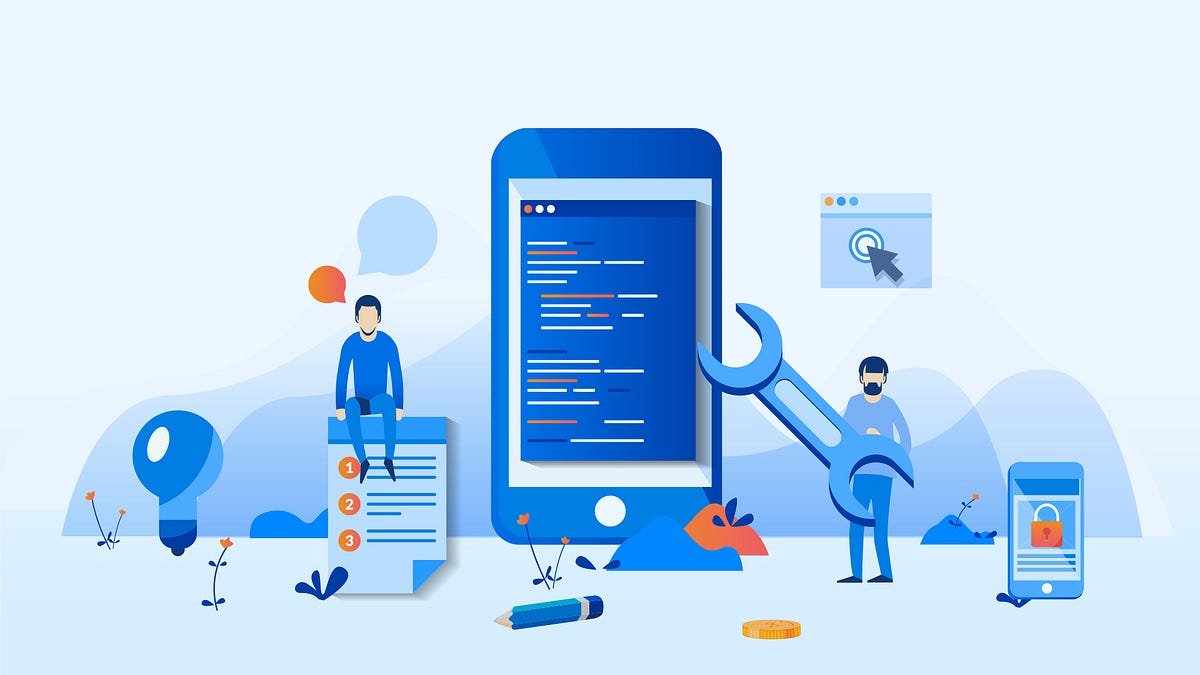
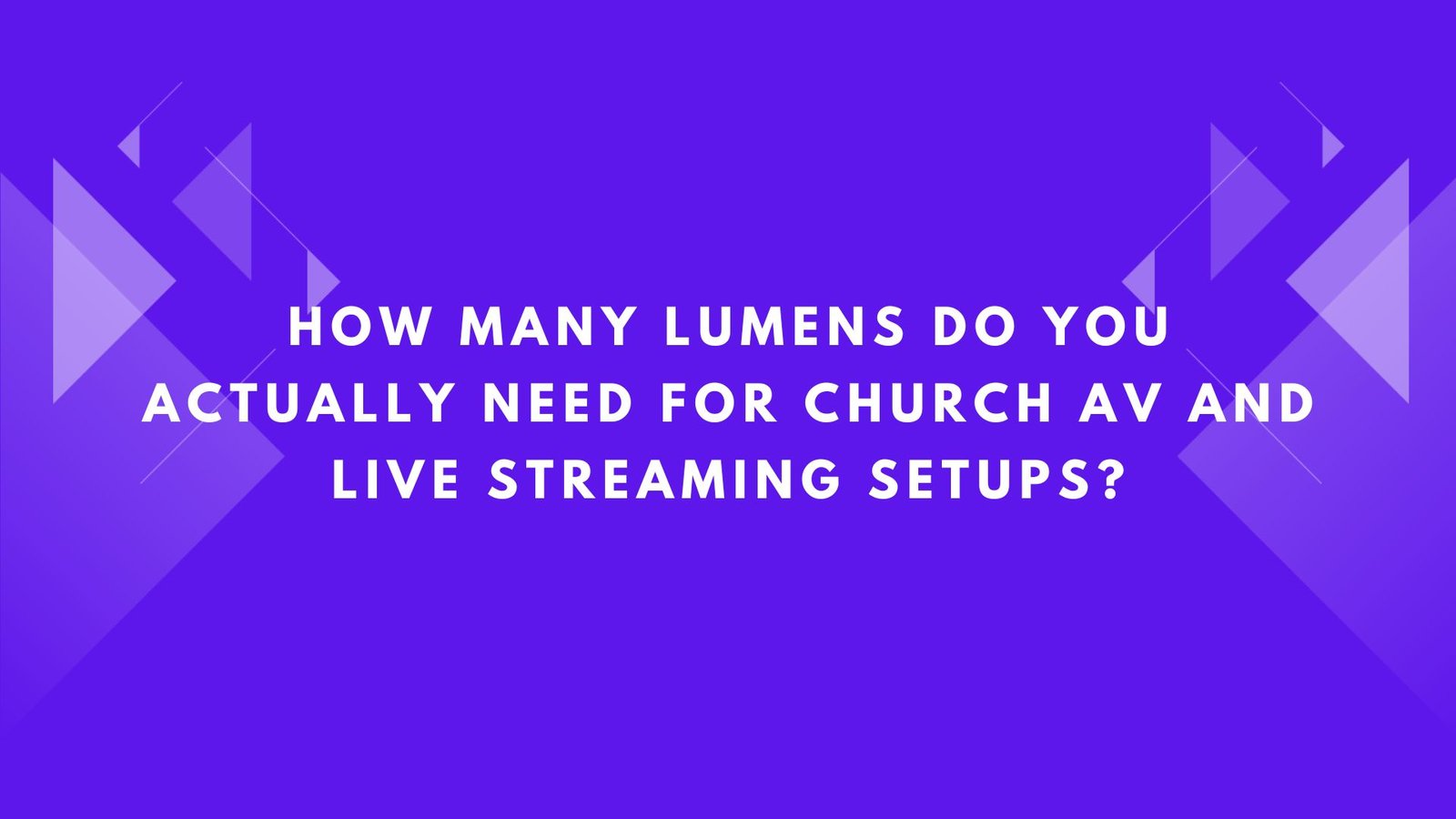
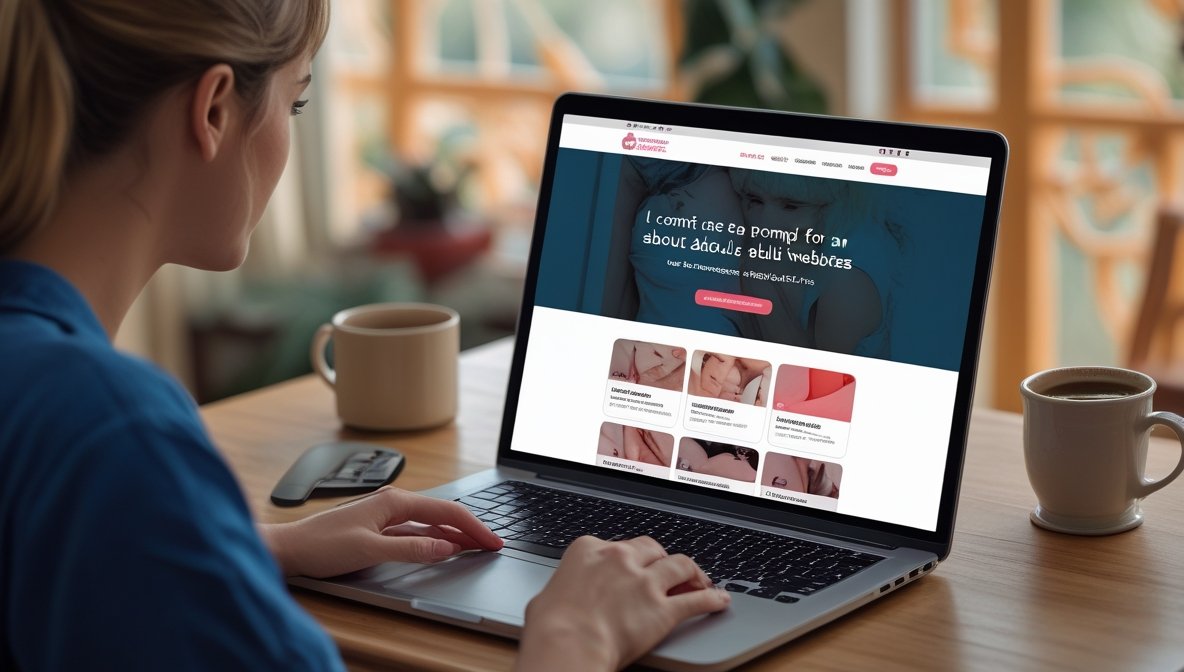






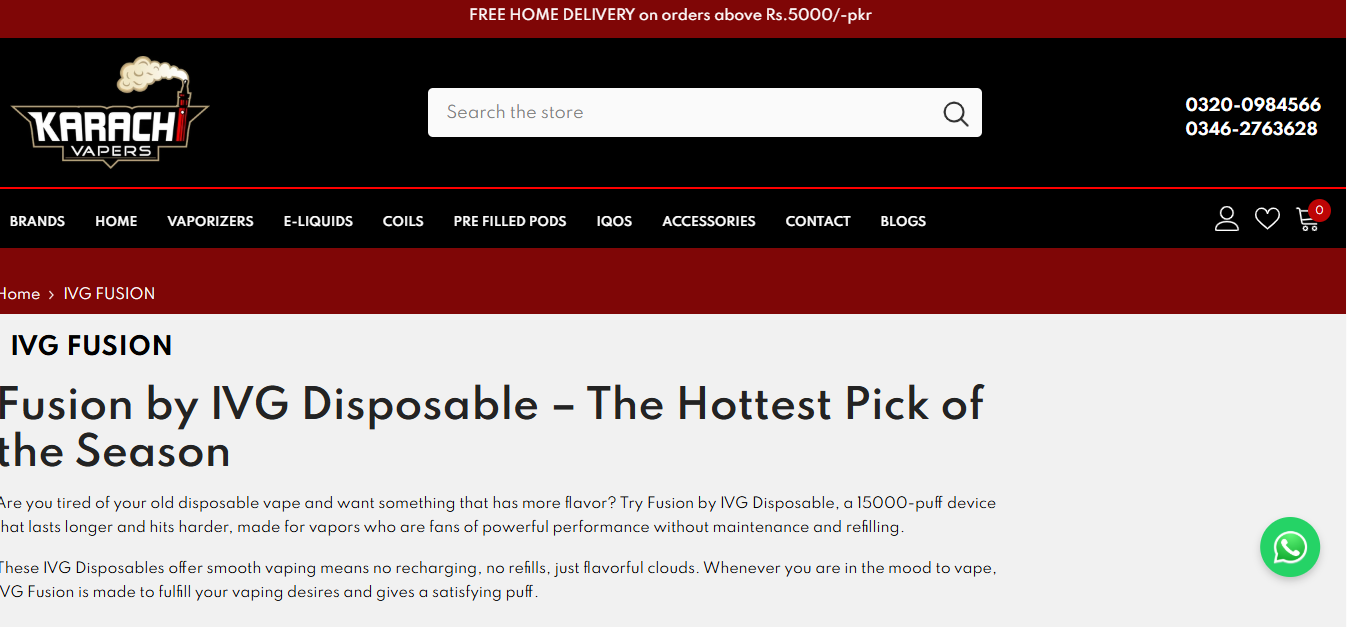



Leave a Reply