For small business owners, managing invoices can be time-consuming, tedious, and prone to errors. However, with the rise of small business invoice apps, this crucial task has become much easier. These apps offer an efficient way to create, send, and track invoices while helping you stay on top of your cash flow. Whether you’re just starting your small business invoice app or are looking to switch your current invoicing method, finding the right invoice app can make a significant difference in the smooth operation of your business.
In this comprehensive guide, we will explore what a small business invoice app is, the features to look for when choosing one, and some of the best options available today. By the end of this article, you will have a clear understanding of how to streamline your invoicing process with the right app for your business.
What is a Small Business Invoice App?
A small business invoice app is a software application designed to help entrepreneurs and business owners create, manage, and send invoices easily. These apps are particularly useful for freelancers, contractors, and small businesses that do not have an accounting department or a complex billing system.
Invoicing is a vital part of running a business because it ensures that you get paid for your services or products. A well-designed invoice app can save you hours of manual work, reduce errors, and improve cash flow management. Instead of dealing with spreadsheets or paper invoices, you can create professional invoices directly from your phone or computer, send them instantly to clients, and track payments with ease.
Key Benefits of Using an Invoice App for Small Businesses
- Time-Saving: With an invoice app, you can generate invoices quickly by using pre-designed templates. Most apps also offer the ability to store client details and recurring billing information for even faster invoicing.
- Error Reduction: Manual invoicing is prone to human errors. Invoice apps automate calculations, minimizing mistakes in tax calculations, totals, and discounts.
- Better Organization: These apps organize all your invoices in one place, making it easy to access past invoices, track payments, and monitor your financial health.
- Customizable Templates: Many invoice apps come with customizable templates that allow you to personalize your invoices with your business logo, contact information, and payment terms.
- Professional Appearance: Sending out an invoice with a professional design helps build trust with clients and makes your business look more established.
- Mobile Access: Many apps are mobile-friendly, allowing you to send invoices from anywhere. This is particularly useful for business owners on the go.
- Integration with Accounting Software: Invoice apps often integrate with accounting tools like QuickBooks, Xero, or FreshBooks, making it easy to track income, expenses, and taxes.
Features to Look for in a Small Business Invoice App
When selecting an invoice app for your small business, it’s essential to consider the features that will best meet your needs. Here are some critical features to look out for:
1. Customizable Invoice Templates
Customizable templates are a must-have for any small business invoice app. The app should allow you to add your logo, business name, and other essential details, ensuring that every invoice you send reflects your brand identity. Some apps even offer pre-designed templates tailored to specific industries, such as photography, consulting, or retail.
2. Recurring Billing
For businesses that provide subscription services or recurring work, the ability to set up recurring invoices is invaluable. Invoice apps with recurring billing features allow you to schedule automatic invoice generation and payment reminders. This feature is particularly useful for businesses with monthly or yearly clients, like gyms, salons, and subscription box services.
3. Payment Tracking
A reliable invoice app should include payment tracking functionality. This feature helps you stay on top of which invoices have been paid, which are overdue, and which are pending. Some apps also offer payment reminders, automatically notifying clients when their payments are due.
4. Multi-Currency Support
If you work with international clients, it’s crucial that the invoice app supports multiple currencies. This feature allows you to invoice clients in their native currency, making the payment process smoother for both you and your client.
5. Online Payments Integration
Many invoice apps integrate with popular payment processors like PayPal, Stripe, or Square, allowing you to receive payments directly through the app. This feature not only simplifies the payment process but also speeds up cash flow, reducing the time it takes to receive payments.
6. Expense Tracking
Some invoice apps offer expense tracking features, allowing you to record business expenses alongside your invoices. This can be incredibly helpful when managing your finances and preparing for tax season.
7. Cloud-Based Access
Cloud-based invoice apps allow you to access your invoices and financial data from anywhere with an internet connection. This is especially useful for business owners who travel frequently or work from multiple devices.
8. Tax Calculations
An essential feature for any small business invoicing tool is tax calculation. The app should automatically calculate sales tax based on your location and the client’s location, helping you avoid manual errors and ensuring compliance with tax regulations.
9. Customer Support
Reliable customer support is crucial in case you encounter any issues with the app. Look for apps that offer robust customer service options, including live chat, email support, or a comprehensive knowledge base.
Best Small Business Invoice Apps for 2025
1. FreshBooks
FreshBooks is one of the most popular and user-friendly small business invoice apps available. Known for its ease of use, FreshBooks is an excellent choice for freelancers, contractors, and small business owners. It offers customizable invoices, recurring billing, expense tracking, and integrated time tracking, making it an all-in-one solution for invoicing and business management.
Key Features:
- Customizable invoice templates
- Recurring billing and automatic payment reminders
- Integrated payment processing (PayPal, Stripe)
- Expense and time tracking
- Cloud-based, mobile access
2. QuickBooks Online
QuickBooks is a leading accounting software that also offers invoicing tools. While it’s often associated with accounting and tax management, QuickBooks makes invoicing simple with customizable templates, automatic reminders, and multi-currency support.
Key Features:
- Customizable invoices with branding options
- Multi-currency support
- Invoice tracking and payment reminders
- Integrates with QuickBooks accounting software for seamless financial management
3. Zoho Invoice
Zoho Invoice is a feature-packed, cloud-based invoicing app that caters to small businesses worldwide. It offers a wide range of customizable templates and supports multiple languages and currencies, making it ideal for businesses with global clients.
Key Features:
- Customizable and professional invoice templates
- Automatic payment reminders
- Time tracking and expense tracking
- Multi-currency and multi-language support
- Integration with other Zoho apps
4. Invoicely
Invoicely is a simple yet effective invoicing app that helps you manage billing efficiently. It offers both free and premium versions, making it accessible for businesses on a budget. The app supports recurring invoices, multiple currencies, and integrates with payment platforms like PayPal, Stripe, and Authorize.Net.
Key Features:
- Free plan available with basic invoicing features
- Recurring invoicing and automatic reminders
- Multiple payment gateway integrations
- Support for multiple languages and currencies
- Mobile app for invoicing on the go
5. Wave
Wave is a free invoicing and accounting app designed for small businesses and freelancers. It offers unlimited invoicing and receipt scanning at no cost, making it an excellent choice for budget-conscious business owners. Wave also includes accounting features like income and expense tracking, making it an all-in-one solution for financial management.
Key Features:
- Free invoicing and accounting tools
- Unlimited invoicing and receipt scanning
- Easy integration with bank accounts for expense tracking
- Automatic payment reminders
- Integrates with payment platforms like PayPal and Stripe
6. HoneyBook
HoneyBook is a comprehensive business management platform designed for creative entrepreneurs and service-based small businesses. In addition to invoicing, it offers contract management, project tracking, and payment processing features. HoneyBook is ideal for freelancers in industries like photography, event planning, and design.
Key Features:
- Customizable invoice templates
- Integrated payment processing (Stripe, Square)
- Client portal for managing projects and payments
- Contracts and proposals management
- Automated workflows for client communication
How to Choose the Right Small Business Invoice App
Choosing the right invoice app for your small business depends on several factors, including your business size, industry, and budget. Here are some tips to help you make an informed decision:
- Assess Your Needs: Consider the features you need, such as recurring billing, multi-currency support, or integration with accounting software.
- Test Multiple Options: Many invoice apps offer free trials, allowing you to test the features before committing.
- Consider Scalability: Choose an app that can grow with your business. If you plan to expand in the future, select a tool that offers additional features and integrations.
- Read User Reviews: Check user reviews on platforms like Capterra or G2 to learn about others’ experiences with the app.
Conclusion
Using an invoice app can save your small business time, reduce errors, and improve cash flow. By selecting an app with the right features and functionality for your business needs, you can streamline your invoicing process and focus more on growing your business



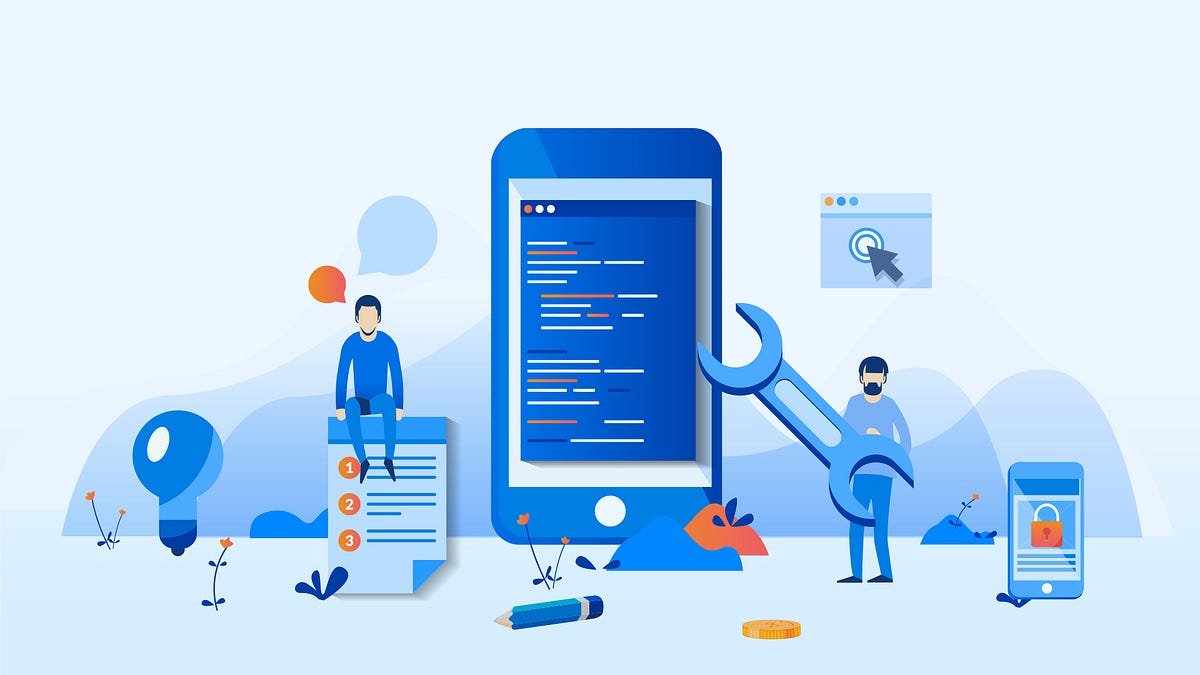
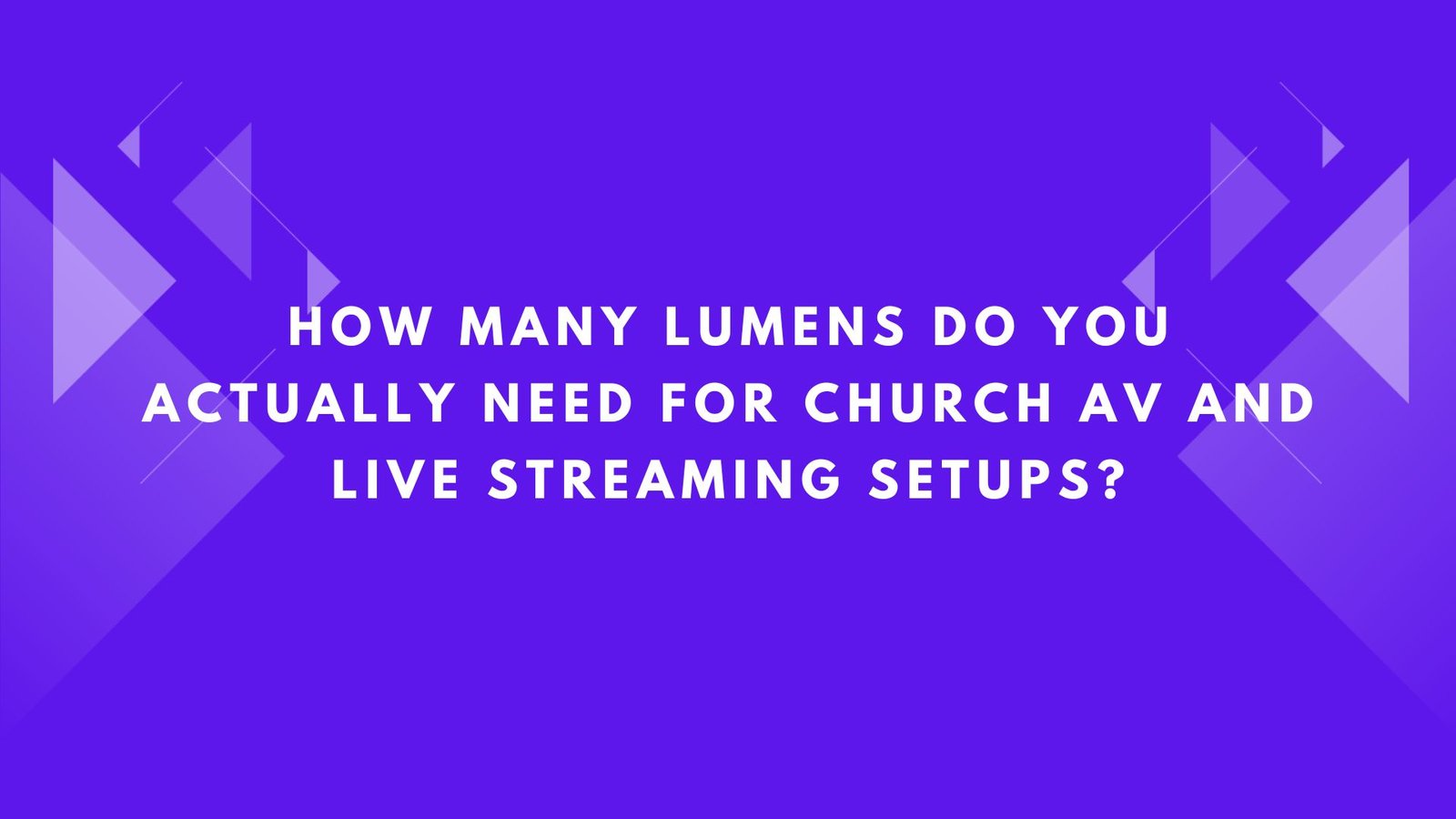
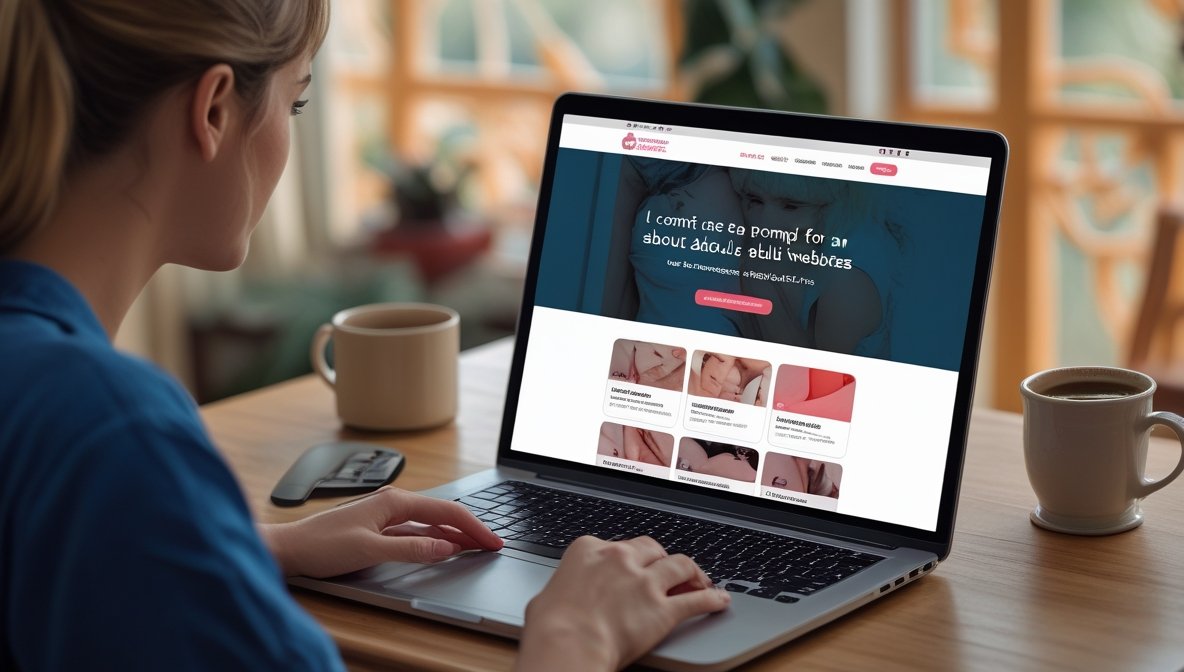






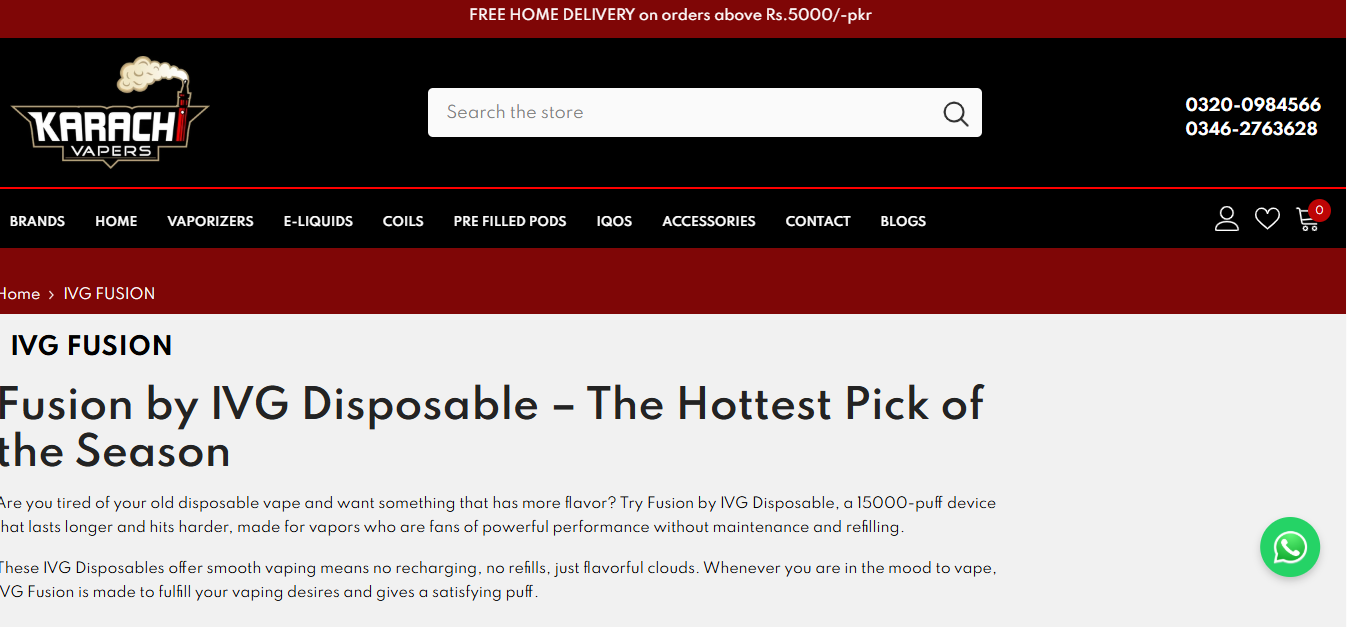



Leave a Reply