Technology makes our lives easier, but it also opens doors for people who shouldn’t be there. Unauthorized remote access and data breaches happen when someone sneaks into your computer systems without permission. They steal, change, or destroy important data, leaving companies and people with big problems.
If you want to keep your data safe, you need strong protection. One of the best ways is using Air Gapped security. In this setup, your most important data is kept separate from the internet and daily-use systems. It’s like locking your valuables in a safe that isn’t even connected to your house — hackers can’t reach it, even if they break in.
In this article, we’ll talk about how unauthorized access happens, why data breaches are so damaging, and how air gapped security can be a strong defense. Let’s get started.
How Hackers Get In
Hackers find many ways to slip into systems. Here are a few common methods:
Weak Passwords
Simple passwords like “123456” or “password” are easy to guess. Hackers use special programs that try thousands of password combinations in seconds.
Phishing Attacks
This happens when someone sends a fake email that looks real. If you click a bad link or enter your information, the hacker steals your login details.
Outdated Software
When software isn’t updated, it can have holes hackers already know about. Updates often fix these holes. Skipping updates leaves the door wide open.
Remote Access Tools
Some companies use remote access software to let workers sign in from home. If these tools aren’t protected well, hackers can use them to sneak inside.
The True Cost of a Data Breach
Data breaches aren’t just embarrassing — they can destroy trust, cost millions of dollars, and even shut businesses down. Here’s what can happen:
- Money Loss: Businesses may have to pay fines, legal fees, and recovery costs.
- Reputation Damage: Customers may not trust a business after their data gets stolen.
- Operational Problems: A breach can stop work for days or weeks.
- Identity Theft: If personal data gets leaked, customers and employees could suffer for years.
One smart move is using air gapped security. In this setup, critical systems stay completely disconnected from networks that touch the internet. Even if hackers break into other parts of your network, they can’t reach the most important data. It’s like building a fence inside your property — even if someone jumps the first wall, there’s another, stronger one inside.
What is Air Gapped Security?
Air gapped security means creating a system that isn’t connected to public or Private networks. It’s like having an island with no bridges to the mainland. If hackers want your data, they’d have to physically get to the system — and that’s much harder than sending a virus through the internet.
Some key points about air gapped systems:
- No Internet Connection: Air gapped systems have no Wi-Fi or cable internet access.
- Controlled Access: Only trusted people can physically access these systems.
- Manual Updates: Updates and changes must be done by hand using USB drives or CDs.
- Separation: Air gapped data is stored away from daily-use systems and networks.
Companies often use air gapped systems for backup files, important customer records, financial data, or secret projects.
Why Air Gapped Security Works
Air gapped security blocks many of the ways hackers attack:
- No Remote Hacking: Without a network connection, remote hackers can’t reach the system.
- Reduced Risk from Phishing: Even if someone clicks a bad link on another system, the air gapped data stays safe.
- Protection from Malware: Ransomware often spreads through networks. Air gapped systems are isolated and don’t get infected unless someone manually puts malware there.
- Harder Physical Access: Hackers would need to be physically near the machine to try anything, making attacks much less likely.
This doesn’t mean air gapped systems are perfect. People must still be careful with USB drives and make sure only trusted staff can access the machines. But it’s a huge step up in security.
Best Practices for Air Gapped Systems
Setting up air gapped security needs planning and discipline. Here’s what you should do:
Strict Physical Security
Keep air gapped machines in locked rooms. Only let trained and trusted staff near them.
Use Clean Media
Only use brand-new or properly cleaned USB drives when moving data in or out. This helps prevent bringing in hidden malware.
Regular Checks
Audit air gapped systems regularly. Make sure no one has plugged in unauthorized devices.
Manual Backups
Schedule manual backups to keep your air gapped data up-to-date without connecting to other systems.
Employee Training
Teach employees why the air gap matters. Mistakes like plugging in an infected USB can break the protection.
Common Mistakes to Avoid
Even the best air gapped setups can fail if you make these errors:
- Connecting to the Internet “Just Once”: Never connect your air gapped system to a network, even for a minute.
- Using Unchecked Devices: Don’t plug in USBs or CDs that haven’t been scanned and approved.
- Poor Physical Security: If the machine isn’t in a safe place, an intruder could physically steal data.
- Skipping Updates: While updates must be done carefully, don’t let the system fall behind on security patches.
Conclusion
Unauthorized remote access and data breaches cause real harm — financial, personal, and operational. Basic protections like strong passwords and software updates are important, but for truly important data, air gapped security offers an extra layer of defense that hackers can’t easily beat.
Think of it like building a treasure vault. While others put their valuables behind a locked door connected to the internet, you’re putting yours inside a separate, hidden vault only you can reach. That’s smart security.
Protect your data today. Once a breach happens, it’s too late to wish you had done more.
FAQs
1. What is an air gapped system?
An air gapped system is a computer or storage device that isn’t connected to the internet or any other network, making it much harder for hackers to reach.
2. Can hackers still attack air gapped systems?
It’s rare, but possible if someone physically accesses the system or uses an infected USB drive. Good physical security and clean devices help prevent this.
3. Why are regular backups important even with air gapped systems?
Even disconnected systems can fail due to hardware problems or mistakes. Regular backups make sure you don’t lose important data.
4. How do you safely update an air gapped system?
Updates are done manually. Download updates on a clean, separate computer, scan them for malware, and move them carefully using a secure USB drive.



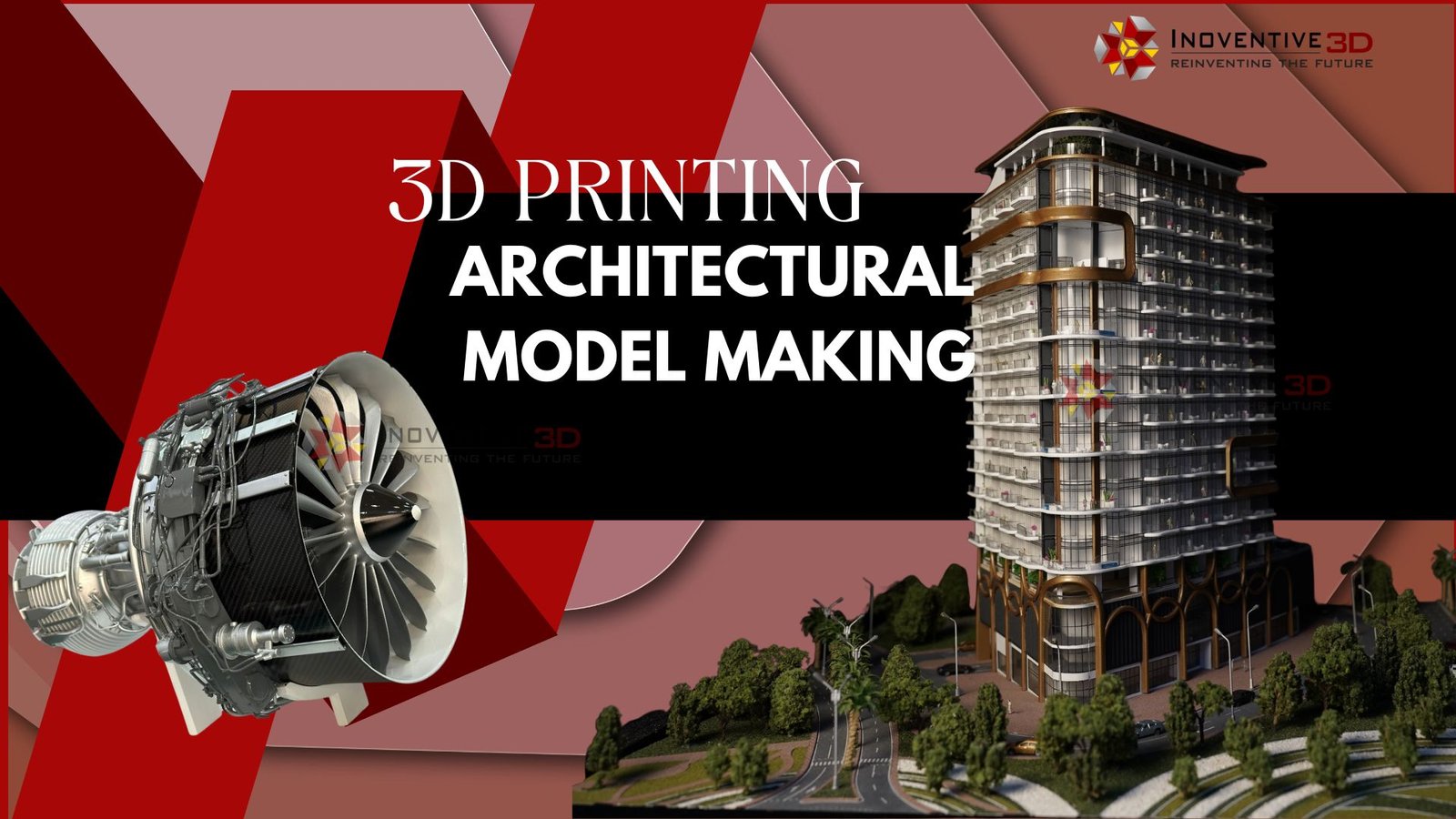



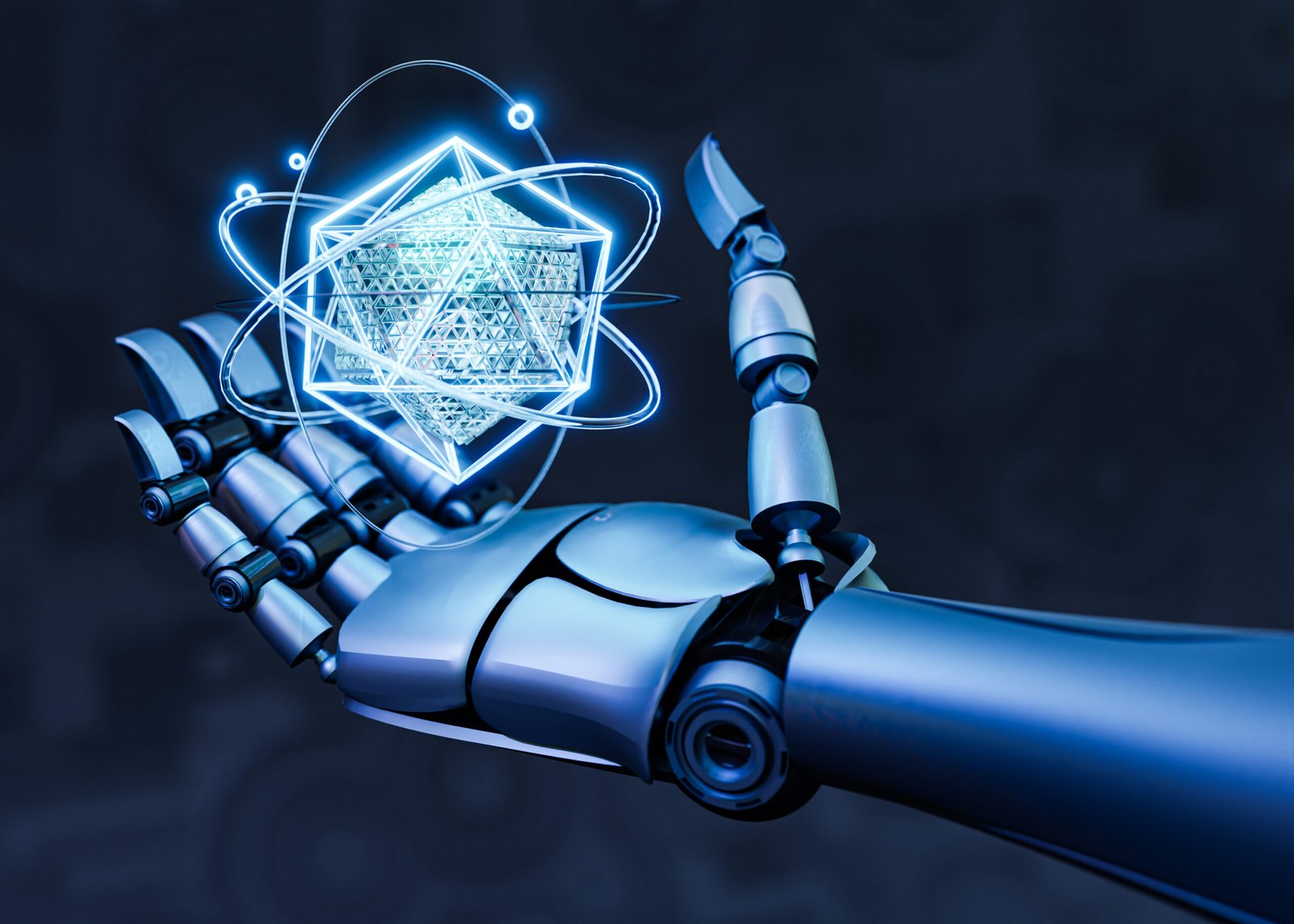
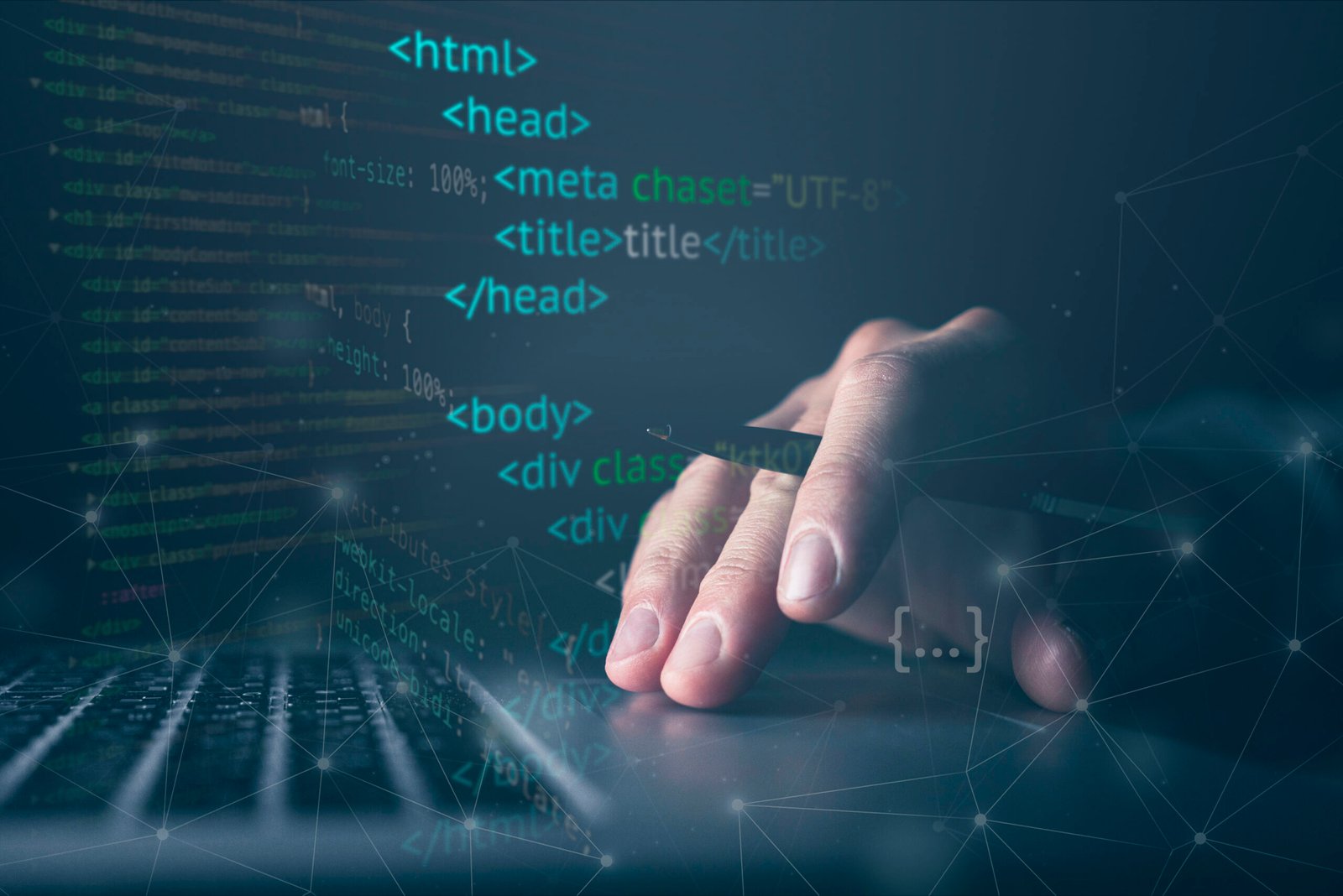







Leave a Reply