Virtual server installation is becoming a crucial element in IT infrastructure across various industries. With businesses moving more towards digital platforms, the need for effective and scalable server solutions has never been greater. Virtualization allows businesses to maximize their resources and streamline their operations, creating more flexibility and cutting costs.
For small businesses, especially those managing limited resources, virtual server installation can be a game-changer. But with so many options and technicalities, many wonder where to start. Should they attempt to handle the installation on their own, or is it better to rely on server installation services? This blog will dive into the essentials of virtual server installation and explore why professional IT services for small businesses can ensure smoother operations and better results.
What is Virtual Server Installation?
Virtual server installation refers to the process of setting up a virtualized environment where multiple servers can run on a single physical machine. Unlike traditional server setups, where one server is dedicated to running a specific task, a virtualized server allows for the simultaneous operation of multiple systems or applications on the same hardware. This is achieved by using a hypervisor, which acts as a layer between the physical hardware and the virtual machines (VMs) that run on it.
This installation typically involves the configuration of virtualization software (like VMware, Hyper-V, or others) and setting up VMs that function just like independent servers. The process may also include configuring networks, storage, and backups. The main advantage of virtual server installation is resource optimization; businesses can run multiple servers on the same hardware without needing to invest in separate physical machines.
Why Should Small Businesses Consider Virtual Servers?
Cost Efficiency: One of the primary benefits of virtual servers is the significant cost savings. Instead of investing in multiple physical servers, businesses can run several virtual servers on a single machine, reducing hardware and energy costs.
Scalability: As businesses grow, so do their IT needs. Virtual servers provide excellent scalability, as adding additional resources (like CPU, memory, or storage) to a virtual machine is much easier than upgrading a physical server.
Flexibility and Agility: Virtualization allows businesses to easily move workloads between different physical servers or even data centers. It also simplifies disaster recovery, as virtual servers can be backed up and restored quickly.
Better Resource Utilization: With virtualization, resources like CPU and memory are more efficiently allocated. In a traditional server setup, many servers often sit idle, wasting valuable resources. Virtual servers, on the other hand, allow businesses to allocate resources based on real-time demand.
Server Installation Services for Small Businesses
While virtual server installation offers numerous benefits, it’s important to note that the process can be complex for someone without a deep technical background. This is where server installation services come into play. These professional services specialize in setting up and configuring virtual server environments, ensuring that everything runs smoothly from the start.
Here are some reasons why small businesses might want to consider professional server installation services:
Expertise and Knowledge: Server installation services bring specialized knowledge and expertise to the table. They understand the nuances of setting up virtualized environments, including hardware requirements, security settings, and software installation.
Time-Saving: Setting up virtual servers can be time-consuming, especially for businesses that lack in-house IT expertise. By hiring professionals, businesses can avoid delays and get their systems up and running faster.
Customization: IT service providers can tailor the virtual server setup to meet specific business needs, whether that involves managing workloads, integrating applications, or implementing security measures.
Maintenance and Support: Many server installation services offer ongoing support and maintenance. This means that businesses don’t have to worry about troubleshooting or fixing issues that may arise after the installation is complete. With IT support for small businesses, companies can ensure that their virtual servers are constantly running optimally.
Steps Involved in Virtual Server Installation
- Planning and Design: Before installing virtual servers, it’s important to plan the infrastructure. This includes identifying the software, hardware, and network requirements for the virtual environment. Businesses should also evaluate their needs for storage and backup solutions.
- Choosing the Right Hypervisor: The hypervisor is crucial for the operation of virtual machines. Popular options include VMware, Microsoft Hyper-V, and others. The choice of hypervisor will depend on the business’s specific needs and existing infrastructure.
- Physical Server Setup: The physical machine that will host the virtual environment needs to be configured with the necessary hardware resources such as memory, storage, and processing power. This setup should also include installing any required drivers and firmware updates.
- Installing Virtualization Software: The next step involves installing and configuring the virtualization software, which will allow multiple virtual servers to run on the physical machine.
- Configuring Virtual Machines: After setting up the hypervisor, businesses can create virtual machines tailored to different workloads. Each virtual machine will be configured with its own set of resources (CPU, memory, storage) and network settings.
- Security Configuration: It’s important to secure virtual servers to prevent unauthorized access. This includes setting up firewalls, encryption, and user access controls.
- Testing and Validation: Once everything is set up, it’s crucial to run tests to ensure that the virtual servers are functioning as expected. This step helps identify any issues or bottlenecks before going live.
Why IT Support is Crucial for Virtual Servers
Once virtual servers are installed, ongoing support and monitoring are essential to ensure the system runs smoothly. This is where IT support for small businesses becomes invaluable. IT support teams can provide:
Proactive Monitoring: Constant monitoring of server health ensures that potential problems are detected before they impact the business. This helps prevent downtime and data loss.
Security Updates: Virtual servers are susceptible to cyber threats, so it’s essential to apply regular security patches and updates to protect sensitive data.
Backup and Recovery: IT support can help set up automated backup solutions and ensure that recovery procedures are in place in case of data loss or system failure.
Troubleshooting: If issues arise, having IT support available means that businesses can quickly resolve technical problems without significant disruptions to operations.
Conclusion
Virtual server installation is a powerful tool for businesses looking to maximize efficiency, reduce costs, and scale their operations. While it offers numerous benefits, it can be complex and challenging for businesses without dedicated IT staff. By relying on server installation services and professional IT services for small businesses, companies can ensure that their virtual server setup is optimized and well-maintained.
For small businesses, investing in virtual server solutions and ongoing IT support is an investment in long-term success, providing the flexibility and resources needed to thrive in a competitive digital landscape.


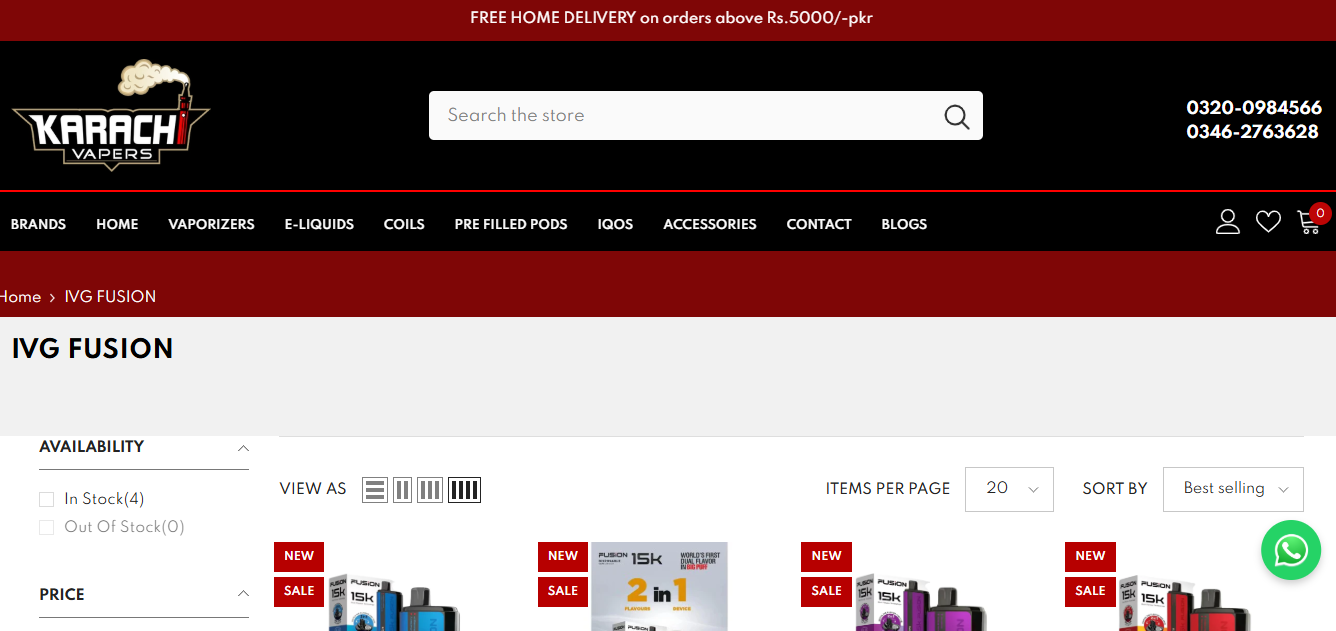


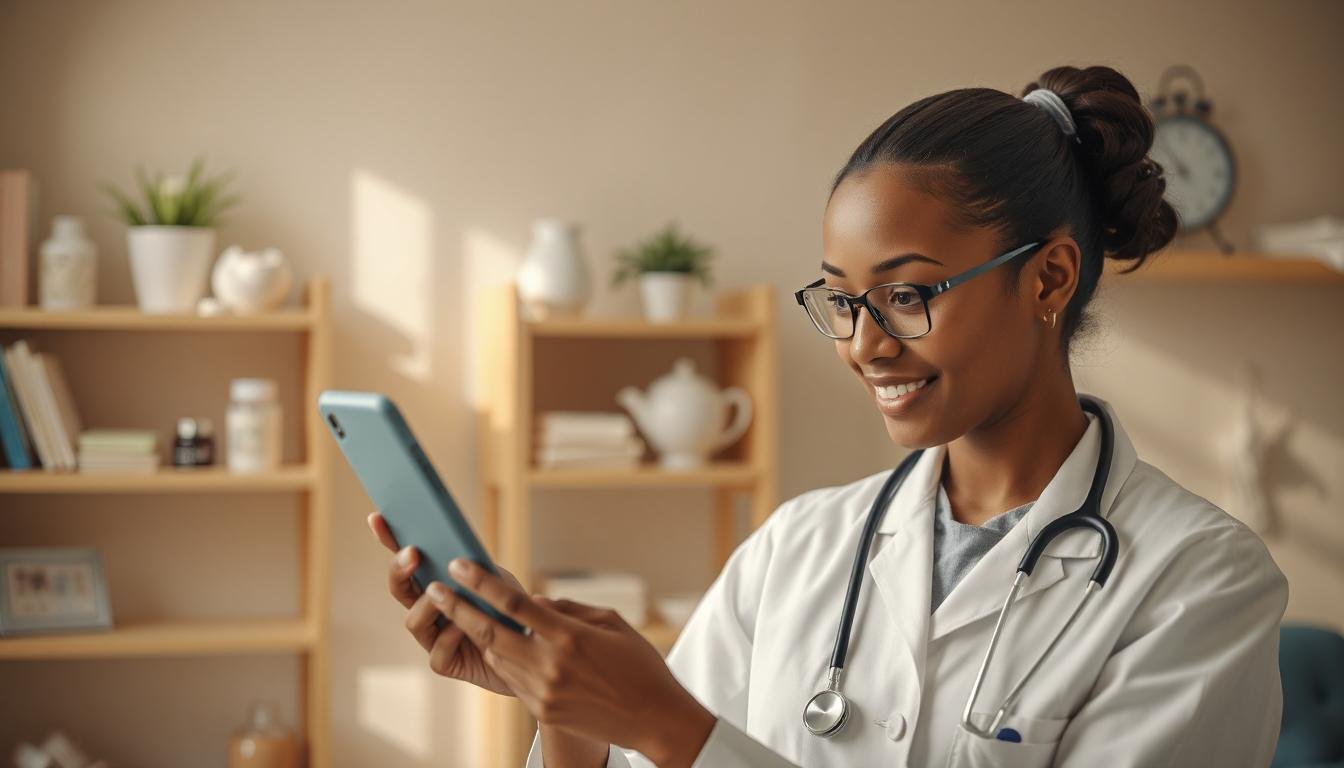






Leave a Reply