When it comes to making decisions in programming, the switch case in JavaScript is an invaluable tool. It allows developers to execute different blocks of code based on the value of a given expression. In this article, we’ll explore the ins and outs of the switch case statement, its syntax, and practical examples to illustrate its power and versatility. If you’re preparing for a coding interview, check out these JavaScript interview questions for freshers to test your understanding!
Understanding the Basics of Switch Case in JavaScript
What is a Switch Case?
The switch case in JavaScript is a conditional statement that helps you manage multiple conditions efficiently. Instead of using numerous if…else statements, the switch case can provide a cleaner and more readable way to execute code based on the value of an expression. This can be particularly useful when dealing with a set of known values.
Why Use Switch Case?
Using a switch case can simplify your code when you have to evaluate a single variable against many possible values. It enhances readability and maintainability, especially when compared to long chains of if…else statements. Additionally, switch cases are often faster, making them a good choice for performance-sensitive applications.
The Syntax of Switch Case in JavaScript
To effectively utilize the switch case in JavaScript, it’s crucial to understand its syntax. Here’s how a typical switch statement is structured:
javascript
Copy code
switch (expression) {
case value1:
// Code to execute if expression matches value1
break;
case value2:
// Code to execute if expression matches value2
break;
// More cases…
default:
// Code to execute if expression doesn’t match any case
}
Key Components
- Expression: This is the value you want to evaluate.
- Case: Each case represents a possible value for the expression.
- Break: This statement exits the switch block. If omitted, execution will continue to the next case.
- Default: This optional case is executed if none of the cases match the expression.
Practical Examples of Switch Case in JavaScript
To get a better understanding of how the switch case in JavaScript works, let’s look at some practical examples.
Example 1: Simple Switch Case
Imagine you want to print the name of a day based on its numerical value (1 for Monday, 2 for Tuesday, etc.):
javascript
Copy code
let day = 3;
switch (day) {
case 1:
console.log(“Monday”);
break;
case 2:
console.log(“Tuesday”);
break;
case 3:
console.log(“Wednesday”);
break;
case 4:
console.log(“Thursday”);
break;
case 5:
console.log(“Friday”);
break;
case 6:
console.log(“Saturday”);
break;
case 7:
console.log(“Sunday”);
break;
default:
console.log(“Invalid day”);
}
In this example, since day is 3, the output will be “Wednesday”.
Example 2: Using Multiple Cases
You can group multiple cases that execute the same code:
javascript
Copy code
let fruit = “apple”;
switch (fruit) {
case “banana”:
case “orange”:
console.log(“This is a citrus fruit.”);
break;
case “apple”:
case “grape”:
console.log(“This is a non-citrus fruit.”);
break;
default:
console.log(“Unknown fruit”);
}
In this scenario, since fruit is “apple”, the output will be “This is a non-citrus fruit.”
Example 3: Without Break
Be cautious with the break statement. If you omit it, the execution will continue to the next case:
javascript
Copy code
let score = 85;
switch (true) {
case score >= 90:
console.log(“Grade: A”);
break;
case score >= 80:
console.log(“Grade: B”);
// No break here, so it continues to the next case
case score >= 70:
console.log(“Grade: C”);
break;
default:
console.log(“Grade: D”);
}
In this case, the output will be:
makefile
Copy code
Grade: B
Grade: C
Example 4: Default Case
The default case acts as a fallback if no case matches the expression:
javascript
Copy code
let color = “purple”;
switch (color) {
case “red”:
console.log(“Stop”);
break;
case “yellow”:
console.log(“Caution”);
break;
case “green”:
console.log(“Go”);
break;
default:
console.log(“Unknown color”);
}
In this instance, the output will be “Unknown color” because there is no case for “purple”.
Common Use Cases for Switch Case in JavaScript
1. User Input Handling
Switch cases are perfect for handling different user inputs. For example, a simple menu-driven program can use a switch case to execute different functionalities based on the user’s choice.
2. Route Handling in Web Applications
In web applications, switch cases can help determine the appropriate component to render based on the URL route.
3. Event Handling
You can manage different event types in a switch case, improving code clarity when handling various user interactions.
Best Practices for Using Switch Case in JavaScript
1. Keep Cases Simple
Try to keep the code within each case block simple and focused. If a case becomes too complex, consider refactoring it into a separate function.
2. Avoid Long Switch Statements
If you find your switch statement getting long, it might be better to use a different approach, like an object lookup, to manage your conditions.
3. Utilize Default Cases Wisely
Always include a default case to handle unexpected values gracefully. This will make your code more robust and easier to debug.
4. Maintain Code Readability
When using switch cases, aim for readability. Indentation, spacing, and comments can help make your code easier to follow for others (and yourself in the future).
Conclusion
The switch case in JavaScript is a powerful construct that can streamline your decision-making processes in code. By understanding its syntax and practical applications, you can write cleaner and more efficient JavaScript. As you prepare for your next coding interview, don’t forget to review these JavaScript interview questions for freshers to ensure you’re ready to tackle any topic, including the switch case statement. With practice and familiarity, you’ll master the switch case and enhance your coding skills significantly.
FAQ:
1. Can I use switch case with strings?
Yes! The switch case in JavaScript can handle strings just as effectively as numbers.
2. What happens if I forget the break statement?
If you omit the break statement, the code execution will “fall through” to the next case, executing all subsequent cases until it hits a break or the end of the switch block.
3. Is switch case faster than if…else statements?
In some cases, yes, especially when evaluating a large number of conditions. However, the performance difference is usually negligible for most applications.
4. Can switch case handle complex expressions?
Switch cases work best with simple expressions. While you can use complex expressions, it might lead to less readable code.
5. When should I use if…else instead of switch case?
Use if…else when you need to evaluate complex conditions or ranges, as switch case works better with discrete values.





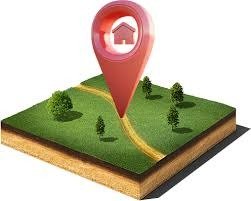
Leave a Reply