Writing a book is one thing, but making it print or online presentable is another. Most newbie authors make the mistake of not properly formatting their book before publishing—which not only hurts the book’s credibility but also leaves a dent on the author’s PR. Book formatting is the invisible art that makes your story readable, professional, and publishing-ready. Think of it as interior design for your book—where design basics like fonts, margins, and spacing replace furniture, lighting, and color palettes.
A properly formatted book doesn’t just perform better; it elevates the story itself. But the question of the century is—how do you know your formatting is up to the mark? What are the design basics of book formatting? And most importantly, how do you choose the right service for your book formatting? To answer all these questions, I’ve crafted this blog just for you—so make sure to read till the end, and don’t miss a thing.
Why Formatting Matters More Than You Think
Here’s the thing — your story might have a brilliant plot, strong characters, and solid writing, but if it looks like a clump of text thrown on paper with no regard for structure, readers will toss it in the bin faster than you can scroll through your Instagram reels. Crooked margins, clashing fonts, and cramped lines — these are all amateur mistakes that scream unprofessional writer to your audience. When a reader opens your book—whether on Kindle or in print—the layout speaks before the words do. It tells them, “This author knows what they’re doing.”
Even the most basic design principles and simple formatting can save you from embarrassment. Remember—good formatting isn’t decoration; it’s a trust signal. It shows that you respect your story, and your readers, enough to present your work in the best possible light.
Common Formatting Mistakes New Authors Make.
When authors are new to this industry, they often think formatting ends once the text looks “fine” in Word—but that’s where the real trouble begins. Walls of text with no paragraph breaks make readers feel trapped. Inconsistent fonts or font sizes instantly cheapen your book’s appearance, like mismatched wallpaper in a luxury home. Bad alignment, uneven margins, and poor spacing only add to the chaos.
Another common slip-up is forgetting that print and digital layouts aren’t the same. What looks great on your laptop might turn into a jumbled mess on an eReader or tablet. Each format has its own design rules, and ignoring them can wreck an otherwise polished manuscript. The best strategy? Get help from affordable book design services—they’ll handle all of this for you without breaking your bank.
The Core Design Basics of Book Formatting
Formatting a book isn’t just about structure — it’s about style and readability. You’re not just arranging words; you’re designing an experience. Think of your manuscript as a living space: every line, margin, and header serves a purpose. Adopting a “design basics” mindset means treating text like visual art. The reader’s eye should glide from one line to the next effortlessly, without stumbling over awkward spacing or uneven layout. When the design basics are done right and the format disappears—leaving only the story—you’ve achieved professional-level perfection.
Fonts, Margins, and Line Spacing
Fonts set the tone before your words even speak. Serif fonts like Garamond or Georgia give print books that classic, professional look, while sans-serif options like Bookerly or Open Sans suit digital screens better. Keep one main font for body text and one clean option for headings—no more.
Margins and white space are your oxygen. Too narrow and the page feels suffocated; too wide and it looks half-empty. Give your paragraphs room to breathe without floating off the page.
Line spacing holds everything together. Aim for somewhere between 1.15 and 1.5—tight enough for flow, loose enough for comfort. A good layout should never feel crowded or scattered; it should feel invisible, like good lighting in a perfect room.
If you’d rather not wrestle with the technical side, consider getting help from the best book cover and design services. They’ll handle every detail of your interior layout and design basics—so you can focus on what matters most: the writing itself.
Headers, Page Numbers, and Chapter Design
Design basics in headers and footers are subtle polish, not decoration. Keep them minimal—your name on one side, the title on the other—and make sure they don’t steal focus from the story.
Page numbers might look small but they anchor your book. In print, keep them clean and consistent; in eBooks, ensure they adapt well to screen size.
Chapter design is structure meeting style. Stick to consistent fonts, spacing, and alignment, and give each chapter a little breathing room. Small design details like these are what make your book feel finished and professional.
DIY or Hire a Pro?
Some authors love full creative control — they want to handle everything from plot to page layout. And hey, if you’ve got the time, patience, and a good eye for design, go for it. DIY tools like Vellum, Atticus, or Reedsy Book Editor can get you a decent result without diving deep into professional software.
But here’s the catch: formatting isn’t just technical; it’s visual psychology. It’s how the human eye interacts with your story on the page. One wrong font or awkward margin can turn your masterpiece into a mess. That’s why many authors turn to the best book cover design services, which often include interior layout and formatting too. These professionals already know the design rules — and when to bend them — making your book look intentional, not improvised.
How to Choose the Right Book Formatting Service
Ask about turnaround time, revision limits, and whether they handle both print and eBook formats. Beware of anyone who promises “instant formatting” or gives you a one-size-fits-all template. Quality design takes time and attention. A reliable book design service won’t just format your book — they’ll elevate it, ensuring every chapter, margin, and page number aligns perfectly with your author brand.
Final Thoughts: The Art Behind the Alignment
Book formatting isn’t busywork — it’s craftsmanship in disguise. You can write the next great story of your generation, but if your pages look like a formatting crime scene, readers won’t stick around to find out. The magic lies in the details: fonts that speak your tone, margins that breathe, chapters that flow. Whether you DIY with care or call in the pros, make sure your layout serves your story — not suffocates it. Because when your book looks like it belongs on a shelf, readers will believe it deserves to be there.
Frequently Asked Questions (FAQs)
1. What’s the difference between book formatting and book design?
Formatting focuses on readability — margins, spacing, fonts, alignment. Design adds the artistic touch — illustrations, typography style, and overall visual flow. Formatting is structure; design is style. Both matter.
2. Can I format my book myself?
Yes, but only if you’re detail-oriented and patient. Tools like Vellum, Reedsy, or Atticus can help you format eBooks and print books. However, professional services guarantee consistency, precision, and a polished final product.
3. How much does professional book formatting cost?
It varies depending on book length, complexity, and format (print vs. digital). Expect anywhere between $100–$500 for quality work. Beware of “cheap and fast” — good design takes time.
4. Do print and eBook formatting differ?
Absolutely. Print layouts are fixed; eBooks are fluid. That means fonts, spacing, and alignment must adapt to screen size. A pro formatter ensures both versions look great without breaking the layout.
5. What’s the best font for a professional book?
Serif fonts like Garamond, Georgia, or Palatino are classics for print. For digital, sans-serif options like Open Sans or Bookerly keep things clean and readable. Never mix too many — two fonts max is the golden rule.

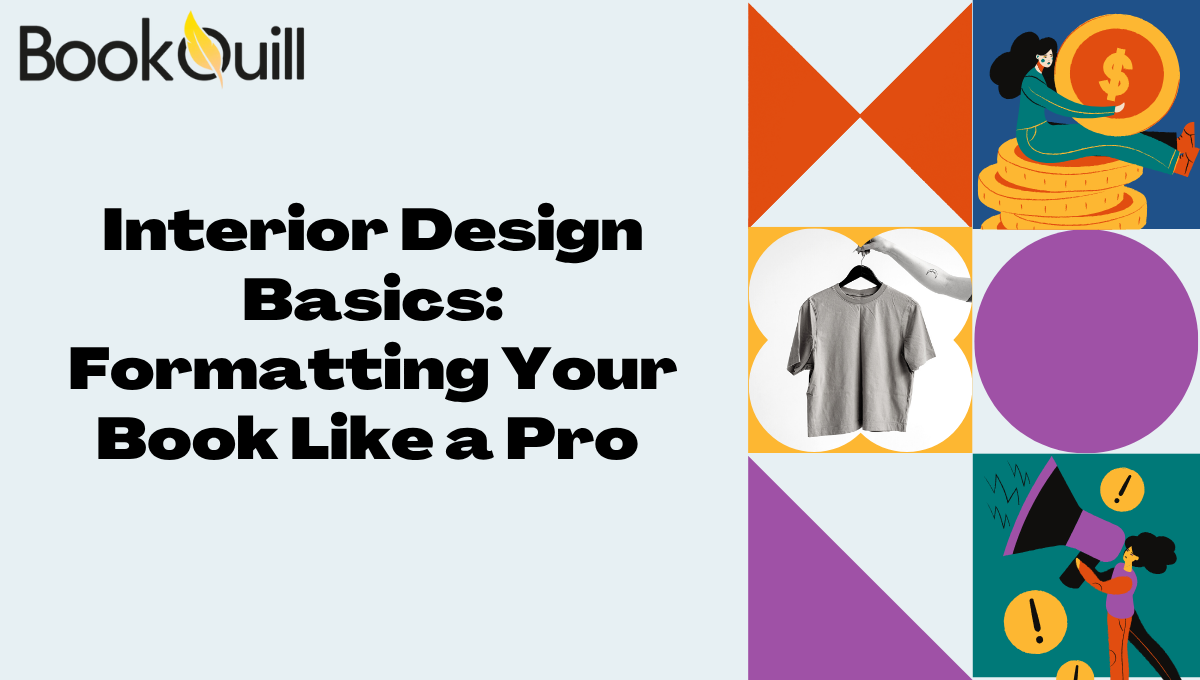




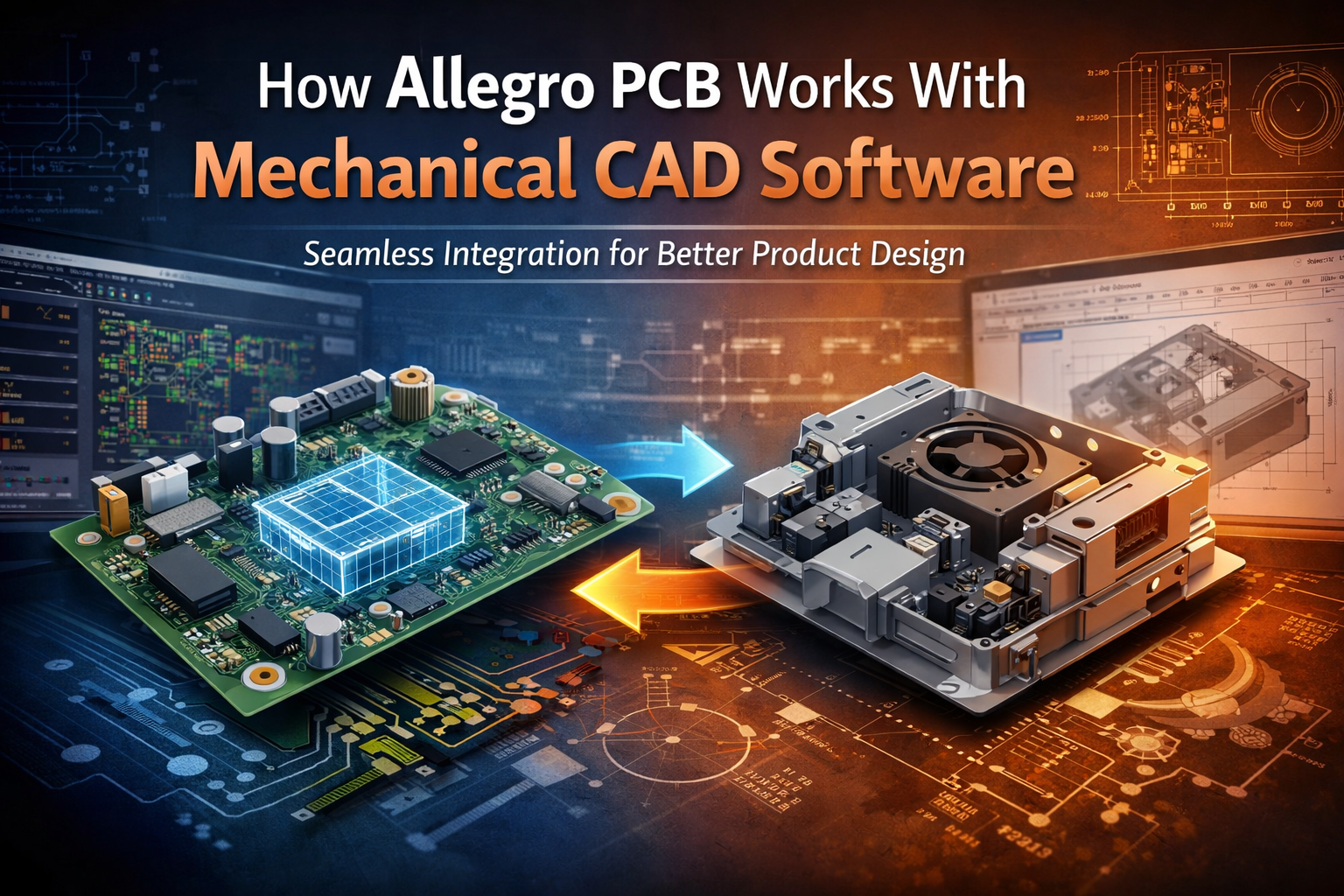


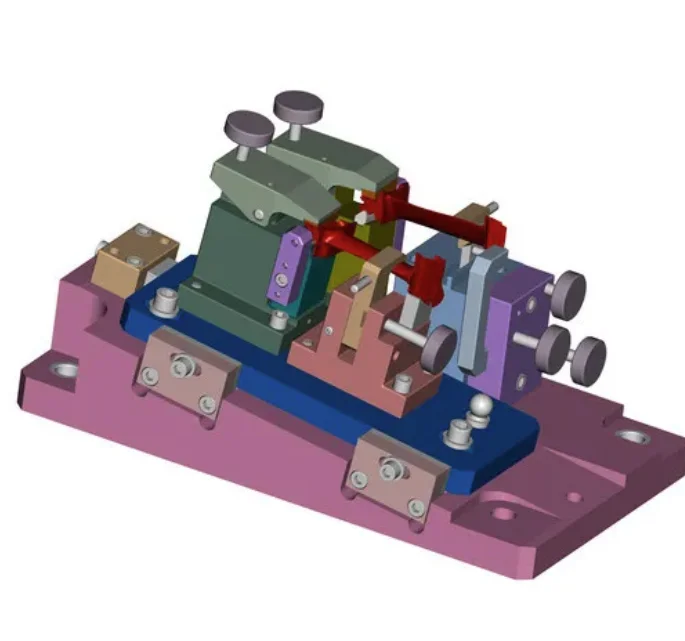


Leave a Reply