When it comes to audio visual installations, efficiency and precision matter. With technology evolving rapidly, professionals and enthusiasts are constantly seeking ways to streamline their workflows. XTEN-AV is at the forefront of simplifying design processes, providing tools and resources that make AV planning more effective. One area where modern technology makes a big difference is in AV Rack layout design. Instead of manually sketching diagrams or relying on guesswork, online AV rack layout tools allow you to quickly create accurate designs, save time, and ensure that your installation is functional and professional.
In this blog, we will explore how online AV rack layout tools work, why they are essential for integrators, consultants, and home theater enthusiasts, and how you can use them effectively to create quick designs without compromising on quality.
Why AV Rack Layouts Matter
An AV rack is the central hub of any audio visual setup. It holds all the essential equipment such as receivers, amplifiers, switchers, servers, streaming devices, and power supplies. The organization of this rack impacts not only the performance but also the long-term maintenance of the system. A well-planned AV rack layout ensures:
- Proper airflow and cooling to prevent overheating.
- Easy access for maintenance and troubleshooting.
- Cable management for neatness and efficiency.
- Future scalability when adding or replacing equipment.
This is why AV Rack layout design is not something to overlook. Online tools bring structure and automation to this process, ensuring that you avoid common mistakes like poor spacing, mismatched equipment placement, or blocked ventilation.
Benefits of Using Online AV Rack Layout Tools
Online AV rack layout tools provide several advantages compared to manual design approaches. Some of the biggest benefits include:
- Speed and Convenience
Instead of starting from scratch, you can drag and drop equipment into a virtual rack within minutes. Most tools include prebuilt templates and libraries of AV equipment. - Accuracy and Professionalism
These tools calculate dimensions, spacing, and equipment placement precisely, resulting in a polished design that looks professional. - Real-Time Visualization
You can see exactly how your rack will look before beginning installation. This reduces errors and ensures that your design aligns with the actual space. - Collaboration and Sharing
Online tools make it easy to share your design with clients, team members, or contractors. Everyone involved can access the same plan and provide feedback instantly. - Future-Proofing
By planning rack layouts digitally, you can leave space for future additions. Many tools let you model different scenarios to account for upgrades.
Features to Look for in Online AV Rack Layout Tools
If you are considering using an online tool for AV Rack layout design, here are some key features you should look for:
- Drag-and-Drop Interface: Simplifies equipment placement without requiring advanced technical skills.
- Equipment Library: A built-in catalog of standard AV components like amplifiers, processors, patch panels, and servers.
- Rack Size Customization: Ability to choose rack height, depth, and width based on your installation requirements.
- Cable Management Options: Tools for routing and organizing cables virtually.
- Cooling and Ventilation Indicators: Suggestions for proper spacing and airflow.
- Export and Sharing Tools: PDF or image export options for presentations and installation teams.
Step-by-Step Guide to Using Online AV Rack Layout Tools
Let us walk through a simple process of using an online AV rack layout tool to create a quick design:
Step 1: Define Your Requirements
Before opening any tool, list out all the AV components that will go into the rack. Note their dimensions, power needs, and connectivity requirements.
Step 2: Select Rack Specifications
Open the tool and select the type of rack you need. Enter height (measured in rack units or U), depth, and width. Many tools also allow you to add accessories like shelves or cooling fans.
Step 3: Place Equipment
Using the drag-and-drop interface, place your equipment in the rack. Start with heavy items like amplifiers at the bottom for stability. Place processors, switchers, and receivers in the middle. Leave adequate space for ventilation.
Step 4: Plan Cable Management
Add cable trays or pathways in the design. Think about the front and rear views of the rack for easier connectivity.
Step 5: Review Airflow and Power Distribution
Ensure that your design has space for cooling fans and that devices with high heat output are separated appropriately. Also, place power strips in positions that minimize clutter.
Step 6: Save and Share the Design
Once your design is complete, export it as a PDF or share it directly with your team or client for approval.
Practical Applications of Online AV Rack Layout Tools
- Professional Integrators
For AV integrators handling multiple projects, these tools provide consistency and speed. Designs can be replicated, modified, and scaled quickly. - Consultants
Consultants can present detailed designs to clients, showcasing a professional visualization that enhances credibility. - Home Theater Enthusiasts
Even DIY users benefit from these tools by planning their AV setups accurately without investing in specialized CAD software.
Common Mistakes to Avoid in AV Rack Layout Design
While online tools simplify the process, it is still important to avoid common errors such as:
- Overloading the rack without considering weight distribution.
- Ignoring ventilation and cooling requirements.
- Placing equipment without accounting for cable access.
- Not leaving room for future expansion.
Being mindful of these mistakes ensures that your digital design translates well into a real-world setup.
Why Online Tools Are the Future of AV Rack Design
As AV systems grow more complex, manual planning becomes less practical. Online tools not only save time but also provide a standardized approach to AV Rack layout design. They integrate well with other project management software, enabling seamless workflows from design to installation. For professionals, this translates into higher efficiency and client satisfaction.
Conclusion
Creating a professional AV rack design does not have to be time-consuming or complicated. With online AV rack layout tools, you can design racks quickly, ensure proper equipment placement, and present polished layouts to clients and team members. By embracing these tools, you not only save time but also ensure long-term efficiency, scalability, and maintenance of your AV systems.
XTEN-AV continues to lead the way by offering innovative solutions for AV professionals who value precision and speed. With the right tools, you can transform your AV Rack layout design process into a streamlined, hassle-free experience that meets both technical and aesthetic goals.
Read more: https://potsgwend.livepositively.com/how-to-optimize-space-in-your-av-rack-layout/new=1



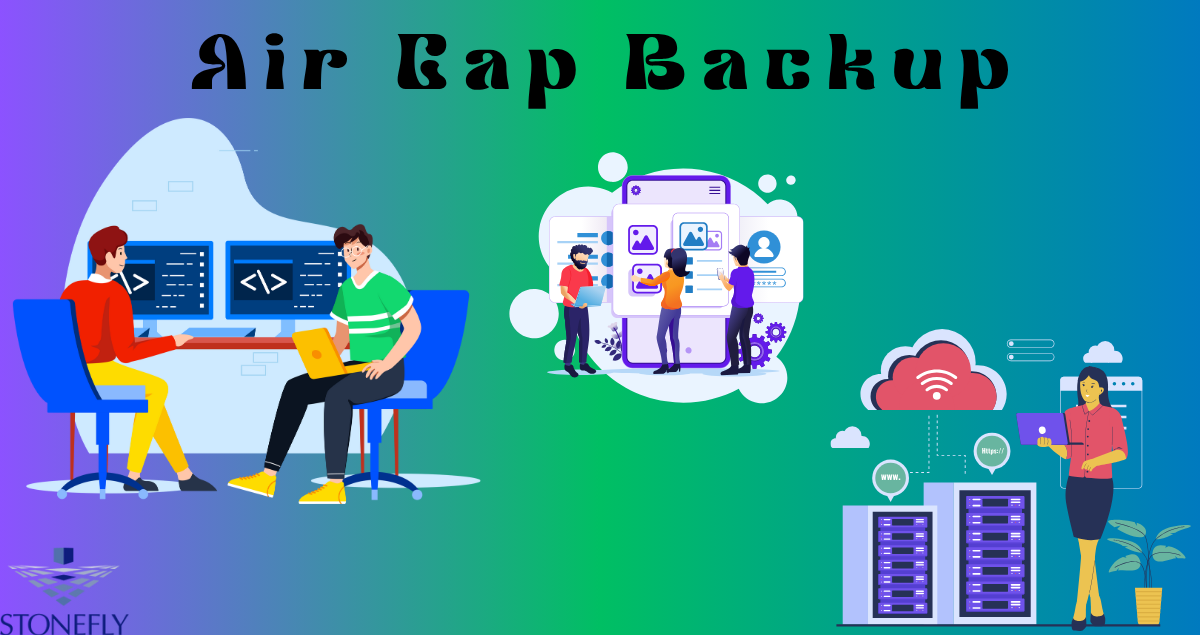

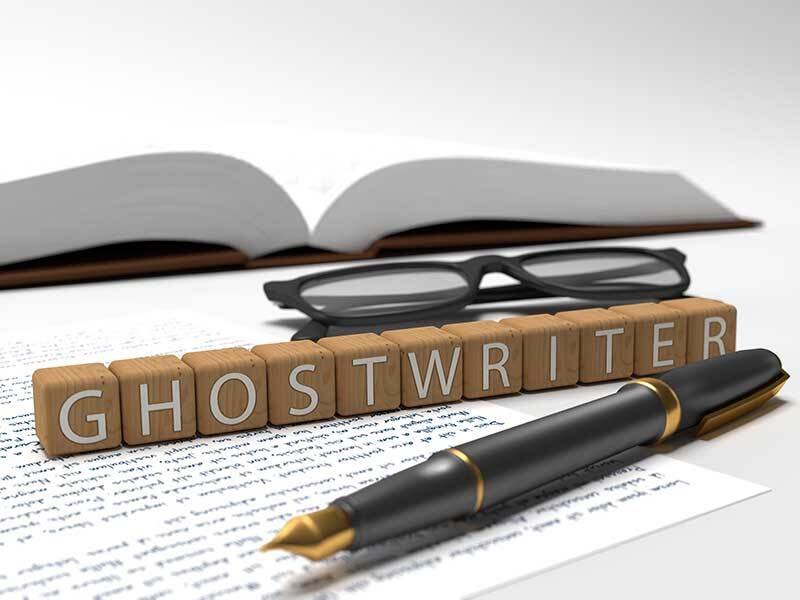

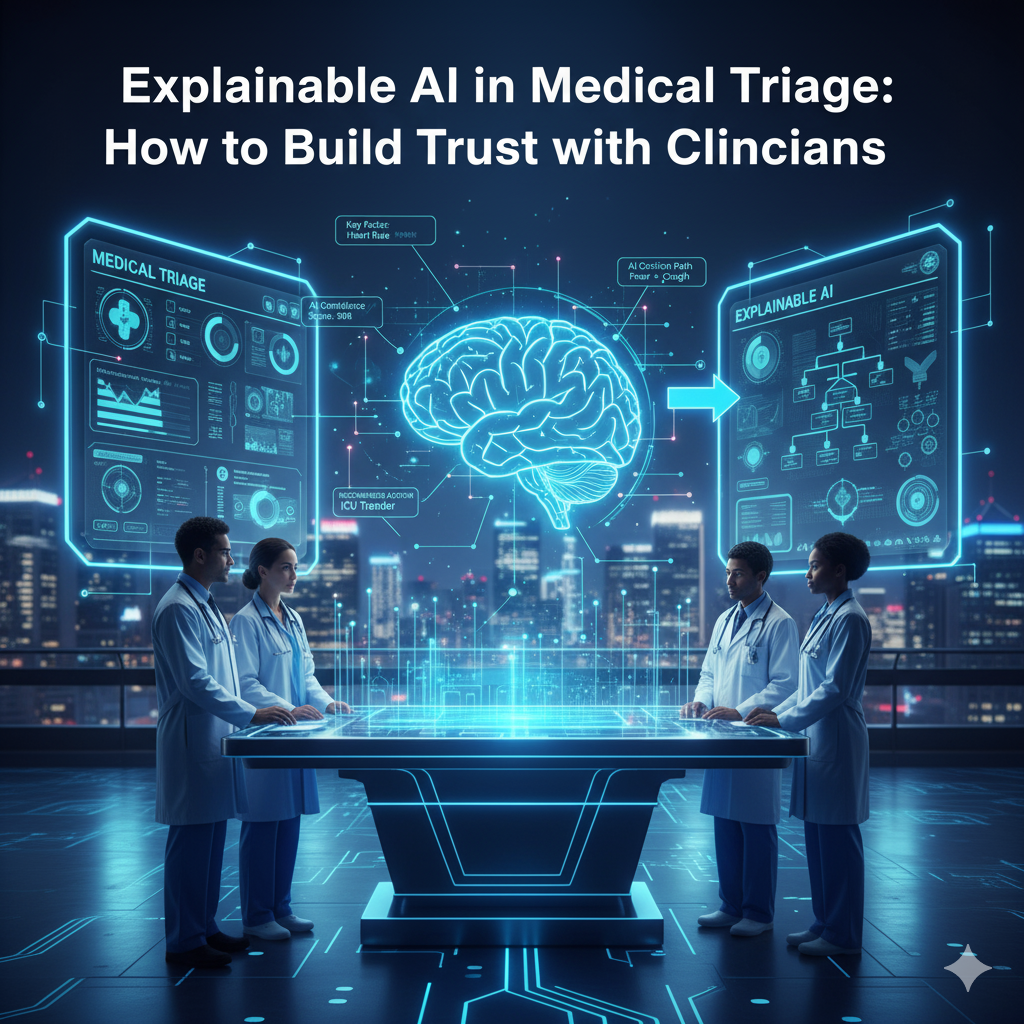




Leave a Reply