When setting up a home theater, conference room, or classroom display, one of the most common mistakes people make is choosing the wrong screen size. A display that is too small can make it hard to see details, while a screen that is too large can cause eye strain or force viewers to constantly move their heads. This is where a Screen size calculator becomes your best friend. It helps you determine the optimal screen dimensions based on your room size, seating distance, and resolution requirements. By using this tool, you can ensure a comfortable, immersive, and professional-quality viewing experience without relying on guesswork.
In this blog, we will explore how a Screen size calculator works, why it is important, and the step-by-step process to use one effectively. Whether you are setting up a projector, a flat-panel display, or an LED wall, the right screen size can make all the difference.
Why Screen Size Matters
The size of your screen directly impacts how engaging and comfortable your viewing experience will be. For business presentations, the right screen ensures everyone can read text and see visuals clearly. In a home theater, it makes the difference between watching a movie and truly feeling part of it. In education, it helps students stay focused and absorb more information.
If the screen is too small, details will be lost, and viewers may struggle to focus. If it is too large for the seating distance, it can cause neck strain or make images look pixelated. A Screen size calculator eliminates these problems by giving you precise measurements tailored to your space.
How a Screen Size Calculator Works
A Screen size calculator uses a few simple inputs to give you the ideal screen dimensions. These inputs usually include:
- Viewing distance – The distance between the viewer’s eyes and the screen.
- Screen resolution – Higher resolutions like 4K allow larger screens without pixelation.
- Room dimensions – Width, height, and available space for mounting or placement.
- Viewing angle – Recommended angles ensure a cinematic experience without discomfort.
By combining these factors, the calculator determines the perfect diagonal measurement for your display. Some calculators even recommend the ideal seating distance for your chosen screen size, making it a two-way solution.
Step-by-Step Guide to Using a Screen Size Calculator
1. Measure Your Viewing Distance
Start by measuring the distance between your seating position and where the screen will be installed. For home theaters, this could be the couch to the projector screen. In a meeting room, it might be the farthest chair from the display. Write down this measurement in feet or meters.
2. Select Your Display Type
Different display types have slightly different viewing recommendations. A projector may require more precise sizing due to throw distance, while a flat-panel TV can be more flexible. Make sure you know if you are working with a television, projection screen, or LED display.
3. Choose Your Resolution
Resolution plays a huge role in how large you can go without losing clarity. For example, a 1080p screen might look pixelated at very large sizes if you sit too close, while a 4K or 8K screen will look crisp even when larger. Enter your resolution into the calculator for accurate results.
4. Enter Room Dimensions
The calculator needs to know your available wall height and width to ensure the recommended screen will fit comfortably. This also helps prevent situations where the screen overpowers the space or blocks other elements like speakers or whiteboards.
5. Check the Viewing Angle Recommendation
Most calculators will provide a recommended viewing angle. This is the width of the screen as seen from your seating position. Too narrow an angle reduces immersion, while too wide can cause discomfort.
6. Review the Suggested Screen Size
The calculator will display an ideal diagonal measurement, such as 100 inches for a certain distance. You can then decide if you want to round up or down depending on your preference, budget, and available models.
Practical Examples
- Home Theater – For a viewing distance of 10 feet and a 4K projector, a Screen size calculator may suggest a 100–120 inch diagonal for a truly cinematic feel.
- Conference Room – For a meeting space with participants seated 15 feet away, the calculator might recommend an 85-inch 4K display to ensure presentation text is clear.
- Classroom – In an educational setting with students up to 20 feet away, the recommended screen size could be around 100 inches to maintain visibility for everyone.
Benefits of Using a Screen Size Calculator
- Accuracy – No guessing. You get precise recommendations for your exact space.
- Comfort – Avoids eye strain and awkward head movements.
- Optimized Budget – Prevents overspending on a display that is unnecessarily large.
- Better Immersion – Ensures the screen fills your vision appropriately for the best experience.
- Professional Results – Perfect for AV integrators, installers, and designers who want to deliver consistent quality.
Common Mistakes to Avoid
- Ignoring resolution – A larger screen with low resolution can ruin image quality.
- Not measuring properly – Inaccurate measurements can lead to poor recommendations.
- Forgetting room lighting – Bright rooms may need higher brightness displays to maintain visibility.
- Placing seats too close – Even the right-sized screen can be uncomfortable if the seating is too close.
Final Thoughts
A Screen size calculator is one of the simplest yet most effective tools for anyone setting up a display. Whether you are a home theater enthusiast, a business professional, or an AV integrator, this tool takes the guesswork out of choosing the right screen. By entering your viewing distance, resolution, and room details, you get a tailored recommendation that ensures comfort, clarity, and immersion.
With the right screen size, your movies feel more cinematic, your presentations look sharper, and your lessons become more engaging. Investing a few minutes to use a calculator can save you from years of frustration with the wrong-sized screen.
The perfect viewing experience starts with precision. The Screen size calculator helps you achieve that precision every time.
Read more: https://avtechsolutions.wixsite.com/avsolutions/post/best-tv-screen-size-calculators-online-compared

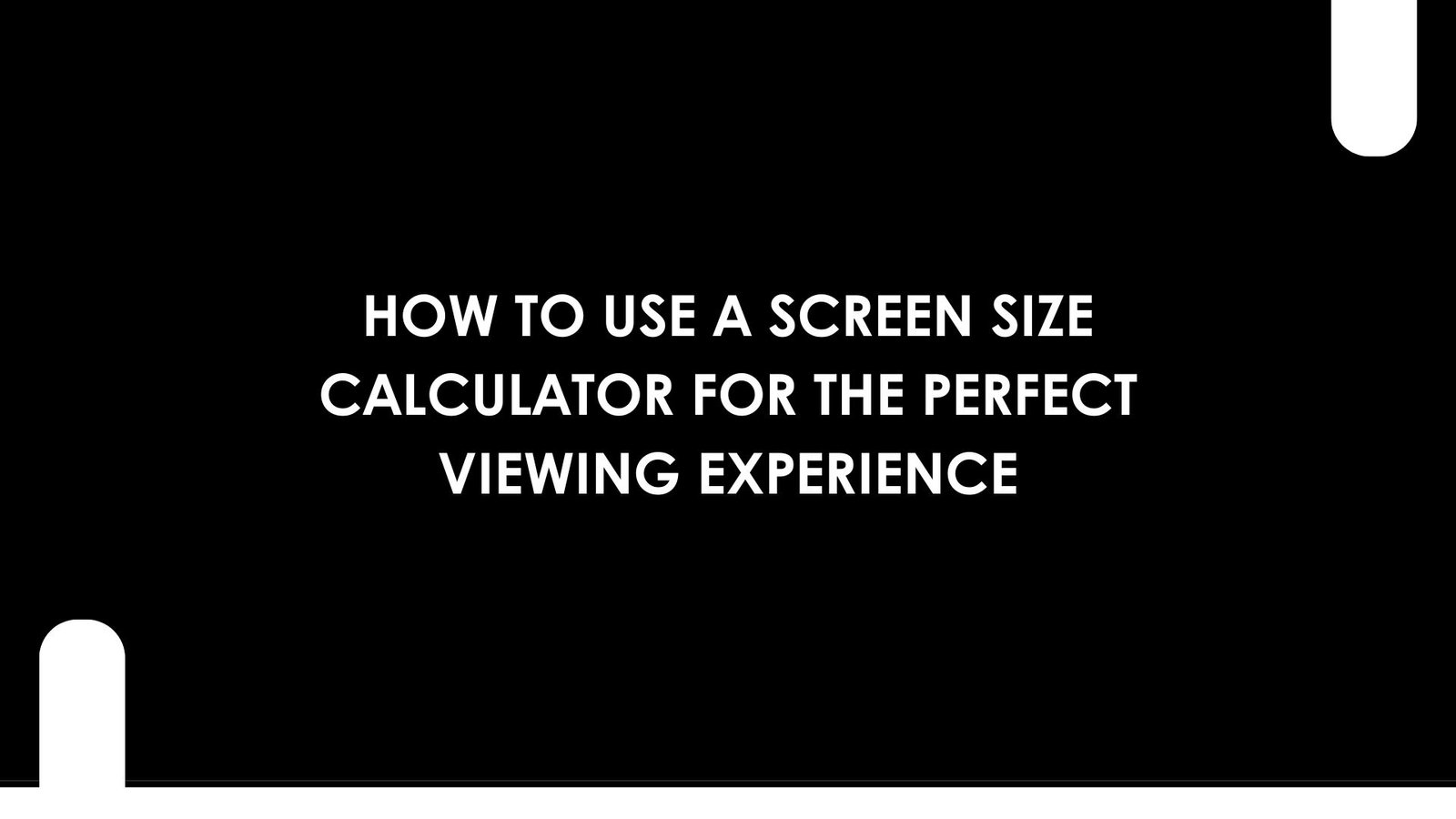


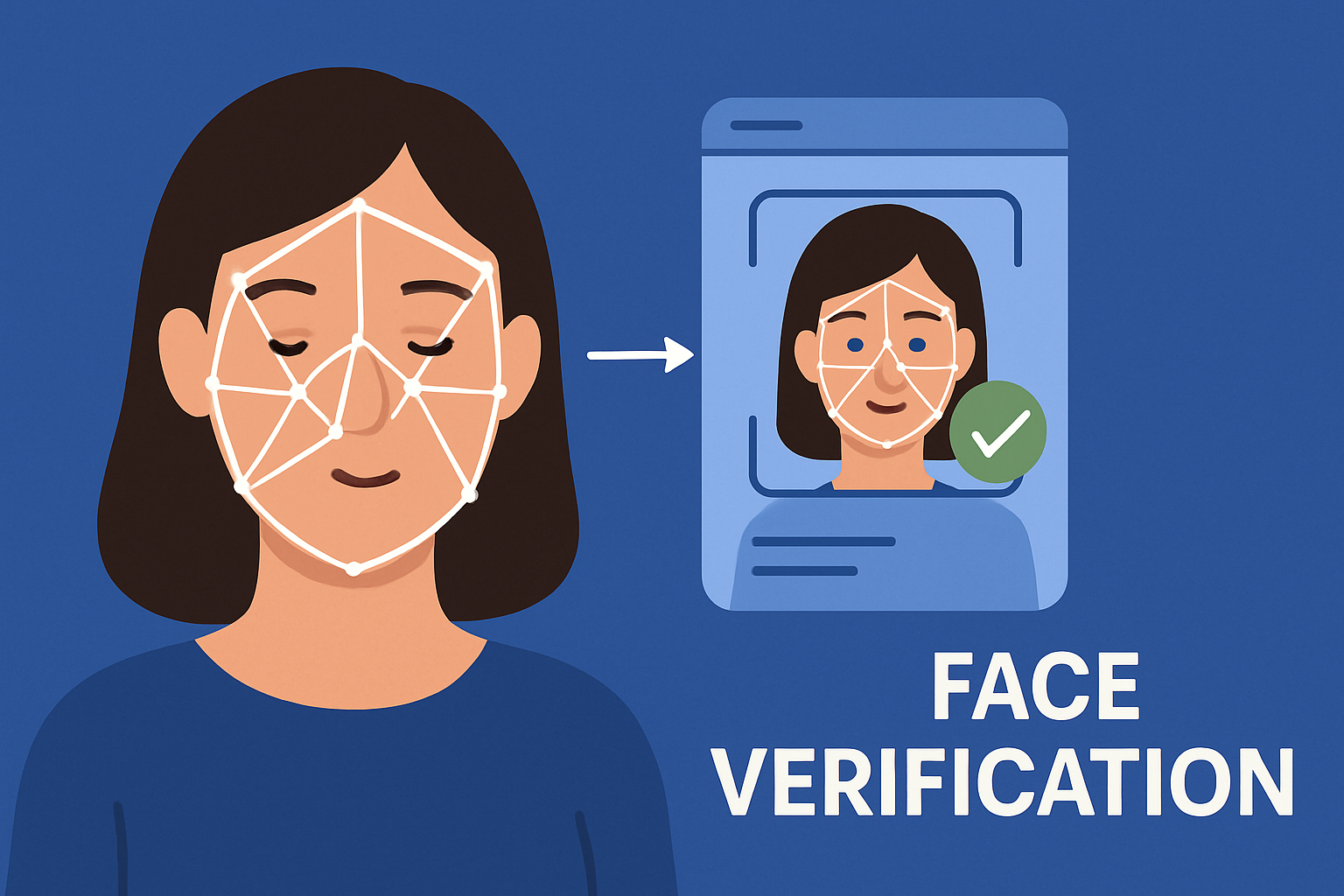


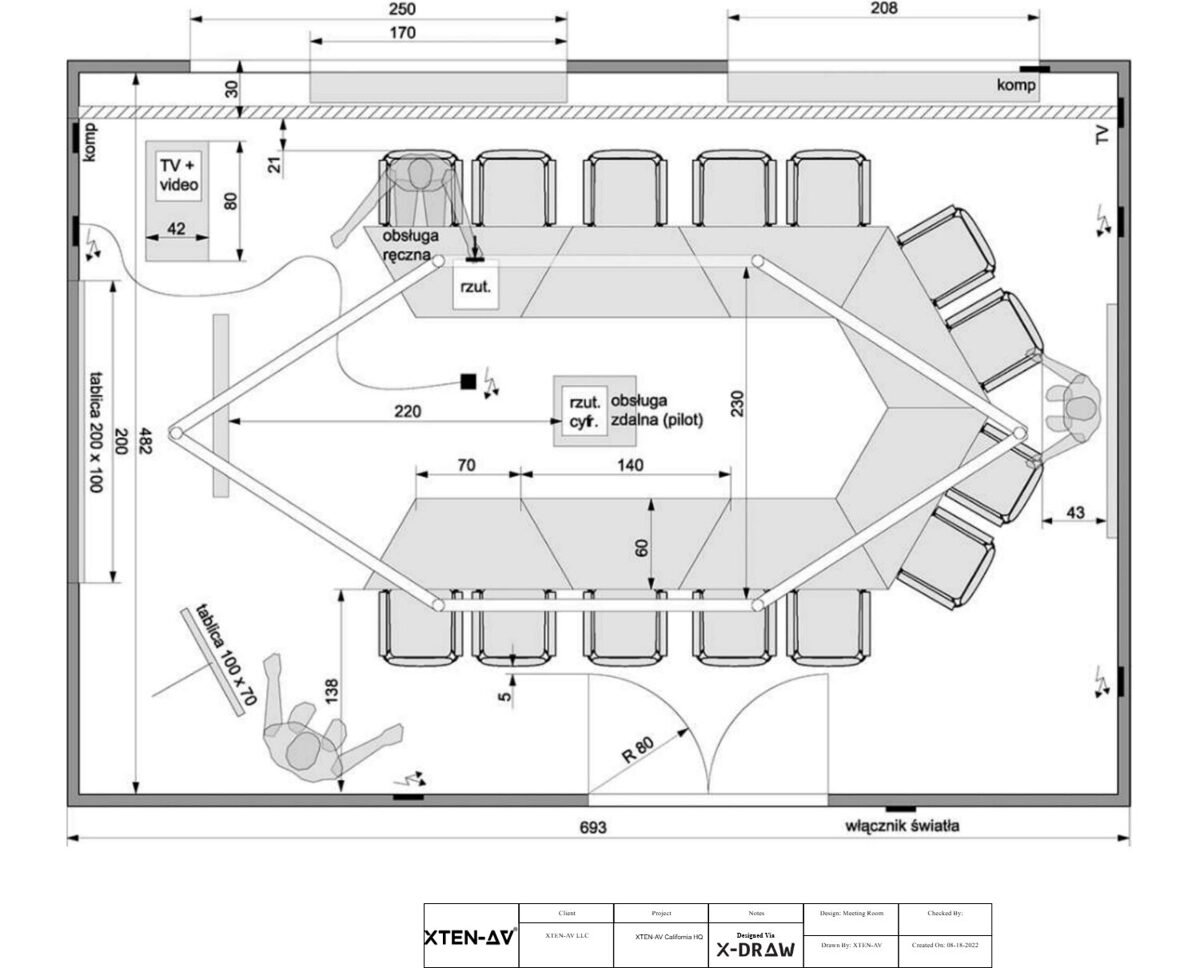







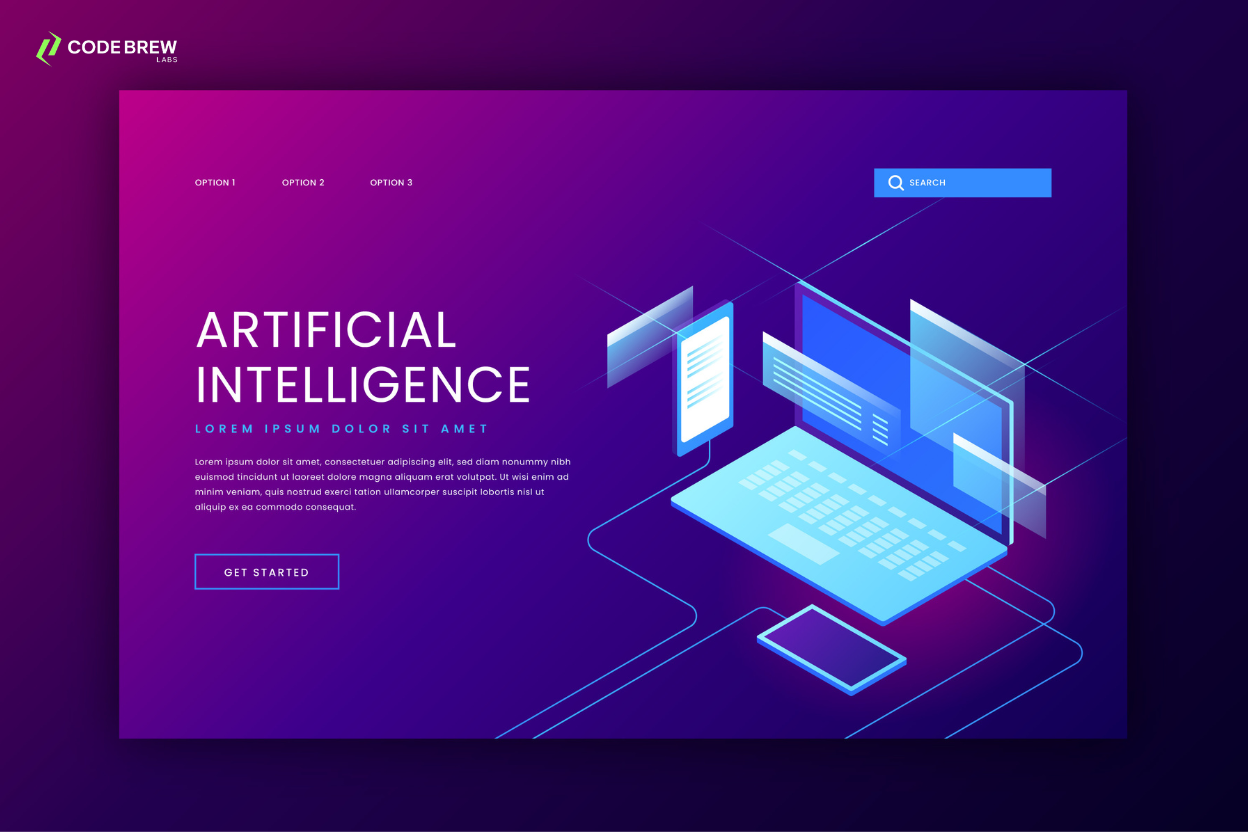
Leave a Reply