Introduction:
Microsoft Intune, a cloud-based solution for endpoint management, is a tool that helps major companies in their tasks of managing and achieving the highest level of security. Via Mobile Device Management (MDM), Intune offers numerous features and possibilities so that IT administrators can steer and supervise the devices in their institution. Provided below are the core features of Intune MDM.
- Device Enrollment: Intune is the method by which an organization’s devices are registered with the management system to allow IT administrators to handle the device settings, apps, and data.
- Device Management: Intune is a device management solution with several device management features, such as device configuration, app management, and security policies.
- App Management: Intune is a medium for the IT administrator to deploy, update, and uninstall apps on the devices of the end-user.
- Security Policies: Intune allows IT administrators to lay down rules of security and enforce them on devices, which might include password requirements, encryption, as well as firewall settings.
- Conditional Access: Intune is packed full of conditional access that makes it available for the IT administrators to regulate access to company resources based on device compliance and user identity to allow for change in history.
How Intune MDM Works?
Intune MDM combines device management and security options to administer and secure the organisation’s mobile devices. There is a huge demand for professionals with Intune Certifications. Here are the details of the basic flow of the process:
- Device Enrollment: It is a process of enrolling devices into the Intune management system by using a variety of methods, such as user-driven, automated, and enrollment through a device management platform.
- Device Configuration: Devices are being configured after they have been enrolled, and this is done by IT administrators who define and push device settings and policies that are necessary. This also includes the application’s configuration and network settings.
- App Management: The IT administrators are responsible for ensuring that applications are deployed, updated, and removed on the devices run efficiently. Intune also includes app protection policies for IT administrators to control how apps get company data.
- Security Policies: Via Intune, all the IT administrators have the authority to create and release security policies on devices, to set up the likes of password requirements, encryption, and firewall settings, etc.
- Conditional Access: Intune has the feature of providing conditional access that helps IT administrators to be able to set the conditions of gaining access to the company’s resources based on device compliance and user identity.
Intune MDM Use Cases:
Being capable of delivering a good bunch of security features, Intune MDM is the product that allows the IT administrator to manage and control the security of the device(s). Thus, it substantially reduces the risk of data leaks and potential cyber threats. This necessarily also means that the employees are able to work in a more secure environment. Therefore, being more productive while also requiring much less IT support. With a centralized management console, Intune MDM gives the IT administrators the capability of managing devices, apps, and data throughout the organization. This, in turn, leads to the task of device management that is easier to understand, and the list of administrative tasks is also smaller. Through Intune MDM, organisations can be able to realize financial savings. Here are some significant MS Intune use cases.
- BYOD (Bring Your Own Device): Intune MDM allows companies to manage and secure employee-owned devices while ensuring that the data of company is protected and safe.
- Company-Owned Devices: Using the verified Intune MDM, organisations become capable of managing and keeping safe the company devices by configuring and managing the app and applying security policies.
- Remote Work: Intune MDM facilitates remote employees to work comfortably in a safer way and thus to be highly productive. Thus, requiring less IT help for assistance.
Best Practices for Implementing Intune MDM:
The deployment of Microsoft Intune Mobile Device Management (MDM) requires the following steps. They are not limited to the initial tasks of careful planning and configuration and require continuous management. It is still the most basic way of ensuring the security and control of devices and the safekeeping of data and applications. The most efficient way, in this case, for companies to get the maximum MDM system benefits is by following the best practices. The best practices for implementing Intune MDM, which you will learn in Intune Training, are discussed below:
- Define Clear Policies: Firstly, the majority of the actions that you carry out on your device need to be supported by clear policies. The devices themselves will be enrolled, then the devices will be configured, and finally, the apps will be managed.
- Set Up The Device: The first step is to set up the device in case any policies were missing, and the second is to set up the policies according to the organisation’s requirements, which are both the security policies and the app configurations.
- Keep Track Of Device Compliance: The right thing to do is to take related actions that are based on the constant monitoring of device compliance. Such actions are the enforcement of security policies and protection policies for the apps.
- Offer Training and Support: The staff of the company should get training and support from the device management and safety departments, embracing the best practices in security. In detail, employees must be well aware of the right and safe ways of using the device and also be able to do it productively.
Conclusion:
Intune MDM has numerous features and capabilities that organisations can exploit to ensure that they are in control of the complete life cycle of their devices, apps, and data. By using Intune MDM, companies can not only shore up security but also make their users more productive and reduce the total cost of ownership of devices. No matter if you are implementing Intune MDM for BYOD or company-owned devices, you will have to establish clear policies, configure device settings, and ensure that devices meet compliance standards. When they are utilizing the best practices and possibilities of Intune MDM, the organisations can be sure that they are protected and are in full control of their equipment, apps, and data.


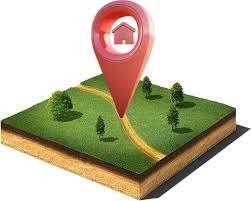
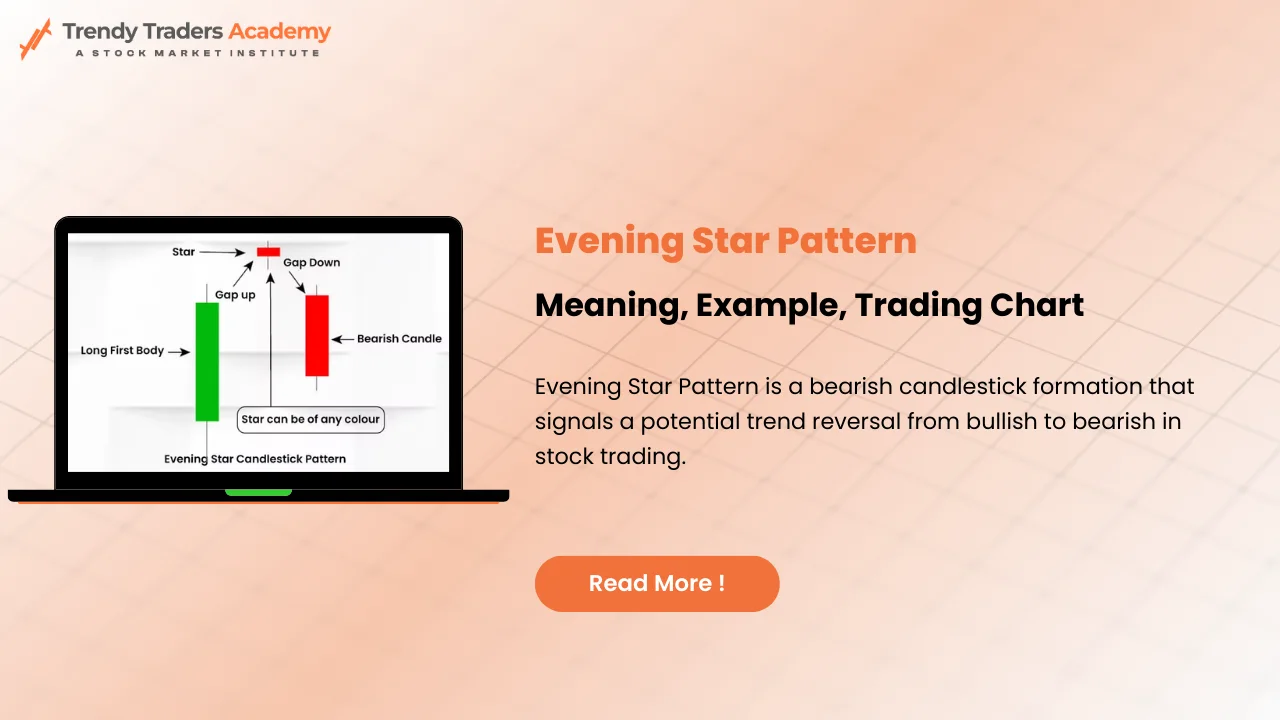

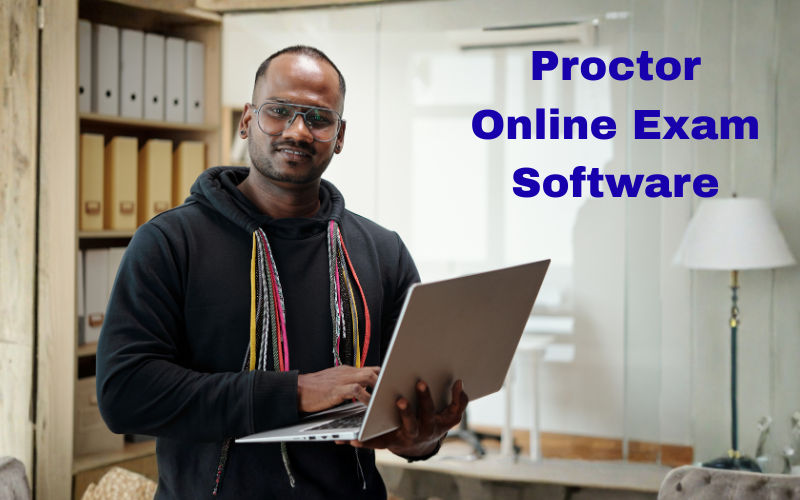
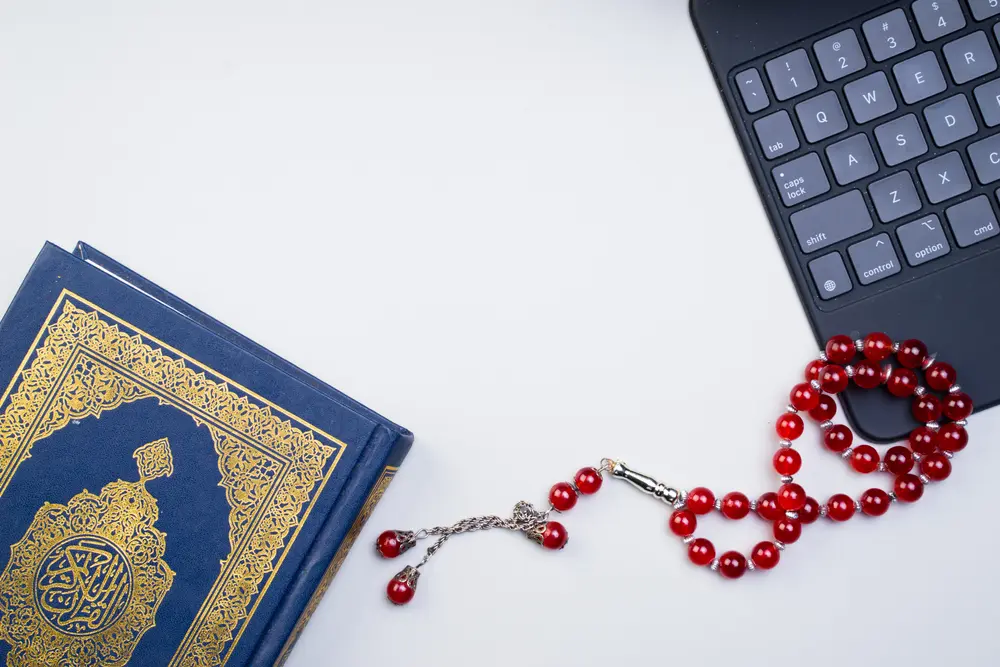


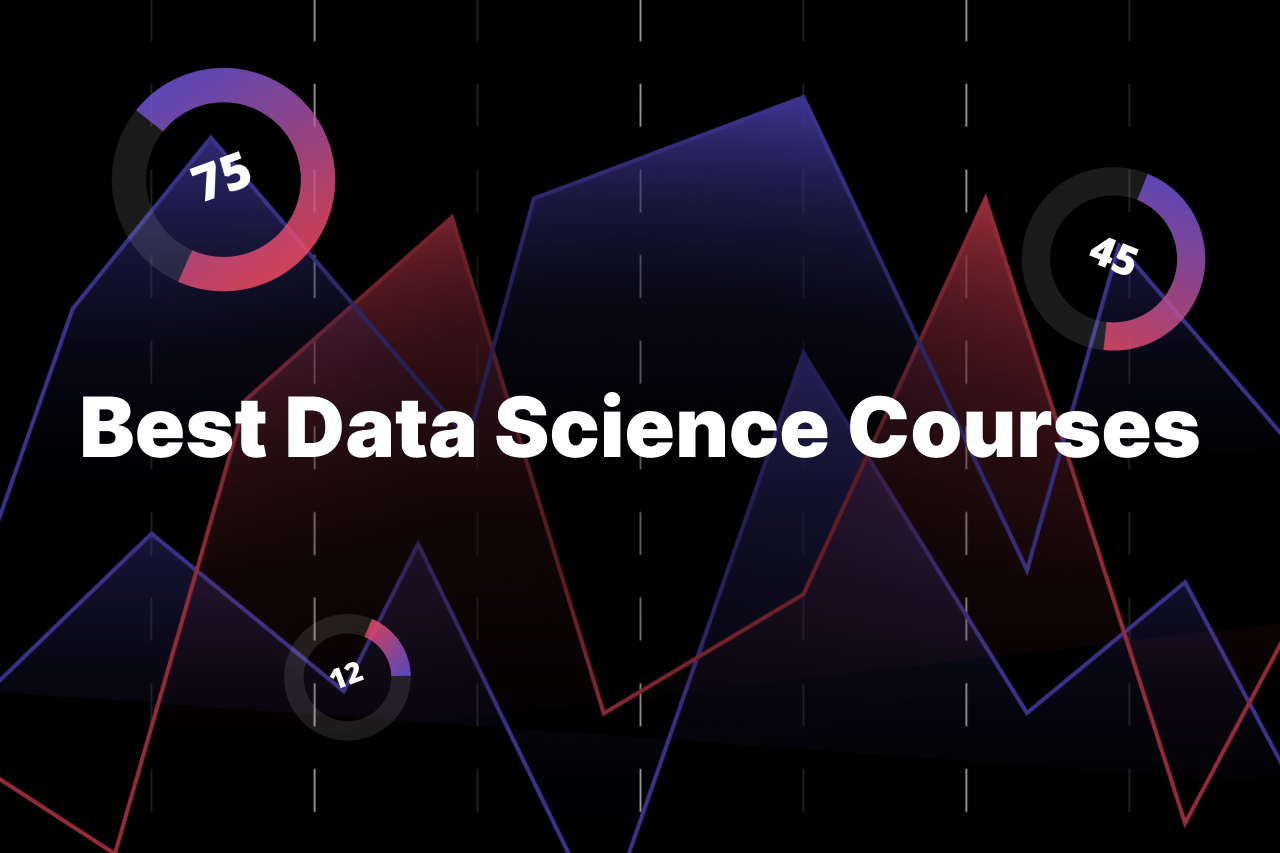





Leave a Reply