In today’s digital era, having an eCommerce website is crucial for businesses looking to sell products or services online. A well-designed eCommerce website not only provides a seamless shopping experience but also builds trust with customers, enhances brand value, and boosts sales. If you’re planning to design an eCommerce website, it’s important to focus on both functionality and aesthetics to ensure a great user experience.
In this detailed guide, we’ll walk you through the essential steps of designing a successful eCommerce website, from planning the structure to optimizing for user engagement and conversions.
1. Define Your Goals and Audience
Before diving into the design process, it’s critical to clearly define your goals and target audience. Knowing what you want to achieve with your eCommerce website will guide the design and development process. Are you selling physical products, digital goods, or services? Is your target audience tech-savvy millennials, busy parents, or corporate professionals?
By understanding your goals, such as increasing sales, building brand awareness, or improving customer loyalty, you can create a website that aligns with both your business objectives and the preferences of your target customers.
2. Choose the Right Platform
Selecting the right eCommerce platform is one of the most important decisions when designing an eCommerce website. Popular platforms like Shopify, WooCommerce, Magento, and BigCommerce offer various features and functionalities tailored to different business needs. Here’s a quick overview of some of the best platforms:
- Shopify: Ideal for beginners and small to medium-sized businesses due to its ease of use and pre-designed templates.
- WooCommerce: Built for WordPress users, WooCommerce is highly customizable and perfect for those who want complete control over their store.
- Magento: Best for large businesses with complex needs, offering extensive features and scalability.
- BigCommerce: A robust platform that provides strong SEO features and excellent integration with multiple sales channels.
Evaluate your needs, such as payment gateway options, scalability, customization, and budget, to choose the best platform for your eCommerce store.
3. Select a Domain Name and Hosting
Your domain name is the URL customers will use to find your online store. It should be short, memorable, and reflective of your brand. Once you have chosen a domain name, the next step is to select a hosting provider, especially if you’re not using a hosted platform like Shopify or BigCommerce.
For platforms like WooCommerce or Magento, you will need a hosting provider. Look for a reliable hosting service that offers:
- Fast loading speeds: Website speed directly affects customer satisfaction and conversion rates.
- High uptime: Your store should be accessible 24/7 without unexpected downtimes.
- Scalability: As your business grows, your hosting should accommodate increased traffic.
- Security features: Look for SSL certificates, firewalls, and backups to protect your site and customer data.
4. Plan the Website Structure
A well-organized website structure is essential for a smooth user experience. Your site should be easy to navigate, allowing visitors to find what they are looking for quickly. Here are some key structural elements:
- Homepage: This is the first impression of your website. Keep it clean, attractive, and informative. Highlight key products, offers, or new arrivals.
- Category Pages: These are essential for organizing your products. For example, if you’re selling clothing, you could have categories like Men’s, Women’s, Kids, and Accessories.
- Product Pages: Product pages should include clear images, detailed descriptions, pricing, and “Add to Cart” buttons. Consider adding customer reviews and recommendations for upselling.
- Search Functionality: Make it easy for customers to search for specific items with a prominent search bar.
- Cart and Checkout: The cart should be easily accessible, and the checkout process should be simple and secure to reduce cart abandonment.
5. Design with the User in Mind (UX/UI)
User experience (UX) and user interface (UI) design are critical in converting visitors into customers. A poorly designed eCommerce website can lead to frustration and high bounce rates. Here are some best practices for a user-centric design:
- Simple and Intuitive Navigation: Ensure that customers can easily navigate through categories, subcategories, and product pages. A well-structured menu and breadcrumbs help improve navigation.
- Mobile-Friendly Design: A significant portion of online shopping is done on mobile devices. Ensure your eCommerce site is responsive and optimized for all screen sizes.
- Consistent Branding: Use a consistent color scheme, typography, and design elements that reflect your brand identity.
- High-Quality Product Images: Use clear, high-resolution images to showcase your products. Multiple angle shots and zoom functionality can help customers make informed decisions.
- Call-to-Action Buttons: Use clear and visible call-to-action (CTA) buttons, such as “Buy Now,” “Add to Cart,” or “Checkout.” These buttons should stand out on the page.
6. Focus on Content and SEO
Content plays a huge role in driving traffic to your eCommerce website and improving SEO (Search Engine Optimization). Consider the following content elements:
- Product Descriptions: Provide detailed, SEO-optimized product descriptions. Include key features, dimensions, materials, and any other relevant information. Avoid duplicate content as it can hurt your SEO.
- Blogging: Adding a blog section can help you create content that addresses customer concerns, product guides, or industry trends, while also improving your search engine rankings.
- On-Page SEO: Optimize your product pages, category pages, and content with relevant keywords. Use meta titles, descriptions, alt text for images, and ensure your URLs are SEO-friendly.
7. Implement Secure Payment Gateways
Your eCommerce website must offer secure and multiple payment options to cater to a diverse range of customers. Ensure that your chosen payment gateway supports credit/debit cards, digital wallets (PayPal, Apple Pay, Google Pay), and other local payment methods as necessary.
Make sure to include an SSL certificate to encrypt customer data and provide a safe shopping experience. Display security badges to reassure customers that their transactions are secure.
8. Optimize for Fast Loading Speeds
Speed is crucial for eCommerce websites. A slow website can frustrate users and lead to abandoned carts. Here are some tips to improve site performance:
- Optimize images: Compress images without compromising quality to reduce load times.
- Minify CSS and JavaScript files: Remove unnecessary code to improve loading speeds.
- Use Content Delivery Networks (CDNs): CDNs distribute your content across multiple servers worldwide, ensuring faster delivery.
- Leverage caching: Browser caching can store static content locally, reducing load times for returning visitors.
9. Test and Launch
Before launching your eCommerce website, thorough testing is essential. You want to make sure everything functions smoothly for your customers. Test the following:
- Functionality: Check for broken links, navigation issues, and loading times.
- Payment Gateway: Ensure the payment process is seamless and secure.
- Mobile Responsiveness: Test on various devices and browsers to ensure a consistent user experience.
- User Experience: Ask for feedback from friends, family, or beta users to identify potential issues or improvements.
Once testing is complete, you’re ready to launch your eCommerce website!
10. Post-Launch Optimization and Marketing
Designing and launching an eCommerce website is just the beginning. Post-launch optimization and marketing efforts are critical to growing your business. Here are some strategies to consider:
- Email Marketing: Build an email list and send regular newsletters, promotions, and product recommendations to your customers.
- Social Media Marketing: Promote your products on social platforms like Instagram, Facebook, and Pinterest.
- Paid Ads: Use Google Ads, Facebook Ads, and other paid advertising strategies to drive traffic to your store.
- Analytics and Monitoring: Use tools like Google Analytics and Hotjar to monitor traffic, user behavior, and sales performance. This will help you make data-driven decisions for continuous improvement.
Conclusion
Designing an eCommerce website involves thoughtful planning, attention to detail, and a focus on creating an exceptional user experience. By following the steps outlined in this guide, you can create a well-structured, visually appealing, and highly functional eCommerce website that not only attracts customers but also keeps them coming back. From choosing the right platform to optimizing for mobile devices and implementing effective marketing strategies, every aspect plays a crucial role in the success of your online store.


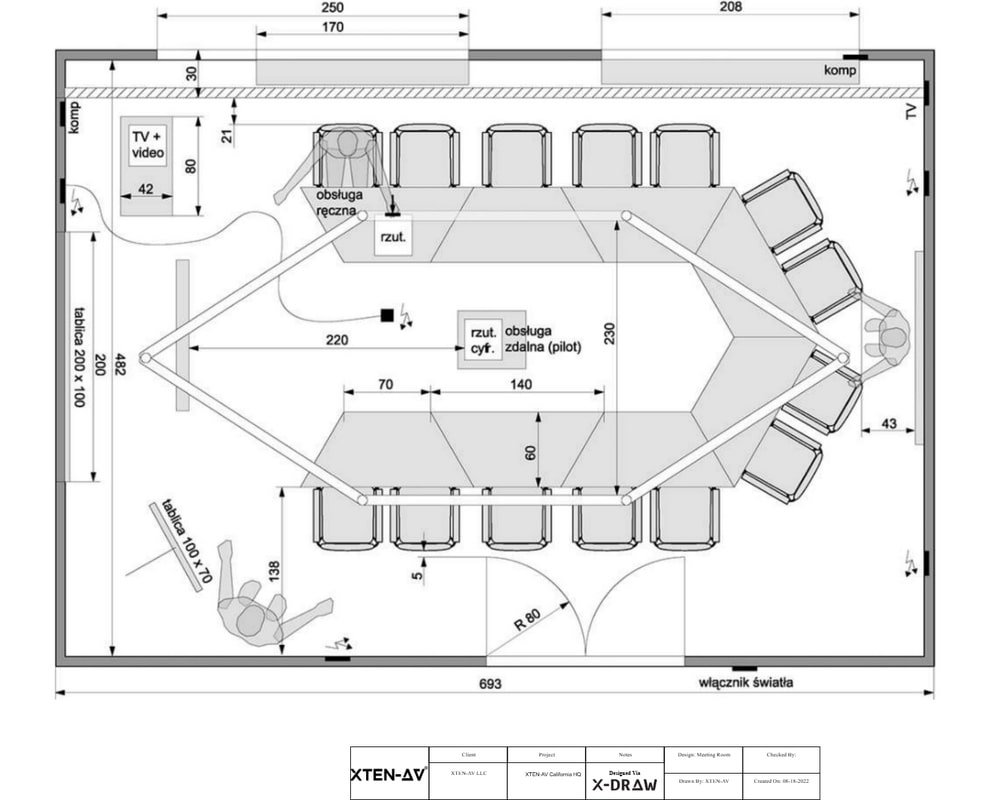


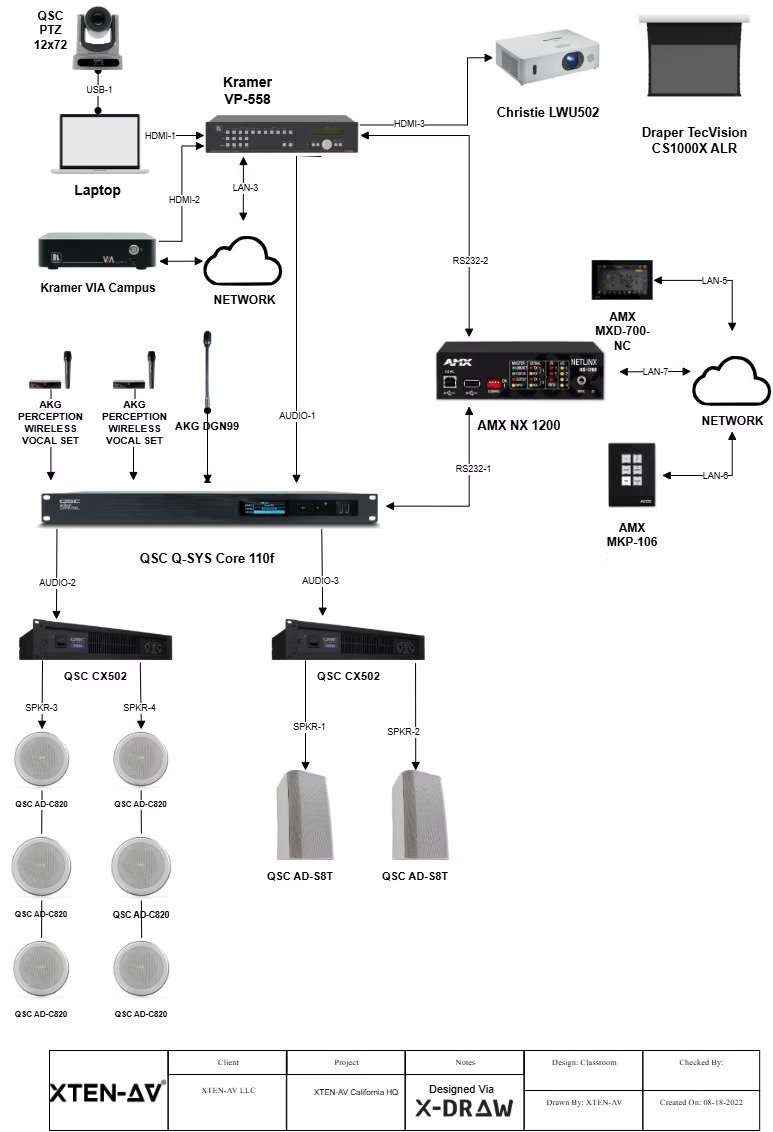






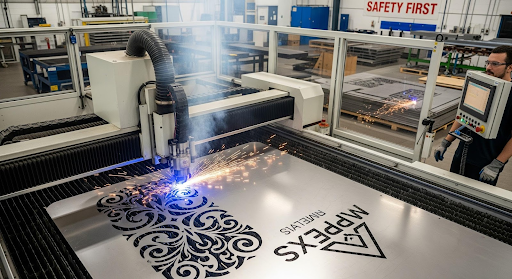
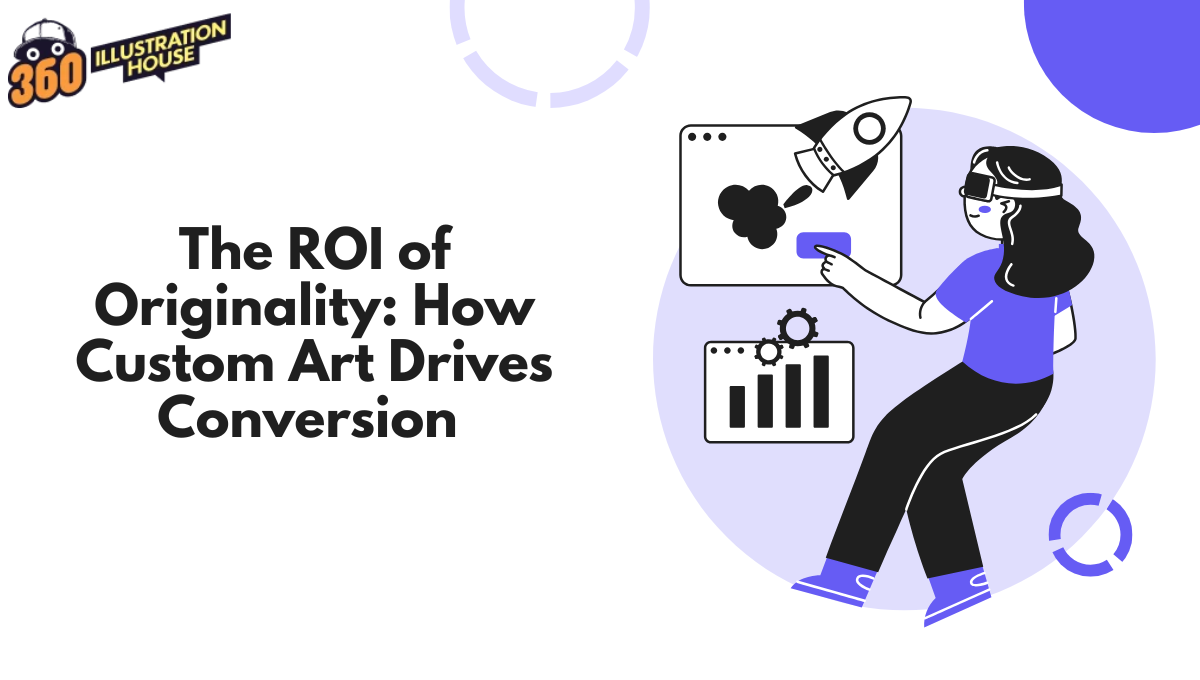


Leave a Reply