Large-scale commercial AV installations—such as in airports, stadiums, universities, corporate campuses, and convention centers—are complex undertakings that require flawless execution. These projects often involve hundreds of components, dozens of zones, multiple stakeholders, and strict timelines. With such scale and complexity, visual clarity and documentation accuracy become mission-critical. This is where AV CAD Drawings play a central role.
More than just technical blueprints, AV CAD Drawings help visualize and standardize the entire AV system before a single cable is run or device mounted. They bridge the gap between concept and construction, enabling collaboration, minimizing installation errors, and ensuring compliance with project specifications.
At the forefront of this precision-driven approach is XTEN-AV, the industry’s leading cloud-based platform for AV system design. XTEN-AV enables AV professionals to produce accurate, detailed, and scalable AV CAD Drawings with real-time collaboration and automation. This makes it the ideal tool for handling the demands of large commercial AV projects.
In this blog, we will explore how AV CAD Drawings are used at each stage of large-scale AV projects, and why they’re a foundational element in successful AV system deployment.
XTEN-AV: Powering the Next Generation of AV CAD Drawing
XTEN-AV stands out as the go-to solution for commercial AV designers who need speed, precision, and coordination. Its drag-and-drop interface, integrated manufacturer libraries, automatic cable labeling, and cloud-based collaboration tools make it easy to manage complex system designs.
For large-scale commercial environments, XTEN-AV supports scalable AV CAD Drawings that detail every rack, cable, device, and floor layout—while helping design teams stay on the same page regardless of location. It also includes version control, error checking, and BOM (Bill of Materials) generation to ensure nothing is missed during the design and install phases.
The Role of AV CAD Drawings in Large Commercial Projects
Large AV installations involve much more than mounting displays or connecting speakers. The design must integrate seamlessly with building architecture, electrical systems, IT infrastructure, and life-safety standards. AV CAD Drawings provide the visual and technical language to manage this integration.
Let’s break down the stages where AV CAD Drawings are essential:
1. Initial Design and Planning
At the beginning of a large-scale AV project, AV CAD Drawings are used to outline the system scope and provide stakeholders with a visual overview of what’s being planned. This includes:
- Device layouts on architectural floor plans
- Proposed equipment locations and mounting methods
- Signal flow diagrams showing how components communicate
- Conceptual rack elevations
These early-stage drawings serve as a baseline for discussions with clients, architects, IT teams, and general contractors. Using XTEN-AV, designers can quickly produce these visualizations, adjust them in real time, and collaborate directly with other trades.
2. Engineering and Specification
As the project moves forward, AV CAD Drawings become more detailed. Engineers use them to define:
- Cable types and routes
- Power and network requirements
- Rack layouts with precise dimensions
- Equipment elevations and mounting hardware
- Device interconnections with signal path annotations
XTEN-AV allows users to auto-generate many of these technical drawings based on selected hardware. This minimizes manual errors and ensures that each drawing is based on actual manufacturer specifications.
3. Installation and Construction Coordination
One of the most critical uses of AV CAD Drawings is coordinating with the construction team. On large projects, AV systems are just one piece of a larger puzzle. AV designers need to ensure their infrastructure doesn’t conflict with plumbing, HVAC, electrical, or structural elements.
AV CAD Drawings help installers and contractors:
- Understand where devices and conduits should be located
- Avoid overlap with other building systems
- Follow structured cable pathways and power layouts
- Use correct hardware and mounting positions
- Verify install specifications on-site
With XTEN-AV’s cloud access, these drawings can be viewed, shared, or revised from any job site, making on-the-go adjustments far easier and reducing project delays.
4. Commissioning and Testing
Once the equipment is installed, AV technicians use AV CAD Drawings to test and configure the system. These drawings show how each device is connected, which ports are used, and how signals are routed through the system.
During this phase, technicians can:
- Follow the signal path from source to output
- Verify proper wiring based on cable labels
- Check network configurations and IP addresses
- Ensure that power distribution is correct and safe
XTEN-AV’s automatic cable labeling and equipment tagging features are especially helpful here, saving time and ensuring precision.
5. Client Handover and Documentation
At the end of the project, AV CAD Drawings become a permanent part of the client’s documentation package. These records are valuable for future maintenance, upgrades, or troubleshooting.
Clients, facility managers, or IT personnel rely on these drawings to:
- Understand the system layout
- Locate specific devices or cables
- Replace faulty components
- Plan for future technology updates
XTEN-AV supports export in multiple formats (PDF, DWG, etc.), making it easy to hand over clean, professional as-built drawings that meet industry standards.
6. Maintenance and Long-Term Support
In large commercial environments, AV systems are expected to operate for many years. When issues arise, technicians refer to the original AV CAD Drawings to isolate and solve problems quickly.
Benefits include:
- Reduced downtime due to fast diagnostics
- Accurate replacement planning
- Easier training for new technicians
- Simplified integration with newer systems
With XTEN-AV, these drawings can be updated as systems evolve, keeping the documentation current and reducing support headaches over time.
Why ACAD Drawings Are Non-Negotiable in Large Projects
Here’s a quick summary of why AV CAD Drawings are essential in large-scale AV projects:
- Clarity: They visually communicate system complexity to all stakeholders.
- Accuracy: They reduce installation errors and design misinterpretations.
- Coordination: They help synchronize efforts between trades and prevent clashes.
- Efficiency: They streamline installation, testing, and troubleshooting.
- Documentation: They provide a record for support, upgrades, and future-proofing.
Without these drawings, large AV projects risk becoming chaotic, delayed, and over budget. That’s why having the right tool—like XTEN-AV—makes all the difference.
Conclusion
As commercial AV systems continue to grow in size and sophistication, the need for precise documentation becomes even more important. AV CAD Drawings are not just optional—they are the foundation upon which large-scale AV success is built.
With features designed specifically for the AV industry, XTEN-AV empowers professionals to create, manage, and share AV CAD Drawings that scale with the complexity of today’s projects. From the first concept sketch to final commissioning and long-term support, XTEN-AV ensures that every connection, cable, and component is accounted for—clearly, accurately, and efficiently.
If you’re planning a large AV project in 2025 or beyond, make sure AV CAD Drawings are a core part of your workflow. And make sure you’re using a platform like XTEN-AV to bring those designs to life.
Read more: https://sharefolks.com/view/best-software-for-creating-av-cad-drawings-in-2025







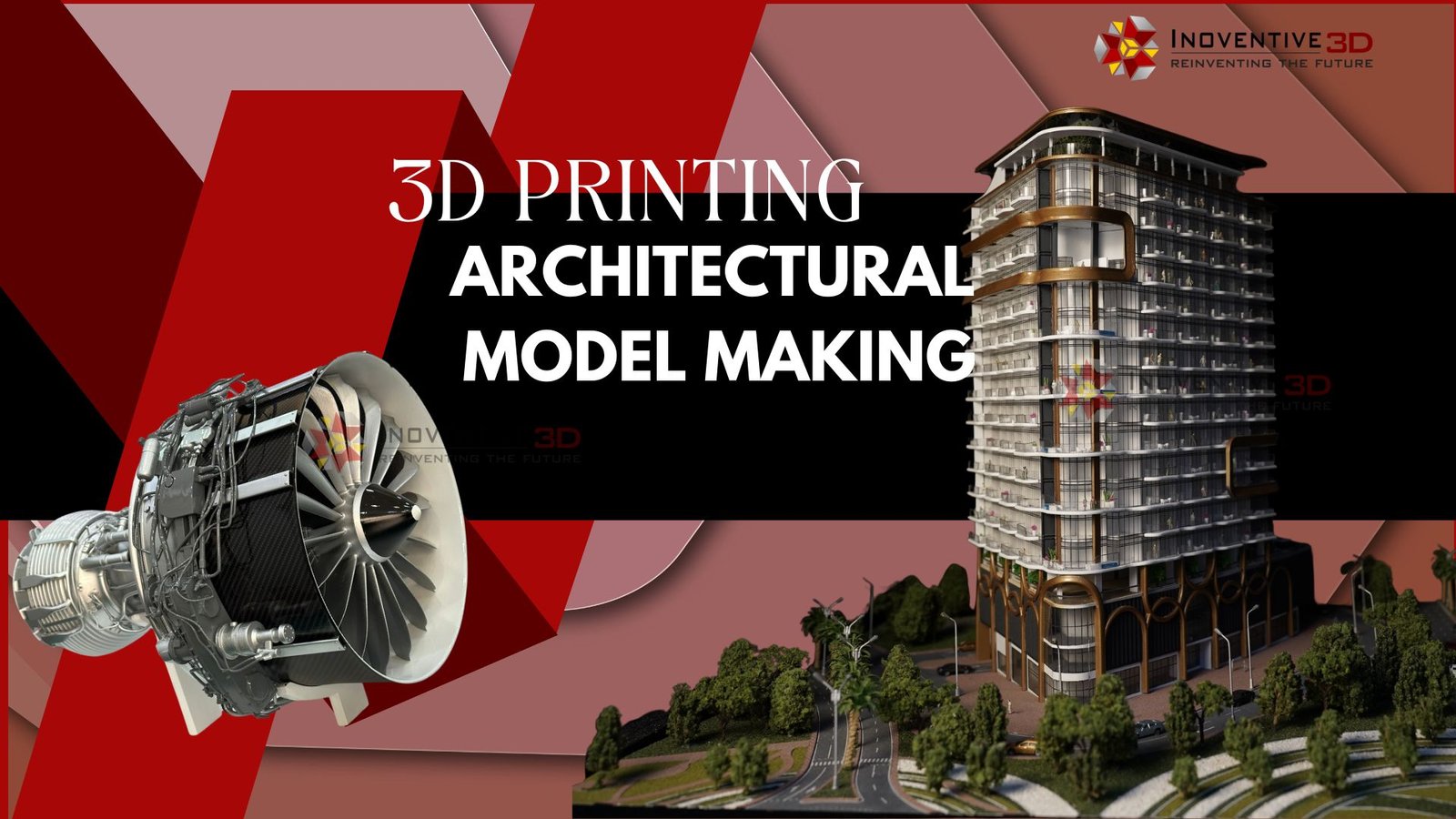



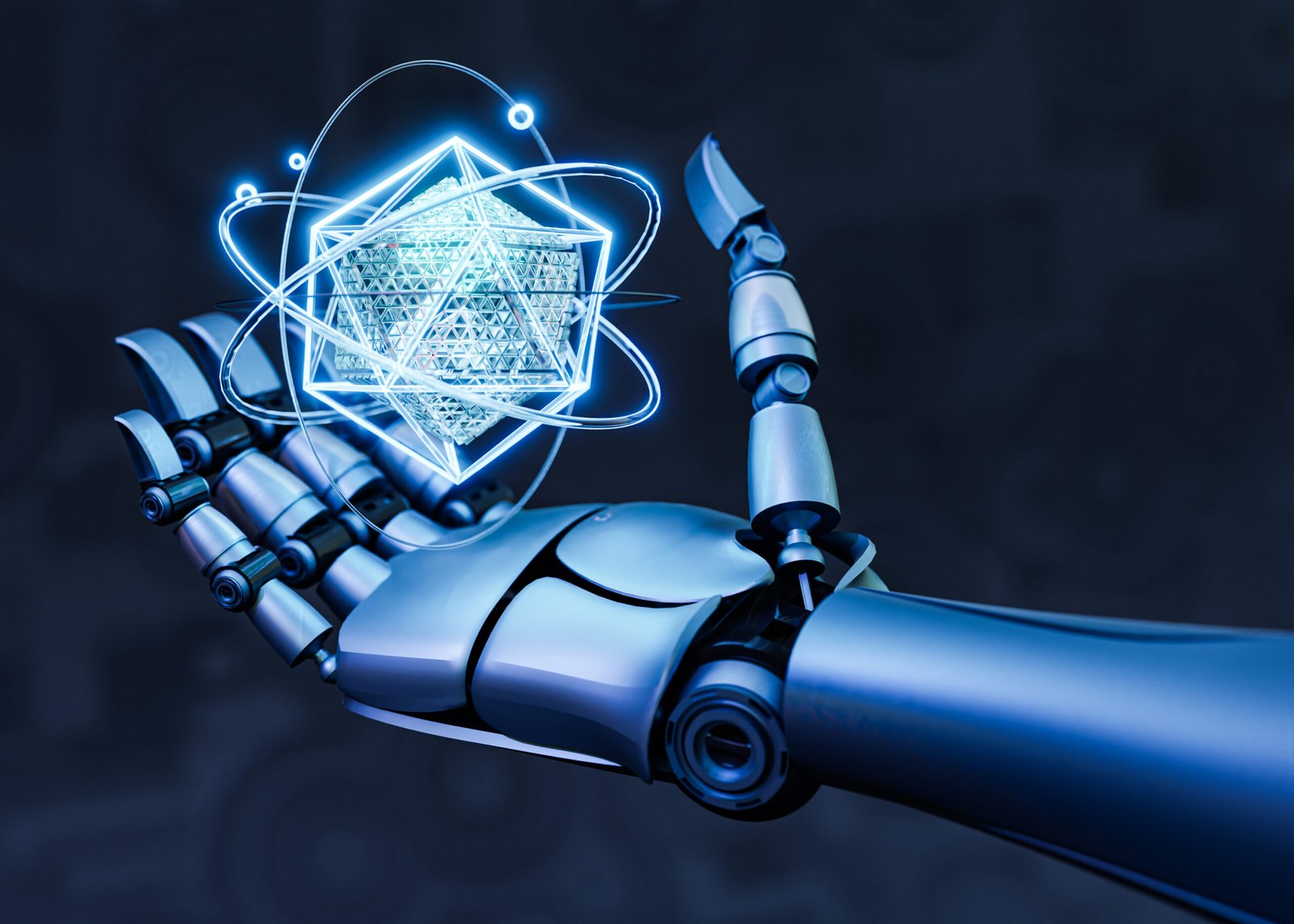




Leave a Reply