In today’s digital age, accounting software has become a crucial tool for businesses of all sizes. Whether you’re a freelancer, a small business owner, or part of a large corporation, the right accounting software can help you keep track of your finances, manage taxes, generate reports, and even forecast future trends. With the multitude of options available, finding the best accounting software that fits your needs can be a challenge.
This article will explore the best accounting software options for small businesses and professionals. We’ll break down the key features, pricing, and overall functionality of each to help you make an informed decision.
Why Accounting Software is Essential for Small Businesses
Accounting software plays an essential role in the smooth operation of any business. Here are some key reasons why:
- Accuracy and Efficiency: Automating tasks such as invoicing, payroll, and tax calculations reduces human errors and saves time.
- Better Decision-Making: Real-time financial reports allow businesses to make data-driven decisions.
- Tax Compliance: Ensures compliance with the latest tax laws by generating tax reports and helping with tax filing.
- Scalability: As businesses grow, accounting software can scale with them, offering more advanced features like payroll, inventory tracking, and financial forecasting.
Given the wide range of software available, the best choice often depends on the size of your business, industry, and budget. Let’s dive into some of the best accounting software options for 2025.
1. QuickBooks Online – Best Overall for Small Businesses
QuickBooks Online is one of the most popular best accounting software choices for small businesses. It’s versatile, easy to use, and offers a variety of features tailored to different business needs.
Key Features:
- Invoicing and Payments: Generate professional invoices and accept payments directly through the platform.
- Expense Tracking: Categorize and track expenses with ease.
- Tax Filing: QuickBooks offers tax tools to help you prepare and file your taxes with accuracy.
- Mobile App: Manage your business finances on the go with the mobile app.
- Integrations: QuickBooks integrates seamlessly with over 650 apps, such as PayPal, Square, and Shopify.
Pricing:
QuickBooks offers several pricing tiers:
- Simple Start: $25 per month (1 user, basic features)
- Essentials: $50 per month (3 users, more features)
- Plus: $80 per month (5 users, additional tools like project tracking and inventory management)
Overall, QuickBooks is highly recommended for small businesses due to its user-friendly interface, extensive features, and scalability.
2. Xero – Best for Growing Businesses
Xero is another excellent option for small to medium-sized businesses, particularly those that anticipate growth. Xero is known for its intuitive interface, excellent customer support, and extensive features.
Key Features:
- Bank Reconciliation: Xero automatically imports and reconciles your bank transactions.
- Multi-Currency Support: Perfect for international businesses, Xero offers support for multiple currencies.
- Inventory Management: Track stock levels, create purchase orders, and manage your inventory directly through Xero.
- Customizable Dashboards: Create tailored dashboards to visualize your financial data.
- Mobile App: Manage your finances while on the go with Xero’s mobile app.
Pricing:
Xero has three pricing plans:
- Early: $13 per month (1 user, limited features)
- Growing: $37 per month (unlimited users, includes invoicing, bills, and bank reconciliation)
- Established: $70 per month (advanced features like project tracking and multi-currency support)
Xero is a great option for businesses that need scalability and customization.
3. FreshBooks – Best for Freelancers and Self-Employed Professionals
FreshBooks is a fantastic best accounting software for freelancers, contractors, and small business owners who need simple yet effective tools to manage invoicing, time tracking, and expenses.
Key Features:
- Invoicing and Estimates: Easily create and send invoices, proposals, and estimates.
- Time Tracking: Track billable hours with a built-in time tracker.
- Expense Tracking: Record expenses, scan receipts, and categorize them.
- Reports: Generate detailed financial reports such as profit and loss statements.
- Client Portal: Clients can view and pay invoices through a secure online portal.
Pricing:
FreshBooks offers a free trial, followed by the following paid plans:
- Lite: $15 per month (5 clients, basic features)
- Plus: $25 per month (50 clients, additional features)
- Premium: $50 per month (unlimited clients, advanced features)
FreshBooks is ideal for individuals or small businesses that need a simple, user-friendly platform for invoicing and tracking payments.
4. Wave – Best Free Accounting Software
Wave is an excellent choice for small businesses or freelancers looking for a free accounting solution. It provides many essential features without the price tag.
Key Features:
- Unlimited Invoices: Create and send unlimited invoices with no additional fees.
- Expense Tracking: Track business expenses and sync your bank transactions.
- Receipts Scanning: Upload and categorize receipts for easy expense management.
- Multi-User Access: Wave allows multiple users to access the account, making it a great option for small teams.
- Reports: Generate profit and loss statements, balance sheets, and other financial reports.
Pricing:
Wave offers free access to its core accounting tools, including invoicing and expense tracking. However, paid features are available for payment processing and payroll.
For a zero-cost solution, Wave is an excellent choice for freelancers and very small businesses.
5. Zoho Books – Best for Integration with Other Zoho Products
Zoho Books is a great option for small businesses, particularly those that already use other Zoho software (like Zoho CRM or Zoho Inventory). It offers a robust suite of features designed for managing your finances with ease.
Key Features:
- Automated Workflows: Set up automation for tasks like invoicing, payment reminders, and recurring billing.
- Customizable Invoices: Create and send invoices with your brand logo and colors.
- Bank Integration: Connect to your bank and credit card accounts for automatic transaction syncing.
- Inventory Management: Track inventory, create purchase orders, and manage stock levels.
- Multi-Currency Support: Ideal for businesses that deal with international clients.
Pricing:
Zoho Books offers four pricing plans:
- Basic: $15 per month (1 user, essential features)
- Standard: $40 per month (3 users, additional features like project management and time tracking)
- Professional: $60 per month (up to 10 users, includes advanced features like purchase orders and multi-currency support)
- Premium: $150 per month (unlimited users, additional features like workflow automation)
Zoho Books is an ideal option if you’re looking for a comprehensive accounting solution that integrates seamlessly with other Zoho applications.
6. Sage Business Cloud Accounting – Best for Established Businesses
Sage is a well-established name in the accounting software industry. Their Business Cloud Accounting platform is designed for small and medium-sized businesses and provides a range of advanced features for managing finances.
Key Features:
- Accounting & Invoicing: Create customized invoices, track payments, and manage your books effortlessly.
- Tax Management: Sage helps you comply with tax laws and generate reports for tax filing.
- Bank Reconciliation: Automatically match bank transactions to your records.
- Payroll: Manage employee payroll and tax calculations directly within Sage.
- Reports and Insights: Detailed financial reports to help you make informed decisions.
Pricing:
Sage Business Cloud Accounting offers two pricing plans:
- Start: $10 per month (includes basic invoicing, bank reconciliation, and reporting)
- Run: $25 per month (includes payroll, advanced reporting, and more features)
Sage is a good option for businesses that require more robust accounting features and have a larger number of transactions.
Conclusion: Choosing the Best Accounting Software
When selecting the best accounting software for your business, it’s essential to consider factors such as your business size, the complexity of your financial needs, and your budget. Here’s a quick breakdown of which software might suit your needs best:
- QuickBooks Online: Best for overall functionality and scalability for small to medium-sized businesses.
- Xero: Best for growing businesses that need advanced features like multi-currency support and inventory management.
- FreshBooks: Best for freelancers and self-employed professionals who need simple invoicing and time-tracking tools.
- Wave: Best for freelancers and small businesses on a tight budget.
- Zoho Books: Best for businesses already using other Zoho applications and those that need a comprehensive suite of tools.
- Sage Business Cloud Accounting: Best for more established businesses requiring robust accounting features and payroll management.
By evaluating your specific business needs and budget, you can choose the right accounting software to help streamline your financial operations and ensure the success of your business.





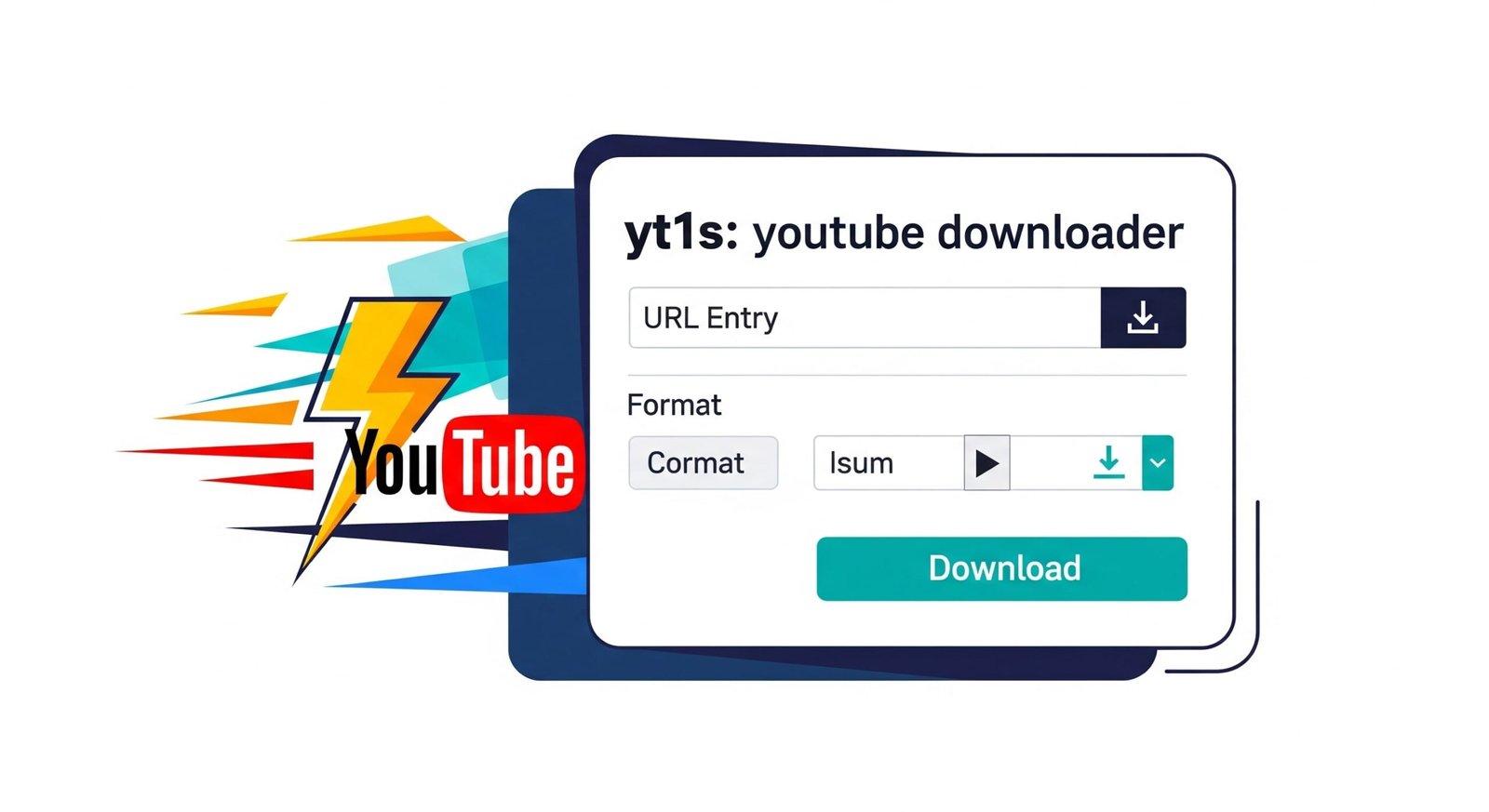

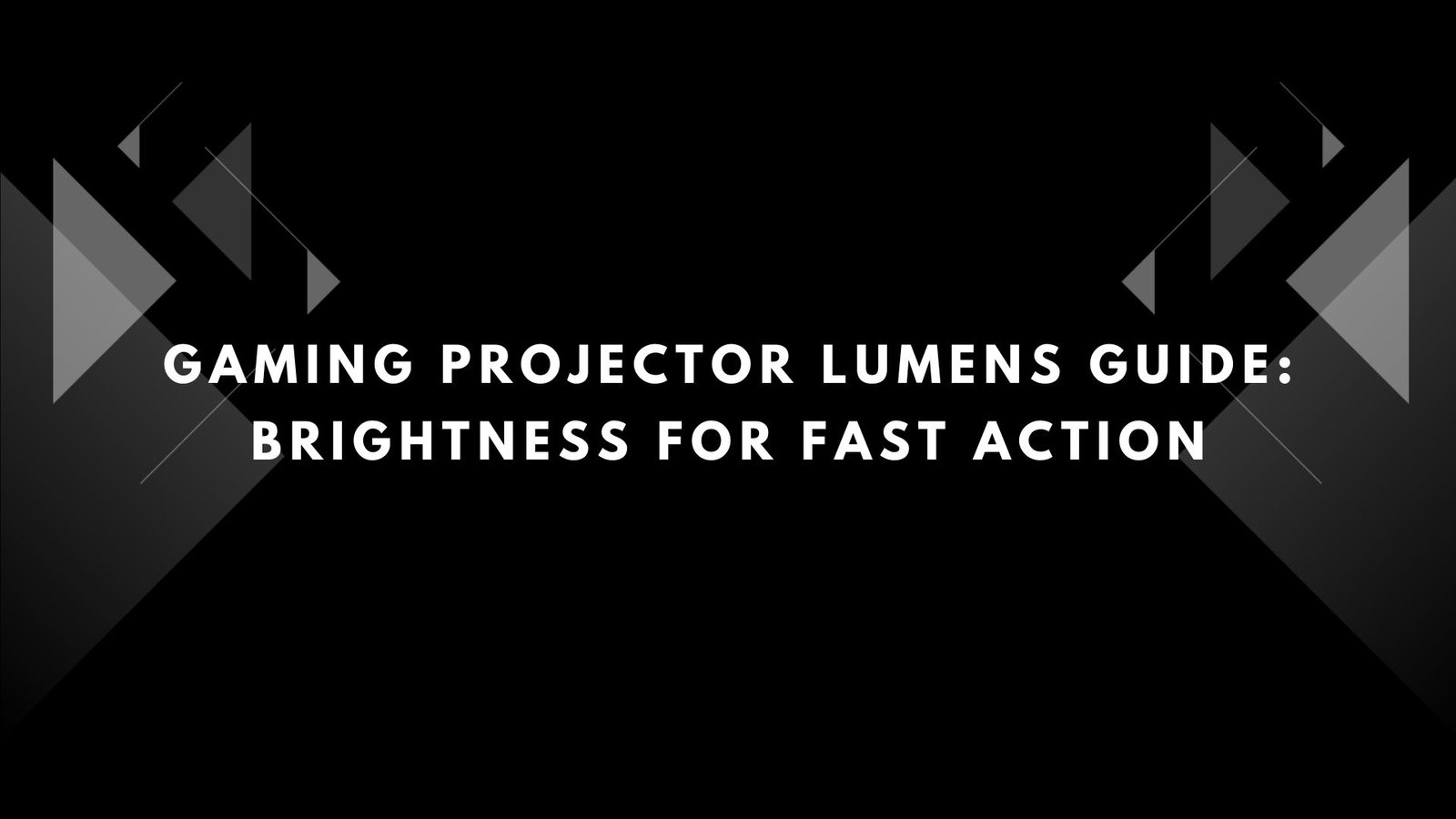

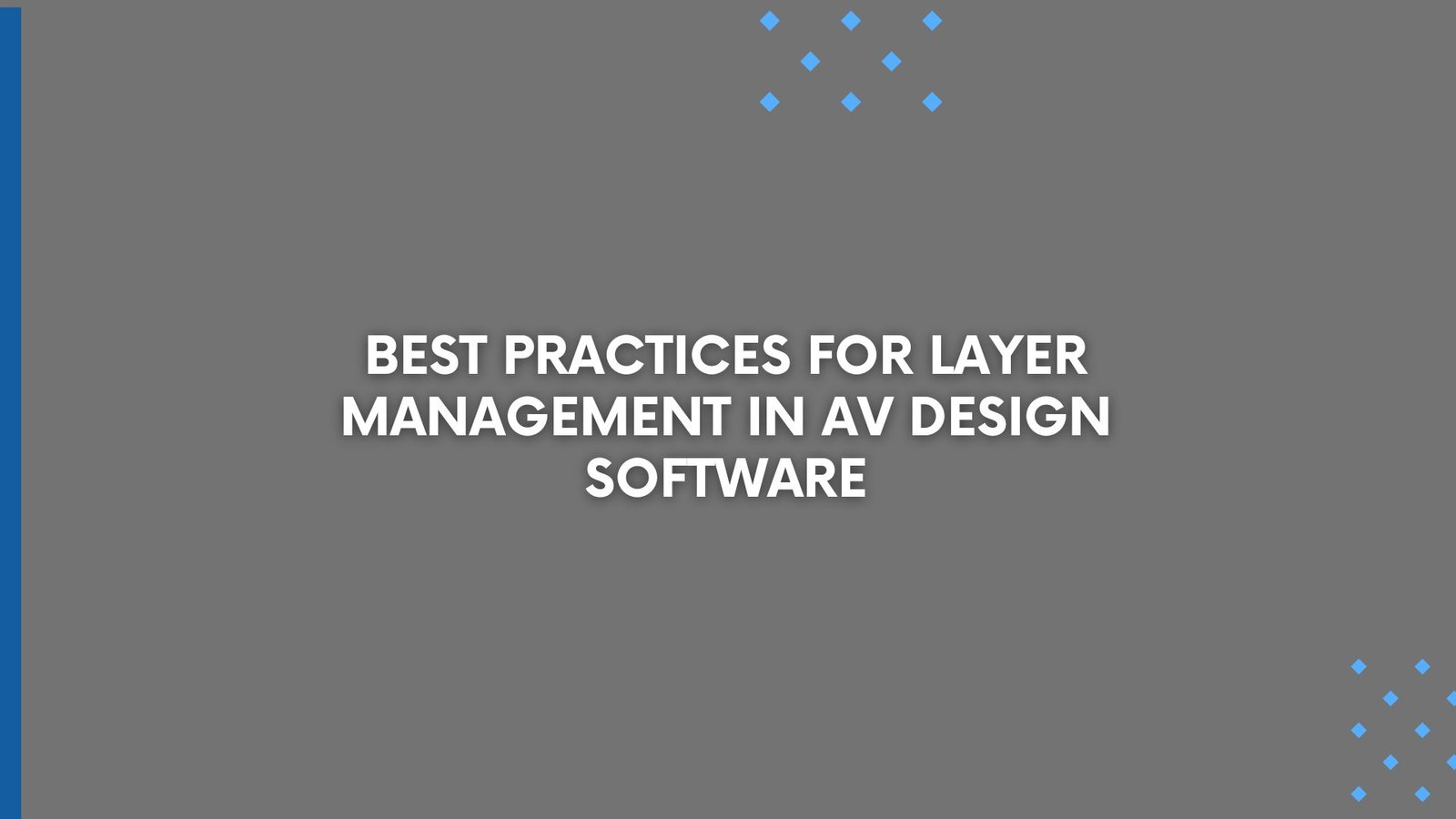






Leave a Reply