In the competitive e-commerce world, standing out is essential, especially when launching new products. WooCommerce store owners often face the challenge of creating anticipation and keeping customers interested before a product goes live. The WooCommerce Coming Soon Product Plugin by FMEaddons is designed to solve this challenge by offering tools like countdown timers, customizable badges, and notification systems that turn a regular product page into a powerful pre-launch marketing asset.
This Plugin is an ideal solution for store owners looking to generate buzz and ensure their new products gain immediate attention upon release. Let’s explore its unique features, understand how it enhances launches, and examine some practical examples of how this plugin can transform your store’s pre-launch experience.
Why You Need a Pre-Launch Strategy for Your WooCommerce Store
A successful product launch requires more than just a release date; it’s a planned process that builds interest and brings customers back on launch day. The WooCommerce Coming Soon Product Plugin helps with this by displaying attractive badges, countdowns, and notification options for customers.
Why is this important? Studies have shown that pre-launch campaigns significantly impact sales by creating a sense of urgency, curiosity, and exclusivity. The WooCommerce Coming Soon Product Plugin offers an easy-to-use approach to pre-launch marketing for WooCommerce, enabling businesses of all sizes to benefit.
Key Features of the WooCommerce Coming Soon Product Plugin
1. Customizable “Coming Soon” Badges
The Coming Soon Product Plugin lets you add a prominent, branded badge to any upcoming product, signaling customers that it’s worth keeping an eye on. This badge is completely customizable, so you can make it match your brand colors, fonts, and style.
- Tailored Appearance: You can adjust the badge’s font, color, and size, and even choose where it appears on the product page, allowing you to maintain a consistent look throughout your store.
2. Countdown Timer to Create Urgency
A countdown timer is one of the most effective tools for creating urgency. The WooCommerce Coming Soon Product Plugin lets you add a countdown timer that automatically counts down to the launch date. This timer shows customers exactly when the product will become available, which can prompt return visits.
- Increased Conversion Potential: The countdown timer creates excitement and draws attention to the exact launch time, prompting customers to plan their purchases.
3. Notifications via Email and WhatsApp
For customers who don’t want to miss out, the plugin offers the option to receive notifications when the product goes live. Users can choose between Email and WhatsApp notifications, which allow them to receive real-time updates.
- Customizable Messaging: You can personalize the notifications with your own brand tone, increasing engagement and adding a friendly touch to each message.
4. Flexible Display Options
Whether you want to showcase the “Coming Soon” badge on the product page, shop page, or both, this plugin offers flexible display options. You can decide where your pre-launch message will be the most effective.
- Choose Ideal Placement: This flexibility allows you to highlight upcoming products in high-traffic areas, increasing the visibility and awareness of new launches.
5. Hide Prices to Build Curiosity
The WooCommerce Coming Soon Product Plugin allows store owners to hide prices for products that haven’t launched yet. This small tweak adds a level of exclusivity and curiosity that encourages customers to sign up for notifications or keep checking back.
Practical Use Cases
Case Study 1: “Oceanic Apparel” Launches a Limited Swimwear Collection
Oceanic Apparel, an eco-conscious swimwear brand, wanted to create anticipation for their upcoming collection. By using the WooCommerce Coming Soon Product Plugin, they launched a successful pre-launch campaign:
- Step 1: They added “Coming Soon” badges with ocean-blue themes to their upcoming products.
- Step 2: A countdown timer built excitement, showing customers exactly when the collection would be live.
- Step 3: Customers had the option to receive notifications on WhatsApp, which led to a high subscription rate.
Results: On launch day, they saw a 60% increase in traffic, and nearly half of the visitors signed up for notifications returned to make a purchase.
Case Study 2: “Aurora Electronics” Builds Hype for a New Gadget
Aurora Electronics, a store specializing in innovative tech gadgets, used the WooCommerce Coming Soon Product Plugin to introduce a new smart device:
- Step 1: They created a bold, tech-themed “Coming Soon” badge.
- Step 2: A customized notification email highlighted exclusive launch day discounts.
- Step 3: They hid the price for added curiosity, encouraging more customers to sign up for updates.
Results: This strategy generated significant interest, with email notifications leading to a 75% open rate and high conversion on launch day.
How to Optimize the WooCommerce Coming Soon Product Plugin for Your Store
1. Personalize Notification Messages
Craft unique and engaging messages that reflect your brand personality. Whether it’s a friendly “We’re almost ready!” or a straightforward “Get ready for launch day,” using customized messages increases engagement.
2. Experiment with Badge Designs
Try various badge designs that complement your products. For example, a holiday-themed badge might be appropriate for seasonal items. Consistent branding across the store makes the customer experience more memorable.
3. Send Out Early-Bird Offers
Consider offering early-bird discounts to those who sign up for notifications. This approach creates an additional incentive for customers to return on launch day and helps build loyalty.
4. Align Pre-Launch with Marketing Campaigns
Coordinate your plugin’s notifications with other marketing activities like social media posts, emails, or blogs. By aligning all marketing efforts, you increase awareness and build a cohesive pre-launch strategy.
5. Review Customer Feedback for Refinement
Post-launch, review feedback to refine your strategy. Whether it’s adjusting badge placement, notification frequency, or timer placement, customer feedback can help optimize future launches.
Conclusion
For any WooCommerce store looking to make an impact with upcoming products, the WooCommerce Coming Soon Product Plugin is a valuable addition to the marketing toolkit. Its customizable features, including badges, countdown timers, and notification options, allow store owners to create a memorable and engaging pre-launch experience that keeps customers coming back. Whether you’re introducing a seasonal collection or a brand-new product line, this plugin offers everything you need to generate excitement, improve customer retention, and boost sales.
FAQs About WooCommerce Coming Soon Product Plugin
Q1: How does the WooCommerce Coming Soon Product Plugin create urgency?
The plugin uses countdown timers, “Coming Soon” badges, and notifications to build excitement and urgency around product launches, encouraging customers to return and engage.
Q2: Can I customize the badges to match my brand?
Yes, the WooCommerce Coming Soon Product Plugin allows full badge customization so that colors, fonts, and positioning align with your brand style.
Q3: Is there an option for WhatsApp notifications?
Yes, customers can opt for WhatsApp notifications, which offer real-time updates directly on their mobile devices, ideal for reaching on-the-go users.
Q4: How does the plugin handle product prices for upcoming items?
You can hide product prices for upcoming items, creating an element of curiosity that often leads to higher engagement and sign-ups for notifications.
Q5: What’s the best way to measure the success of the WooCommerce Coming Soon Product Plugin?
Track metrics such as return visits, notification sign-ups, and launch day conversions to understand how effectively the plugin is driving pre-launch engagement.









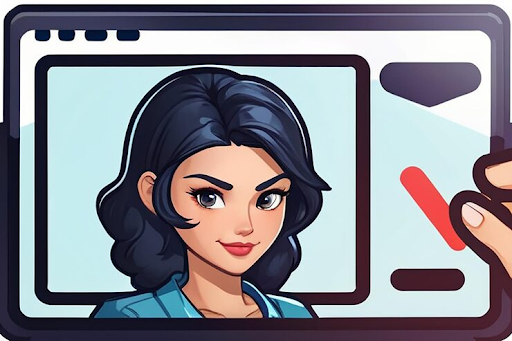

Leave a Reply