If you’re interested in learning how to trade currencies but hesitant about risking your hard-earned money, opening a forex demo account is the perfect way to start. A forex demo account allows you to practice trading with virtual funds, offering you real market conditions and the chance to develop and refine your trading strategies without any financial risk. In this article, we’ll explore what a forex demo account is, why it’s essential for beginners and experienced traders alike, and how you can make the most of this invaluable trading tool.
What Is a Forex Demo Account?
A forex demo account is a simulated trading account offered by most online brokers, including Tradewill, that enables traders to buy and sell currencies using virtual money. Unlike live trading accounts, where real money is at stake, demo accounts provide a risk-free environment to experience the foreign exchange market dynamics. The pricing, charts, and execution reflect actual market conditions, giving you an authentic trading experience.
Why Use a Forex Demo Account?
1. Learn Without Risk
The most obvious advantage is that you can trade without risking any actual capital. Beginners can familiarize themselves with the forex market, learn how to use trading platforms, understand order types, and practice entry and exit strategies without financial pressure.
2. Develop Trading Strategies
Even experienced traders benefit from demo accounts by testing new strategies or indicators before applying them in a live environment. This practice ensures that your approach works in different market conditions, potentially saving you significant losses.
3. Understand Market Behavior
Forex markets are influenced by various factors such as economic news, geopolitical events, and market sentiment. Trading in a demo account allows you to observe how these factors impact currency prices and adapt your strategies accordingly.
4. Test Broker Features and Platforms
Each broker offers different tools, spreads, and execution speeds. Using a demo account lets you evaluate a broker’s platform without commitment. For example, with Tradewill, you get access to advanced charting tools and fast execution, giving you a feel of professional-grade trading software.
How to Open a Forex Demo Account with Tradewill
Opening a demo account with Tradewill is simple and quick. Follow these steps:
- Visit the Tradewill website and navigate to the demo account registration page.
- Fill in your details such as name, email, and phone number.
- Download the Tradewill trading platform or use their web-based platform.
- Log in with your demo credentials and start trading with virtual funds.
Once set up, you can start trading various currency pairs and even cryptocurrencies like Bitcoin against the US dollar (BTC/USD), all without risking your own money.
Key Features of Tradewill’s Forex Demo Account
- Real-Time Market Data: The demo account replicates live market prices and charts, ensuring an authentic trading experience.
- Virtual Funds: Practice trading with a generous amount of virtual money to explore different strategies.
- Access to Multiple Instruments: Trade not only forex pairs but also commodities, indices, and cryptocurrencies.
- Advanced Charting Tools: Utilize a wide array of technical indicators and charting features to analyze the market.
- Risk-Free Learning Environment: Experiment freely and gain confidence before committing real funds.
Best Practices for Using a Forex Demo Account
To maximize the benefit of your forex demo account, keep these tips in mind:
1. Treat It Like Real Money
Psychology plays a huge role in trading. To develop strong trading habits, approach your demo trades as if you were risking real money. This mindset helps build discipline and emotional control.
2. Track Your Trades
Keep a trading journal recording your entries, exits, reasoning, and outcomes. Reviewing this journal regularly helps identify strengths and weaknesses in your approach.
3. Try Different Strategies
Use your demo account to experiment with various trading styles — scalping, day trading, swing trading, or position trading — and see which suits you best.
4. Stay Updated on Market News
Practice integrating fundamental analysis into your trading by observing how news events affect your demo trades.
When to Switch from Demo to Live Trading?
While demo accounts are essential, they have limitations. One major difference is the emotional impact of trading with real money. As soon as you feel confident managing your strategies and understand how to control your emotions, you can consider opening a live account.
Many traders start live trading with smaller capital to minimize risk while building experience. Using a broker like Tradewill with low spreads and efficient execution can ease the transition.
Common Mistakes to Avoid When Using a Demo Account
- Overtrading: Because there’s no real money on the line, some traders tend to take excessive trades or larger position sizes than they would in a live account. This can lead to unrealistic expectations.
- Ignoring Emotions: Demo trading does not replicate the stress and pressure of losing real money. Be mindful of this psychological gap.
- Sticking Only to Demo: Avoid indefinitely trading on demo accounts. It’s important to eventually move to live trading to experience real market psychology.
Conclusion
A forex demo account is an indispensable tool for anyone looking to learn forex trading or refine their trading skills without financial risk. Whether you’re a beginner just starting or an experienced trader testing new strategies, a demo account from a reputable broker like Tradewill offers a realistic, risk-free platform to build confidence and expertise.
Start your trading journey today by opening a forex demo account and experience real market conditions with virtual funds. It’s the smartest way to learn, experiment, and grow as a trader before diving into the live markets.

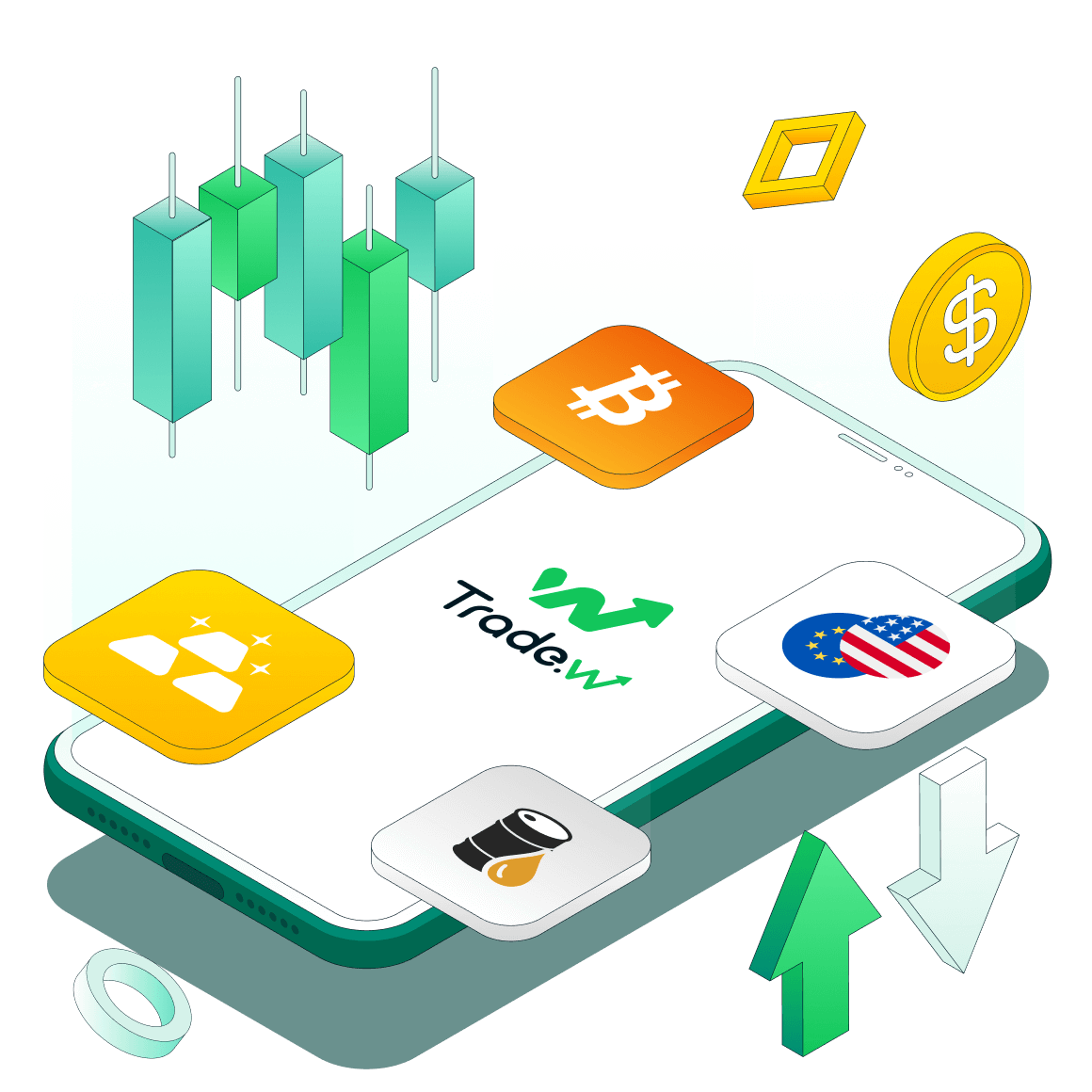




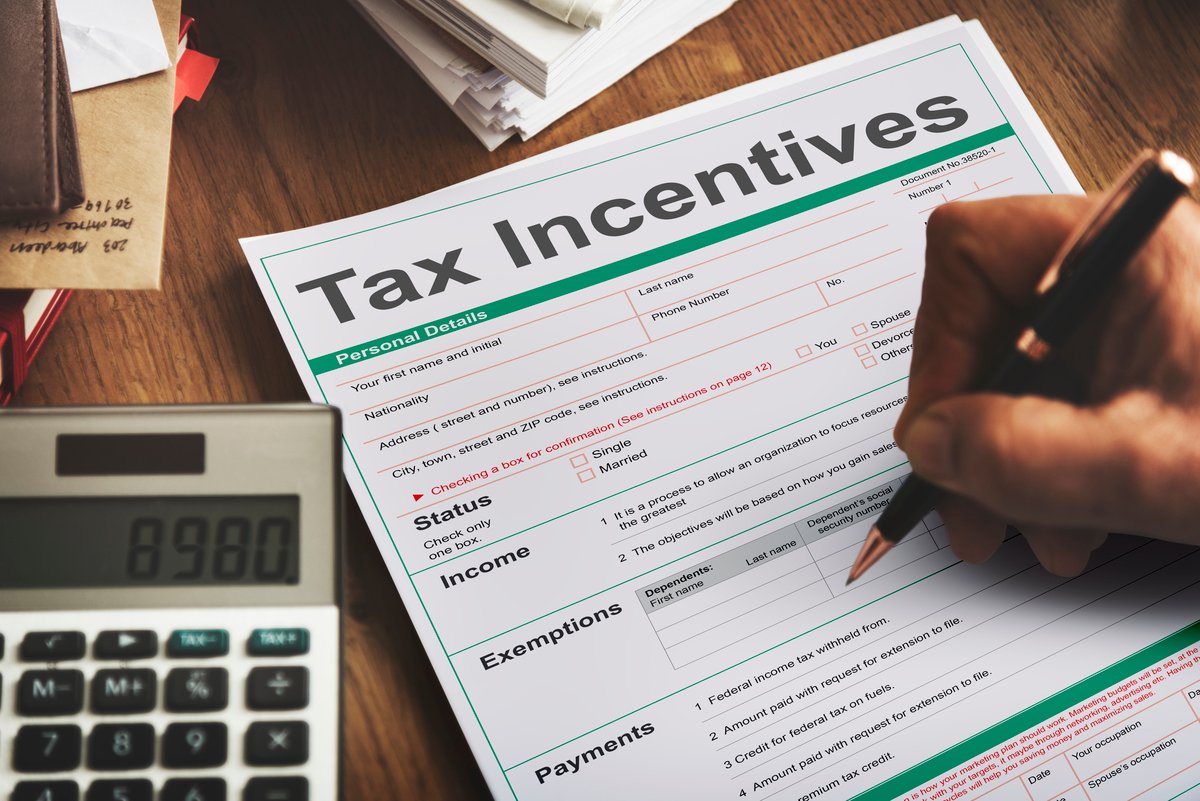


Leave a Reply