Adding WooCommerce custom product addons can revolutionize your eCommerce strategy. These addons enable personalized shopping experiences, making it easy for customers to customize products to their exact needs. Offering features like custom fields, personalized packaging, or optional add-ons, WooCommerce custom product addons can give your store a competitive edge. With addons, you create opportunities for upsells, improve customer satisfaction, and boost conversions. In this guide, let’s explore the strategic benefits, setup process, and practical ways to maximize the impact of WooCommerce custom product addons on your store.
Advantages of WooCommerce Custom Product Addons
Adding custom product addons to your WooCommerce store has numerous benefits:
1. Enhanced Customer Engagement
Offering personalized options for products increases customer interaction and satisfaction. When customers feel that they can create a product that is uniquely theirs, they’re more likely to make a purchase.
2. Higher Average Order Value (AOV)
Offering custom options allows you to charge more. For instance, you can add features like gift wrapping, engraving, or extended warranties, which are simple to set up and can help increase AOV.
3. Boosted Customer Loyalty
Custom addons show that you care about customer preferences, creating a memorable experience that encourages repeat purchases.
Practical Examples of WooCommerce Custom Product Addons in Action
Case Study: “Bella’s Boutique”
Bella’s Boutique is a WooCommerce store specializing in luxury handbags. They decided to use woocommerce custom product addons Plugin to offer customers the choice of personalized engravings, customized strap colors, and interior pockets. This move resulted in a 35% increase in AOV, as customers valued the unique touch they could add to their bags. Bella’s Boutique also noted a 20% improvement in customer retention since customers returned to explore new customization options.
Key Features to Look for in WooCommerce Custom Product Addons
When choosing the right WooCommerce custom product addon plugin, consider these essential features:
- Conditional Logic: Control when specific options appear based on previous selections. For example, show gift-wrapping options only if the customer selects “Yes” for gift wrapping.
- Customizable Fields: From dropdowns to color pickers, offer options that allow customers to design a product that suits their exact needs.
- Dynamic Pricing: Calculate product costs based on custom options, which helps customers see the final cost as they make selections.
- Responsive Design: Ensure addons work smoothly across mobile devices, as a large percentage of customers shop via mobile.
How to Set Up WooCommerce Custom Product Addons in Your Store
Step 1: Choose and Install the Right Plugin
Research available plugins, and select one that meets your needs. FMEAddons’ WooCommerce custom product addon plugin, for example, offers comprehensive options and has a user-friendly interface.
Step 2: Configure Custom Fields
After installation, navigate to the plugin settings in your WooCommerce dashboard. Add fields based on customer needs, whether for additional text input, image upload, or conditional checkboxes.
Step 3: Test Your Addons
Ensure all fields work as expected, especially if you’re using conditional logic or dynamic pricing. Double-check mobile responsiveness and test for any conflicts with your theme.
Step 4: Enable Real-Time Pricing Updates
Real-time pricing adjustments let customers know how much each custom feature adds to the total cost. This transparency improves trust and encourages purchases.
How WooCommerce Custom Product Addons Can Drive Conversions
Let’s consider some common ways custom product addons help increase conversions.
1. Personalized Gift Options
When you allow customers to add gift wrap, custom messages, or unique packaging, they feel more connected to their purchase.
2. Additional Services
Offer extended warranties, setup services, or support as optional addons. Customers value the convenience of bundled services and are often willing to pay a premium.
3. Upsell Opportunities
Present relevant addons on product pages as recommended options. A customer buying a digital camera, for example, may add a memory card, case, or lens cleaner to their order when prompted with an option.
Case Study: “Gadget Haven”
Gadget Haven offers custom tech accessories and noticed a 45% increase in upsell revenue after introducing WooCommerce custom product addons. Customers appreciated the bundled options and willingly added necessary accessories for a one-stop shopping experience.
Common WooCommerce Custom Product Addons You Can Offer
1. Color and Size Options
Let customers select from a variety of colors, sizes, and materials. This is particularly useful for clothing or accessory stores.
2. Personalized Text or Engravings
Allow customers to add personal engravings to jewelry, custom text on apparel, or names on accessories.
3. Add-On Services
Addons can also include services like engraving, setup assistance, or a personal note. Providing these extras adds value for the customer.
Best Practices for WooCommerce Custom Product Addons
1. Limit Options to Avoid Overwhelm
Customers may feel overwhelmed if there are too many options. Keep choices relevant to the product to avoid decision fatigue.
2. Display Custom Addons Visually
Use images or color swatches instead of just text. Visual aids help customers better understand their options and make confident selections.
3. Make Sure to Track Performance
Monitor how each addon performs. This data can help you refine offerings, improve customer experience, and drive sales.
Conclusion
WooCommerce custom product addons provide a unique opportunity to connect with customers and boost conversions. By allowing customers to personalize their purchases, you’re enhancing their shopping experience and creating a memorable interaction with your brand. Whether you sell clothing, electronics, or handmade goods, custom product addons can help your store thrive.
Frequently Asked Questions
1. How do WooCommerce custom product addons impact product price?
WooCommerce custom product addons often include dynamic pricing, where the total cost updates based on selected addons. This feature ensures transparency and reduces cart abandonment.
2. Can I add custom options to existing products without disrupting my store?
Yes, most custom product addon plugins integrate smoothly with WooCommerce, allowing you to add fields without altering existing products or themes.
3. Is it possible to limit specific addons to certain products?
Yes, you can choose which products display specific custom addons, making the feature highly customizable to fit various products and categories.
4. Will custom product addons affect my website’s speed?
Some addons may have a minor impact on load time. Using optimized plugins and reducing unnecessary fields can help minimize performance issues.
5. Do WooCommerce custom product addons work with all themes?
Most reputable plugins are designed to be compatible with standard WooCommerce themes. It’s a good idea to test your chosen plugin with your theme to ensure compatibility.

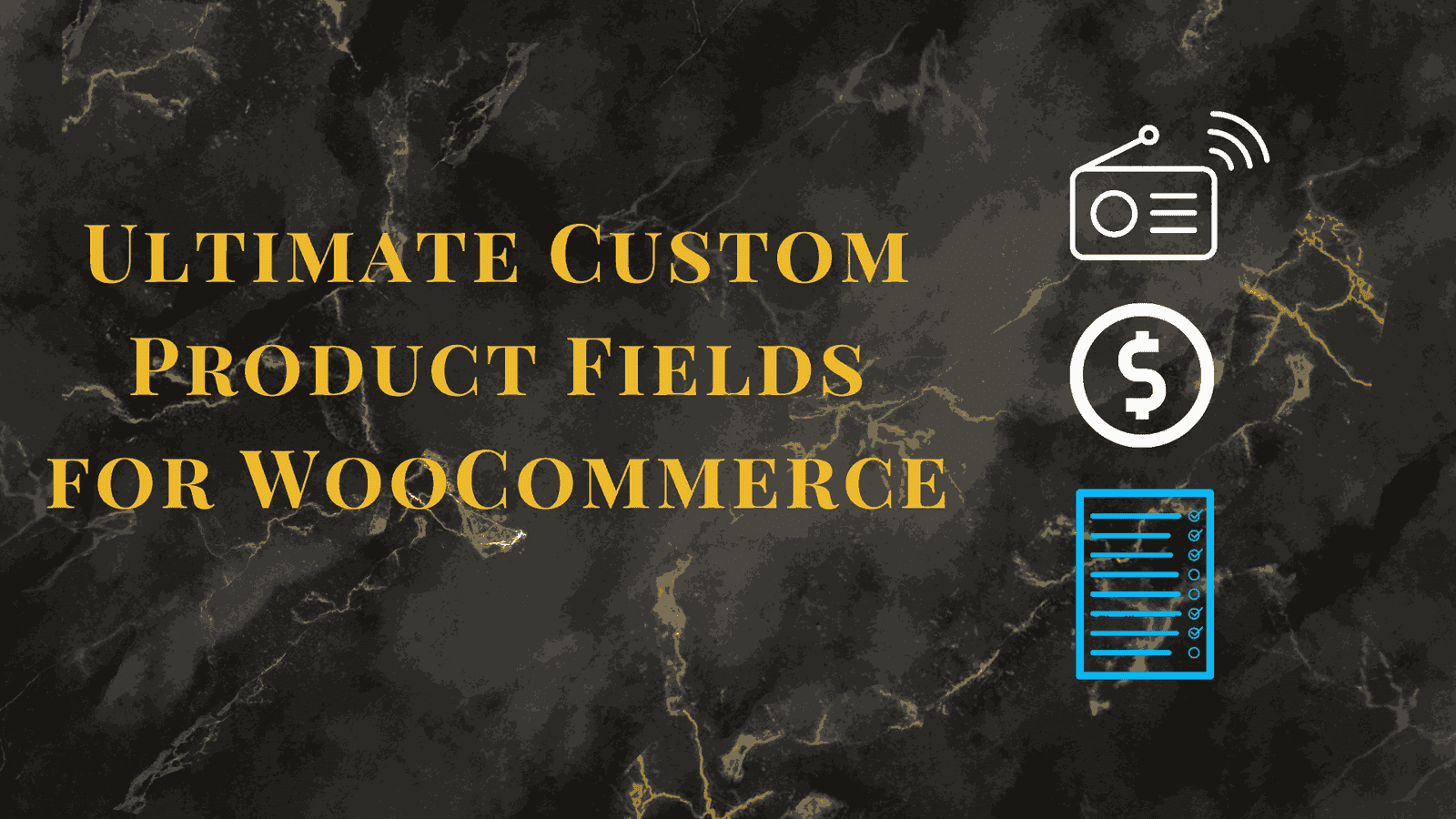


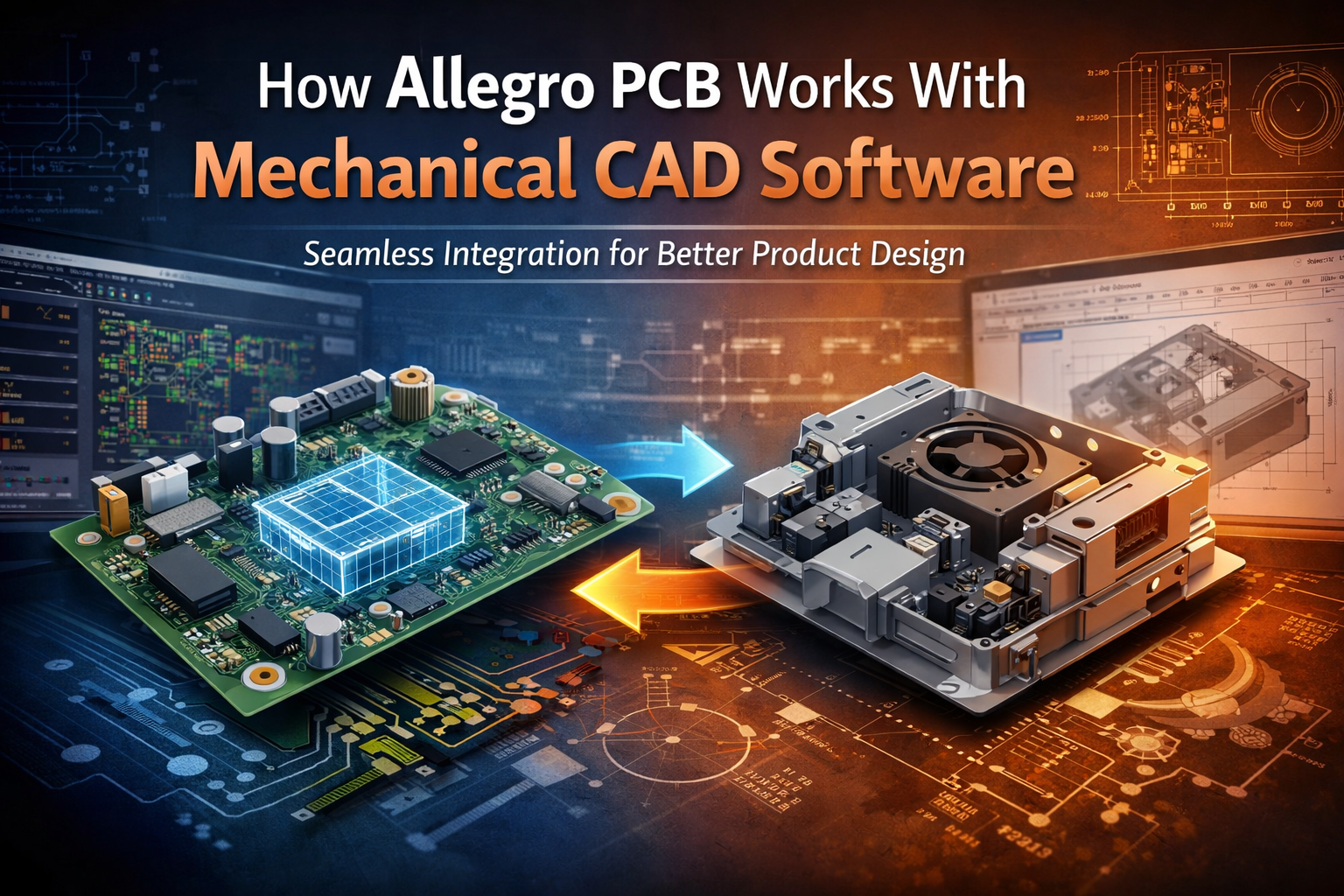


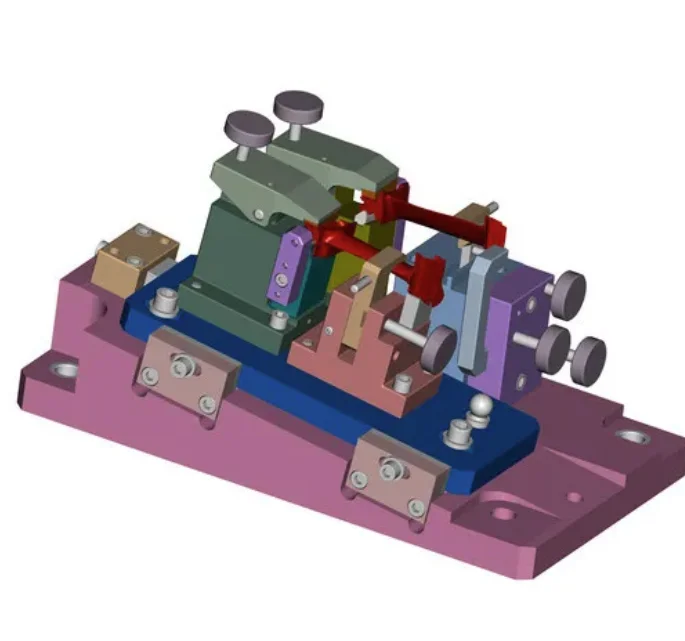




Leave a Reply