In today’s digital world, finding affordable and reliable hosting is key for both businesses and individuals. Whether you’re a small startup or a big company, a cost-effective Windows VPS can make a big difference. Cloud computing and virtualization have made the need for cheap, yet powerful hosting even more pressing.
Fortunately, there are many Windows VPS server and virtual hosting providers out there. They offer flexible and customizable solutions to fit your needs. From shared hosting to dedicated servers, the choices are endless. But finding the right one can be tough. That’s why we’re here to help you find the best affordable Windows VPS solutions that offer great performance and value.
Key Takeaways
- Affordable Windows VPS servers provide cost-effective, high-performance hosting options for businesses and individuals.
- The demand for budget-friendly, yet powerful hosting solutions is on the rise, driven by the growth of cloud computing and virtualization.
- The market offers a wide range of Windows VPS server and virtual hosting providers, catering to diverse needs and budgets.
- Navigating the hosting landscape can be challenging, but understanding the basics of Windows VPS hosting can help you make an informed decision.
- Choosing the right affordable Windows VPS solution can be a game-changer for your digital presence and operations.
Understanding Windows VPS Server & Virtual Hosting Basics
Web hosting can seem overwhelming, but learning about Windows VPS hosting can be a game-changer. A Windows VPS server offers a dedicated, scalable, and customizable virtual machine. This means better performance and control than shared hosting can provide.
What is Windows VPS Hosting?
A Windows VPS server is a virtual server running on Windows. It’s different from shared hosting, where many sites share resources. With a Windows VPS, you get your own Windows virtual machine resources like CPU, RAM, and storage. This leads to better performance, more scalability, and easier management of your hosting.
Key Features of Virtual Private Servers
- Dedicated Resources: You get a set amount of dedicated resources with a Windows VPS. This means your site or app can run smoothly without being slowed down by others.
- Enhanced Control: Windows VPS hosting lets you customize your server. You can install specific software and manage settings to fit your business needs.
- Improved Performance: The server virtualization technology in Windows VPS hosting boosts performance. This results in faster page loads and a better user experience for your visitors.
- Scalability: As your business grows, a Windows VPS can scale up or down. This ensures your hosting keeps up with your changing needs.
Differences Between Shared and VPS Hosting
Shared hosting is great for small businesses starting out, but a Windows VPS is more powerful and customizable. Unlike shared hosting, where resources are shared, a Windows VPS gives you your own resources. This means better performance and more control over your hosting environment.https://www.youtube.com/embed/gytKdLSKZVc
Windows VPS Server, Cheap Windows Server: Finding the Best Deals
Finding Windows VPS plans and budget-friendly hosting is easier when you know what affects prices. The main cost factor is Windows Server licensing. By comparing prices and features, you can find great deals without losing quality.
Here are some tips to start your search:
- Check the Windows Server licensing needs for each provider. Some plans come with licenses, while others require you to buy one yourself.
- Look for affordable VPS plans that let you adjust resources like CPU, RAM, and storage. This way, you only pay for what you need.
- Compare the hardware of different Windows VPS servers. Better hardware like SSDs and fast processors can improve performance but also cost more.
- See what extra features or services are included in the VPS plan. Things like backups, security tools, or managed services can add value and help balance the cost.
| Provider | Plan | CPU | RAM | Storage | Price |
|---|---|---|---|---|---|
| Provider A | Basic VPS | 2 vCPU | 4 GB | 50 GB SSD | $20/month |
| Provider B | Standard VPS | 4 vCPU | 8 GB | 100 GB SSD | $30/month |
| Provider C | Premium VPS | 8 vCPU | 16 GB | 200 GB SSD | $40/month |
By looking at affordable VPS plans, Windows Server licensing costs, and other details, you can find the best budget-friendly hosting for your needs. You won’t have to give up on performance or reliability.
Essential Performance Metrics for Windows VPS
Choosing a Windows VPS means knowing the key performance metrics. These metrics affect your server’s power and user experience. Let’s explore the main factors to think about:
CPU and RAM Requirements
The CPU and RAM are the heart of your server’s performance. The needed specs depend on your tasks and apps. For basic tasks, a quad-core CPU and 8GB RAM might be enough. But for heavy tasks, like web hosting or video editing, you’ll need more.
Storage Options and Specifications
The storage you pick greatly affects your server’s server performance. SSDs are better than HDDs for resource allocation and speed. Make sure to match your storage needs to your server’s capabilities for the best server performance.
Network Speed and Bandwidth Considerations
Your Windows VPS’s network performance is key for a smooth user experience. Check the network throughput and bandwidth to meet your data needs. A fast network is vital for apps that need quick data or content delivery.
| Performance Metric | Recommended Specification |
|---|---|
| CPU | Quad-core or higher |
| RAM | 8GB or more |
| Storage | SSD with high IOPS |
| Network Bandwidth | 1Gbps or higher |
By focusing on these performance metrics, you can pick a Windows VPS that fits your needs. This ensures your server runs smoothly and reliably for your apps and users.

Top Providers of Budget-Friendly Windows VPS Solutions
Finding a good and affordable Windows VPS hosting can be tough. But, many trusted providers offer great deals. They provide top-notch performance and features without breaking the bank. Let’s look at some of the best Windows VPS hosting options, focusing on what makes them stand out.
A2 Hosting is a top choice for budget-friendly Windows VPS hosting. They’re known for their fast servers and excellent customer support. A2 Hosting has a variety of Windows VPS plans for different budgets and needs. Their managed VPS services make it easy to manage your server, so you can focus on your business.
Bluehost is another well-known name in hosting. They offer affordable Windows VPS solutions. Bluehost has a wide range of tools and 24/7 support, making them great for both tech experts and small businesses.
| Provider | CPU | RAM | Storage | Price (Monthly) |
|---|---|---|---|---|
| A2 Hosting | 2 vCPU | 4 GB | 100 GB SSD | $39.99 |
| Bluehost | 2 vCPU | 4 GB | 100 GB SSD | $44.99 |
| HostGator | 2 vCPU | 4 GB | 120 GB SSD | $49.99 |
| Onlive Server | 2 vCPU | 4 GB | 100 GB SSD | $20.99 |
Other reliable Windows hosting companies like HostGator and GoDaddy also offer affordable Windows VPS solutions. They provide managed VPS services and 24/7 support. This helps both businesses and individuals manage their servers smoothly.
When picking a reliable VPS provider for your Windows VPS needs, consider server performance, storage, network speed, and customer support. By looking at these key factors, you can find the best budget-friendly Windows VPS solution for your needs.

Optimizing Your Windows VPS for Maximum Value
To get the most out of your Windows VPS, you need a few key steps. These include managing resources well, scaling smartly, and keeping your server safe. By doing these things, you can make your virtual server work its best and save money.
Resource Management Tips
Keeping an eye on your VPS’s resources is essential. Watch things like CPU usage, RAM consumption, and disk I/O. This helps you spot where you can improve and adjust your server settings. By doing this, you can make your server run better and avoid slowdowns.
Cost-Effective Scaling Strategies
As your needs grow, so might your server requirements. You can either upgrade your current VPS’s specs or add more instances. Choosing the right path depends on your specific needs. This way, you can keep your server running smoothly without spending too much.
Security Best Practices
Keeping your VPS safe is a top priority. Use strong cybersecurity steps like updating software and setting up firewalls. Also, watch for any odd activity. Backing up your data and having a plan for emergencies can also help protect your server and its contents.
By following these tips, you can make your Windows VPS work its best. This means better performance, more value, and keeping your data safe.
Conclusion
Windows VPS servers offer many benefits at an affordable price. They use virtual server technology to give you a dedicated server experience without the high cost. You get the best of both worlds: performance and affordability.
When choosing a hosting option, think about the long-term benefits of a Windows VPS. It provides strong computing power, security, and customization options. The right plan can help your business grow and succeed.
Choosing a Windows VPS server depends on your specific needs and budget. By understanding your requirements and looking at different options, you can find the best fit. This way, you can enjoy the advantages of a virtual server while keeping costs low.
FAQ
What is a Windows VPS server?
A Windows VPS server is a virtual hosting space on the Windows OS. It gives you dedicated resources like CPU, RAM, and storage. All this is within a shared physical server setup.
What are the key features of a virtual private server?
A virtual private server offers dedicated resources and better performance. It also boosts security, is scalable, and lets you customize the OS and software.
How does a Windows VPS differ from shared hosting?
A Windows VPS gives you dedicated resources and more control. Shared hosting, on the other hand, shares resources with others on the same server.
What are the CPU and RAM requirements for a Windows VPS server?
The CPU and RAM needs for a Windows VPS depend on your workload and apps. For high-performance tasks, more CPU cores and RAM are usually needed.
What storage options are available for a Windows VPS server?
Windows VPS servers offer SSD and HDD storage. SSDs are faster, while HDDs are more affordable for bulk storage.
How important is network speed and bandwidth for a Windows VPS server?
Network speed and bandwidth are key for a Windows VPS server. They affect the server’s speed and its ability to handle traffic. Good network speed ensures a smooth user experience.
What are some top providers of affordable Windows VPS solutions?
Top providers for budget-friendly Windows VPS include DigitalOcean, Linode, Vultr, and Hostwinds. They offer various plans and managed services for different needs and budgets.
How can I optimize my Windows VPS server for maximum value?
To get the most from your Windows VPS, manage resources well, scale cost-effectively, and follow security best practices. This ensures a secure and efficient hosting setup







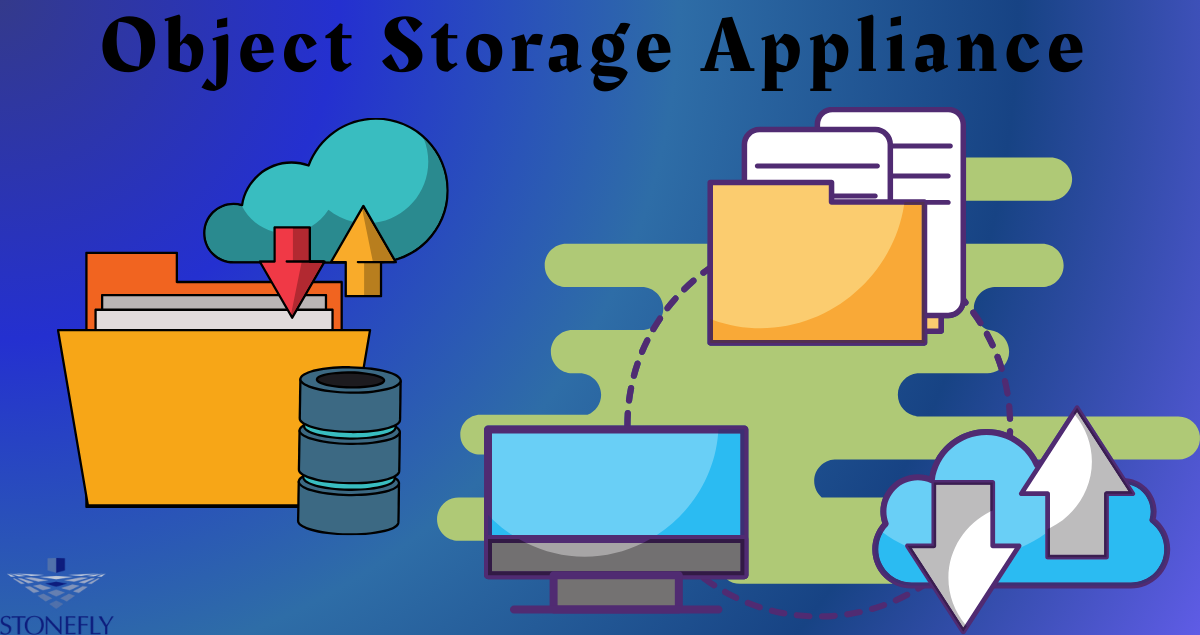





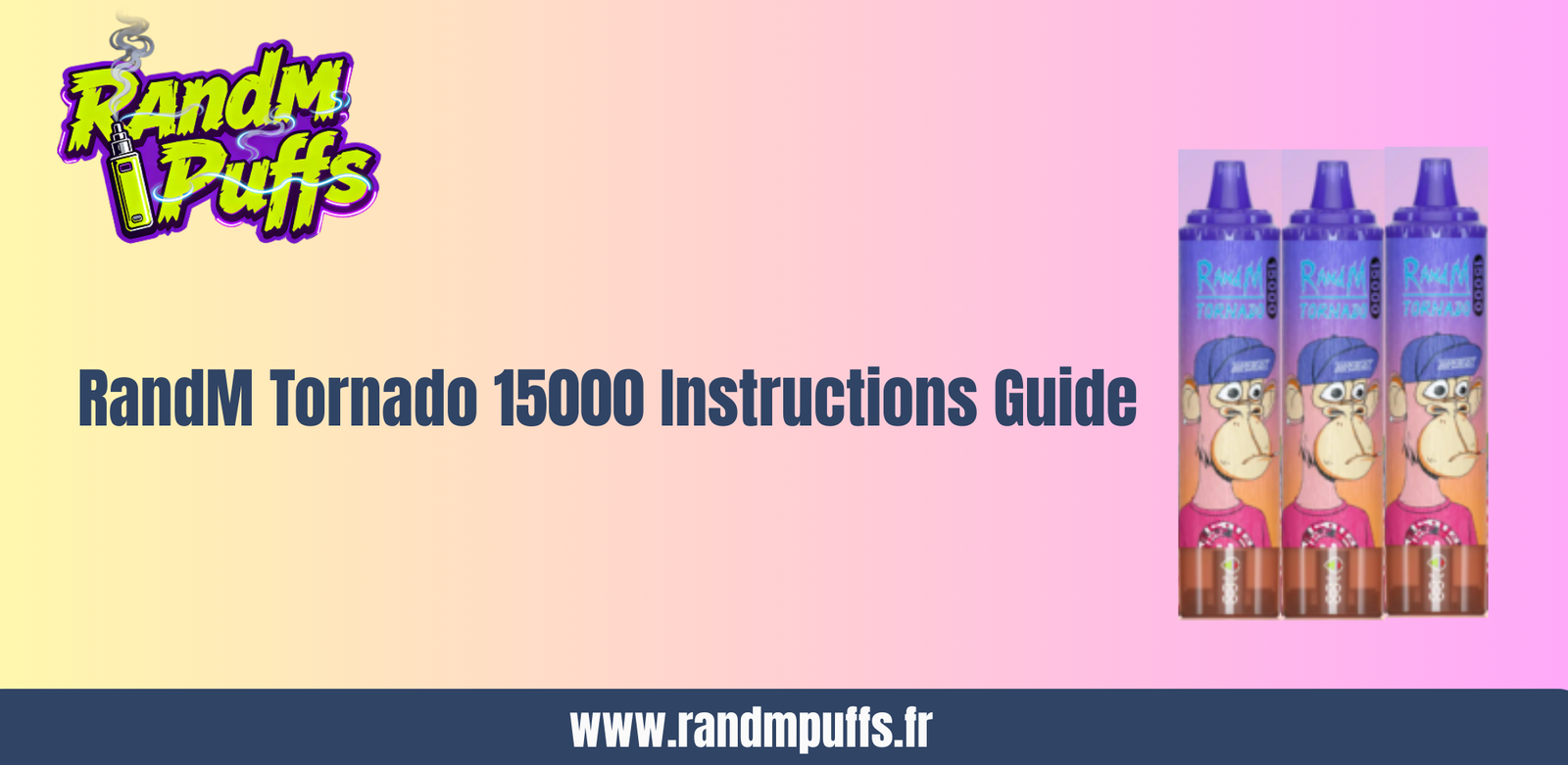


Leave a Reply