Did you know 80% of retailers plan to adopt mobile POS systems by 2026?
That’s not a gentle shift. That’s a stampede.
And honestly, it’s long overdue. The old-school clunky cash register? It’s going the way of fax machines and Blockbuster cards. Today’s retail world moves fast, and if your Mobile POS mobile point of sale for retail system can’t keep up, your customers won’t either.
From pop-up shops to polished storefronts, businesses of all sizes are jumping to mobile POS solutions not just because it’s trendy, but because it works. Better. Faster. Smarter.
So what’s behind the big migration? What should you be looking for in a retail POS system? And how do you actually make the switch without pulling your hair out?
Let’s break it down story-style.
The Problem: Traditional POS is… Kinda Stuck in 2009
Let’s rewind to last summer. I’m in line at a boutique, just two people ahead of me, but I wait 17 minutes. Why?
The cashier’s terminal froze. Then rebooted. Then needed to “verify the shift log.”
Reader, I walked out. So did the woman in front of me. And guess what? The boutique lost two sales.
That’s the risk with old-school POS systems: heavy hardware, downtime drama, and a price tag that makes small business owners wince. We’re talking thousands just to get started.
And maintenance? Don’t get me started.
The Ah-Ha Moment: Mobile POS = Retail Reboot
Then comes mobile POS. Lightweight. Flexible. Cloud-based. Basically, it’s the retail equivalent of switching from a flip phone to a smartphone.
With a mobile point of sale for retail, you can:
- Ring up a sale literally anywhere (think events, farmer’s markets, curbside).
- Slash upfront costs by using tablets or smartphones instead of bulky registers.
- Cut lines and move staff onto the floor to help customers instead of being trapped behind the counter.
Here’s the kicker:
A POS system for small businesses isn’t just more agile, it’s smarter. Real-time inventory? Check. Sales analytics? Yup. Customer data that helps you upsell without being creepy? You bet.
And when it syncs seamlessly with your e-commerce store? Boom. You’ve just gone omnichannel without breaking a sweat.
What to Look For (Hint: Not All Mobile POS Solutions Are Equal)
Not every POS app is a hero. Some are glorified calculators with a pretty UI. Others? Game-changers.
Here’s what to look for in your retail POS system:
- Ease of Use: If your team needs a PhD to process a return, it’s not the one.
- Offline Mode: Because Wi-Fi dies at the worst times. Good POS systems keep chugging.
- Flexible Payments: Credit, debit, Apple Pay, Google Pay, and even Buy Now, Pay Later. If your customers prefer to pay using these options, your system should be able to accommodate them.
- Inventory Tools: Get low-stock alerts before you’re out. Trend reports. Margin tracking. All of it.
- CRM Built-In: Loyalty points, SMS promos, email campaigns. A great POS helps you keep customers, not just process them.
- Security & Compliance: If it’s not PCI-DSS compliant with encrypted transactions, walk away. Or run.
Making the Switch: From Panic to POS Pro
Let’s be real, transitioning to a new system can feel like open-heart surgery on your business. But it doesn’t have to. Here’s the roadmap:
Step 1: Know Thyself
Pop-up or permanent? High-traffic or boutique? Do you need multiple registers or just one mobile card reader? Define your needs first.
Step 2: Pick Your POS Partner
Some of the heavy hitters in 2025:
| Provider | Best For | Cool Feature |
| Square POS | Side hustlers & pop-ups | Free plan + lightning-fast setup |
| Shopify POS | Online-first brands | Syncs online & offline inventory |
| Clover | Traditional retail | Sleek hardware bundles |
| Toast | Food-focused spots | Menu tweaks, tipping, table splits |
| Lightspeed | Larger stores | Pro-level inventory controls |
Bonus Partner:
Need something custom-built? Want to integrate your POS directly with your existing app, CRM, or backend system? Appwave Inc. specializes in developing tailor-made Mobile POS solutions for retailers looking to step into the future on their terms.
Step 3: Set It All Up
Grab your hardware: tablets, card readers, printers. Choose cloud-based software (no servers = no headaches).
Step 4: Migrate Your Data
Customer lists. Product info. Sales history. Don’t wing it, do test runs first to catch any glitches.
Step 5: Train Your Team
No one reads manuals. Run demos. Create a cheat sheet. Make it fun. Bribe with pizza if needed.
Step 6: Soft Launch
Pick a quiet day. Try it live. Note what breaks. Fix it fast. THEN go big.
Bold Take: If You’re Not Going Mobile, You’re Leaving Money on the Table
Forget NFTs, this is the tech that’s reshaping retail.
A solid mobile POS solution isn’t just about ringing people up faster. It’s about serving them better, knowing what they want before they ask, and selling smarter, even when the Wi-Fi is moody and your intern accidentally deletes inventory.
The transition isn’t always smooth. We tried, oh, how we wanted to resist it at first. But now? It’s a no-brainer.
Final Thought (and Friendly Push)
Look, retail is brutal. Margins are tight. Customers are impatient. You need tools that don’t just work, but work with you.
So if you’re still clutching that aging register like it’s the last VHS tape on earth, it’s time. Explore a mobile POS system for small businesses that fits your flow.
You’ve got options. And the future? It fits in your hand.
Now make the switch. Your line-weary customers will thank you.mobile point of sale for retail


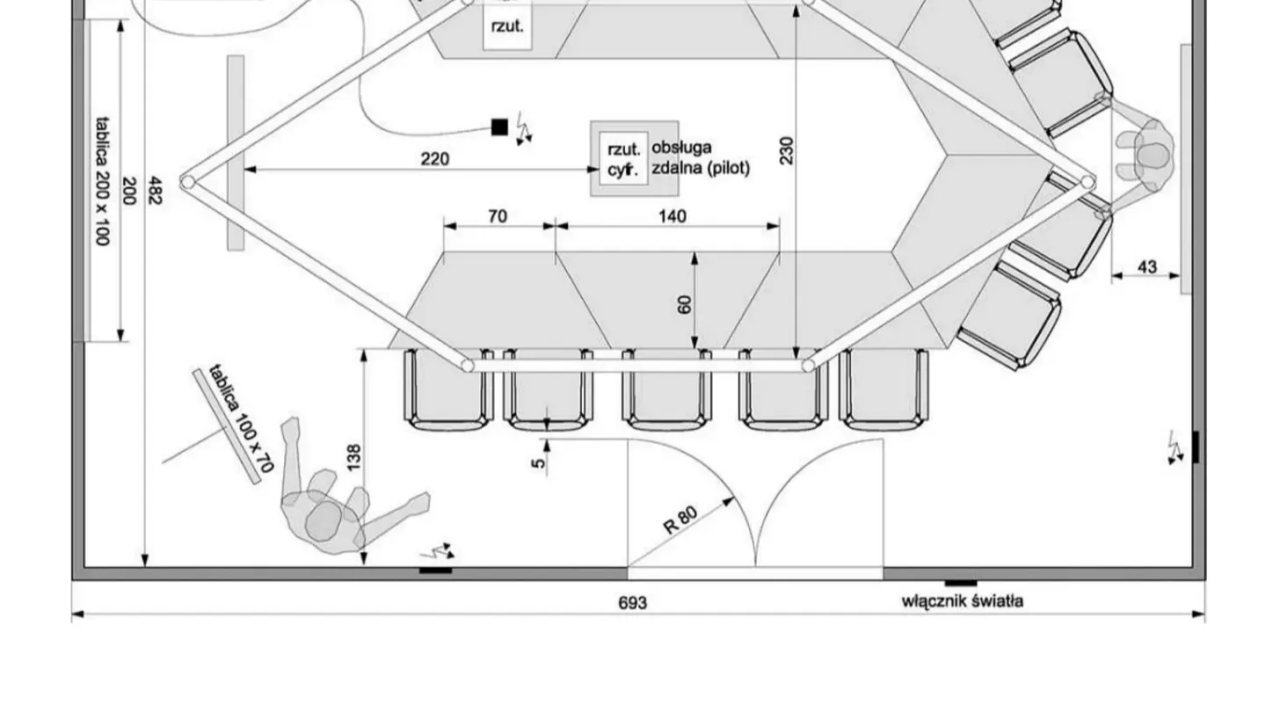
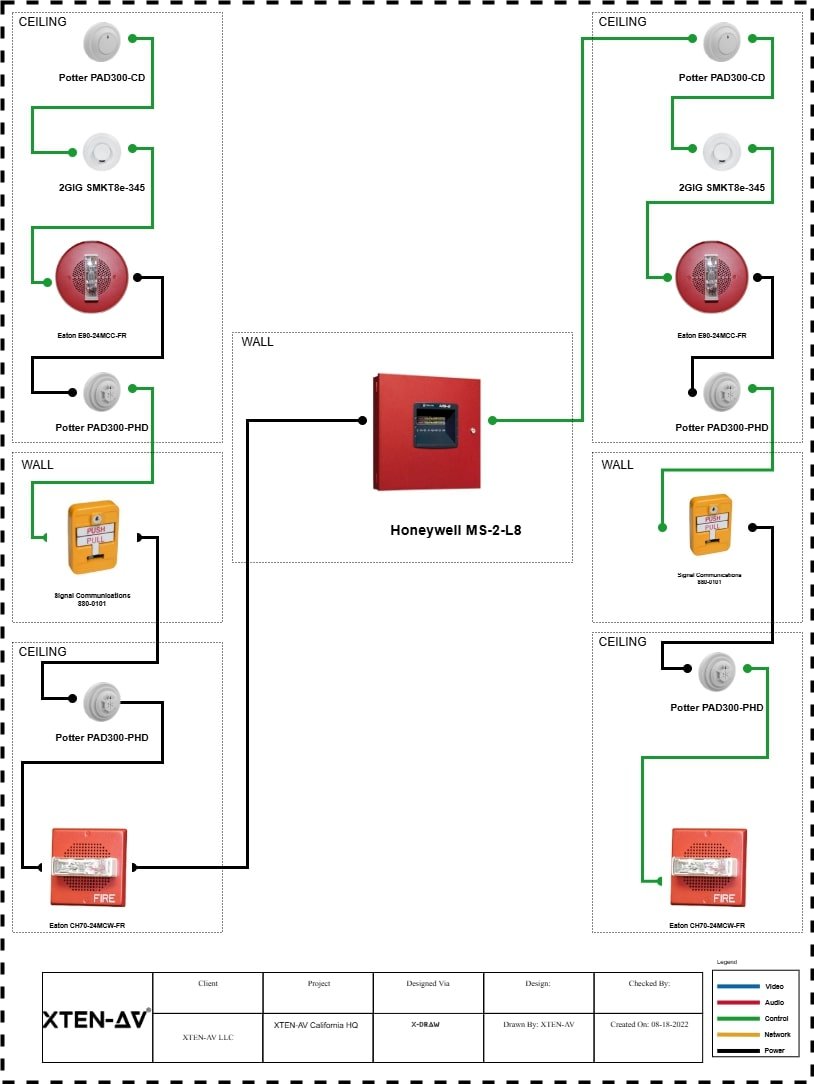
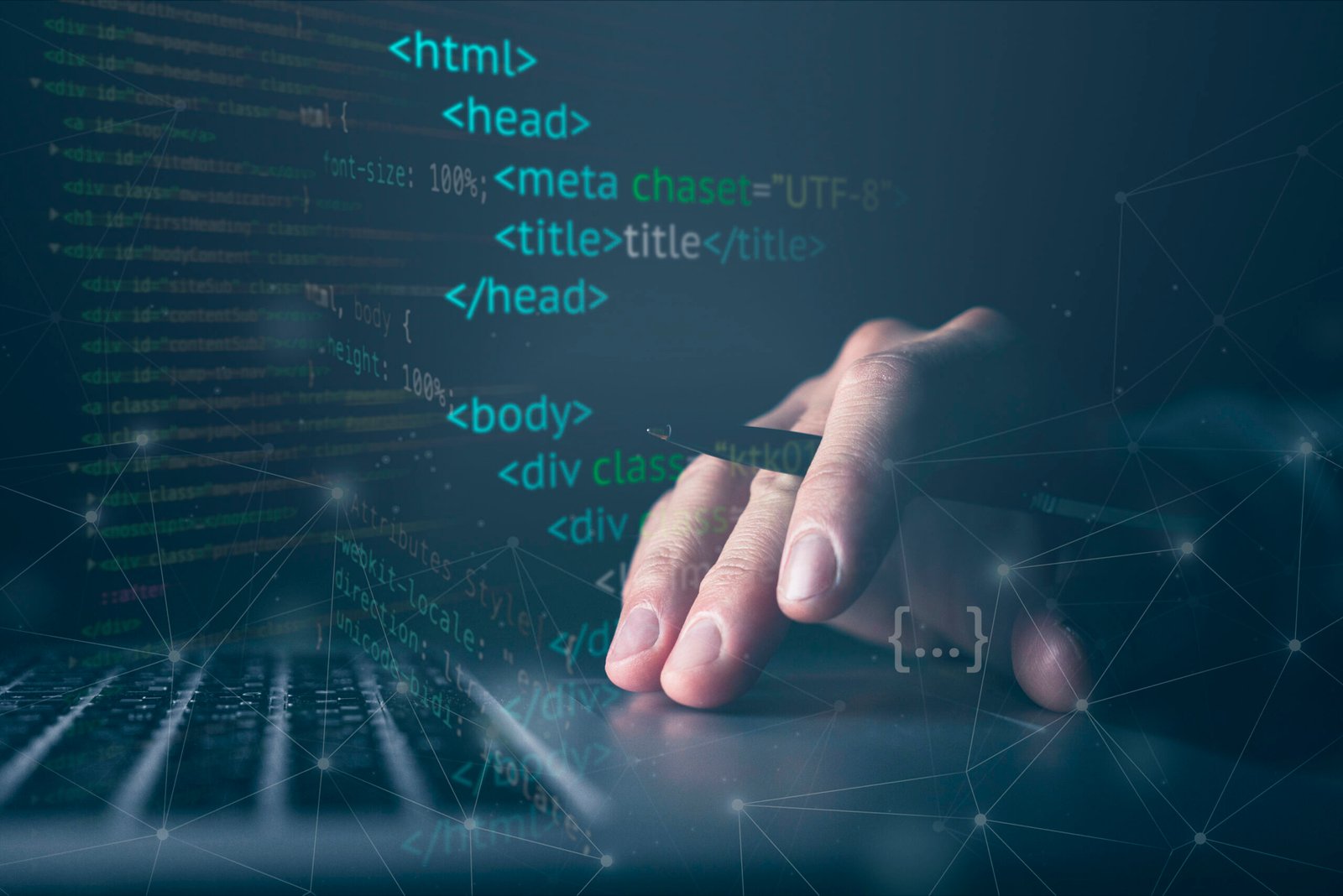
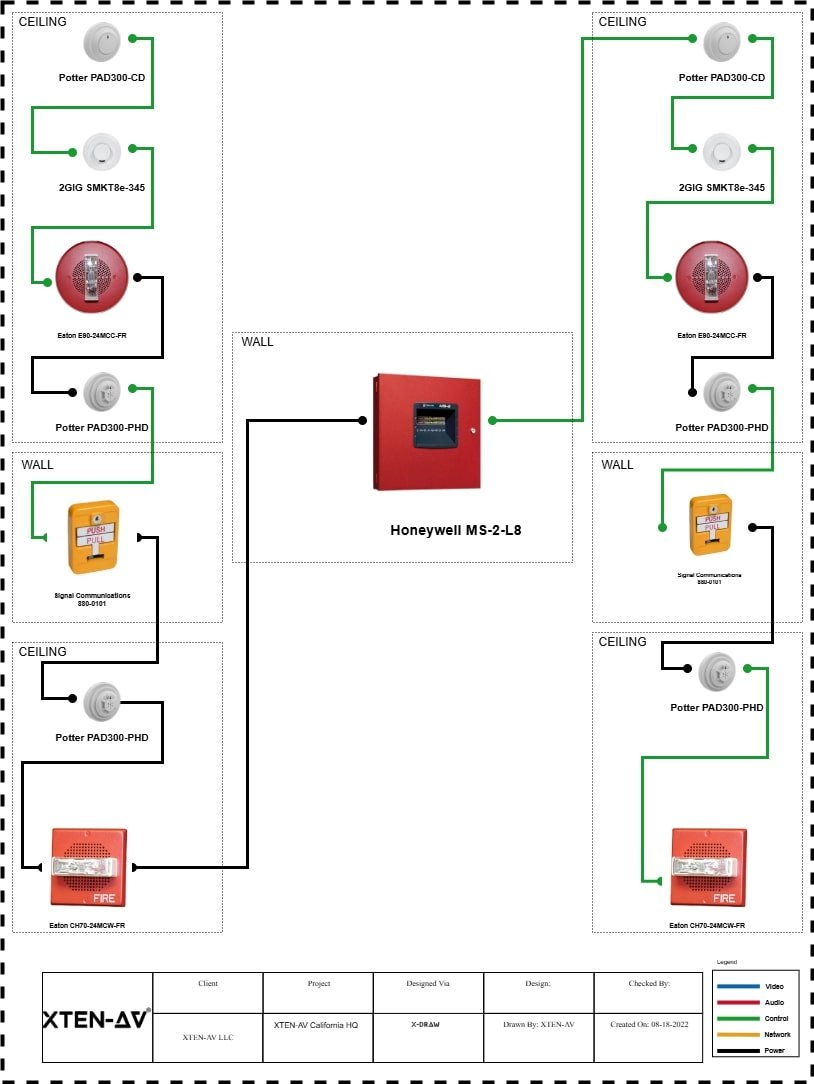


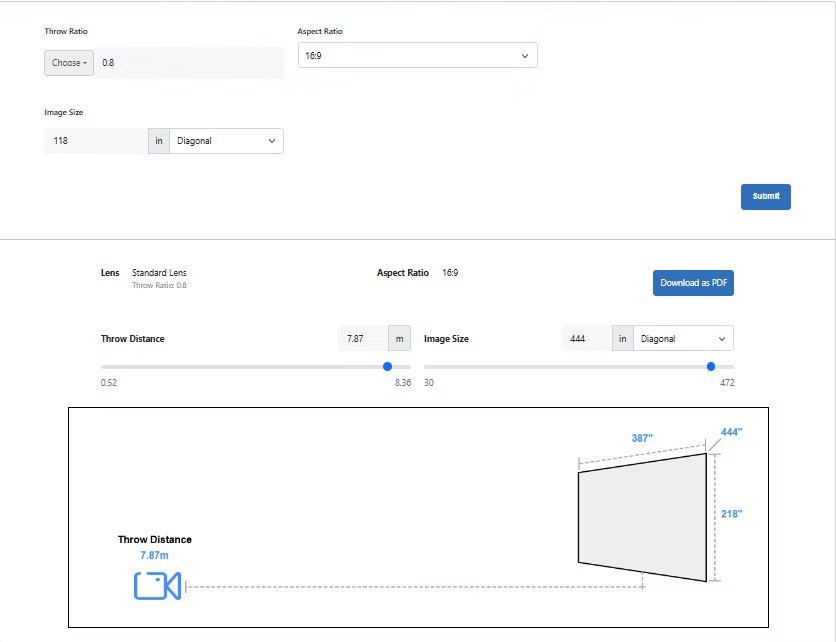

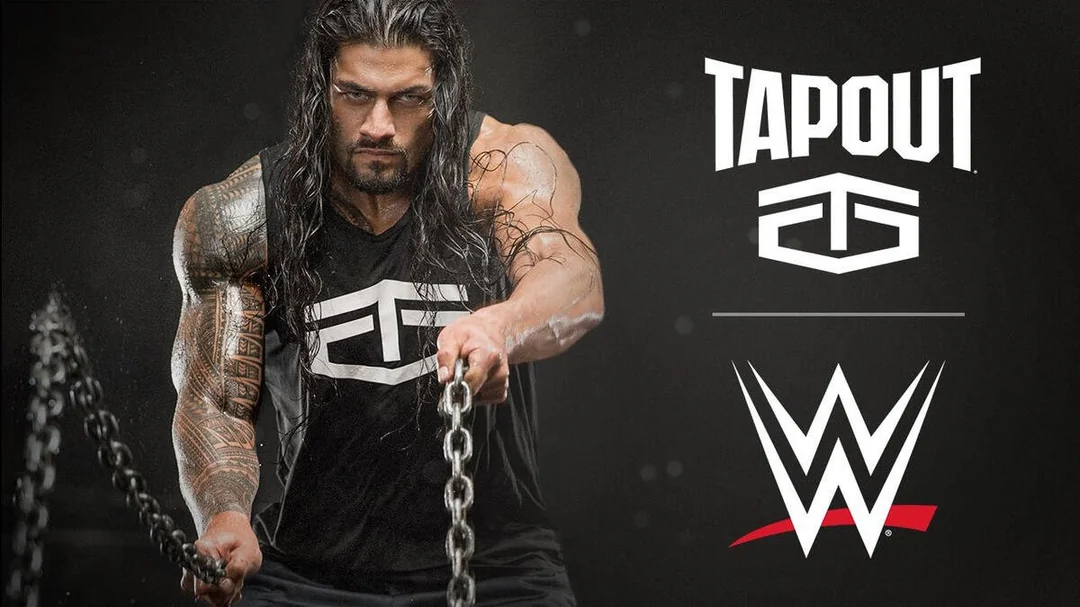


Leave a Reply