Creating wiring diagrams is a fundamental task in electrical, fire alarm, and AV system design. However, for beginners or professionals without an engineering background, this task can feel intimidating. Traditional CAD software or complex engineering tools often require technical knowledge, precise measurements, and familiarity with electrical symbols and standards. This learning curve can be a barrier for small business owners, installers, or technicians who need to create accurate wiring diagrams efficiently.
Thankfully, modern Wiring Diagram Software is evolving to meet the needs of beginners. These tools simplify the process through intuitive interfaces, drag-and-drop components, automated connections, and real-time error checking. In this blog, we explore the best wiring diagram software for beginners and why XTEN AV stands out as an easy-to-use yet powerful solution.
Why beginners struggle with wiring diagrams
For people without an engineering background, several factors make wiring diagram creation challenging:
- Complex symbols and standards – Traditional diagrams require knowledge of electrical symbols, circuit types, and wiring conventions.
- Manual connections – Drawing wires and loops manually in CAD software is time-consuming and error-prone.
- Lack of verification – Mistakes in wiring can cause serious issues, but beginners may not know how to verify circuits properly.
- Documentation requirements – Wiring diagrams must often include component lists, labels, and loop calculations, which can be overwhelming without training.
- Integration with other systems – Wiring diagrams for fire alarms or AV systems often need to connect with other drawings, making manual methods cumbersome.
What beginners need in wiring diagram software
For someone new to wiring diagrams, an ideal software solution should provide:
- Intuitive interface – Simple drag-and-drop functionality instead of manual CAD drawing.
- Predefined libraries – Ready-made components like panels, detectors, switches, and devices.
- Automated connections – Software automatically connects components and calculates loops or circuits.
- Error checking – Alerts for missing connections, overloaded circuits, or incorrect wiring.
- Visualization – 2D or 3D views to help understand how circuits are connected.
- Documentation tools – Automatically generates reports, device lists, and wiring schedules.
- Support for collaboration – Cloud-based features to share diagrams with teams or clients.
XTEN AV for beginner-friendly wiring diagrams
XTEN AV is a cloud-based platform designed to simplify wiring diagram creation for users at all skill levels. Its features make it especially suitable for beginners who may not have an engineering background.
Key features of XTEN AV for beginners:
- Drag-and-drop interface – Place devices, panels, detectors, and other components easily without manually drawing each wire.
- Preloaded component libraries – Access a wide range of devices for AV, fire alarm, or electrical systems.
- Automatic circuit creation – Connect devices to panels automatically, and XTEN AV calculates wiring paths and loop loads.
- Real-time verification – Software flags incorrect or missing connections, ensuring that diagrams are accurate.
- Zoning and grouping – Beginners can organize devices into zones without complex engineering knowledge.
- Visualization tools – View wiring diagrams in 2D for clarity, with color-coded loops and connections.
- Documentation generation – Automatically produces wiring lists, installation diagrams, and reports for easy sharing with clients or installers.
- Cloud collaboration – Share projects with team members or clients and work on updates in real time.
Step-by-step workflow for beginners using XTEN AV
- Import building or project plans
Begin by uploading floor plans, CAD files, or BIM models. This provides a reference for device placement. - Select devices from the library
Choose panels, detectors, switches, outlets, or AV devices from XTEN AV’s predefined library. - Place devices on the layout
Drag and drop components to their physical locations in the building or system. - Connect devices automatically
XTEN AV generates wiring paths, loops, and circuits automatically based on component placement. - Verify connections
Real-time error checking alerts you to missing links, overloaded circuits, or incorrect placements. - Organize zones and loops
Beginners can group devices into zones or loops without complex calculations. - Generate professional documentation
Produce wiring diagrams, loop diagrams, device schedules, and installation reports that are ready for submission or installation. - Collaborate and update
Share the wiring diagram with colleagues or clients, and make updates in real time. Changes are reflected automatically in all diagrams and reports.
Advantages of XTEN AV for beginners
- Ease of use – The intuitive interface eliminates the steep learning curve associated with CAD or engineering tools.
- Time savings – Automated connections and calculations reduce hours of manual work.
- Accuracy – Real-time verification ensures circuits are correct and compliant.
- Professional output – Reports and diagrams are clear and ready for installers or clients.
- Scalable – Works for small residential projects as well as large commercial or multi-floor installations.
- Collaborative – Cloud-based design enables teamwork without version conflicts.
Other beginner-friendly wiring diagram software options
While XTEN AV is highly recommended, beginners may also consider other user-friendly options:
- EasyEDA – A free online tool for simple circuit diagrams, suitable for electronics beginners.
- Fritzing – Focused on educational and hobbyist electronics projects with drag-and-drop components. techners
- SmartDraw – Offers templates for wiring diagrams, simple enough for non-engineers, but less specialized for AV or fire alarm systems.
- EdrawMax – General-purpose diagram software with wiring diagram templates, suitable for small projects.
The key difference is that XTEN AV combines ease of use with professional features tailored specifically for AV, fire alarm, and electrical system projects.
Conclusion
Creating wiring diagrams can be intimidating for beginners without an engineering background. Traditional CAD tools are complex, time-consuming, and prone to errors. Modern Wiring Diagram Software makes the process simpler, more accurate, and efficient.
XTEN AV stands out as the easiest and most beginner-friendly platform for designing wiring diagrams. Its drag-and-drop interface, automatic circuit creation, real-time verification, and professional documentation make it ideal for small business owners, installers, or technicians who want accurate wiring diagrams without extensive engineering knowledge.
By using XTEN AV, beginners can confidently design wiring diagrams for AV systems, fire alarms, and electrical installations, ensuring accuracy, compliance, and professional results. It transforms a complex task into a streamlined, efficient, and collaborative process suitable for 2025 and beyond.
Read more: https://www.linkedin.com/pulse/what-wiring-diagram-software-beginners-guide-raj-arjun-singh-8lzpe/

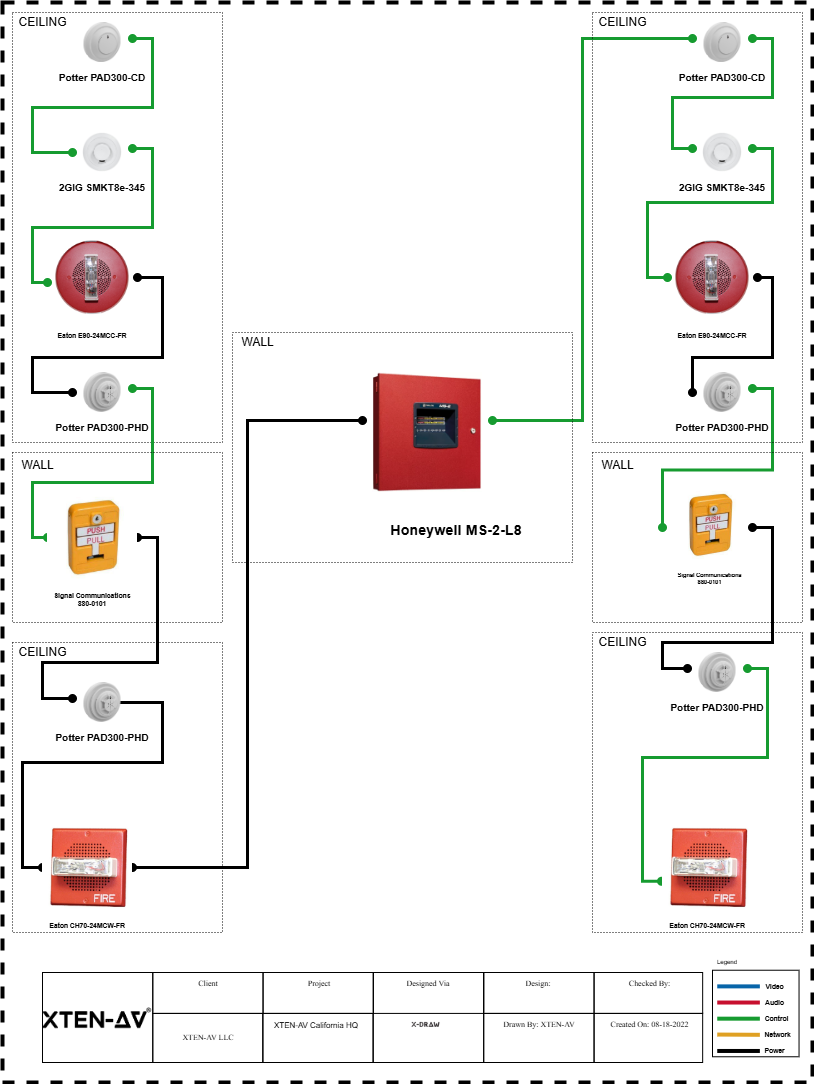
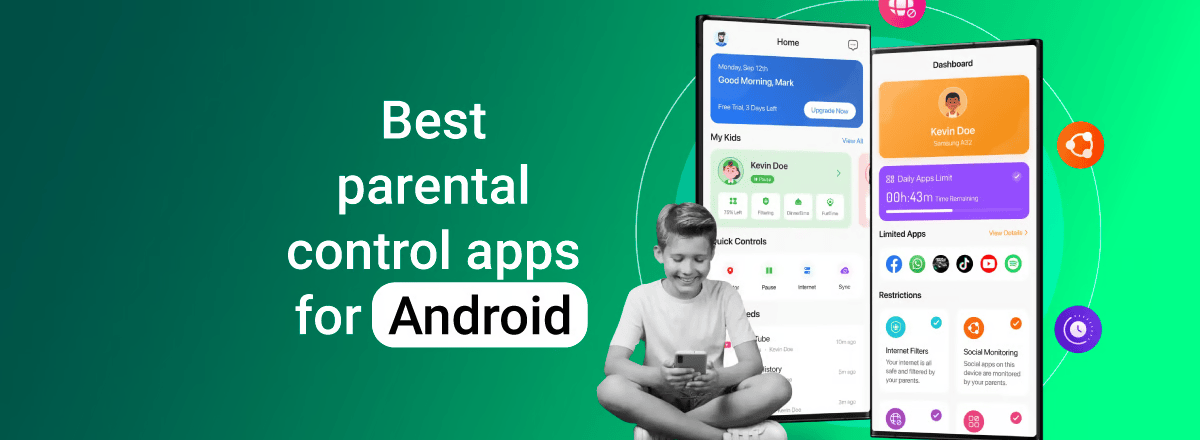
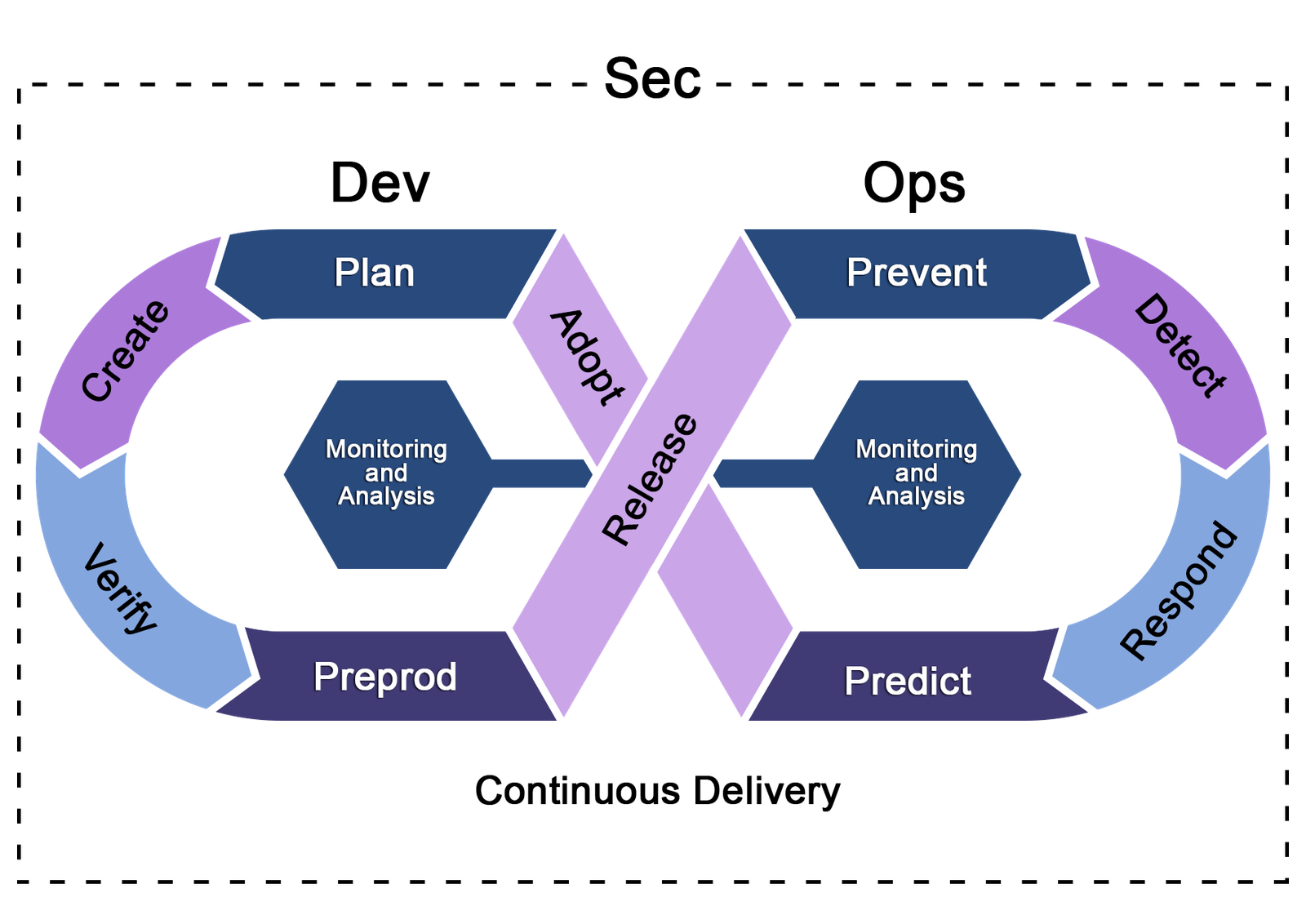









Leave a Reply