In modern offices, projectors play a critical role in presentations, meetings, training sessions, and collaborative work. Choosing the right projector screen size is essential for ensuring clear visibility, professional presentation quality, and comfortable viewing for all participants. The standard projector screen size for offices may vary depending on room dimensions, seating arrangements, and projector capabilities. Understanding these factors helps organizations create effective and efficient AV setups.
Understanding Projector Screen Size
Projector screen size refers to the diagonal measurement of the projected image. Unlike television screens, projector screen size is flexible and can be adjusted based on projector throw distance, room size, and audience needs. In office environments, selecting the correct screen size ensures that slides, graphs, and videos are legible from all seating positions, making meetings more productive and professional.
Key Factors in Determining Office Screen Size
1. Room Dimensions
The size of the conference room or office space is the first consideration when selecting a projector screen size. Measure the room’s width, depth, and height to determine the maximum screen size that fits comfortably on the wall without interfering with furniture, doors, or windows. A screen that is too large may overwhelm the space, while a screen that is too small may make content difficult to read.
2. Viewing Distance
Viewing distance is crucial for legibility and comfort. The farthest viewer should be able to clearly see all details on the screen. A common guideline for office presentations is to have a viewing distance that is approximately 1.5 to 2.5 times the screen height. This ensures that charts, text, and images are easily readable even for participants seated at the back of the room.
3. Aspect Ratio
Most office projectors use a 16:9 or 4:3 aspect ratio. The 16:9 ratio is ideal for widescreen presentations, video content, and modern laptops. The 4:3 ratio works well for older content and standard slides. Choosing the right aspect ratio ensures that content fits the screen without distortion or cropping.
4. Projector Resolution
Higher resolution projectors provide sharper images, allowing larger screens without losing clarity. HD projectors are sufficient for smaller conference rooms, while larger rooms may benefit from Full HD or 4K projectors. Matching projector resolution with screen size prevents pixelation and ensures a professional presentation.
5. Audience Size and Seating Arrangement
The number of people and seating layout influence the ideal screen size. Wider rooms with multiple rows of seating may require larger screens so that all participants have an unobstructed view. In smaller meeting rooms, a moderately sized screen is sufficient and helps maintain clear visibility.
6. Ambient Light
Office lighting can affect image clarity. In rooms with bright lights or windows, a slightly smaller screen paired with a higher brightness projector may improve legibility. Controlled lighting in conference rooms allows for larger screens and better contrast.
Standard Projector Screen Sizes for Offices
While projector screen size can be customized, there are some common standards that work well for office environments:
1. Small Meeting Rooms
For small rooms with up to 6 to 8 participants, a screen size between 60 to 80 inches diagonal is usually sufficient. This size ensures clear visibility for everyone without overwhelming the space.
2. Medium Conference Rooms
In medium sized rooms that accommodate 10 to 20 participants, screens ranging from 90 to 120 inches diagonal are ideal. This allows participants at the back of the room to clearly see presentations and videos.
3. Large Boardrooms
Large boardrooms or auditoriums require screens 135 inches or larger. These screens provide adequate visibility for all participants and accommodate wider seating arrangements. In some cases, dual screens may be used to improve visibility and engagement.
Calculating the Ideal Screen Size
To determine the optimal projector screen size for your office, follow these steps:
Step 1: Measure Room and Seating
Measure the distance from the farthest seat to the wall where the screen will be installed. Also, measure the width and height of the wall to understand the maximum screen size that can fit comfortably.
Step 2: Select Aspect Ratio
Choose 16:9 for modern presentations and video content. If using older slides or 4:3 content, adjust the aspect ratio accordingly.
Step 3: Apply Viewing Distance Guidelines
Use the guideline of 1.5 to 2.5 times the screen height for optimal visibility. Multiply the recommended screen height by the aspect ratio to get the corresponding screen width.
Step 4: Verify Projector Compatibility
Ensure that the chosen projector can project the desired screen size from the available distance. Check the throw ratio and adjust placement if needed.
Step 5: Adjust for Room Constraints
Ensure that the screen size fits comfortably on the wall without interfering with doors, windows, or furniture. Leave space for speakers and other AV equipment.
Additional Tips for Office Screen Setup
1. Wall Mount vs Pull Down Screens
Permanent wall mounted screens are ideal for fixed conference rooms, while retractable or pull down screens provide flexibility for multi purpose spaces.
2. Screen Material
Choose a screen material that complements room lighting. Matte white screens work well for controlled lighting, while high gain or ambient light rejecting screens improve visibility in brighter rooms.
3. Projector Placement
Position the projector correctly to avoid keystone distortion and ensure the image fills the screen evenly. Ceiling mounts or rear projection setups may improve visibility and save space.
4. Test Before Final Installation
Preview presentations or videos on the selected screen size to ensure legibility, clarity, and proper placement. Make adjustments as needed before finalizing the setup.
Conclusion
The standard projector screen size for offices varies depending on room dimensions, viewing distance, audience size, and projector capabilities. Small rooms typically use 60 to 80 inch screens, medium rooms 90 to 120 inches, and large boardrooms 135 inches or larger. By carefully considering these factors and following proper measurement and placement guidelines, businesses can ensure clear, professional, and engaging presentations.
Choosing the right projector screen size enhances communication, improves productivity, and provides a more immersive and effective office AV experience. Proper planning and setup ensure that every presentation is visually impactful and easy to follow for all participants.
Read more: https://soundsightav.odoo.com/blog/our-blog-1/how-far-should-you-sit-from-a-projector-screen-112

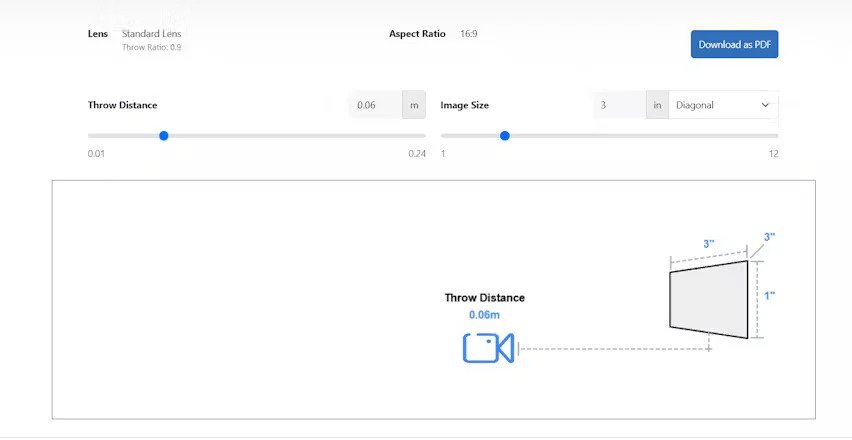

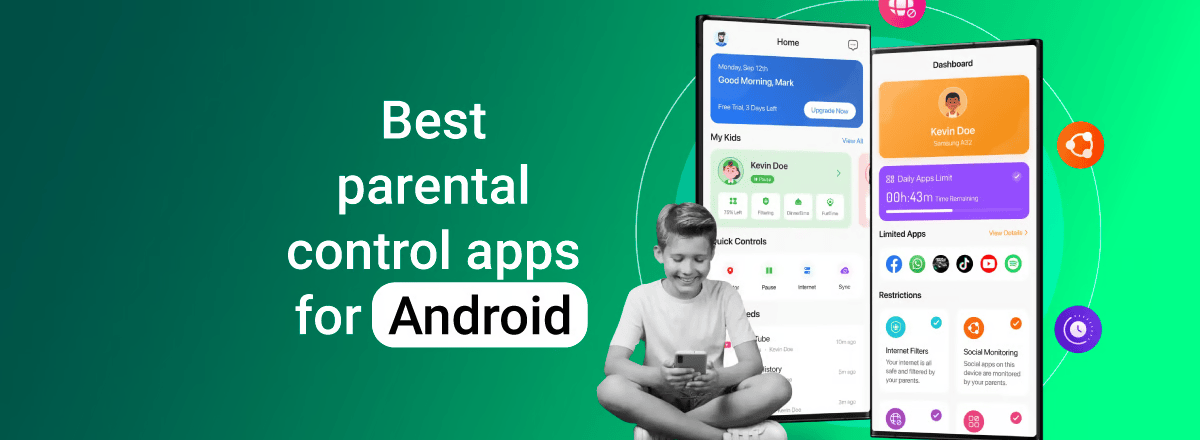
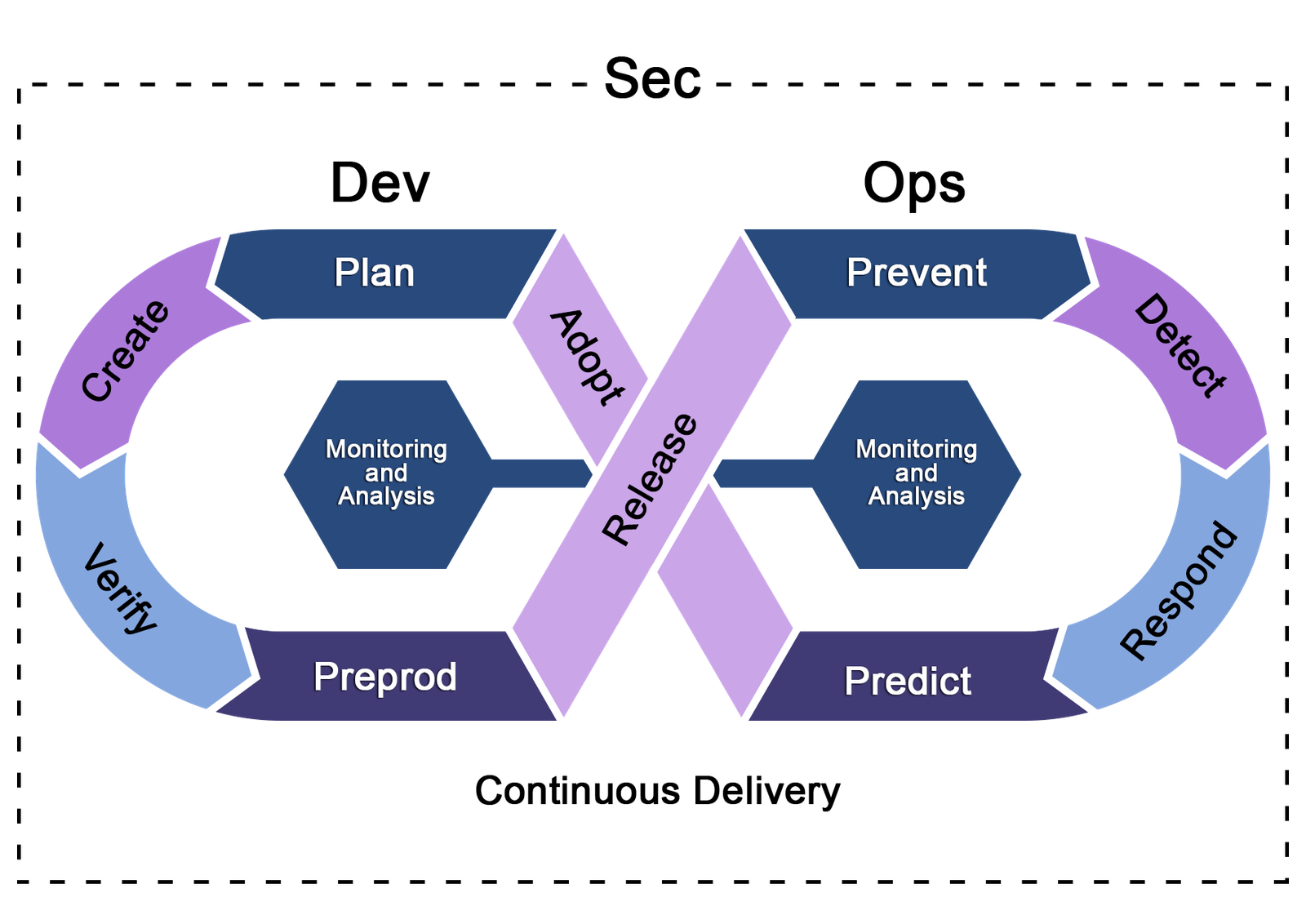








Leave a Reply