Sportzfy TV is an online app that helps people watch live sports on their phones, tablets. It is like having a mini TV in your pocket that shows sports from all over the world. Let’s learn more about it in this simple guide!
What is Sportzfy TV?
Sportzfy TV is an Android app that allows you to watch sports channels and live matches from different countries. It’s especially popular among people who love watching cricket, football (soccer), tennis etc.
You can use this app to watch:
- Live sports matches
- Highlights
- Sports channels
Why Do People Use Sportzfy TV?
Here are some of the main reasons why people love Sportzfy TV:
1. Watch Sports for Free
One of the biggest reasons is that Sportzfy TV is free to use and this app gives them an easy way to watch their favorite games without paying.
2. Live Matches
People use Sportzfy TV to watch live cricket, football, and other sports in real-time. So, whether it’s an IPL match or a FIFA game, you can enjoy it live on your device.
3. Multiple Channels
Sportzfy TV has many sports channels, which means you can watch different types of sports, not just one.
4. Good for Sports Fans
With Sportzfy TV, you can watch matches during your free time using just Wi-Fi or mobile data.
Sportzfy TV: Minimum and Recommended System Requirements
Sportzfy TV is a popular streaming application that provides live access to a wide range of sports channels, including cricket, football, tennis, and more. It’s especially favored by sports enthusiasts looking for free sports streaming application. To get the best experience from Sportzfy TV, it’s important to understand its minimum and recommended system requirements for smooth and uninterrupted streaming.
Minimum System Requirements
If you’re using older hardware or a budget device, you can still run Sportzfy TV, but there are some basic requirements that must be met:
- Operating System: Android 5.0 (Lollipop) or later
- RAM: At least 1 GB
- Processor: Dual-core 1.2 GHz or better
- Storage: 100 MB of free internal storage for app installation
- Internet Connection: Minimum of 3 Mbps for standard definition (SD) streaming
- Display: Minimum resolution of 480p
These specs are enough to run the app, but you may experience lag or buffering, especially during live matches or when multiple apps are running in the background.
Recommended System Requirements
To enjoy a smoother, higher-quality streaming experience, the following recommended system requirements are advised:
- Operating System: Android 9.0 (Pie) or later
- RAM: 3 GB or more
- Processor: Quad-core 1.8 GHz or higher
- Storage: 500 MB of free internal storage for installation and cache
- Internet Connection: Minimum of 10 Mbps for HD streaming (720p and above)
- Display: 720p or higher resolution for clear visuals
With these specifications, users can stream high-definition sports channels, smooth navigation within the app, and faster load times.
Additional Tips
- Always ensure your app is updated to the latest version for better performance and bug fixes.
- Use a stable Wi-Fi connection over mobile data for consistent streaming.
- Close background apps to free up RAM and improve streaming speed.
- If using on a Smart TV or Android TV, ensure the device meets or exceeds the recommended specs for best results.
Whether you’re watching the latest football match, having the right system setup ensures you get the most out of your Sportzfy TV experience.
How Does Sportzfy TV Work?
Sportzfy TV works by collecting live streams from different sources on the internet and showing them in one app. Here’s how it works step by step:
- You download Sportzfy APK file.
- You install it on your Android phone or tablet.
- You open the app and see a list of live channels.
- You tap the channel you want, and the video starts playing.
It’s that easy!
What Devices Work with Sportzfy TV?
Sportzfy TV works mostly on Android devices like:
- Android smartphones
- Android tablets
- Android TV
It does not work on iPhones or iPads (iOS), and it might not work properly on laptops unless you use an Android emulator.
Alternatives to Sportzfy TV
If Sportzfy TV is not working or you want legal apps, here are some safer and official options:
- Disney+ Hotstar
- Sony Liv
- Willow TV
- ESPN App
- YouTube
Some of these may need a paid subscription, but they are safe, legal, and high-quality.
Final Thoughts
Sportzfy TV is a free Android app that helps people watch live sports without paying. It shows many channels and matches like cricket, football, and WWE. However, it’s not always legal or safe, so users must be careful.
Quick Summary
| Topic | Info |
|---|---|
| What is Sportzfy TV? | A free app to watch live sports |
| Main Sports | Cricket, Football, WWE, UFC |
| Works On | Android phones and tablets |
| Is it legal? | may break copyright rules |
| Is it safe? | May have risks if downloaded from bad sites |
| Best For | Sports fans who want free live streams |
| Alternatives | Hotstar, Sony Liv, YouTube, ESPN |

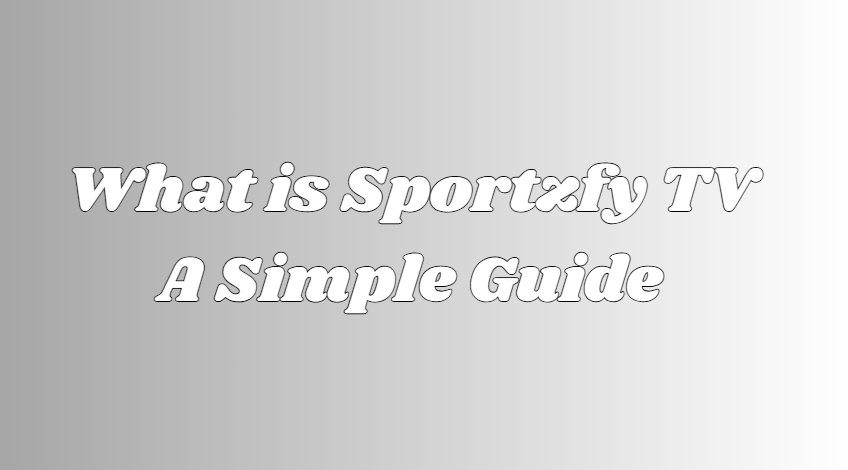


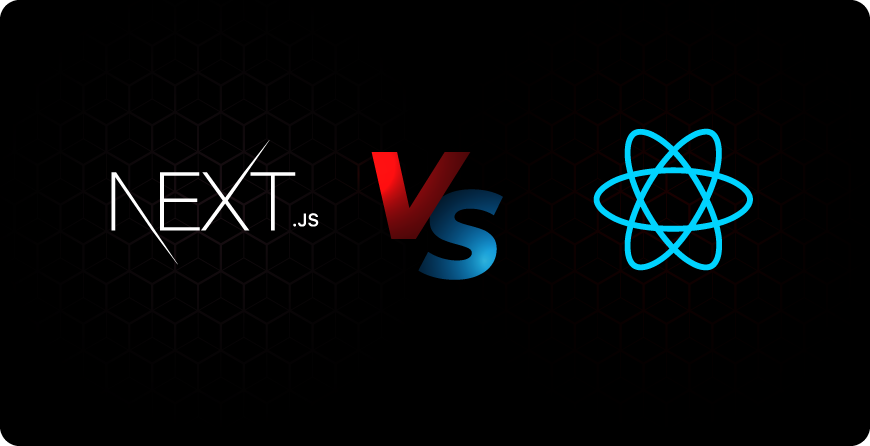



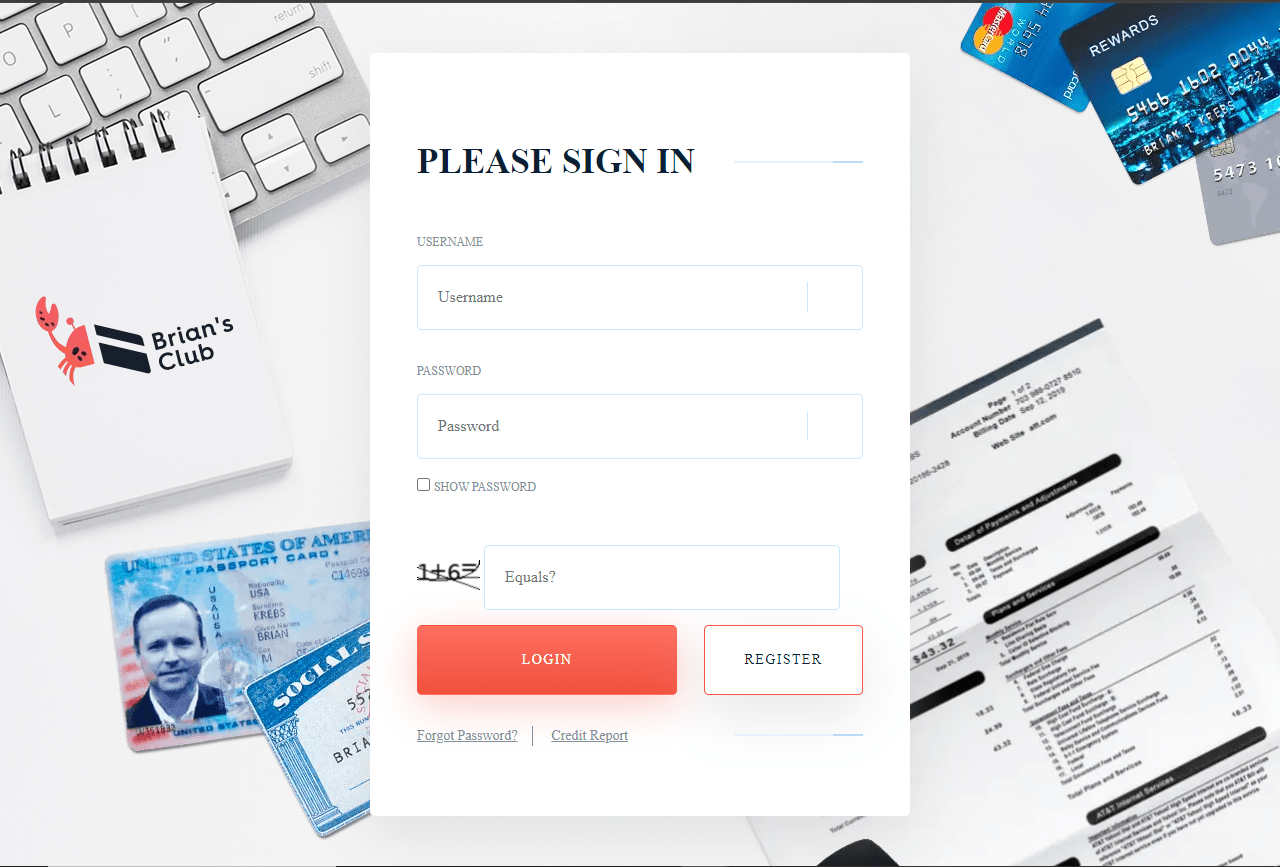
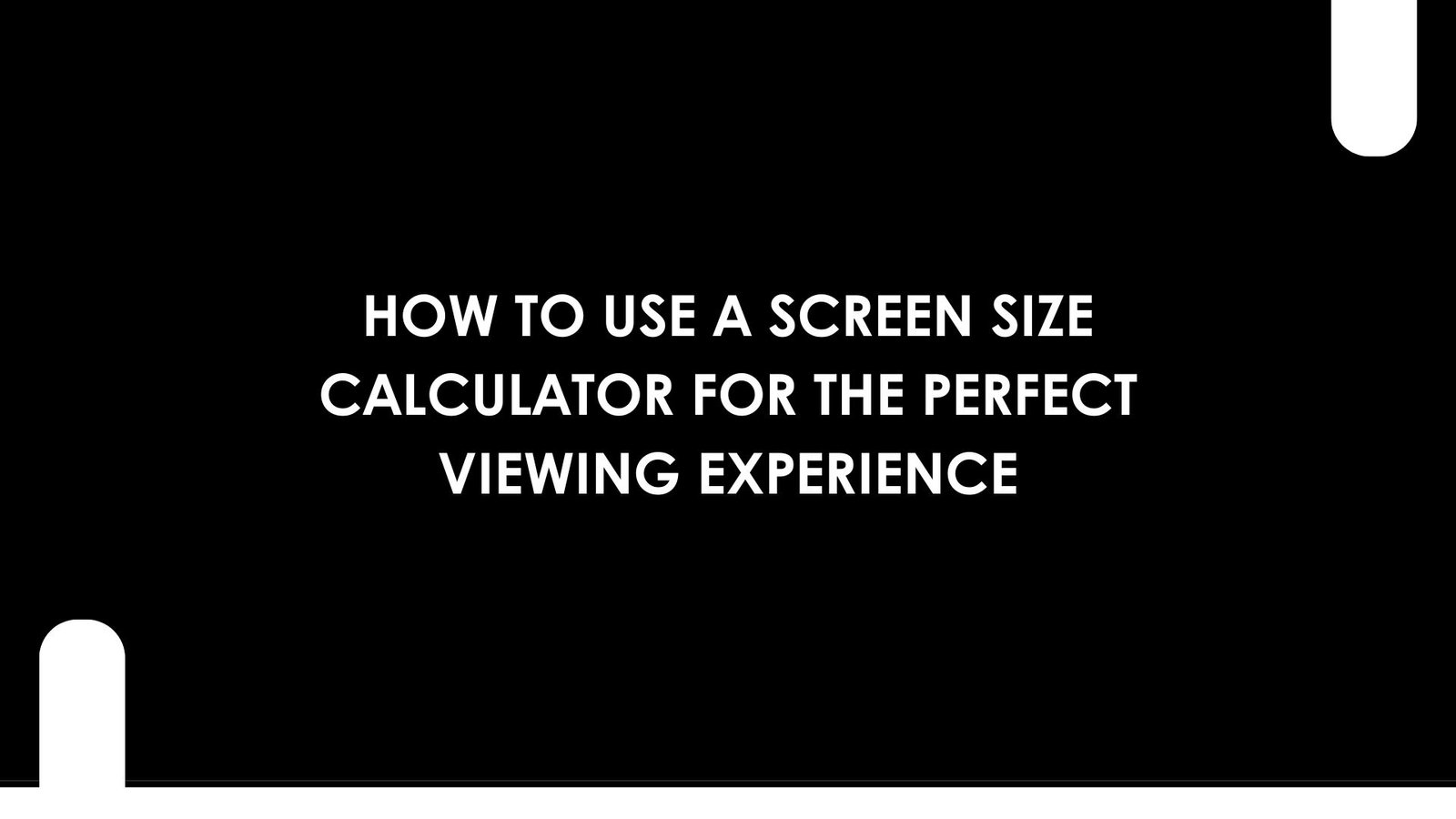






Leave a Reply