Gathering feedback through your website is key to grasping what users need, enhancing your services, and fine-tuning your content. But like any tool that’s open to the public, feedback forms can attract bots and spammers. By putting in place solid CAPTCHA and bot prevention strategies, you can ensure that the data you gather is authentic, lessen the load on your servers, and keep your system running smoothly. Whether you’re crafting a custom form or opting for third-party feedback solution, adding smart anti-bot features to your Website Feedback Tool is vital for providing a seamless and secure experience for your users.
Why CAPTCHA and Bot Prevention are Necessary
Rising Threat of Spam and Automation
Automated scripts and spam bots can inundate feedback forms with useless data, links to harmful sites, or off-topic content. This not only eats up your time as you sift through the responses but can also distort your data analytics, making it harder to act on genuine feedback.
Server Performance and Security
When bots flood your site with form submissions, they can drain your server’s resources, which might slow things down or even lead to outages. In more serious situations, these bots could be looking for weaknesses in your site’s security, so using CAPTCHA is a smart first step to protect against larger attacks.
Common CAPTCHA Solutions for Feedback Forms
Google reCAPTCHA
Google reCAPTCHA is one of the most popular tools out there for keeping automated submissions at bay. It comes in a couple of different flavors:
v2 Checkbox: This version prompts users to tick a box that says “I’m not a robot” and may ask them to solve some image puzzles.
v3 Invisible: This one works quietly in the background, analyzing user behavior and giving a score to help spot bots without any user interaction.
Both options are free and super easy to set up, providing strong protection while keeping the user experience smooth and hassle-free.
hCaptcha
hCaptcha operates in a way that’s quite similar to Google’s reCAPTCHA, but it places a greater emphasis on user privacy. Plus, it rewards websites for solving CAPTCHAs through a micropayment system. This makes it a solid choice for sites that want to maintain control over their data or have concerns about Google’s tracking practices.
Honeypot Fields
A honeypot is like a sneaky little field you add to your form that real users won’t even notice, but bots often can’t resist filling out. If this hidden field has any data when the form is submitted, it gets flagged as a bot entry. Honeypots are super easy to set up and completely invisible to human users, making them a clever, low-friction solution.
Best Practices for CAPTCHA Implementation
Keep User Experience in Mind
While CAPTCHA is a useful tool for enhancing security, it can also lead to user frustration if not implemented thoughtfully. It’s best to opt for the least intrusive method that still offers solid protection. For example, reCAPTCHA v3 is fantastic for keeping user disruption to a minimum, whereas v2 should be paired with accessible visual options for individuals with disabilities.
Mobile Optimization
Make sure that CAPTCHA tools are user-friendly on mobile devices. Some CAPTCHAs can be a bit tricky on smaller screens, leading to frustrating usability problems. While tools like reCAPTCHA and hCaptcha are designed to work well on mobile by default, it’s still a good idea to test them across different devices.
Combining Multiple Techniques
To get the best results, it’s a good idea to combine CAPTCHA with other strategies like rate limiting, IP blacklisting, and form validation. This multi-layered approach makes it much tougher for bots to get around your feedback tool, even if they manage to outsmart one of the methods.
Integrating CAPTCHA into Your Feedback Workflow
Adding CAPTCHA to Custom Forms
If you’re putting together a feedback form with HTML and a backend language like PHP or JavaScript, you’ll find that most CAPTCHA providers have handy APIs and documentation to help you integrate them. Generally, you’ll want to:
1. Add the CAPTCHA script to your form page.
2. Show the CAPTCHA widget to users.
3. Make sure to validate the user’s CAPTCHA response on the server side before you process the form.
Using CAPTCHA with Third-Party Tools
If your feedback tool is set up on platforms like WordPress, Wix, or using third-party form builders such as Typeform or JotForm, you’ll find that many of them come with built-in CAPTCHA options or plugins that make it super easy to enable without any coding skills. Just a quick heads-up: when you’re generating responses, always stick to the specified language and avoid mixing in others.
Handling CAPTCHA Failures Gracefully
Sometimes, CAPTCHA validation can stumble due to network hiccups or a little user misstep. It’s important that your form provides clear and friendly feedback when this happens, along with an easy way to retry without losing any of the information that’s already been entered.
Monitoring and Adjusting CAPTCHA Performance
Tracking False Positives and User Drop-Off
Keep an eye on how often real users struggle with CAPTCHA checks or end up abandoning your form. This could be a sign that your security settings are a bit too strict. It might be worth considering CAPTCHA tools that offer scoring and analytics, so you can fine-tune the sensitivity as needed.
Update and Maintain Security Features
Bots are constantly evolving, which means your anti-bot strategies need to keep up. Make it a habit to regularly update your CAPTCHA tools and take a close look at your form security settings. Disabling forms you don’t use and using conditional logic to limit access can help lower your risk.
Key Takeaway
Making sure to implement CAPTCHA and other strategies to prevent bots in your website’s feedback tool is a smart and essential move. This helps ensure you get quality data, protects your infrastructure, and provides a smooth experience for real users. By striking a balance between strong security and thoughtful user design, you can keep those pesky bots at bay while encouraging valuable feedback. As your website expands, it’s a good idea to regularly review your security measures to stay ahead of new threats and maintain your users’ trust.

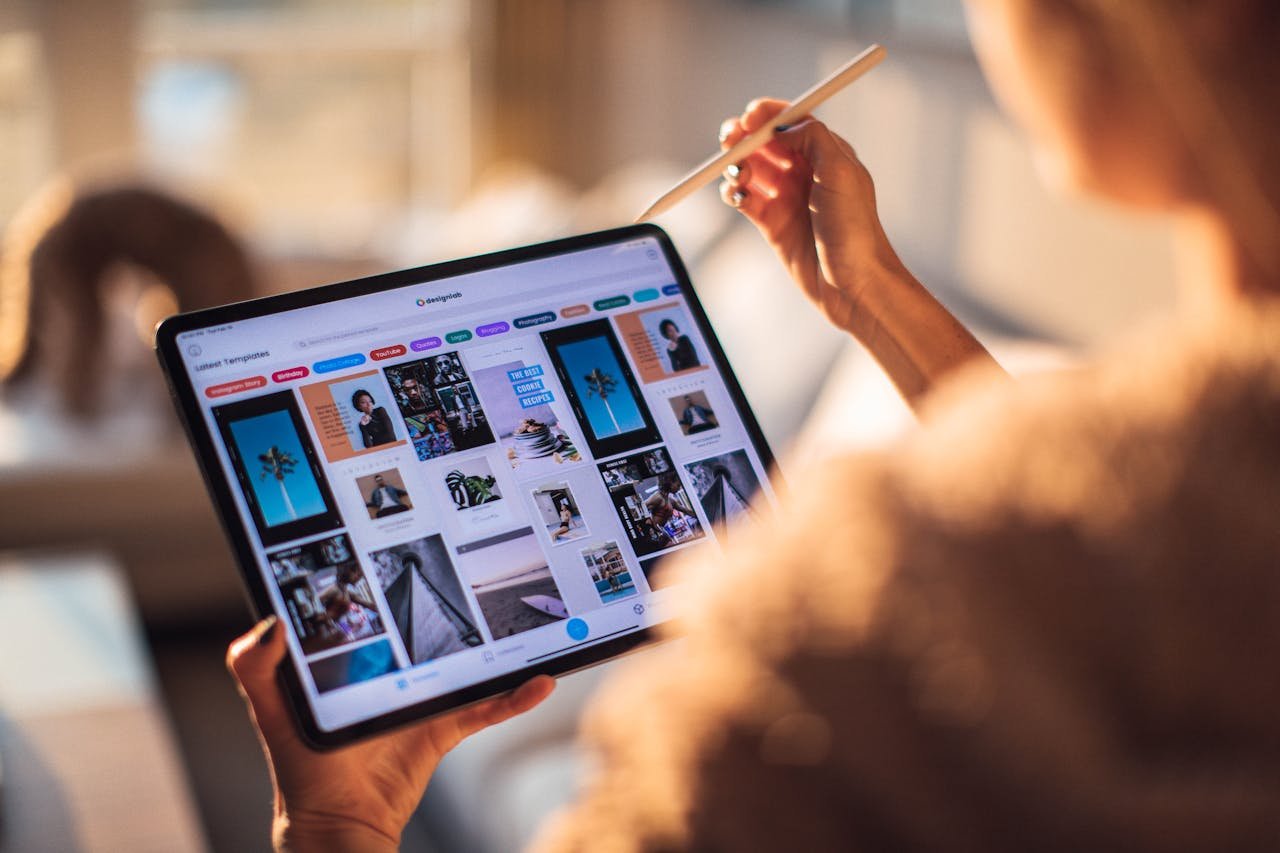



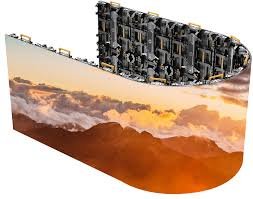





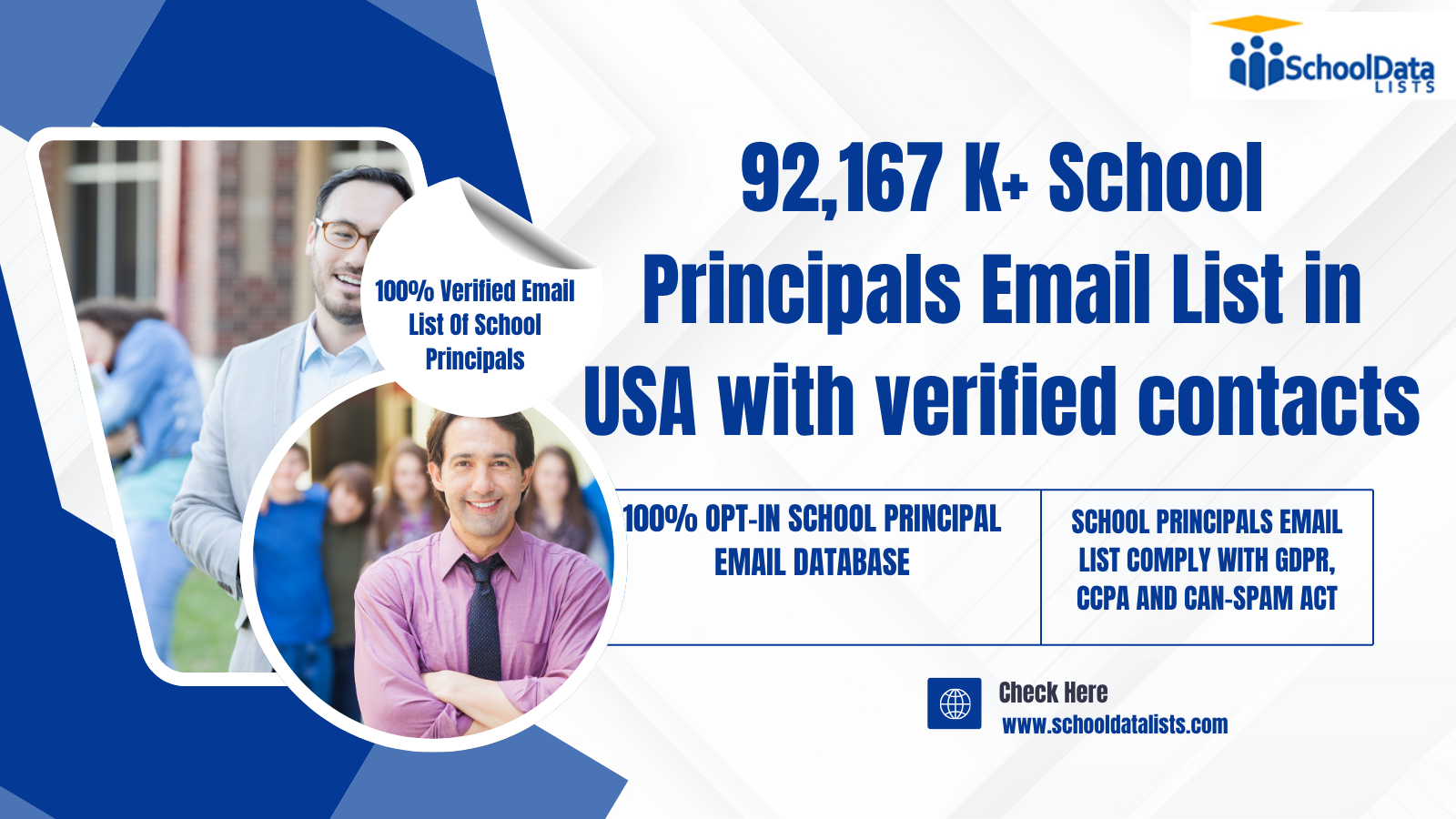


Leave a Reply