When working in the world of software development, developers often encounter a mix of challenges related to application configuration, dependency management, and the need for tailored software solutions. In this blog, we will explore three crucial areas that help address these challenges: PHP INI error reporting, dependency injection, and custom application development. We will explain how these concepts contribute to improving software quality, debugging processes, and scalability in software development. Whether you’re a beginner or an experienced developer, these insights will help you enhance your development workflow.
1. PHP INI Error Reporting
PHP INI is one of the most popular server-side scripting languages, particularly in web development. One of the critical aspects of writing clean, bug-free PHP code is effective error reporting. This is where PHP INI error reporting comes into play.
What is PHP INI?
The PHP INI file is the main configuration file for PHP. It allows developers to configure various aspects of how PHP behaves. This includes settings like file upload limits, resource limits, and error handling. Error reporting is one of the most important sections of the PHP INI file because it helps developers identify and fix errors quickly.
PHP INI Error Reporting Settings
To control error reporting in PHP, the error_reporting directive in the PHP INI file plays a key role. It dictates what types of errors will be reported. Here’s an example of how to configure error reporting in your PHP INI file:
error_reporting = E_ALL
display_errors = On
log_errors = On
error_log = /var/log/php_errors.log
Let’s break down these settings:
- error_reporting = E_ALL: This ensures that all errors and warnings are reported.
- display_errors = On: This setting shows errors directly in the browser during development. It’s useful for debugging but should be turned off in production environments.
- log_errors = On: This tells PHP to log errors to a file.
- error_log = /var/log/php_errors.log: Specifies the file where errors should be logged.
Why is PHP INI Error Reporting Important?
- Debugging Efficiency: During the development phase, having PHP report all errors helps you identify problems early. You can address syntax errors, warnings, and notices, ensuring that your code is clean and follows best practices.
- Better Production Environment: In production, it’s essential to log errors without displaying them to the user. This keeps your users safe from potential vulnerabilities while allowing you to troubleshoot behind the scenes.
- Improved Code Quality: By setting up error reporting properly, developers are more likely to write robust code. Errors and warnings highlight problematic areas that can be refactored for better performance and maintainability.
2. Example of Dependency Injection
In software development, Dependency Injection (DI) is a crucial design pattern. It’s commonly used in frameworks like Laravel (PHP), Spring (Java), and ASP.NET Core (.NET). Dependency injection makes your application more modular, testable, and scalable.
What is Dependency Injection?
Dependency injection is a technique where an object or function receives its dependencies from an external source rather than creating them itself. This reduces coupling between classes and makes the code more flexible and easier to test.
For example, let’s say you have a Car class that depends on an Engine class:
class Car {
protected $engine;
public function __construct(Engine $engine) {
$this->engine = $engine;
}
public function drive() {
$this->engine->start();
}
}
In this example, the Car class doesn’t create an instance of Engine itself. Instead, it’s provided through the constructor. This is the essence of dependency injection—externalizing dependencies rather than hardcoding them into classes.
Benefits of Dependency Injection
- Improved Testability: By injecting dependencies, you can easily swap out components during unit testing. For example, you can inject a mock version of the Engine class for testing purposes, allowing you to isolate and test the Car class without needing the actual engine implementation.
- Reduced Coupling: DI encourages loose coupling between classes. This means you can change or extend components without affecting other parts of the system.
- Better Maintainability: With DI, managing dependencies becomes easier. You can switch to new implementations, scale, or upgrade parts of the system without rewriting the code that depends on those components.
Real-Life Example in Laravel
In Laravel, dependency injection is used extensively. Here’s a simplified example:
namespace App\Http\Controllers;
use App\Services\PaymentService;
class PaymentController extends Controller {
protected $paymentService;
public function __construct(PaymentService $paymentService) {
$this->paymentService = $paymentService;
}
public function processPayment() {
return $this->paymentService->makePayment();
}
}
In this example, the PaymentController doesn’t create a PaymentService instance by itself. Instead, Laravel’s service container injects it, making the code clean and easy to maintain.
3. Custom Application Development
Custom application development refers to building software solutions that are tailored specifically to meet the unique needs of a business or individual. Unlike off-the-shelf software, custom applications are designed from the ground up to handle specific tasks, workflows, or requirements.
Why Choose Custom Application Development?
- Tailored Solutions: Every business is different, and a one-size-fits-all approach often doesn’t work. Custom applications allow businesses to implement exactly what they need, whether it’s a specific workflow, feature, or integration.
- Scalability: As businesses grow, so do their software needs. Custom-built applications are more adaptable and scalable, allowing new features to be added over time without disrupting existing workflows.
- Competitive Advantage: Having custom software can give businesses a significant edge over competitors who rely on generic solutions. Custom applications can streamline processes, reduce operational costs, and improve customer service.
Steps in Custom Application Development
- Requirements Gathering: Before starting the development process, it’s crucial to understand the business’s needs and objectives. This phase involves gathering detailed requirements and defining the scope of the project.
- Design and Prototyping: Once the requirements are clear, the design phase begins. A prototype or mockup of the application is created to give stakeholders an idea of how the application will look and function.
- Development: In this phase, developers write the actual code for the application. They use languages and frameworks that best suit the project’s requirements.
- Testing: After development, rigorous testing is performed to ensure the application works as expected. This includes unit testing, integration testing, and user acceptance testing (UAT).
- Deployment: Once the application passes all tests, it’s deployed in the production environment.
- Maintenance and Support: After deployment, ongoing maintenance is required to fix bugs, add new features, and ensure the software continues to meet the business’s needs.
Conclusion
From setting up effective error reporting with PHP INI, implementing dependency injection to create modular and testable code, to custom application development tailored to specific business needs, all these practices form the foundation of efficient, scalable, and robust software development. By understanding and applying these techniques, developers can enhance the quality of their code and deliver applications that are flexible, maintainable, and aligned with their business goals.





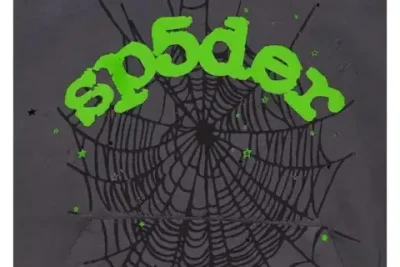







Leave a Reply