TubeMate APK and SnapTube: The Best Video Downloading Apps for Android
In the age of streaming, access to video content has never been easier — but what about offline viewing? Whether you’re traveling, saving mobile data, or simply want your favorite videos on hand, downloading them is often the best solution. That’s where TubeMate APK and SnapTube come into play.
Both apps are among the most popular Android tools for downloading videos from platforms like YouTube, Facebook, Instagram, and many others. While they share similar goals, each offers unique features that cater to different user preferences. In this post, we’ll explore both TubeMate APK and SnapTube in detail, compare their strengths, and help you decide which one fits your needs best.
TubeMate APK – A Reliable Video Downloader with Multi-format Support
TubeMate APK has long been a favorite among Android users who want to download videos from YouTube and other websites. The app provides a smooth, user-friendly interface with built-in browser functionality. You can visit your favorite platforms directly within the app, browse videos, and download them in your desired format.
Top Features of TubeMate APK
1. Multiple Format and Resolution Options
TubeMate allows you to choose from a wide range of video resolutions — from 144p for low-data use to 1080p or even 4K if supported. You can also extract audio in MP3 or AAC formats, making it great for music lovers.
2. Fast Download Speeds with Resume Support
Thanks to its multi-threaded download engine, TubeMate ensures faster downloads. It also supports download resumption, so you don’t have to restart from scratch if your connection drops.
3. Built-in Video Converter
Want to convert video to audio? TubeMate includes a built-in media converter, letting you turn downloaded videos into MP3s right from the app.
4. Lightweight and Battery-Friendly
The app is light on system resources, making it perfect for users with older or budget Android devices. It runs in the background without draining your battery.
5. No Subscription or Login Required
TubeMate APK doesn’t require sign-in or a subscription. Just download and start saving videos without any intrusive ads or paywalls.
6. Wide Platform Support
Besides YouTube, TubeMate works with Facebook, Dailymotion, Vimeo, MetaCafe, and many other streaming and social platforms.
TubeMate keeps its interface clean and focused. While it may not look as fancy as modern streaming apps, it delivers where it counts — in performance and reliability.
SnapTube – All-in-One Downloader for Video and Audio
SnapTube is another powerful video downloader that supports a wide range of websites. It’s known for its stylish interface and rich feature set that caters to users who want more than just downloading.
Top Features of SnapTube
1. Over 50 Platforms Supported
SnapTube works with YouTube, Facebook, Instagram, Twitter, TikTok, Vimeo, Vevo, and many more. You can download videos, music, and even status updates from WhatsApp.
2. High-Speed Downloads in HD and 4K
SnapTube supports resolutions ranging from 144p to 4K Ultra HD. You can also download just the audio if you prefer podcasts or music-only content.
3. Built-in YouTube to MP3 Converter
SnapTube includes a native MP3 converter that makes it easy to turn any YouTube video into a high-quality audio track in seconds.
4. In-App Search and Browser
Search directly inside the app or paste a video URL. SnapTube’s built-in browser helps you access blocked websites or navigate through platforms that don’t allow downloads easily.
5. Dark Mode and Custom UI
SnapTube offers a sleek interface with optional dark mode, which is easier on the eyes and aesthetically pleasing.
6. Task Manager and Download Organizer
Unlike many downloaders, SnapTube offers a full-featured file manager that organizes your downloads by category (video, music, platform, etc.). For movies use Castle HD.
With SnapTube, it’s not just about getting the video — it’s about how you interact with it afterward. The app makes it easy to sort, find, and enjoy your saved content anytime.
TubeMate APK vs SnapTube – Which One Should You Use?
While both TubeMate and SnapTube offer impressive features, they target slightly different audiences.
- TubeMate APK is perfect for users who prioritize simplicity, speed, and reliability. Its no-nonsense interface and multi-format support make it a go-to tool for pure download functionality.
- SnapTube, on the other hand, is for users who want a visually rich, all-in-one solution. It caters to those looking for advanced features, app customization, and broader content access.
Both apps are not available on the Google Play Store due to YouTube’s policy restrictions, so you’ll need to download their APKs from trusted sources. Once installed, they work seamlessly on most Android versions without needing root access.
Conclusion – Download Smarter, Not Harder
Whether you’re saving tutorials for offline learning, music videos for your playlist, or funny clips to share with friends, TubeMate APK and SnapTube are two of the best options available on Android today.
- Use TubeMate APK if you’re after lightweight, straightforward downloads with fast performance.
- Opt for SnapTube if you want a feature-packed tool with polished design and support for many more platforms.
Either way, you’re stepping into a world of freedom — no more buffering, no more relying on unstable internet connections. With just a few taps, you can bring all your favorite content offline and enjoy it anytime, anywhere.

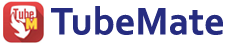






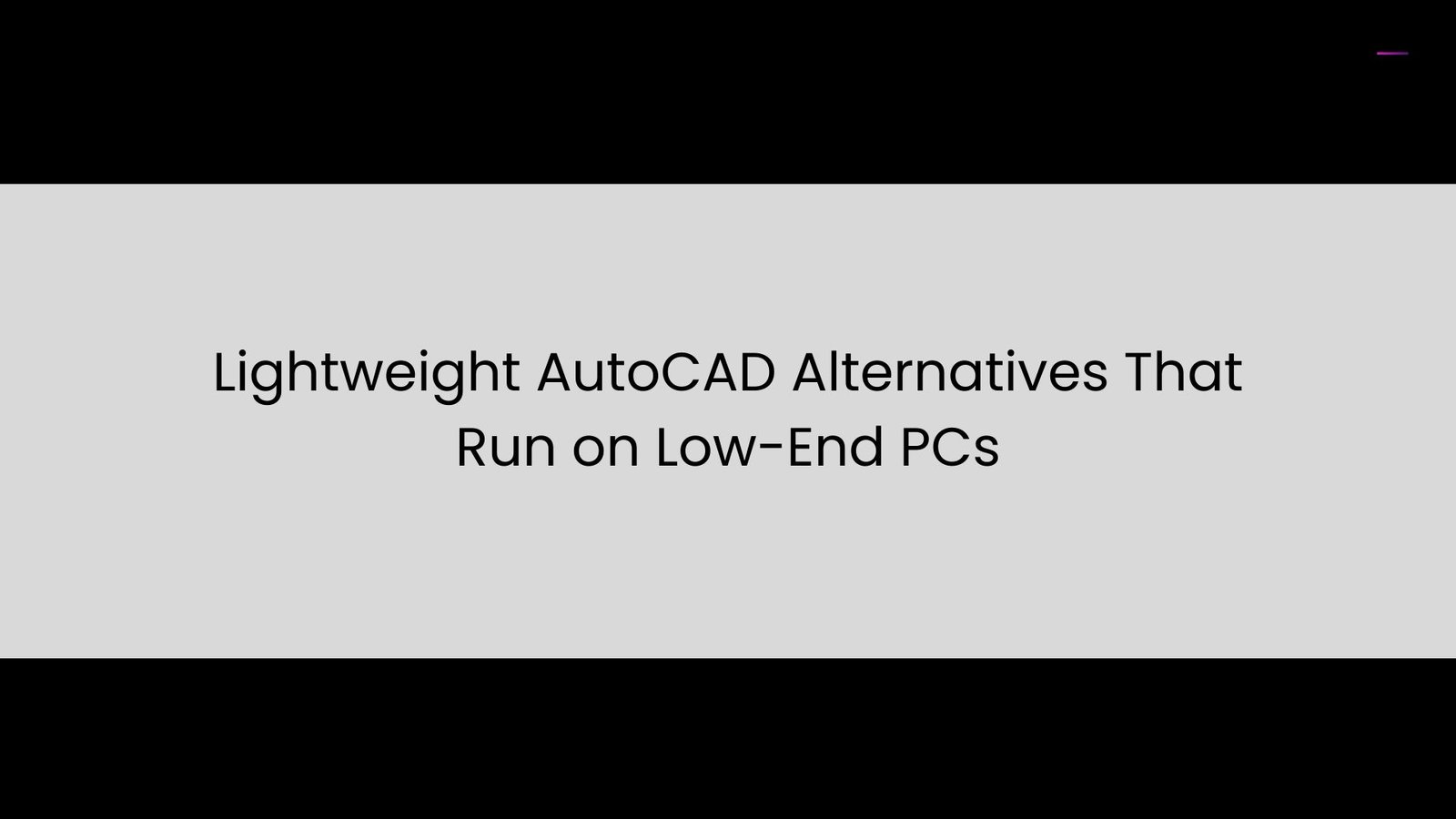





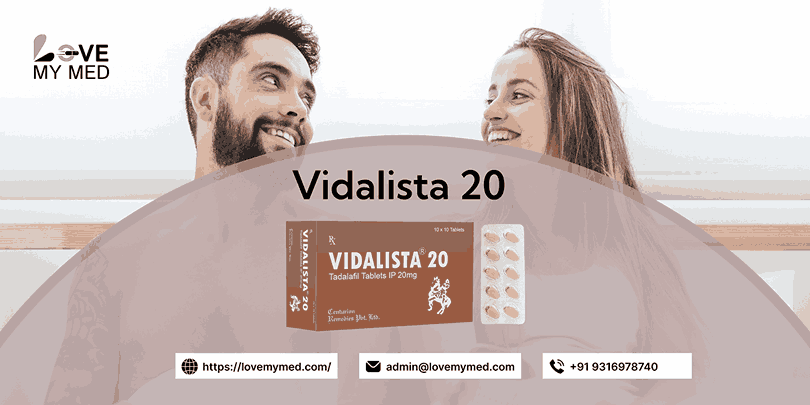

Leave a Reply