The demand for high-quality YouTube to MP3 converters has grown significantly in recent years. Whether you’re trying to save a music playlist for offline listening, extract audio from tutorials, or collect podcasts for travel, tools like OnlyMP3, YTMP3, and YT1s have made this process incredibly convenient. But with so many platforms offering similar services, how do you choose the best one?
In this article, we compare the key features of OnlyMP3, YTMP3, and YT1s to help you decide which one suits your needs best. We’ll examine everything from ease of use and performance to platform compatibility, safety, and overall user experience.
User Interface & Usability
OnlyMP3
OnlyMP3 has a clean, minimal, and modern interface. Users simply paste the YouTube link into a box, hit the convert button, and download the MP3. There are no distracting ads or confusing pop-ups, making it beginner-friendly.
YTMP3
YTMP3 has a basic and easy-to-navigate layout. However, it does include a few ads on the page, which might slow down the experience or confuse users with deceptive download buttons. Still, its process is straightforward and functional.
YT1s
YT1s features a more interactive design and offers both MP3 and MP4 conversion. While it provides a simple experience, the interface sometimes includes redirects and pop-ups that can be off-putting to users seeking a smooth, interruption-free experience.
Conversion Speed
OnlyMP3
OnlyMP3 is known for exceptional speed. Conversions are typically completed in just a few seconds, even for longer videos. This makes it ideal for users who want instant results.
YTMP3
YTMP3 also performs well, but conversions may take slightly longer depending on server load. It is still reasonably fast for short to mid-length videos.
YT1s
YT1s offers competitive speed for both MP3 and MP4 downloads. However, due to occasional pop-ups and extra clicks, the process can take longer than it should.
Supported Formats
OnlyMP3
OnlyMP3 specializes in MP3 conversion only. If you’re solely focused on audio, this dedicated tool ensures high-quality MP3 outputs without added complexity.
YTMP3
YTMP3 supports both MP3 and MP4 formats, giving users a choice between audio and video downloads. This dual functionality adds versatility.
YT1s
YT1s goes a step further by offering multiple format options, including MP3, MP4, 3GP, WEBM, and more. It’s suitable for users who want flexibility in file types and resolutions.
Device & Browser Compatibility
OnlyMP3
OnlyMP3 works seamlessly on all modern devices, PC, Mac, Android, and iOS. It doesn’t require any software or app installation and runs smoothly on browsers like Chrome, Firefox, Safari, and Edge.
YTMP3
YTMP3 is also browser-based and compatible with all major devices and operating systems. It’s well-optimized for both mobile and desktop use.
YT1s
YT1s is mobile-friendly and supports all popular browsers and devices. However, its ads and pop-ups can occasionally cause problems on mobile browsers.
Audio Quality
OnlyMP3
OnlyMP3 link delivers high-quality MP3 audio, usually up to 320kbps, depending on the source video. There’s no visible loss in sound, making it a strong option for audiophiles.
YTMP3
YTMP3 also provides decent quality MP3s, with compression levels depending on the original video quality. However, there’s no manual quality control.
YT1s
YT1s lets users choose file quality (e.g., 64kbps, 128kbps, 256kbps), which is great for those who want control over file size and audio fidelity.
Safety and Security
OnlyMP3
OnlyMP3 is ad-free and doesn’t redirect users to third-party sites, which makes it safer than most free converters. No downloads or logins are required, reducing security risks.
YTMP3
YTMP3 is relatively safe but contains ads and fake download buttons that can mislead users. It’s important to click the correct link to avoid potential issues.
YT1s
YT1s sometimes include redirects or open additional tabs, which might trigger security concerns. Users should be cautious while navigating.
Limitations and Restrictions
OnlyMP3
There are no usage limits, file size restrictions, or hidden fees. You can convert as many videos as you like, completely free of charge.
YTMP3
YTMP3 also allows unlimited use, but occasionally experiences downtimes or slowdowns due to traffic volume.
YT1s
YT1s may restrict very long video downloads and might experience lag under high server load. It also includes more steps than the other two.
Legal Disclaimer and Ethical Use
All three tools include disclaimers about the ethical use of their services. Users should avoid downloading copyrighted material without permission and stick to public domain or Creative Commons content.
Final Verdict: Which One Should You Choose?
If you’re looking for a no-nonsense, high-speed YouTube to MP3 converter, OnlyMP3 is the standout winner. It combines simplicity, performance, and safety into a streamlined experience.
However, if you require more format flexibility, YT1s offers the most options, just be cautious of ads. For a middle-ground solution, YTMP3 remains a reliable, straightforward alternative.

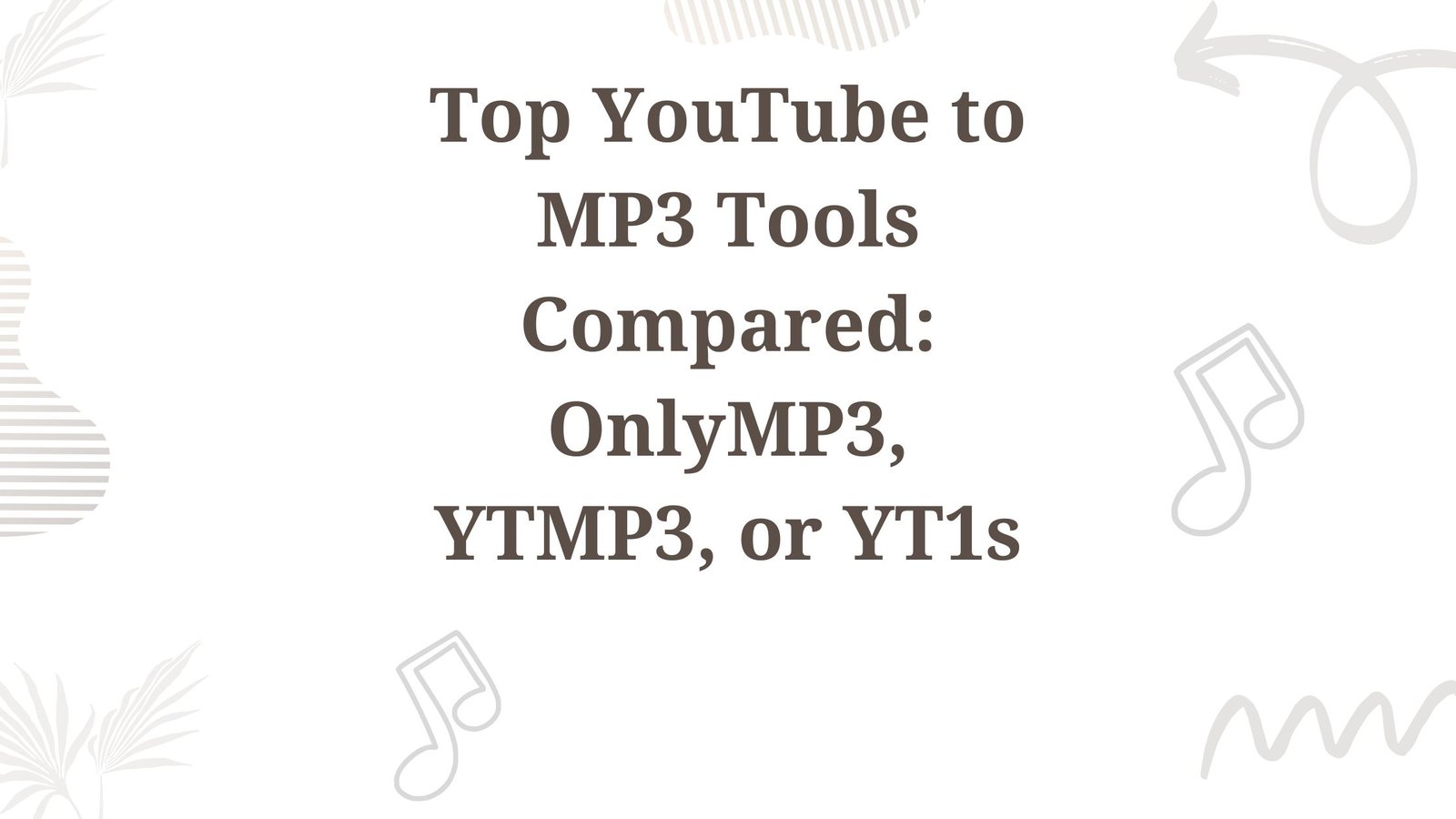














Leave a Reply