In the fields of audio visual design, pro audio engineering, broadcasting, and electronics, clear communication is vital for successful projects. One of the best tools to achieve this clarity is a Signal Flow Diagram. This diagram shows how signals travel through various components in a system. From microphones and processors to amplifiers and speakers, each connection and path can be mapped visually. Creating these diagrams from scratch can be time-consuming and prone to error. That is why using templates is a smart solution for professionals who want to save time while maintaining a high level of accuracy and presentation quality. In this blog, we will explore some of the top templates for creating professional Signal Flow Diagrams and how they can support your next project.
Why Use a Signal Flow Diagram Template
A Signal Flow Diagram template provides a ready-made structure that can be customized to suit your system design. Instead of starting with a blank page, you begin with a layout that already includes symbols, arrows, and placeholders. Here are some key benefits of using templates:
- Saves time — No need to draw each component or connection from scratch.
- Ensures consistency — Standardized symbols and formats help maintain clarity across different projects.
- Improves professionalism — Well-designed templates produce diagrams that look polished and easy to understand.
- Reduces errors — Templates guide you through the correct placement and labeling of components.
Whether you are working on a conference room AV system, a recording studio, or a live sound rig, the right template can make your job easier.
Features to Look for in a Good Signal Flow Diagram Template
When choosing a template, it is important to consider the features that will help you create clear and accurate diagrams. Look for templates that offer:
- Pre-built symbols for common components such as microphones, mixers, amplifiers, speakers, and processors.
- Editable arrows and connectors that make it easy to show signal direction.
- Support for different signal types including analog audio, digital audio, video, and control signals.
- Labeling fields so you can add device names, channel numbers, and other details.
- Compatibility with your preferred software whether it is Visio, PowerPoint, Lucidchart, or another tool.
Top Template Options for Professional Signal Flow Diagrams
Let’s look at some of the top sources where you can find high-quality templates for creating Signal Flow Diagrams.
1. Microsoft Visio Signal Flow Diagram Templates
Microsoft Visio is a popular tool for creating technical diagrams. It offers several templates that can be adapted for Signal Flow Diagrams. These templates include built-in shapes for audio visual components, connectors, and annotations. Visio’s drag-and-drop interface makes it easy to arrange components and create detailed signal paths. You can also customize symbols and colors to match your project needs.
Visio templates are ideal for teams that need precise documentation and want to integrate diagrams into larger system documentation packages.
2. Lucidchart Signal Flow Diagram Templates
Lucidchart is a cloud-based diagram tool that is widely used for collaborative projects. It offers Signal Flow Diagram templates that can be edited online and shared with team members in real time. Lucidchart templates feature clean layouts, standard audio visual symbols, and flexible connectors that make it simple to show even complex signal paths.
Lucidchart is a good choice for remote teams or any project that requires input from multiple contributors.
3. Canva and PowerPoint Templates for AV Diagrams
For simpler diagrams or presentations, PowerPoint and Canva offer templates that can be customized for Signal Flow Diagrams. These platforms may not have as many technical symbols built in, but they allow you to create clean and visually appealing diagrams for client presentations or training materials. You can import custom icons or shapes to represent specific audio visual components.
These templates are best for high-level diagrams or when you need to balance technical detail with visual appeal.
4. SmartDraw Signal Flow Diagram Templates
SmartDraw provides a range of engineering and AV diagram templates, including those for Signal Flow Diagrams. The templates include audio visual symbols and customizable connectors. SmartDraw’s automation features help align and space elements neatly, reducing the effort needed to make the diagram look professional.
SmartDraw templates are helpful for users who want fast results without spending time on layout adjustments.
5. Open-Source and Community-Shared Templates
Several online communities and forums offer free or open-source Signal Flow Diagram templates. These can often be found on platforms like GitHub or AV industry forums. While these templates might require more customization, they can be a good starting point for budget-conscious projects or for those who prefer open formats that can be edited in multiple software tools.
How to Customize Your Template for Maximum Clarity
Once you choose a template, customizing it effectively is key to creating a useful diagram. Here are some tips:
- Label all devices and connections clearly so that anyone reading the diagram understands the signal path.
- Use different line styles or colors to distinguish between signal types, such as analog audio, digital audio, and control signals.
- Group related components for easier reading. For example, group all microphones together or all outputs together.
- Include a legend if you use symbols or colors that are not self-explanatory.
- Keep the layout clean and uncluttered so that the diagram remains easy to follow.
When to Use Templates vs Custom Drawings
Templates are excellent for most Signal Flow Diagram projects. They work best when:
- The system is similar to standard setups.
- You want to save time and ensure consistent formatting.
- You need to share the diagram with clients or team members in a polished format.
Custom drawings might be needed when:
- The system is highly unique or experimental.
- You need to create symbols or connections not covered by standard templates.
In many cases, you can start with a template and modify it to suit your specific design.
Read more: https://yoo.social/read-blog/107635
Conclusion
Creating a Signal Flow Diagram is an essential step in designing and managing professional audio visual systems. By using the right templates, you can save time, reduce errors, and produce diagrams that clearly communicate your system design. Whether you choose Visio, Lucidchart, SmartDraw, or a simple PowerPoint layout, a good template provides the foundation for an accurate and professional result. The next time you start a project, explore these top templates and see how they can help you create clear and effective Signal Flow Diagrams.

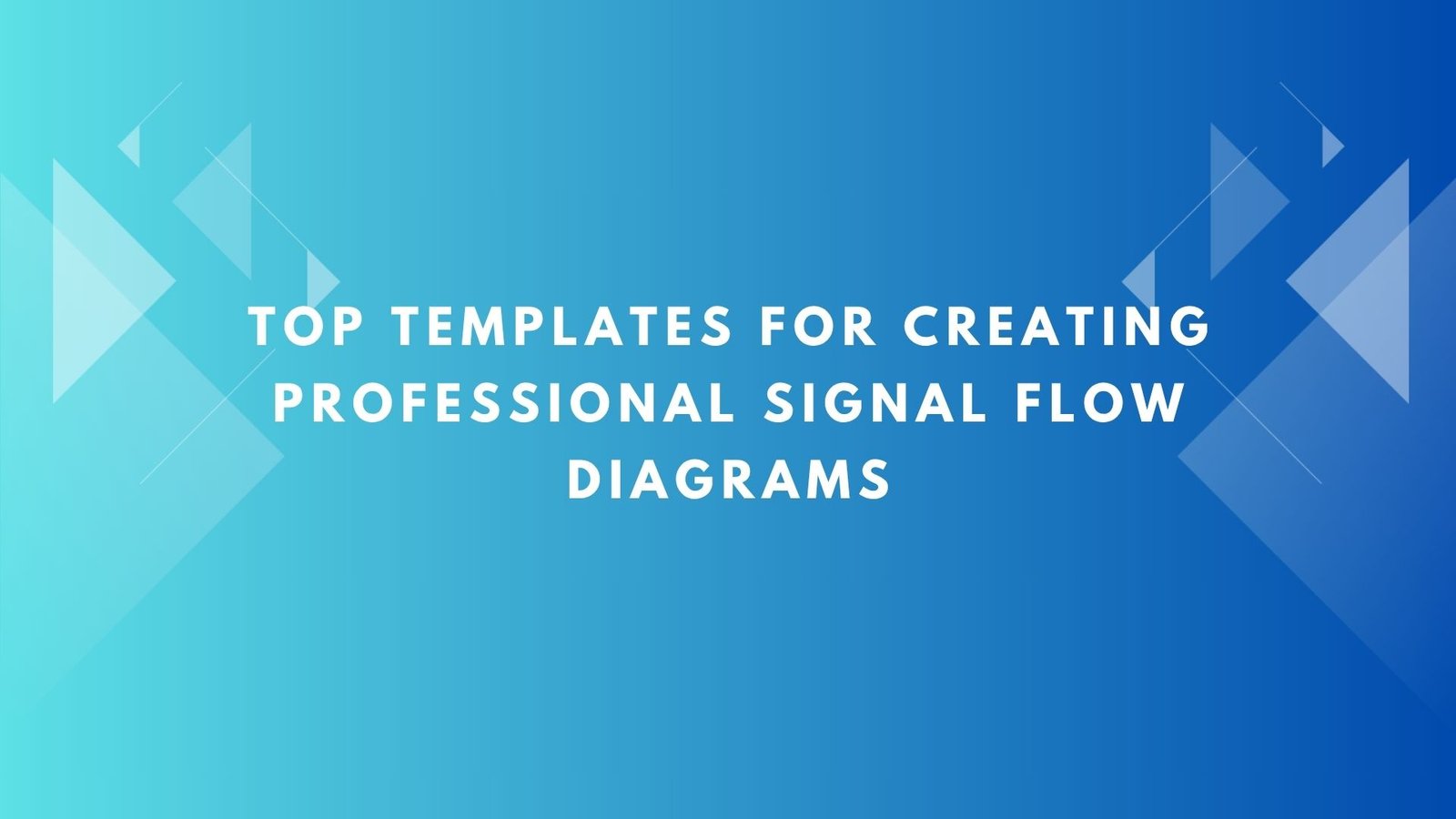

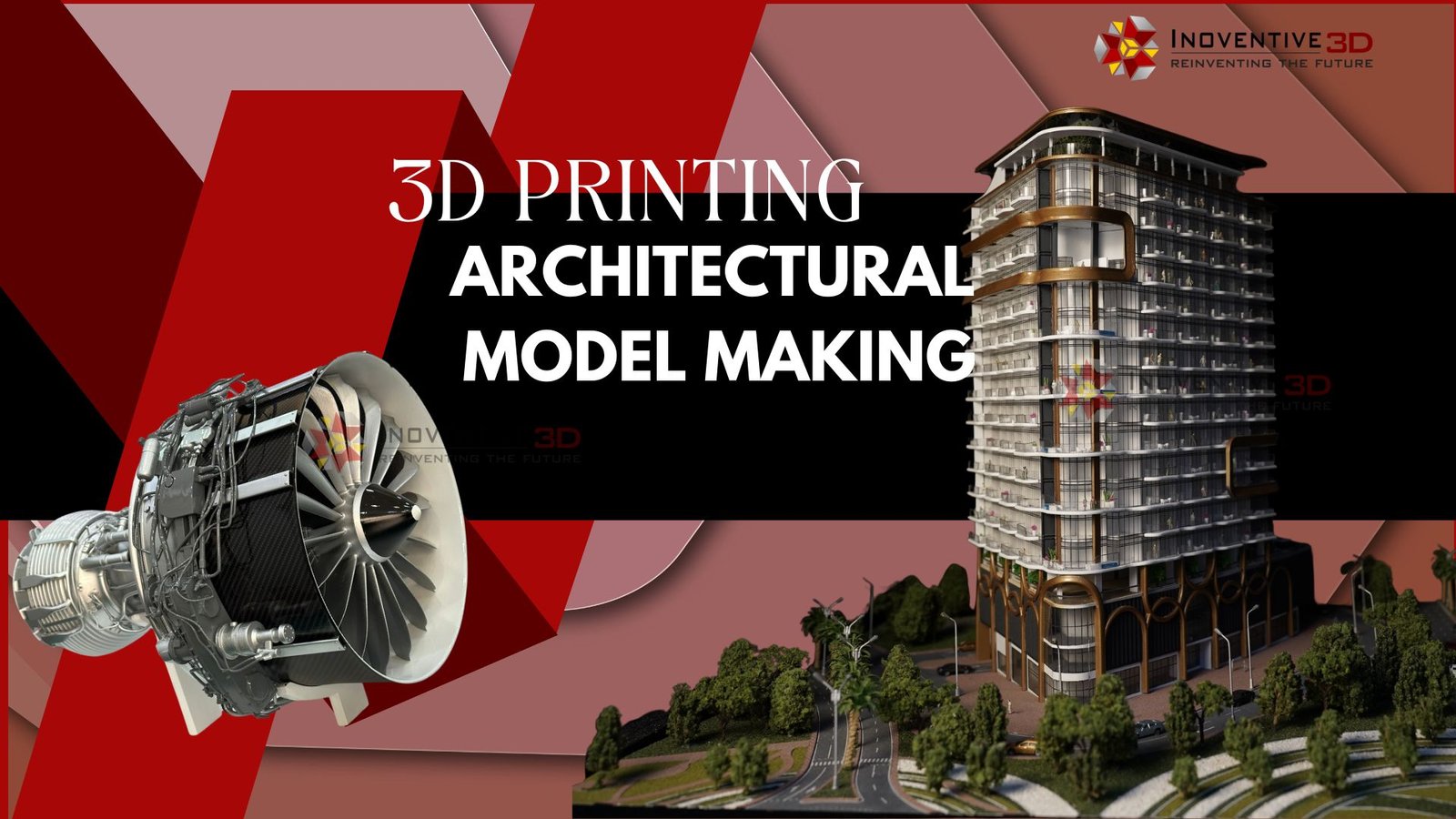



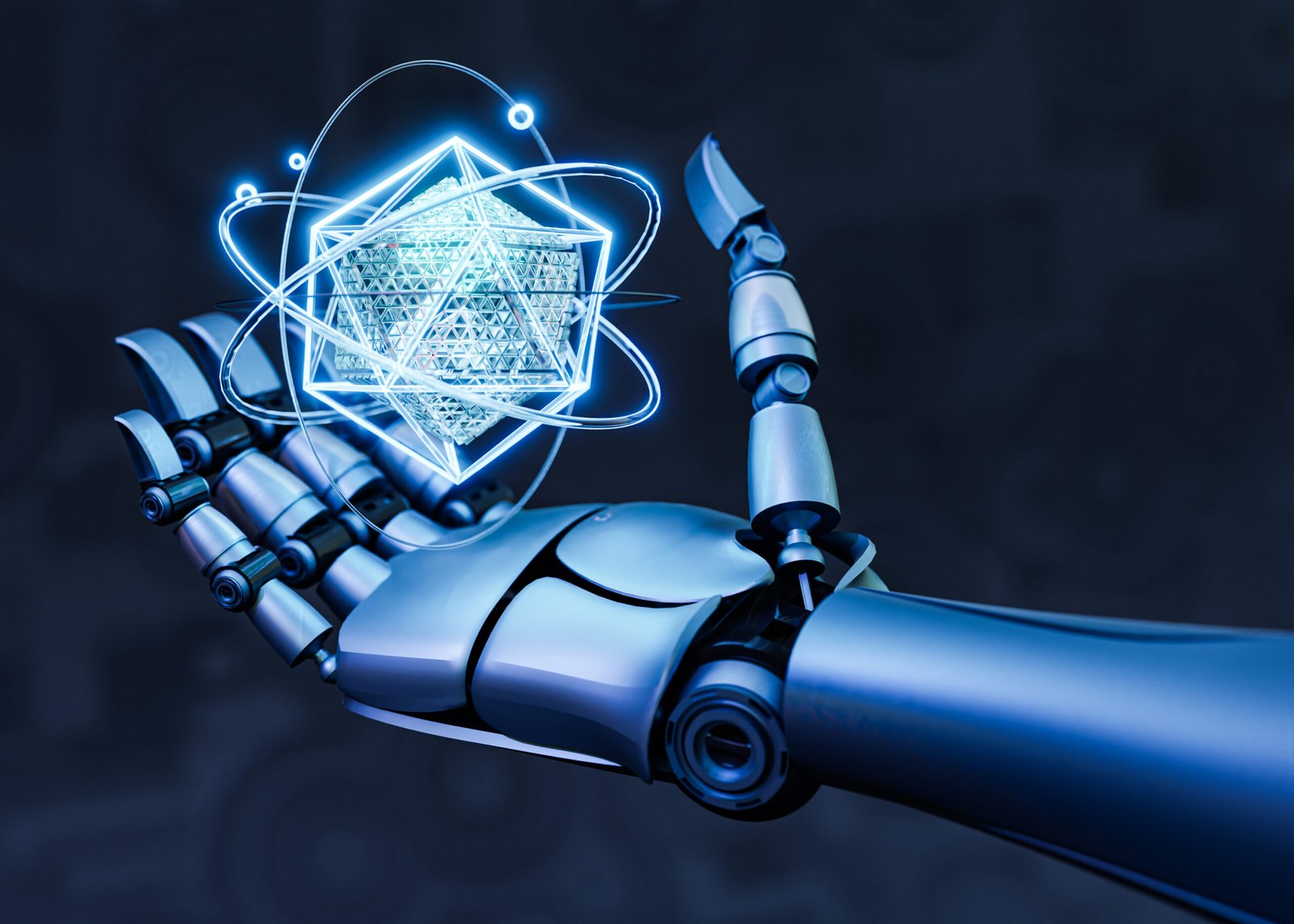
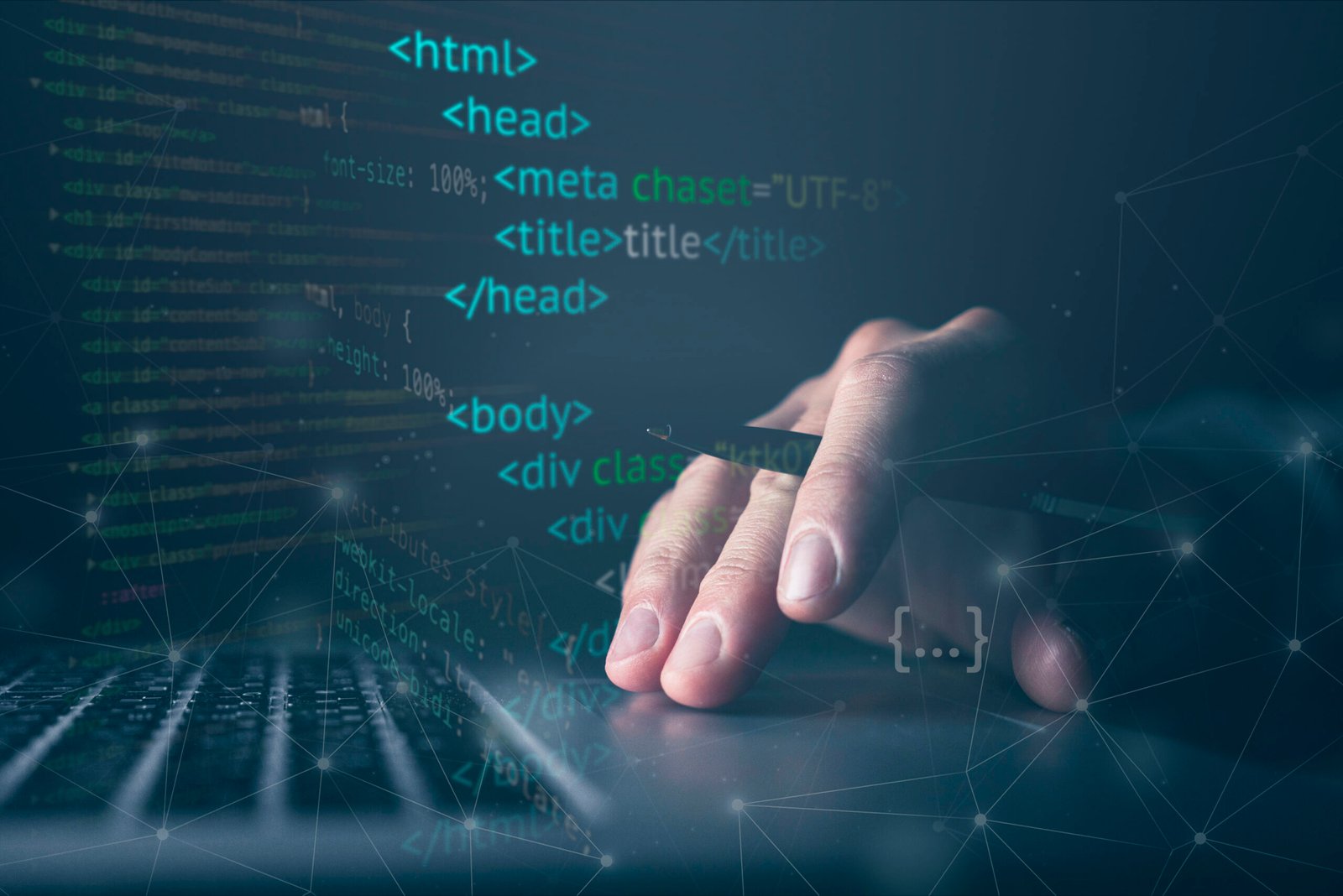







Leave a Reply