As the digital landscape continues to evolve, search engine optimization (SEO) remains a critical component of online marketing. One feature that has gained prominence in recent years is “People Also Search For” (PASF). This article discusses what PASF is, how it functions, and its significance in shaping effective SEO strategies.
What Is “People Also Search For”?
“People Also Search For” is a feature on Google’s search results pages that offers users a list of related search queries based on their original search. This section appears below the main results, providing alternative search phrases that others frequently explore after entering a particular term. The primary objective of PASF is to enhance user experience by guiding users to relevant content and enabling them to refine their search.
How Does PASF Work?
PASF suggestions are generated through Google’s algorithms, which analyze vast amounts of search data. When a user inputs a query, Google identifies related searches that often follow the initial one. For example, if someone searches for “how to start a blog,” they might see PASF suggestions like “blogging tips for beginners,” “best blogging platforms,” or “content ideas for blogs.” These suggestions are based on real user interactions, providing valuable insights into search trends.
Importance of PASF in SEO
1. Understanding User Intent
PASF plays a crucial role in revealing user intent. By examining related queries, SEO professionals can gain insights into what users seek beyond their original queries. This understanding allows marketers to create content that aligns with user needs, resulting in higher engagement and satisfaction.
2. Expanding Keyword Research
The PASF feature is an excellent resource for expanding keyword research. By analyzing the suggestions, marketers can discover new keywords and phrases that may not have been previously considered. This broader keyword strategy can help businesses attract more organic traffic.
3. Informing Content Development
Insights from PASF can significantly inform content development. By identifying common themes and topics, content creators can produce comprehensive articles that cover various aspects of a subject. For instance, a website focused on home improvement could explore topics like DIY projects, tool reviews, and renovation tips, catering to a wide audience.
4. Enhancing User Engagement
When content addresses the topics reflected in PASF, user engagement tends to improve. Users are more likely to interact with content that provides relevant answers and valuable information. Increased engagement can lead to lower bounce rates and longer time spent on pages, which are positive signals for search engines.
5. Improving Visibility in Search Results
Optimizing content to align with PASF suggestions can enhance visibility in search results. Content that matches related queries has a better chance of being featured in snippets or rich results, increasing click-through rates and establishing authority in the field.
Strategies to Optimize for PASF
To effectively leverage PASF, consider implementing the following strategies:
1. Regularly Analyze PASF Suggestions
Monitor the PASF suggestions related to your target keywords. Identifying these related searches can inform your content strategy and ensure that you address relevant topics.
2. Create Comprehensive Content
Develop content that not only answers the primary query but also encompasses related topics suggested by PASF. This could involve writing detailed guides, how-tos, or FAQs that provide value across various subjects.
3. Incorporate Semantic Keywords
Use semantically related keywords throughout your content. This approach helps search engines understand the context of your material, increasing the likelihood of appearing in PASF suggestions.
4. Track Performance Metrics
Utilize analytics tools to monitor the performance of your content in relation to PASF queries. Regularly evaluate engagement metrics and adjust your strategy based on user behavior and interests.
What Is “People Also Search For”?
“People Also Search For” is a feature that appears on Google’s search results pages, showcasing additional queries related to the user’s original search. This section is typically found beneath the main results and provides a list of alternative searches that users frequently conduct after their initial query. The purpose of PASF is to enhance the user experience by guiding them to more relevant content.
How Does PASF Work?
The PASF suggestions are generated by Google’s complex algorithms, which analyze extensive search data. When a user enters a query, Google looks for other searches that are commonly associated with that initial input. For example, if someone searches for “healthy dinner recipes,” they might see PASF suggestions like “quick healthy meals,” “meal prep ideas,” or “vegetarian dinner recipes.” These suggestions reflect real user behavior, providing insights into common interests.
The Importance of PASF in SEO
1. Insight into User Intent
PASF is valuable for understanding user intent. By analyzing the related queries, SEO professionals can gain insights into what users are looking for beyond their initial search. This information enables marketers to create content that meets user needs more effectively.
2. Expanding Keyword Research
The PASF feature is an excellent resource for expanding keyword research. By exploring the related searches, marketers can identify new keywords and phrases that may not have been considered previously. This expanded keyword list can help businesses capture a wider audience through more targeted content.
Conclusion
The “People Also Search For” feature is a powerful element in understanding user behavior and enhancing SEO strategies. By leveraging insights from PASF, businesses can identify new keyword opportunities, create engaging content, and improve visibility in search results. As search engines continue to evolve, effectively utilizing features like PASF will be essential for maintaining a competitive edge in the digital landscape.












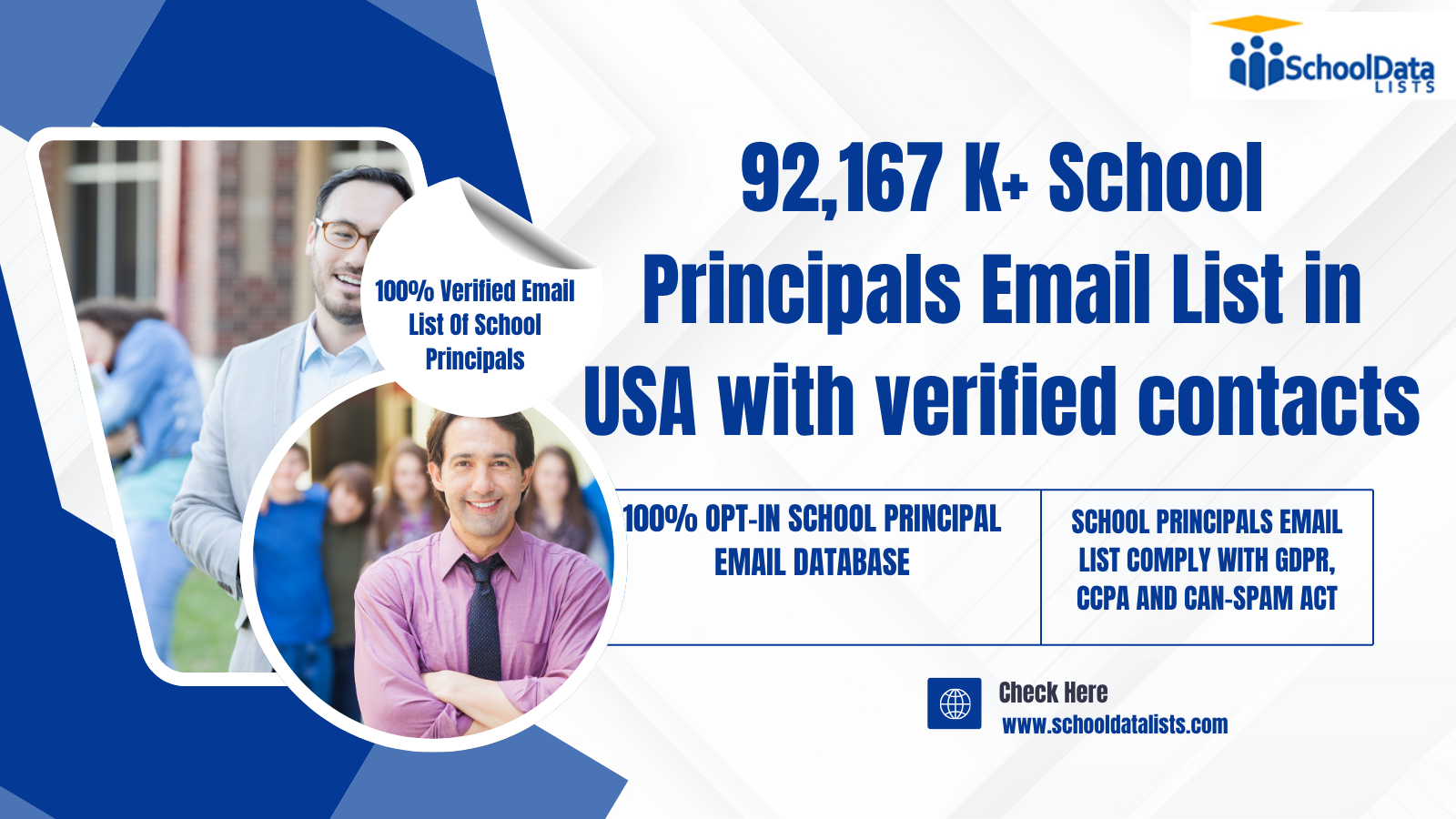

Leave a Reply