The Ultimate Technical SEO Checklist for 2025
Have you ever felt like your website is a car with a beautiful design but somehow never wins the race? That’s likely because of what’s under the hood—technical SEO.
Imagine technical SEO as the engine that powers your website’s visibility. While content and design matter, they won’t get you far without solid technical groundwork. If you’re looking to improve your site’s speed, search engine visibility, crawlability, and performance—this technical SEO checklist is your go-to playbook.
This guide isn’t just for SEO experts. Whether you’re a small business owner, blogger, or work with the best digital marketing agency in India, this SEO audit will simplify the complex stuff for you.
Master the technical SEO checklist with this 2025 guide. Includes SEO technical checklist, technical SEO audit & tips from the best digital marketing agency in India.
Let’s roll up our sleeves and tune up your digital engine.
What is Technical SEO?
Technical SEO refers to the behind-the-scenes optimization of your website. It ensures that search engines can crawl, index, and rank your website efficiently.
Think of it like giving Google a map and clear instructions to your house. Without it, even the best house (your content) gets overlooked.
Why Technical SEO Matters
A beautiful website with great content won’t rank if search engines can’t access it. With the right technical SEO checklist, your site becomes:
- Search engine-friendly
- Faster to load
- Mobile-optimized
- Secure and structured
This makes your site trustworthy—not just to users but to search engines too.
Crawlability and Indexing Basics
Crawling is how search engines “read” your site. Indexing is when they store it in their database.
Checklist:
- Make sure your pages are crawlable (no “noindex” or blocked pages unless needed).
- Use tools like Google Search Console to check what’s indexed.
Tip: Use the “site:yourdomain.com” search to see which pages are indexed.
Robots.txt and XML Sitemaps
Robots.txt tells bots where they can and can’t go. XML sitemaps help them find pages you want indexed.
Checklist:
- Don’t block important pages in robots.txt.
- Submit your sitemap to Google Search Console.
- Keep it updated with new pages.
Pro Tip: Every website, even small ones, should have an XML sitemap.
Website Speed Optimization
Ever bounced off a slow-loading site? So does Google.
Checklist:
- Compress images.
- Use browser caching.
- Minify CSS, JavaScript, and HTML.
- Enable lazy loading.
Tools to Use:
- Google PageSpeed Insights
- GTmetrix
- Lighthouse
Mobile-Friendliness
With mobile-first indexing, your site must be optimized for smartphones.
Checklist:
- Use responsive design.
- Avoid pop-ups and large files.
- Test on real mobile devices.
Tool: Google’s Mobile-Friendly Test
Secure Your Site with HTTPS
Google officially says HTTPS is a ranking factor. If your URL still starts with HTTP, it’s time to upgrade.
Checklist:
- Install an SSL certificate.
- Redirect all HTTP traffic to HTTPS.
- Update internal links and sitemaps.
Fix Crawl Errors and Broken Links
Broken links frustrate users and confuse bots.
Checklist:
- Regularly scan your site using Screaming Frog or Ahrefs.
- Fix 404 errors or redirect them.
- Monitor crawl reports in Google Search Console.
Fun Fact: One broken link can affect multiple pages’ crawlability.
Canonicalization and Duplicate Content
Duplicate content confuses search engines. Canonical tags tell Google which version to index.
Checklist:
- Use canonical tags on duplicate pages.
- Avoid printing URLs with multiple parameters.
- Use consistent internal linking.
Example: www.yoursite.com/page and www.yoursite.com/page?ref=123 should point to the same canonical URL.
Structured Data and Schema Markup
Structured data helps Google understand your content better—think recipes, reviews, FAQs.
Checklist:
- Use schema.org to add relevant markup.
- Validate using Rich Results Test.
- Add schema for articles, products, local business, etc.
Benefit: Rich snippets improve CTR dramatically.
URL Structure Best Practices
Clean, simple URLs help both users and search engines.
Checklist:
- Keep URLs short and descriptive.
- Use hyphens, not underscores.
- Avoid dates or unnecessary parameters.
Example:
✅ yoursite.com/technical-seo-checklist
❌ yoursite.com/tsc?id=9823&ref=20
Internal Linking Strategy
Strong internal linking helps spread link equity and improves crawlability.
Checklist:
- Link to important pages from within your content.
- Use descriptive anchor text.
- Avoid too many links on one page.
Analogy: Think of your site as a web. Every link is a thread that strengthens the structure.
Pagination and Faceted Navigation
Large e-commerce or blog sites often use pagination. Done wrong, it can hurt SEO.
Checklist:
- Use rel=”next” and rel=”prev” tags.
- Avoid indexing filters or search pages.
- Use canonical tags on paginated pages.
Tip: Consolidate similar content if pagination becomes too complex.
Core Web Vitals and UX Signals
Google now considers user experience as a ranking factor.
Checklist:
- Largest Contentful Paint (LCP) < 2.5s
- First Input Delay (FID) < 100ms
- Cumulative Layout Shift (CLS) < 0.1
Tool: Use Google’s Lighthouse and Search Console reports.
Pro Insight: Good UX = better engagement = higher rankings.
Conducting a Complete Technical SEO Audit
Now, tie everything together. A technical SEO audit helps you catch issues before they impact traffic.
Checklist:
- Start with a crawl using tools like Screaming Frog or Sitebulb.
- Check Google Search Console errors.
- Audit site speed, mobile usability, and security.
- Fix indexing, redirect loops, and duplicate content.
- Ensure structured data is valid.
Schedule: Do a technical audit quarterly or after any major site update.
Conclusion
Mastering technical SEO may feel overwhelming, but it doesn’t have to be. Think of it as regular maintenance for your website—like checking the oil, tires, and engine of a car. When done right, it gives your content the visibility it truly deserves.
If you’re not sure where to start or want expert help, partnering with the best digital marketing agency in India can save time and boost results. The web is competitive—but with this technical SEO checklist, you’re now miles ahead.
FAQs
1. What is a technical SEO audit?
A technical SEO audit is a process of evaluating your website’s infrastructure to ensure it’s optimized for search engine crawling, indexing, and performance.
2. How often should I perform a technical audit?
Ideally, you should conduct a technical SEO audit every 3–6 months, or after any major website updates or redesigns.
3. What tools are best for a technical SEO checklist?
Tools like Google Search Console, Screaming Frog, Ahrefs, SEMrush, and GTmetrix are great for identifying technical SEO issues.
4. Can I do technical SEO myself or need an agency?
You can start it yourself with this checklist, but for in-depth fixes or advanced analysis, working with the best digital marketing agency in India is recommended.
5. Does technical SEO impact rankings significantly?
Absolutely. Technical SEO ensures your content is accessible and understandable by search engines, which is essential for top rankings.




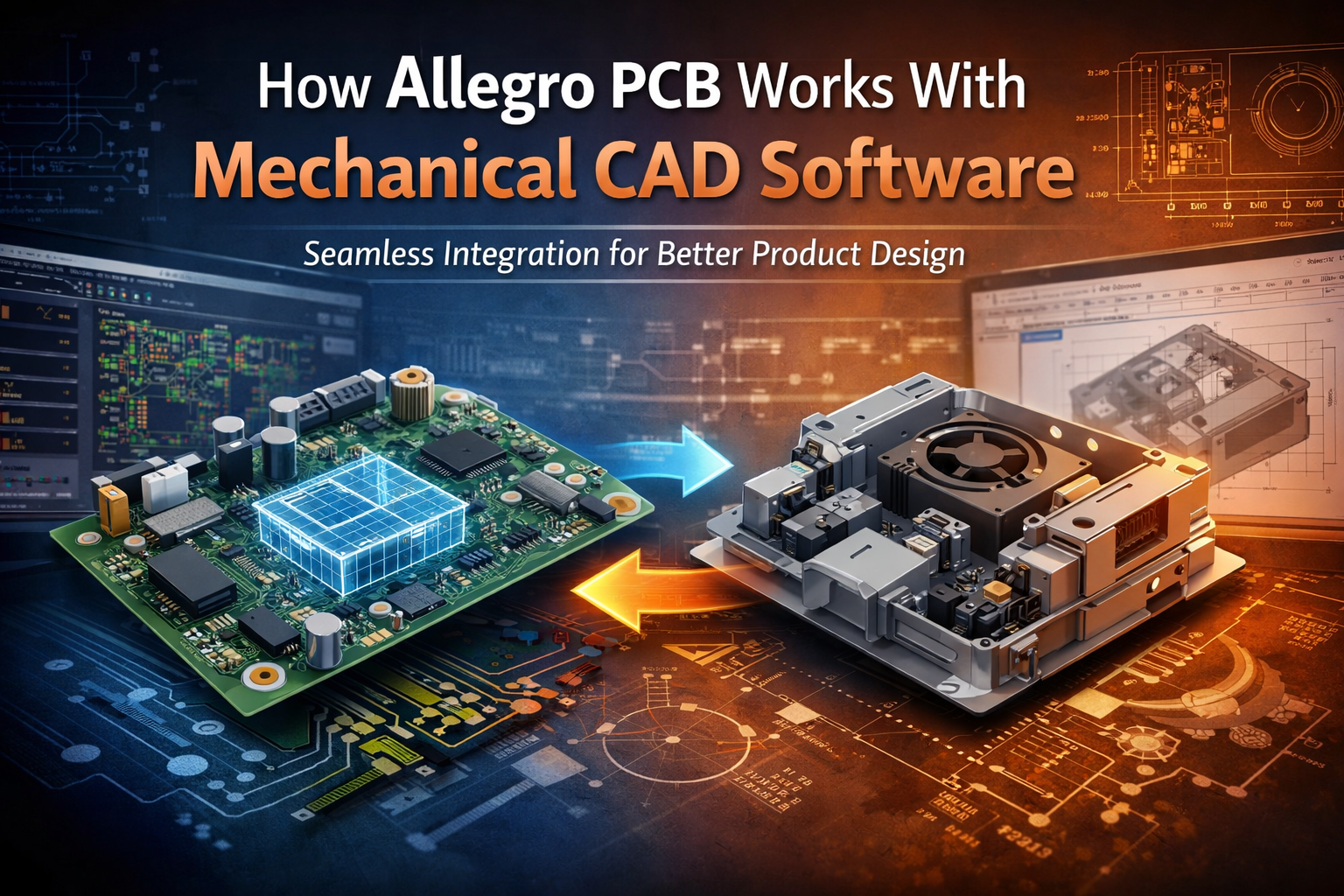

Leave a Reply