Introduction
The digital transformation of businesses has led to a surge in demand for automated solutions, including software for e invoicing. As businesses shift from paper-based invoicing to digital invoicing systems, it is crucial to choose the right e-invoicing software that ensures compliance, efficiency, and security.
In this guide, we will explore everything you need to know about e-invoicing software, including its benefits, features, implementation, and how to choose the right solution for your business. To learn more about a reliable e-invoicing software, visit Shabakah E-Invoicing Software.
What is E-Invoicing Software?
E-invoicing software is a digital tool that automates the process of generating, sending, receiving, and storing invoices electronically. Unlike traditional invoicing, which involves manual data entry and paper-based processes, e-invoicing streamlines financial transactions by enabling businesses to exchange invoices in a structured digital format.
Why is E-Invoicing Important?
With the rise of e-commerce, regulatory mandates, and global digitalization, businesses are increasingly adopting e-invoicing to:
- Reduce manual errors and processing costs
- Enhance compliance with tax regulations
- Improve cash flow and payment processing times
- Ensure secure storage and retrieval of invoices
Key Features of E-Invoicing Software
When choosing the best for e-invoicing, businesses should consider the following features:
1. Automated Invoice Generation
An effective e-invoicing solution should automatically generate invoices based on purchase orders, contracts, or customer transactions.
2. Compliance with Tax Regulations
Regulatory bodies worldwide are mandating e-invoicing compliance. A good e-invoicing should ensure adherence to VAT, GST, and other tax laws.
3. Secure Data Storage and Retrieval
E-invoicing solutions provide encrypted and cloud-based storage options for invoice records, ensuring easy access and data security.
4. Multi-Currency and Multi-Language Support
Global businesses require e-invoicing that supports multiple currencies and languages to facilitate seamless cross-border transactions.
5. Real-Time Invoice Tracking
Users should be able to track invoice status, payments, and approvals in real-time, reducing payment delays and disputes.
6. Integration with Accounting Systems
Seamless integration with ERP, CRM, and accounting ensures efficient financial management and reduces reconciliation efforts.
7. E-Signature and Authentication
To enhance security and authenticity, e-invoicing should support digital signatures and identity verification mechanisms.
Benefits of Using E-Invoicing Software
1. Increased Efficiency
Automating invoicing eliminates manual errors, reduces paperwork, and speeds up the invoicing cycle.
2. Cost Savings
Businesses can save on printing, postage, and manual processing costs by switching to an e-invoicing solution.
3. Enhanced Compliance
With government regulations mandating for e invoicing solutions ensure tax compliance and reduce the risk of penalties.
4. Better Cash Flow Management
Real-time invoice tracking helps businesses monitor outstanding payments and optimize cash flow.
5. Eco-Friendly Operations
Eliminating paper invoices reduces environmental impact and aligns with sustainability goals.
How to Implement E-Invoicing Software
Step 1: Assess Business Needs
Identify the specific invoicing challenges your business faces and determine the essential features required in an e-invoicing solution.
Step 2: Choose the Right Software
Research various for e-invoicing options available in the market, compare their features, pricing, and customer reviews.
Step 3: Ensure Compliance with Regulations
Check if the software meets legal and tax compliance requirements in your country.
Step 4: Integrate with Existing Systems
Ensure smooth integration with your ERP, accounting software, and payment gateways.
Step 5: Train Your Team
Educate employees on how to use the new system effectively to maximize its benefits.
Step 6: Monitor and Optimize
Regularly track invoice processing efficiency and optimize workflows based on business needs.
Choosing the Best for E-Invoicing
When selecting an e-invoicing software, consider the following factors:
- Ease of Use: A user-friendly interface simplifies invoice creation and management.
- Scalability: The software should grow with your business needs.
- Security: Look for data encryption, authentication, and compliance certifications.
- Customer Support: Reliable customer service ensures quick issue resolution.
- Cost: Compare pricing plans and choose a solution that fits your budget.
For a trusted and efficient e-invoicing solution, explore Shabakah E-Invoicing Software.
Conclusion
E-invoicing software is revolutionizing how businesses manage financial transactions. By adopting a reliable solution, companies can improve efficiency, reduce costs, and comply with regulations seamlessly. Investing in the right for e-invoicing can transform your business operations, ensuring a smoother and more efficient invoicing process. By adopting a reliable solution, companies can improve efficiency, reduce costs, and comply with regulations seamlessly. Investing in the right for e-invoicing can transform your business operations, ensuring a smoother and more efficient invoicing process.
Whether you’re a small business owner, a freelancer, or a large enterprise, there’s an e-invoicing solution out there that’s perfect for you. For businesses in Saudi Arabia and the Middle East, Shabakah’s e-invoicing software stands out as a reliable, compliant, and user-friendly option.
Ready to take your invoicing to the next level? Visit Shabakah today to learn more about their e-invoicing solutions and start your journey toward streamlined, efficient, and hassle-free billing.








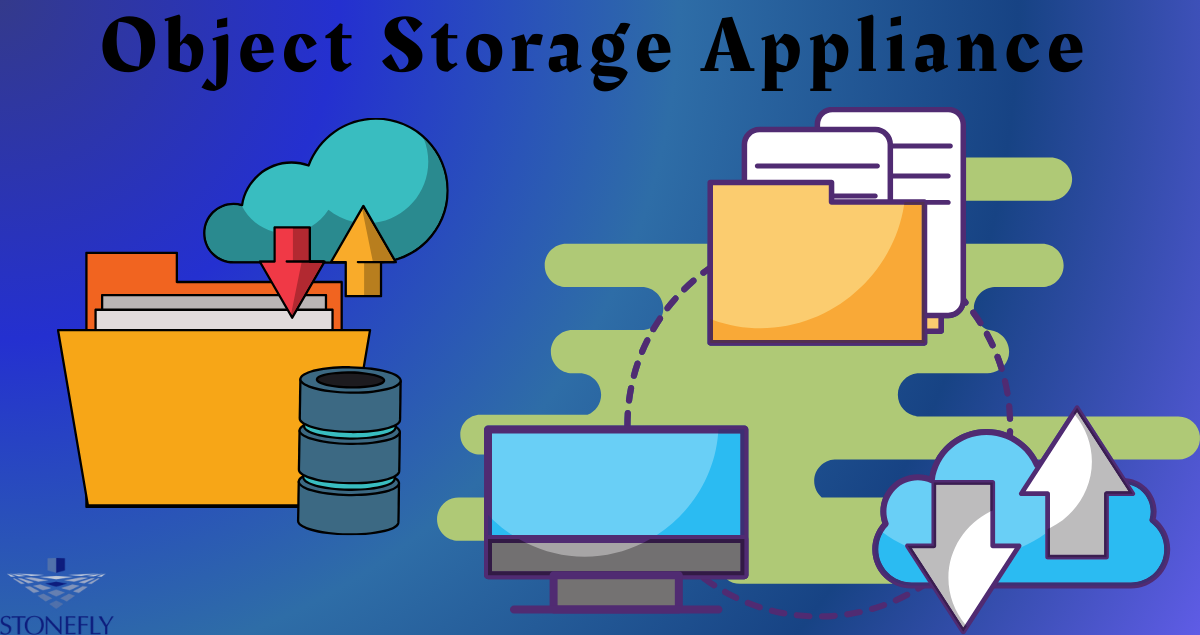







Leave a Reply