In today’s digital work environment, businesses require secure, flexible, and scalable remote access solutions. Microsoft Azure Remote Desktop Services (RDS) offers a powerful platform for organizations to provide remote access to applications and desktops while maintaining high security and performance. Whether enabling a remote workforce, improving IT efficiency, or centralizing application management, Azure RDS is an excellent choice for businesses of all sizes.
What is Microsoft Azure Remote Desktop Services?
Microsoft Azure Remote Desktop Services is a cloud-based solution that enables businesses to host applications and desktops on Azure’s secure infrastructure. It allows employees, contractors, and clients to access their work environments from anywhere, using any device with an internet connection.
With the increasing need for hybrid and remote work solutions, companies must ensure seamless and secure access to business-critical applications. Azure RDS eliminates the need for costly on-premises infrastructure while offering enterprise-grade security, scalability, and performance.
Benefits of Microsoft Azure Remote Desktop Services
1. Secure Remote Access
One of the biggest challenges for businesses is ensuring secure access to company resources. Microsoft Azure Remote Desktop Services provides built-in security features, including multi-factor authentication (MFA), encryption, and role-based access control (RBAC), reducing the risk of unauthorized access and cyber threats.
2. Cost-Effective IT Infrastructure
Traditional on-premises remote desktop solutions require expensive hardware, ongoing maintenance, and IT management. Azure RDS eliminates these costs by hosting everything on Microsoft’s cloud infrastructure, offering a pay-as-you-go model that optimizes IT spending.
3. Scalability for Business Growth
As businesses grow, their IT needs evolve. Microsoft Azure Remote Desktop Services provides seamless scalability, allowing companies to add or remove virtual desktops and applications as needed. This flexibility makes it an ideal solution for startups, mid-sized businesses, and large enterprises.
4. Improved IT Management and Maintenance
Managing multiple desktops and applications across different locations can be complex. With Azure RDS, IT administrators can centrally manage all virtual desktops and applications, applying security policies, updates, and configurations from a single dashboard. This simplifies IT management and reduces downtime.
5. Seamless User Experience
Employees need a smooth and responsive remote work experience to stay productive. Azure RDS offers high-performance virtual desktops with optimized bandwidth usage, ensuring fast access to applications even in low-bandwidth environments. Integration with Microsoft 365 and other business applications enhances usability and collaboration.
Key Features of Microsoft Azure Remote Desktop Services
A well-implemented Microsoft Azure Remote Desktop Services solution includes several essential features to enhance productivity and security.
1. Virtual Desktop Infrastructure (VDI)
Azure RDS supports VDI, allowing businesses to provide full desktop experiences to employees while ensuring security and centralized management. Each user gets a dedicated virtual machine, improving performance and customization.
2. Multi-Session Windows 10 and Windows 11
Unlike traditional remote desktop solutions, Azure RDS allows multiple users to access a single Windows 10 or Windows 11 instance. This maximizes resource efficiency and reduces costs for businesses with a large remote workforce.
3. Secure Remote App Access
Instead of providing full desktops, businesses can publish individual applications that users can access remotely. This ensures employees only interact with necessary applications while maintaining a secure backend infrastructure.
4. Integration with Microsoft 365 and Azure Active Directory
Azure RDS seamlessly integrates with Microsoft 365 applications like Outlook, Teams, and SharePoint. Additionally, integration with Azure Active Directory (Azure AD) allows businesses to manage user authentication and access control more effectively.
5. Load Balancing and High Availability
For businesses with high usage demands, Azure RDS offers built-in load balancing to distribute traffic efficiently. High availability ensures that users experience minimal disruptions, even in the event of server failures.
How to Implement Microsoft Azure Remote Desktop Services
Implementing Microsoft Azure Remote Desktop Services requires a structured approach to ensure seamless deployment and optimal performance.
Step 1: Assess Business Requirements
Before setting up Azure RDS, businesses must evaluate their needs. Consider factors such as the number of users, required applications, security policies, and budget.
Step 2: Set Up Azure Virtual Machines and Networking
Azure RDS requires virtual machines (VMs) to host desktops and applications. IT administrators configure these VMs, ensuring proper networking and security settings.
Step 3: Install and Configure Remote Desktop Services
Azure RDS components, including Remote Desktop Gateway, Remote Desktop Web Access, and Remote Desktop Connection Broker, must be installed and configured. These components manage user connections, authentication, and load balancing.
Step 4: Integrate with Azure Active Directory
To enhance security and manage user authentication, integrating Azure RDS with Azure AD is recommended. This allows IT teams to enforce policies like multi-factor authentication (MFA) and single sign-on (SSO).
Step 5: Optimize Performance and Security
After deployment, IT administrators should fine-tune performance settings, configure security policies, and monitor system activity to ensure smooth operation. Azure’s built-in analytics tools help identify and resolve performance bottlenecks.
Choosing the Right Microsoft Azure Remote Desktop Services Provider
While businesses can set up and manage Azure RDS in-house, working with an experienced provider ensures a hassle-free implementation. Consider the following factors when choosing a service provider:
- Expertise and Experience: Look for certified Microsoft partners with experience in deploying Azure RDS solutions.
- Security and Compliance: Ensure the provider follows best security practices and complies with industry regulations.
- Scalability and Customization: Choose a provider that offers flexible solutions tailored to your business needs.
- Ongoing Support and Maintenance: Post-deployment support is crucial for troubleshooting and optimizing performance.
Why Choose Us?
As a trusted provider of Microsoft Azure Remote Desktop Services, we specialize in delivering secure and scalable remote access solutions. Our expert team ensures:
- Seamless deployment with minimal disruption
- Enterprise-grade security measures to protect data and applications
- Scalable solutions that grow with your business
- 24/7 technical support and monitoring for optimal performance
With our expertise, businesses can transition to cloud-based remote desktop solutions effortlessly, enhancing productivity and security.
The Future of Remote Work with Microsoft Azure Remote Desktop Services
The demand for remote work solutions continues to rise, and Microsoft Azure Remote Desktop Services is at the forefront of this transformation. With advancements in cloud computing, artificial intelligence, and automation, businesses can expect even more efficient and secure remote desktop experiences in the future.
Conclusion
Adopting Microsoft Azure Remote Desktop Services enables businesses to provide secure, scalable, and cost-effective remote access solutions. Whether you’re a small business or a large enterprise, Azure RDS offers the flexibility and security needed to support a modern workforce.
If you’re ready to implement a remote desktop solution that meets your business needs, contact us today. Our team of experts is here to help you deploy and manage Microsoft Azure RDS, ensuring a seamless remote work experience.

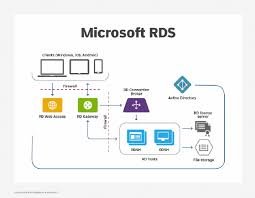


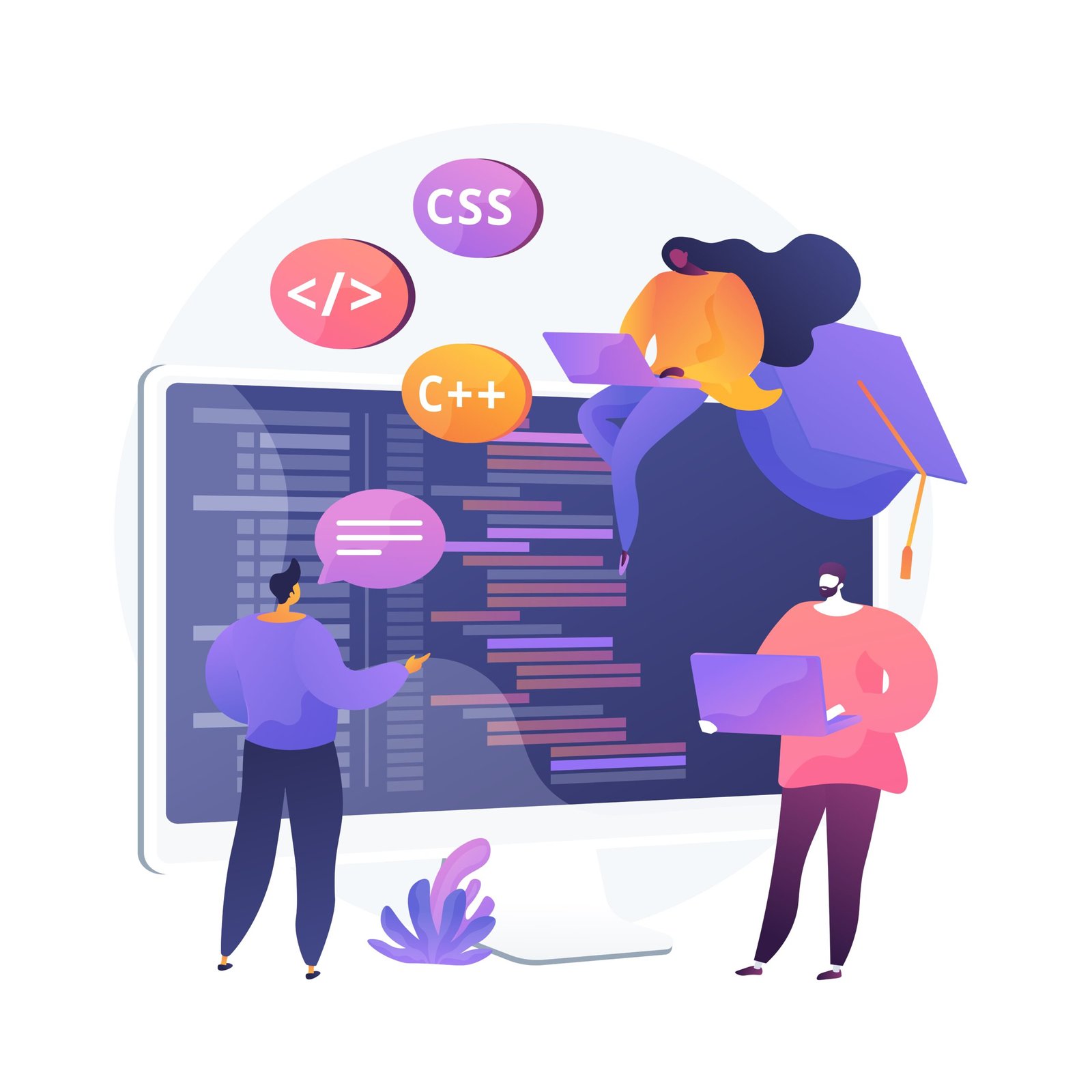






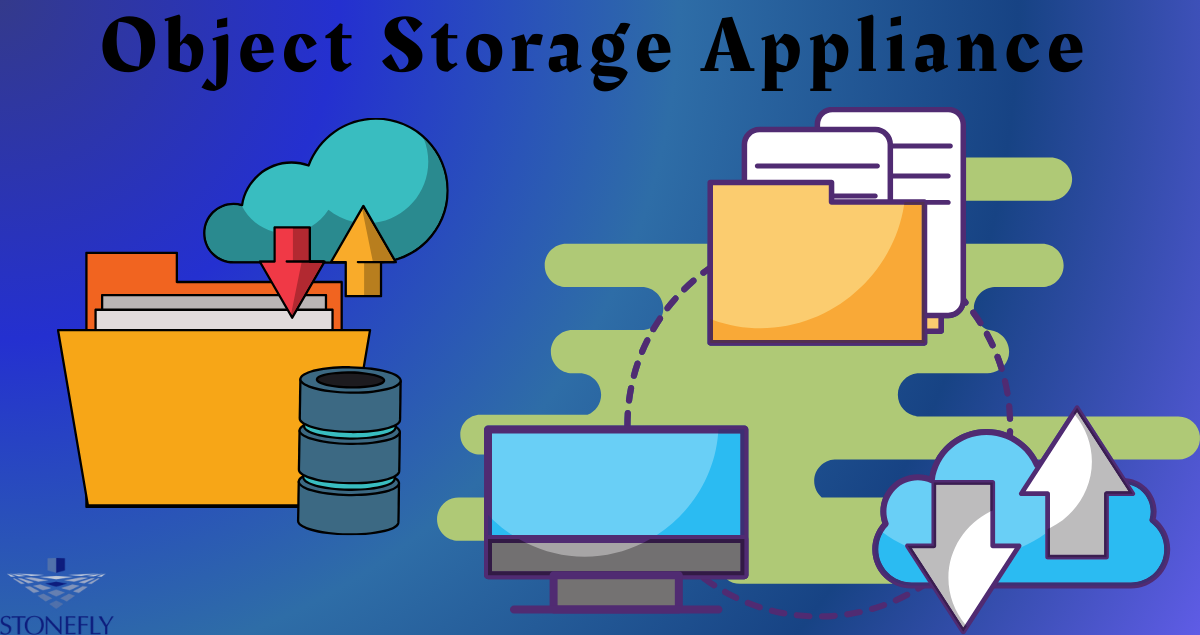



Leave a Reply