R is a popular programming language widely used for statistical computing, data analysis, and machine learning. As an open-source language, R is favored by data analysts, statisticians, and scientists for its flexibility and versatility in machine learning projects. In this guide, we will explore why R for machine learning is an excellent choice, introduce its key features, and show how R can help unleash the potential of artificial intelligence.
1. Why Use R for Machine Learning?
R is a powerful language designed specifically for data analysis and machine learning. It offers a vast selection of packages and libraries tailored for various tasks, including statistical analysis, machine learning, and data visualization. Below are some key benefits of using R for machine learning:
- Open Source: R is free to use and can be modified to suit specific needs, making it accessible for individuals and organizations alike.
- Ease of Learning: With its simple syntax, R is easy to learn, even for beginners with no prior programming experience.
- Large Community: R has a robust community of users and developers, providing ample support and resources.
- Versatility: Whether it’s data cleaning, modeling, or visualization, R can handle a wide range of machine learning tasks.
- Powerful Packages: R offers extensive libraries for machine learning, such as
caret,mlr, andrandomForest, that make it easier to build and evaluate models.
# Install necessary libraries
install.packages(c("caret", "mlr", "randomForest"))
library(caret)
library(mlr)
library(randomForest)
# Example dataset: The 'iris' dataset is a built-in dataset in R
data(iris)
# 1. Data Preprocessing
# Checking for missing values
sum(is.na(iris))
# Normalize the dataset (feature scaling)
pre_process <- preProcess(iris[, -5], method = c("center", "scale"))
iris_scaled <- predict(pre_process, iris[, -5])
# 2. Splitting data into training and testing sets
set.seed(42) # Set seed for reproducibility
train_index <- createDataPartition(iris$Species, p = 0.8, list = FALSE)
train_data <- iris[train_index, ]
test_data <- iris[-train_index, ]
# 3. Building a Random Forest Model
rf_model <- randomForest(Species ~ ., data = train_data)
# Summary of the random forest model
print(rf_model)
# 4. Predictions on the test dataset
rf_predictions <- predict(rf_model, test_data)
# 5. Evaluating Model Performance
# Confusion Matrix
confusionMatrix(rf_predictions, test_data$Species)
# 6. Using Caret for Cross-validation
# Setting up training control
train_control <- trainControl(method = "cv", number = 10)
# Training the model using cross-validation
cv_model <- train(Species ~ ., data = iris, method = "rf", trControl = train_control)
# Display the results of cross-validation
print(cv_model)
# 7. Logistic Regression Example
# Training a logistic regression model
log_model <- train(Species ~ ., data = train_data, method = "glm", family = "binomial")
# Predictions
log_predictions <- predict(log_model, test_data)
# Evaluating Logistic Regression Model
confusionMatrix(log_predictions, test_data$Species)
2. Getting Started with R for Machine Learning
To start using R for machine learning, you’ll need to install R and an Integrated Development Environment (IDE) like RStudio. Once installed, you can explore the various machine learning libraries that R offers. Some must-have libraries for beginners include:
- caret: A comprehensive package for building machine learning models across classification, regression, and clustering tasks.
- mlr: A unified interface for a wide array of machine learning algorithms, helping streamline the process.
- randomForest: A popular package for creating random forests, an algorithm used for classification and regression tasks.
R homework help can provide you with the answers you are looking for while you are trying to solve bugs.
3. Preprocessing Data in R
Before diving into building machine learning models, it’s essential to preprocess your data to ensure that it is clean and suitable for modeling. Preprocessing typically involves:
- Data Cleaning: Handling missing values, removing outliers, and fixing inconsistent data entries.
- Data Transformation: Converting categorical variables into numeric ones, scaling numerical data, and creating new features that can enhance model performance.
4. Building Machine Learning Models with R Programming
Once your data is ready, you can begin constructing machine learning models. R provides a wide range of algorithms for different types of tasks. Here are some popular ones:
- Linear Regression: Used for predicting continuous variables based on input features.
- Logistic Regression: Ideal for binary classification tasks, such as predicting yes/no outcomes.
- Random Forests: A powerful algorithm for both classification and regression tasks, known for its flexibility and robustness.
5. Evaluating Machine Learning Models with R Programming
After building your machine learning models in R, it’s crucial to evaluate their performance. Common evaluation metrics include:
- Accuracy: The proportion of correct predictions made by the model.
- Precision: The percentage of true positives among all positive predictions.
- Recall: The percentage of true positives among all actual positive cases.
- F1 Score: A combined metric that balances precision and recall to provide a more holistic view of model performance.
Conclusion
R is an excellent choice for anyone looking to explore machine learning with R. Its open-source nature, powerful packages, and supportive community make it ideal for both beginners and advanced practitioners. By mastering R, you can harness the full potential of machine learning to solve complex real-world problems and unlock the power of artificial intelligence.



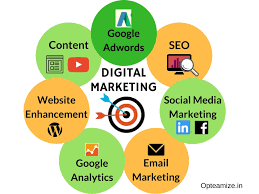



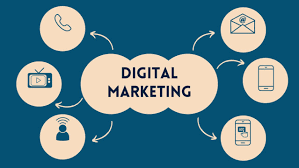




Leave a Reply