E-commerce has revolutionized the way we shop. It’s all about making the shopping experience more convenient and engaging. But, let’s face it—shopping online can sometimes feel less exciting than shopping in a physical store. One of the key challenges for online shops is displaying product variations in a way that is both user-friendly and visually appealing. That’s where WooCommerce variation swatches come into play.
If you’re running a WooCommerce store, you’ve probably used the standard dropdown menu to display product variations (like size, color, or material). But have you ever considered the impact of upgrading to WooCommerce swatches? Imagine replacing those bland dropdowns with vibrant swatches that give your customers a much more interactive shopping experience. Let’s dive in to understand how you can transform your store from boring to brilliant with WooCommerce variation swatches!
What Are WooCommerce Variation Swatches?
To put it simply, WooCommerce variation swatches are a way to display your product variations in a more interactive format. Instead of the traditional dropdown list, you can showcase product options using images, colors, radio buttons, or text labels. This creates a more visually rich and engaging experience for your customers.
For instance, if you sell t-shirts, your customers can select their preferred color by clicking on a color swatch instead of scrolling through a dropdown. If you’re selling a set of chairs in different materials, you can display an image swatch that shows the texture and material of each option. This approach makes it much easier for customers to find exactly what they’re looking for.
WooCommerce variation swatches improve the overall shopping experience, making it quicker and more intuitive for customers to choose their desired product variations. This, in turn, can lead to higher conversion rates.
Why Use WooCommerce Variation Swatches?
Here are some reasons why integrating WooCommerce variation swatches into your store is a smart move:
1. Enhanced User Experience
By allowing customers to choose product variations through swatches (colors, images, buttons, or text labels), you remove the need for customers to navigate through clunky dropdown menus. The process becomes much more intuitive, making the shopping experience smoother.
2. Boost Conversions
More engaging product displays lead to a better user experience, which often translates into increased sales. When customers can easily see product options (like color or size), they’re more likely to make a purchase. Removing barriers to decision-making helps turn visitors into buyers.
3. Customization for Branding
With WooCommerce variation swatches, you can customize the look and feel of the swatches to match your brand. Whether it’s the shape, size, or color, you have full control over how the variation swatches appear. This level of customization ensures that your store’s design is consistent and professional.
4. Simplified Product Navigation
If your store offers products with multiple variations, navigating through them can be overwhelming for customers. WooCommerce variation swatches simplify this by clearly presenting all available options in a visually appealing way.
5. Reduced Cart Abandonment
Customers appreciate when they can quickly find the product variant they want. With WooCommerce swatches, there’s less chance of frustration over finding the right variant, leading to fewer abandoned carts.
How to Use WooCommerce Variation Swatches
Now that you understand the benefits of WooCommerce variation swatches, let’s explore how you can use them in your store.
1. Replace Default Dropdowns with Swatches
The most basic function of the WooCommerce variation swatches plugin is to replace the traditional dropdown with more interactive options like color swatches, image swatches, radio buttons, or text labels. This creates a more visually dynamic product page.
Example:
If you’re selling a dress in different colors, instead of a dropdown list with color names, you can use color swatches that display the color directly. Customers can instantly see and click on their preferred color.
2. Customize Swatches for Your Theme
The plugin gives you full control over how the swatches appear on your site. You can customize the size of each swatch, adjust the shape of the radio buttons (round, square, etc.), and even add borders or tooltips. These customizations ensure that the swatches fit seamlessly with your store’s theme.
Example:
For a fashion store, you might want to use circular swatches for colors to match a modern and minimalistic look, while a more playful, vibrant store may prefer square swatches for a bolder effect.
3. Showcase Product Images in Swatches
When you offer a product with different visual variations, like a t-shirt available in multiple colors or patterns, you can use image swatches. These allow customers to see a preview of the product variation they’re selecting.
When customers hover over or click the image swatches, the product images can change to reflect the selected variation, providing a more immersive experience.
4. Hide or Cross Out Out-of-Stock Variations
One of the most useful features of WooCommerce variation swatches is the ability to manage out-of-stock variations. When a product variation is out of stock, you can choose to:
- Hide the swatches
- Blur the swatches
- Cross out the swatches
This feature prevents customers from being disappointed by selecting a variation that is no longer available.
5. Display Variation Swatches on Shop and Product Pages
You can display the WooCommerce variation swatches on both product and shop pages, creating a seamless experience across your entire website. Additionally, you can set different sizes for the swatches on each page to optimize visibility and interaction.
Example:
You could use larger swatches on product pages, where customers are more likely to explore different variations, and smaller swatches on the shop page to save space.
6. Target Specific Products or Categories
With WooCommerce variation swatches, you can choose whether to display swatches for all variable products or only for selected ones. This gives you flexibility depending on the nature of your inventory.
Example:
If you sell clothing with multiple colors, you may want to display variation swatches for those products but not for products with fewer variation options, like a pair of jeans available only in one color.
Features of WooCommerce Variation Swatches Plugin
Here are some notable features of the WooCommerce variation swatches plugin:
- Display variations as radio buttons, images, colors, or text labels.
- Customize the size and shape of swatches to match your website’s design.
- Hide, blur, or cross out out-of-stock variations.
- Display product variation images when hovering or clicking on swatches.
- Choose to display swatches on all or selected products.
- Add tooltips and adjust the borders for a more informative and visually consistent look.
FAQs
Q1: What are WooCommerce variation swatches?
A1: WooCommerce variation swatches are interactive elements (like radio buttons, images, colors, or text labels) that replace traditional dropdown menus, allowing customers to easily select product variations.
Q2: How can I display WooCommerce variations as radio buttons?
A2: You can display product variations as radio buttons by using the WooCommerce variation swatches plugin. The plugin allows you to replace dropdowns with radio buttons and other swatch types.
Q3: Can I customize the shape and size of WooCommerce variation swatches?
A3: Yes, the WooCommerce variation swatches plugin allows you to fully customize the shape, size, and appearance of the swatches to fit your website’s theme.
Q4: Does the plugin work on both product and shop pages?
A4: Yes, the WooCommerce variation swatches plugin is compatible with both product pages and shop pages, providing a consistent and seamless experience for your customers.
Q5: How do I install the WooCommerce variation swatches plugin?
A5: Installing the plugin is easy! Simply follow the step-by-step guide provided with the plugin. Click here to get started with the installation.
Conclusion
In today’s fast-paced online shopping world, user experience is everything. By implementing WooCommerce variation swatches, you’re not only enhancing your store’s functionality but also boosting customer satisfaction and conversions. WooCommerce swatches create a more visually appealing and user-friendly experience, making it easier for customers to select product variations. Whether you’re selling clothing, accessories, or electronics, upgrading your product variation display can have a significant impact on your store’s performance.
Start using WooCommerce variation swatches today and take your e-commerce business to the next level!

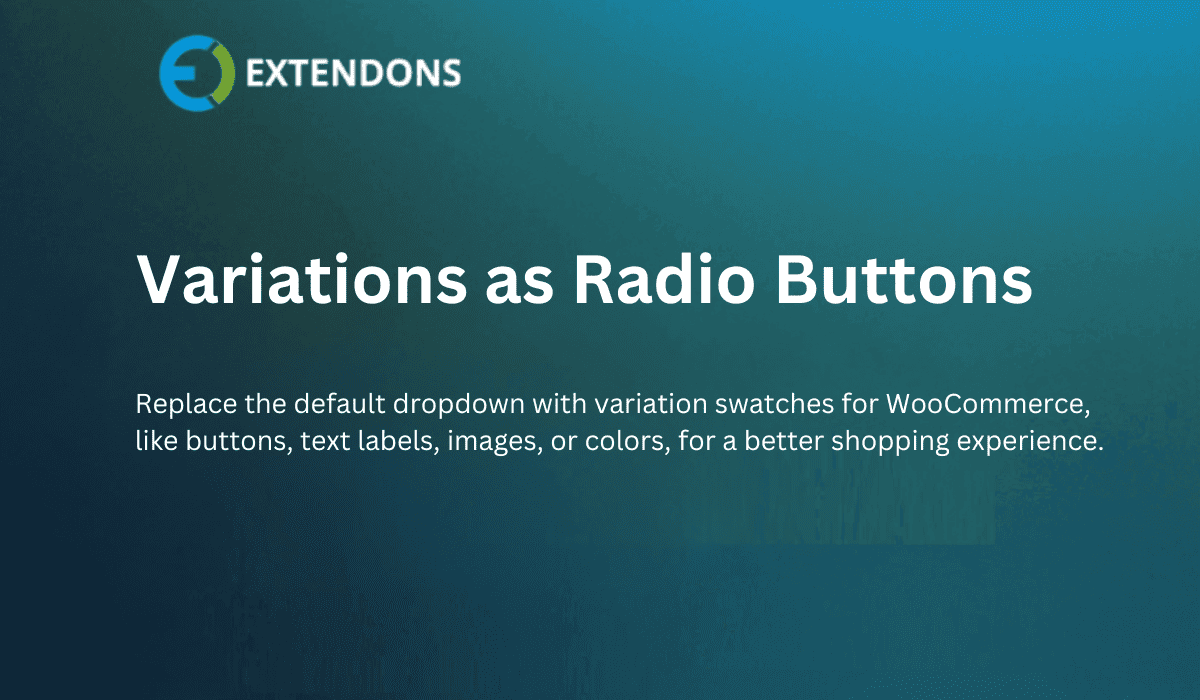




Leave a Reply