Microsoft Outlook has been an essential application for many users as it provides them with a multitude of features. With one single application, users can access and use a number of things like email, calendar, contacts, and numerous others. Even though Outlook is a famous application, it is not completely flawless as there are numerous users who have encountered issues with the application.
One of the most common issues faced by users is the inability to open the application. If Outlook gets stuck on the profile screen and you are also facing the issue then, it can be very frustrating. If you see that Outlook stuck on loading profile then, you do not need to worry as here in the article, we are going to present you with certain solutions that you can use to easily resolve the issue.
How to Fix Outlook is Stuck on the Loading Screen?
You need to make sure that you follow all the details that we are mentioning here to ensure that you can resolve the issue and access the Outlook application when you want to.
1. Open Outlook as an Administrator
Even though it is not common, it is possible that users are facing the issue when the application does not have the necessary permissions. To resolve the issue, you need to use and run Outlook as an Administrator which you can easily do after right-clicking on the application and choosing the same from the pop-up menu.
2. Disable the Internet on your device
It is possible that Outlook is not loading if the application is trying to access a feature or function online and is not able to do the same. The simple solution that you can use to fix this issue is to turn the application offline. You need to turn off the internet to see whether you can access and use Outlook in offline mode.
If you also want to know how to change outlook dark mode then read the complete blog.
3. Kill Office-Related Processes in the Task Bar
Outlook restarts may not work entirely if other Office-related services are still active. In Task Manager, you may end any Office-related activities to guarantee that everything starts over. For this, you need to use the Ctrl + Shift + Esc keys to launch the taskbar and press end for all Office-related tasks. After doing this, you can try to launch Outlook to see if the application works.
These are the simple solutions that you can refer to when you want to resolve the issues you are facing while accessing Outlook.
It may be impossible for Outlook to load properly if your Outlook profile gets corrupted.
Reasons Outlook Stuck on Loading Profile
1. Incompatible Add-in
Outlook may hang at the “Loading Profile” stage if certain third-party add-ins interfere with how it functions.
2. Mode of Compatibility
The “Loading Profile” problem may arise if Outlook is configured to operate in compatibility mode, which could disrupt the regular launch procedure.
3. An outdated or corrupt installation of Outlook
Outlook may not launch correctly due to a faulty installation or missing update.
4. Cached Exchange Mode Issue
Outlook may stall when attempting to sync with the server. But,if you are using Cached Exchange Mode, particularly if the Exchange server is having problems.
5. Windows System Files Corrupted
The performance of Outlook may also be impacted by corrupted system files in Windows, which could result in the program becoming stuck during loading.
6. Inadequate Authorization
Outlook may not load correctly if your user account does not have the necessary rights to access specific directories or system resources.
7. Interference of Security Software
Outlook or specific functionality may be blocked by antivirus or firewall software, making it hang upon launch.
8. Mailbox Size Problems
If your OST/PST file or mailbox is too big, Outlook may take a long time to process it.
9. Problems with Network Connections
Outlook may become stuck during the loading stage if it is attempting to connect to an Exchange server or other network-based services but the connection is erratic or slow.
10. Erroneous Navigation Pane Configuration
Outlook may not open correctly if the Navigation Pane settings file becomes corrupted.
In conclusion, corrupted profiles and data files, add-in conflicts, and network connection issues are only a few of the main reasons why your Outlook gets stuck on the “Loading Profile” screen. Thankfully, most of these problems may be fixed with simple troubleshooting techniques like resetting the profile, restoring the software, or using Outlook in Safe Mode. Users and IT specialists may effectively remedy the issue and guarantee a seamless Outlook experience by comprehending the underlying causes, whether they are connected to the software, network, or system settings.
Also Read: GMB Citation Building






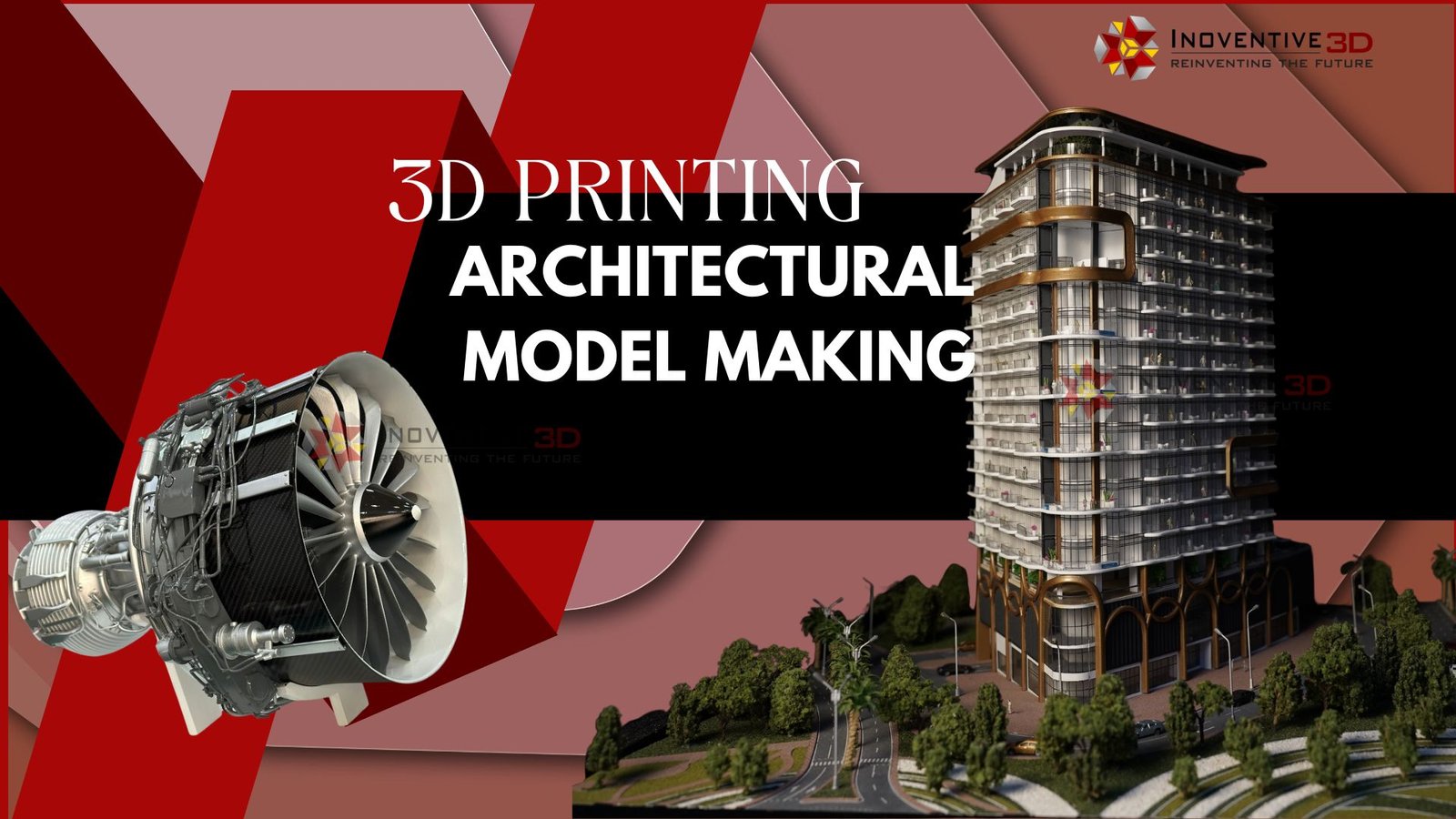



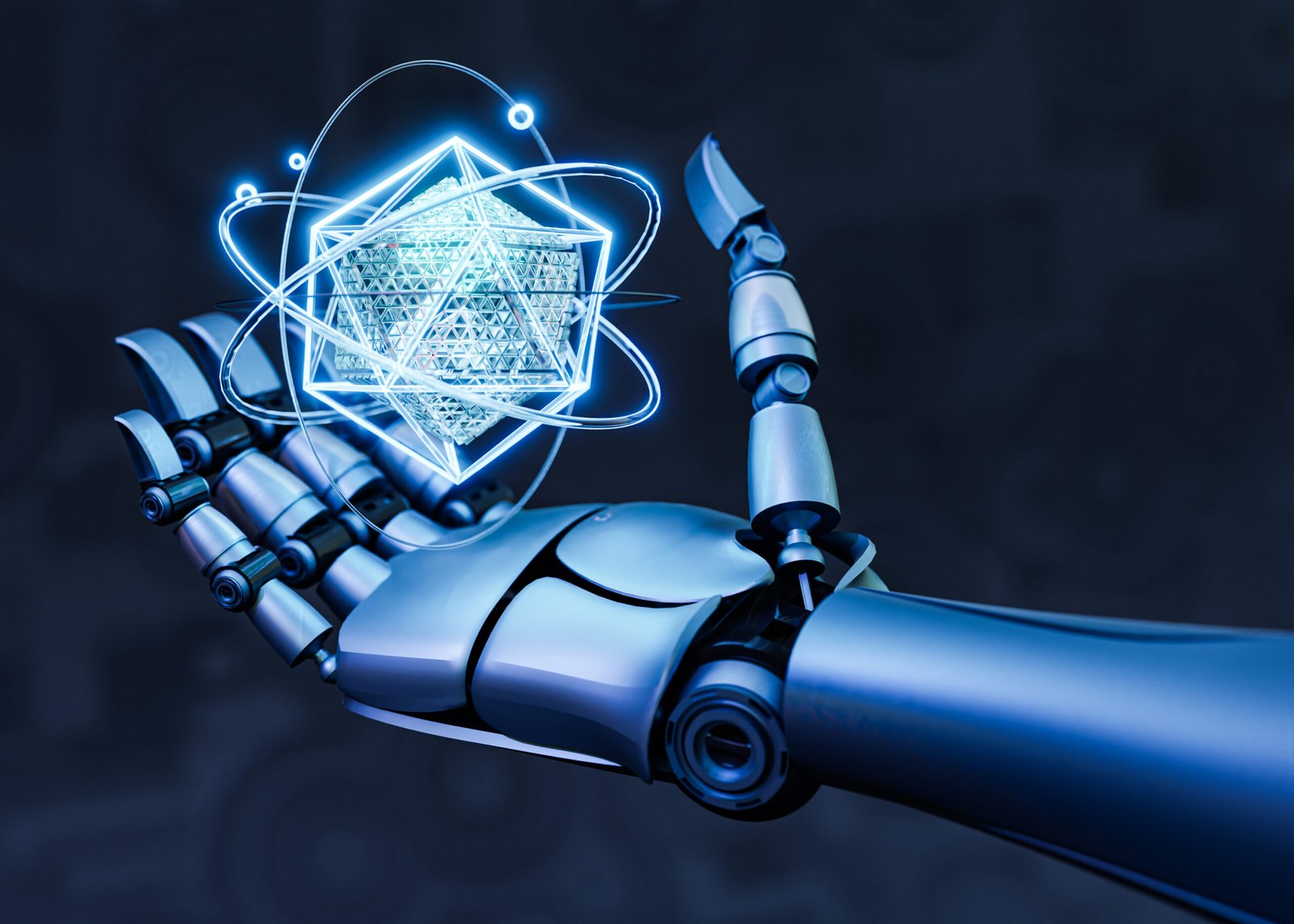
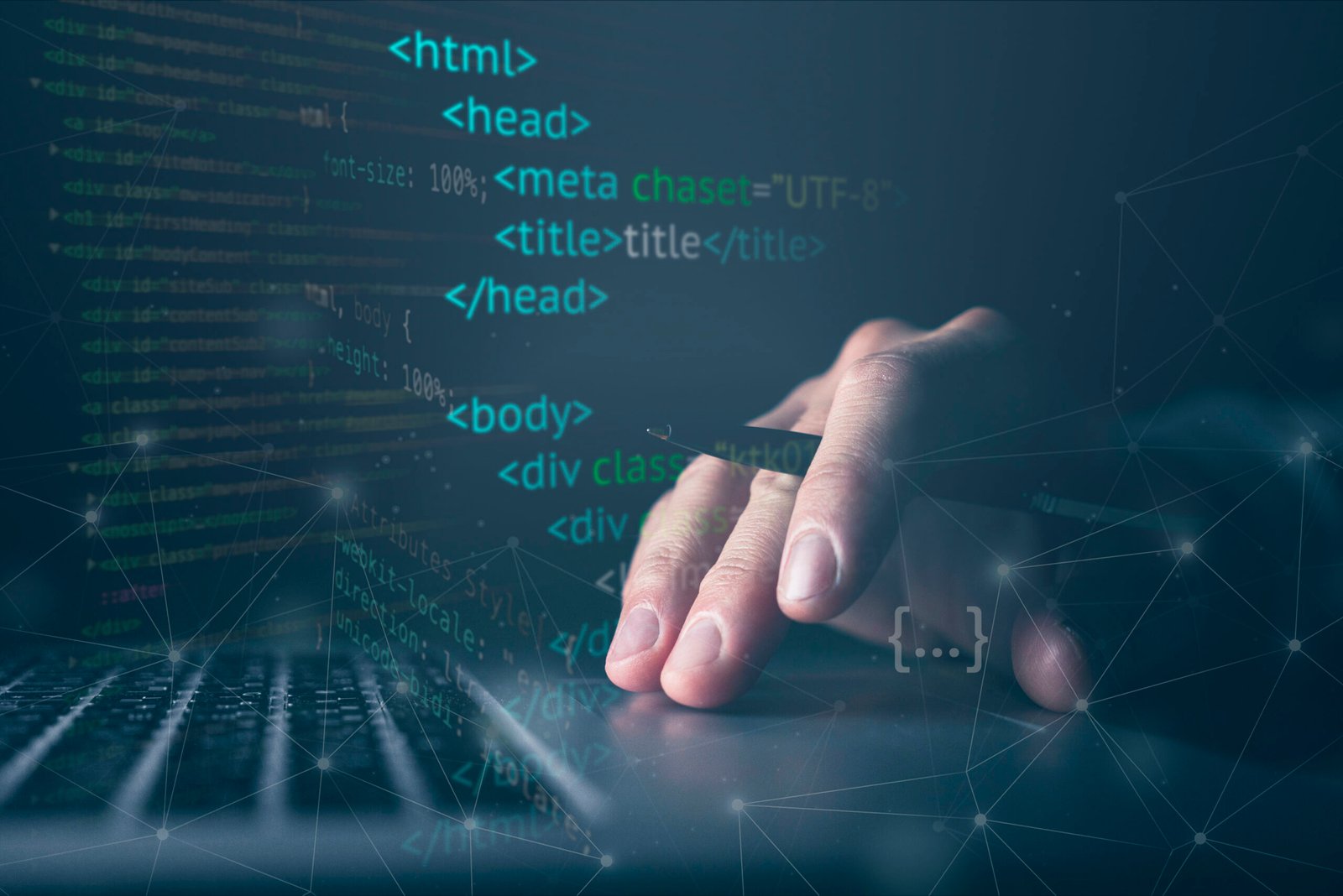


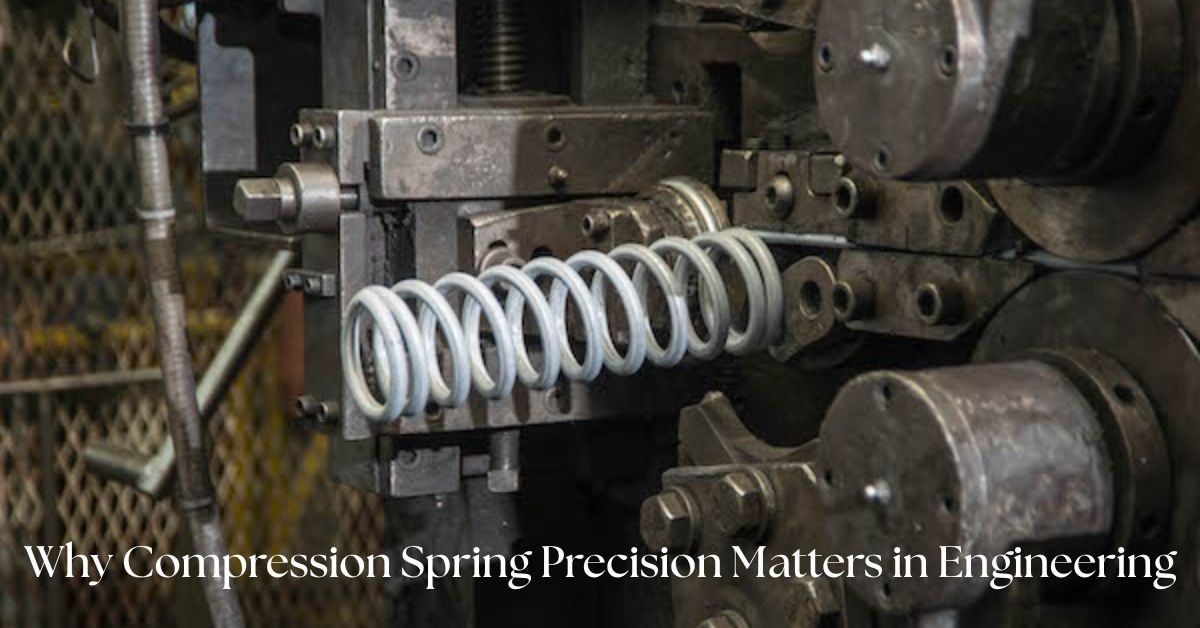

Leave a Reply