Running an eCommerce store can be challenging, especially when it comes to keeping your product pages, content, and customer-facing features organized. As a store owner or manager, your main objective is to ensure that your customers have an easy and seamless shopping experience. One way to achieve this is by leveraging PrestaShop Module Tabs to organize your product pages and enhance site navigation.
PrestaShop is one of the most popular open-source eCommerce platforms, used by businesses worldwide. With its robust customization options, PrestaShop allows store owners to add functionality and improve user experience in a variety of ways. One such powerful feature is PrestaShop Module Tabs.
In this post, we’ll explore the benefits of using PrestaShop Module Tabs, how they can improve your store’s organization, and why they are essential for improving customer satisfaction and boosting sales.
What Are PrestaShop Module Tabs?
PrestaShop Module Tabs are custom tabs that you can add to different areas of your online store. They allow you to divide your content into neat, easy-to-navigate sections, making your product pages and other sections of your store more organized and user-friendly. You can use PrestaShop Module Tabs to display additional information about products, such as technical specifications, customer reviews, related products, or even promotional offers.
In essence, these tabs help reduce clutter on your product pages, keeping everything neat while providing customers with the information they need at the click of a button.
The Benefits of Using PrestaShop Module Tabs
1. Improved User Experience
Customer experience is key when it comes to converting visitors into paying customers. A cluttered, disorganized product page can overwhelm potential buyers and cause them to abandon the page without making a purchase. With PrestaShop Module Tabs, you can organize your content into neat sections, ensuring that users can quickly find the information they need.
For example, you can create separate tabs for product descriptions, specifications, and shipping information, making it easier for customers to browse through the details they are interested in. This improves overall usability and encourages visitors to spend more time on your site.
2. Enhanced Store Organization
For larger stores with a vast number of products, keeping things organized is crucial. PrestaShop Module Tabs allow you to create a more structured and organized layout for your product pages. Instead of overwhelming users with long blocks of text, you can break everything down into manageable chunks by grouping similar information together. This will make your store look cleaner and more professional, which will also enhance your store’s credibility.
By using PrestaShop Module Tabs, you can ensure that all your content is well-organized and accessible without feeling cluttered.
3. Boosted SEO Performance
Search engine optimization (SEO) is vital for your store’s success, and using PrestaShop Module Tabs can have a positive impact on your SEO efforts. Well-structured, organized pages with relevant content are more likely to rank higher on search engines like Google.
For instance, by using different tabs to categorize content (such as product features, reviews, and technical specifications), you can help search engines crawl and index your product pages more effectively. This can result in improved visibility for your store, which can translate into higher traffic and more conversions.
4. Increased Conversion Rates
Well-organized and easy-to-navigate product pages can directly influence your store’s conversion rates. The more efficient your customers can find the information they need, the more likely they are to complete a purchase. By creating clear and well-structured product pages using PrestaShop Module Tabs, you can provide an intuitive browsing experience that encourages users to add products to their carts and check out faster.
Moreover, PrestaShop Module Tabs can be used to highlight important offers, such as limited-time promotions or discounts, directly on the product page. This can create a sense of urgency, prompting customers to act quickly and increasing the chances of a sale.
How to Implement PrestaShop Module Tabs
Step 1: Choose the Right Module
The first step in organizing your store with PrestaShop Module Tabs is to select the right module. PrestaShop offers a variety of third-party modules that allow you to add custom tabs to your product pages. Some of the most popular modules include Product Tabs, Custom Tabs, and Product Tabs Manager.
Each module may offer different features and customization options, so be sure to choose one that fits your store’s needs.
Step 2: Install the Module
Once you’ve selected the module, install it from the PrestaShop Addons Marketplace or upload it directly to your store’s back office. Installation is usually straightforward and can be done through the PrestaShop admin panel.
Step 3: Configure the Tabs
After the module is installed, you can begin configuring the tabs for your product pages. Most modules offer options to create custom tabs with different content types, such as text, images, videos, or even embedded HTML.
You can also decide where the tabs will appear on the page, whether it’s above or below the product description, and if they should be displayed on all products or only on specific ones.
Step 4: Add Content to Each Tab
Now it’s time to populate your tabs with the relevant content. Be sure to categorize your information in a way that makes sense to your customers. For instance, one tab could contain the product description, another could list the shipping details, and a third could display customer reviews.
By adding well-organized content to each tab, you’ll create a streamlined and user-friendly experience for your customers.
Step 5: Test and Optimize
Before going live, make sure to test your tabs and ensure they are working correctly. Check that the content is loading properly and that the tabs are easy to navigate on both desktop and mobile devices.
Optimization is key to making the most out of your PrestaShop Store Tabs. Track customer behavior and see if certain tabs are being underutilized. Use this information to refine the content and placement of your tabs, improving the overall user experience.
Conclusion
In today’s competitive eCommerce landscape, providing an organized, intuitive, and visually appealing shopping experience is essential. By implementing PrestaShop Module Tabs, you can improve the organization of your product pages, enhance user experience, and boost SEO performance—all of which will help increase sales and customer satisfaction.
If you want to take your PrestaShop store to the next level, consider integrating PrestaShop Module Tabs into your website. They’re a simple yet powerful tool that can help keep your store organized, making it easier for customers to navigate and find the information they need. Ultimately, a well-structured store with a smooth browsing experience is more likely to result in higher conversions and long-term success.











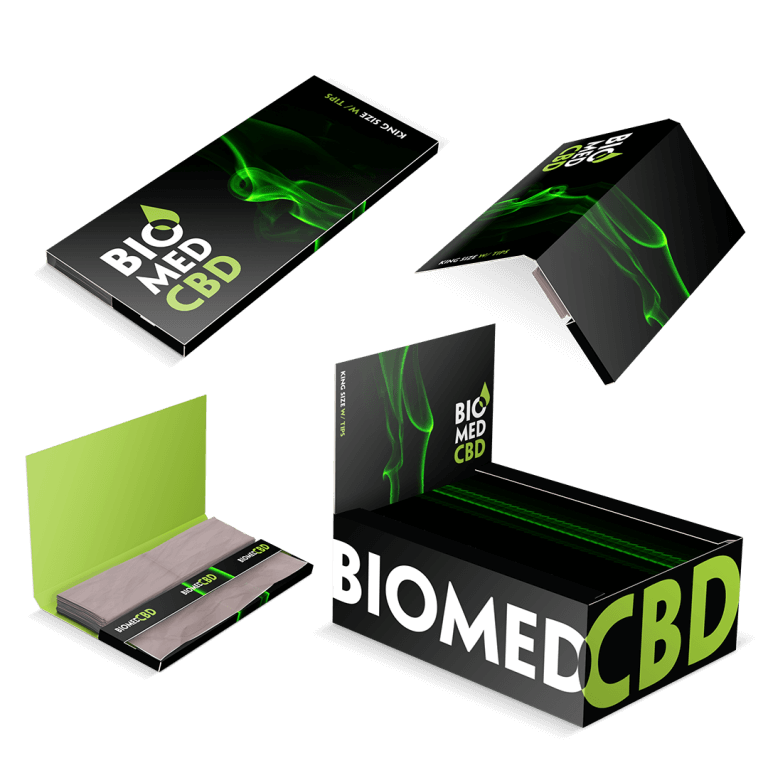

Leave a Reply