A bus reservation system involves challenging tasks and when you decide to act as an entrepreneur, software developer, or a member of a mobile app development company, the creation of the bus reservation system may be a transformational project. Online reservations can make ticket booking fast and convenient for the customer and can also assist the business in schedule management. Free solutions and a whitelabel bus reservation system are now available, and there are various possibilities to set up alternatives, making it possible to create an exquisite and easily scalable plan. In this article, we’re going to give you a step-by-step guide to how to design and build your system, from planning the features to testing and deployment.
Why Build a Bus Reservation System?
However, before going technical, there is always the reason that guides the development of bus reservation system. With the growing number of consumers looking for digital solutions for their daily transactions, the need for online booking options is rather high. People who travel by bus desire to book their tickets, choose their seats, and pay for the tickets all through the internet on their devices.
To bus operators, it helps reduce complexities since it may manage schedules, routes as well as customer bookings. Also, a whitelabel bus reservation system helps organizations build the solution under their requirements while not having to start from the ground up, saving costs and time to market.
Key Features of an Effective Bus Reservation System
When building a bus reservation system, several core features can make or break the user experience. Here’s a breakdown of essential functionalities to consider:
- User-Friendly Booking Interface
The booking interface should be intuitive and easy to navigate. Users need to be able to select travel dates, search for available buses, view seat layouts, and book tickets with minimal friction. - Real-Time Seat Selection and Availability
Providing real-time seat availability allows users to see which seats are open and make an instant choice. A visual representation, such as a seat map, can enhance the user experience. - Payment Integration
Secure payment gateways are essential for handling transactions. Integrate multiple payment options—such as credit cards, debit cards, and digital wallets—to make the process convenient for users. - Notifications and Alerts
Keep passengers informed by sending notifications for booking confirmations, bus delays, and cancellations. Notifications can be delivered via SMS, email, or in-app alerts, ensuring passengers stay updated. - Admin Panel for Operators
Bus operators need a comprehensive admin panel to manage routes, schedules, fares, and bookings. The admin panel can also include reporting features to provide insights into ticket sales, occupancy rates, and other metrics. - Customer Support Integration
Offering quick customer support options—like chatbots or live support—builds trust and helps passengers feel secure when booking tickets.
Step-by-Step Development Process for a Bus Reservation System
1. Define the Scope and Requirements
A clear understanding of the project scope and requirements is crucial. Start by identifying your primary audience and their needs. Are you targeting a local bus network or a national carrier? Will this be a whitelabel bus reservation system or a custom-built solution? These questions can guide your feature set and design decisions.
Key Steps:
- Conduct market research to understand user expectations.
- Identify core features and any additional functionalities that will set your system apart.
- Set a realistic timeline and budget.
2. Choose the Right Tech Stack
Choosing the appropriate technology stack depends on the functionality, scalability, and budget for your system. Here are some common choices:
- Frontend: React.js, Vue.js, or Angular for building a responsive user interface.
- Backend: Node.js, Django, or Ruby on Rails to manage server-side operations.
- Database: MySQL, PostgreSQL, or MongoDB for data management.
- Payment Gateway: Stripe, PayPal, or Razorpay for handling transactions securely.
Tip: Consult a mobile app development company or an on-demand app development service provider if you’re unsure about the best tech stack for your project. Their expertise can save you time and ensure you make future-proof decisions.
3. Design the User Interface (UI)
A smooth, intuitive design is the backbone of user satisfaction. Collaborate with UI/UX designers to create a simple layout where users can search, select, and book tickets with ease. Consider accessibility features to make the system usable for everyone, including those with disabilities.
Key UI Elements to Include:
- Search bar for routes and destinations
- Seat selection screen with interactive seat map
- Calendar for date selection
- Review screen with booking summary before payment
4. Develop Core Functionality
The core functionality is what will bring your bus reservation system to life. Start with a Minimum Viable Product (MVP) approach to test essential features before adding more complex ones. Implement each functionality incrementally to ensure proper testing and integration.
Core Features to Focus On:
- Search functionality for routes, times, and seat availability
- Real-time seat selection
- Booking confirmation and payment processing
- Admin panel features for managing routes, schedules, and fares
5. Integrate Payment Gateways
To make transactions smooth and secure, integrate a trusted payment gateway. Ensure compliance with local data protection regulations and use encryption protocols to safeguard payment information. Additionally, offer multiple payment options for convenience.
6. Implement Notifications and Alerts
Integrate an alert system to send real-time updates on bookings, cancellations, or delays. You can use third-party services like Twilio for SMS alerts and Firebase Cloud Messaging (FCM) for in-app notifications.
Consider These Alert Options:
- SMS notifications for instant booking confirmations
- Email notifications for booking summaries and receipts
- In-app notifications for real-time updates on delays or route changes
7. Create an Admin Panel
The admin panel is the nerve center of the bus reservation system. Design it to be intuitive and equipped with all the necessary tools for managing operations. Features to consider include:
- Route and schedule management
- Ticket price configuration
- Reports and analytics on bookings and revenue
- Customer support dashboard to handle inquiries
8. Test and Optimize the System
Testing is essential to ensure all functionalities work as expected and that the system is free from bugs. Conduct thorough testing, including unit, integration, and usability testing, to identify any issues. Once resolved, optimize the system for faster loading times and smoother performance.
Testing Areas to Focus On:
- User experience across different devices
- Payment gateway security and reliability
- Notification accuracy
- System load handling during high-traffic periods
9. Deploy and Monitor the System
Once testing is complete, it’s time to deploy the bus reservation system. Choose a reliable cloud hosting provider, such as AWS, Azure, or Google Cloud, to ensure system stability and scalability. Post-launch, monitor the system continuously and gather user feedback to make improvements.
Best Practices for Maintaining Your Bus Reservation System
Maintaining a bus reservation system is an ongoing process. Keep the system updated with the latest security patches and continue to optimize it for speed and performance. Here are some best practices:
- Regularly update security protocols: Protect users’ personal and financial information.
- Optimize the user interface: Make improvements based on user feedback and analytics.
- Enhance customer support: A responsive support system helps in handling issues quickly, leading to higher customer satisfaction.
- Monitor system performance: Use monitoring tools to track performance metrics like load time, server uptime, and response times.
Conclusion
Building a robust bus reservation system can be a game-changer for bus operators and passengers alike. By following a structured development process, choosing the right features, and prioritizing user experience, you can create a system that meets market demands and builds customer loyalty. Whether you choose to build a whitelabel bus reservation system or a fully customized one, taking a thoughtful approach will ensure a solution that stands out in a competitive industry.
Starting with the right development partner, especially if you’re considering a mobile app development company, can make the journey smoother and ensure a high-quality result. By continuously improving and optimizing the system, you can adapt to changing user needs and ensure long-term success.






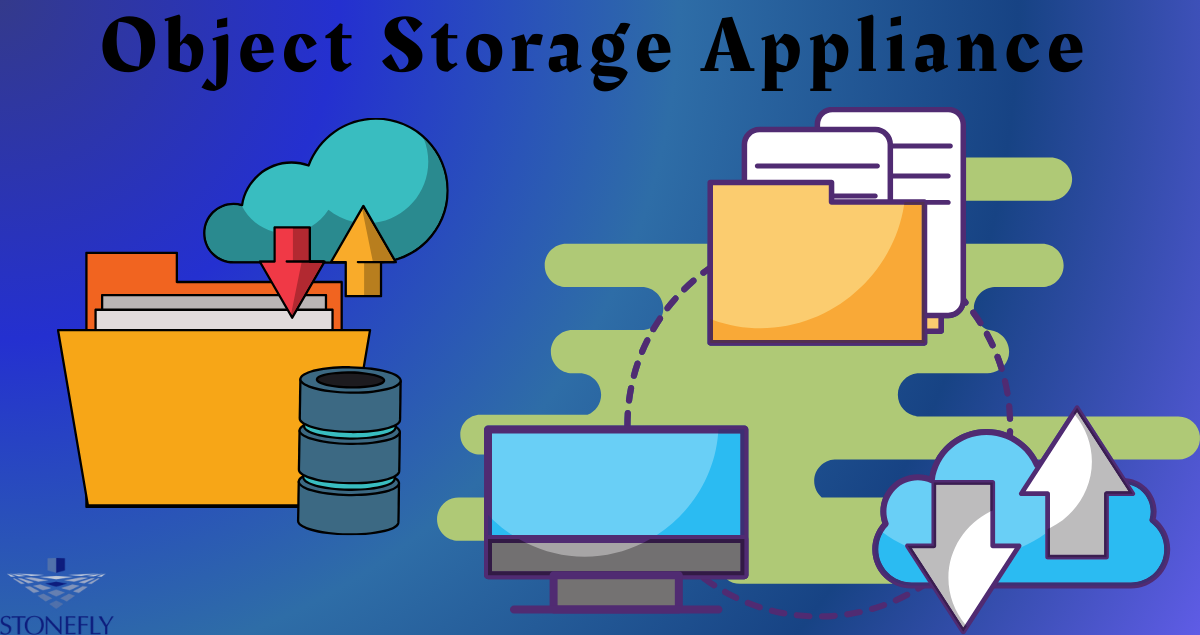




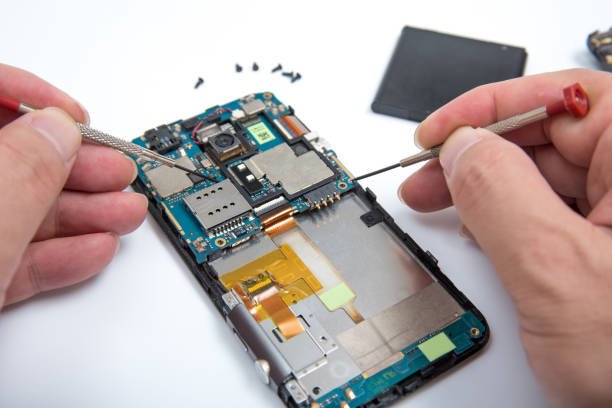


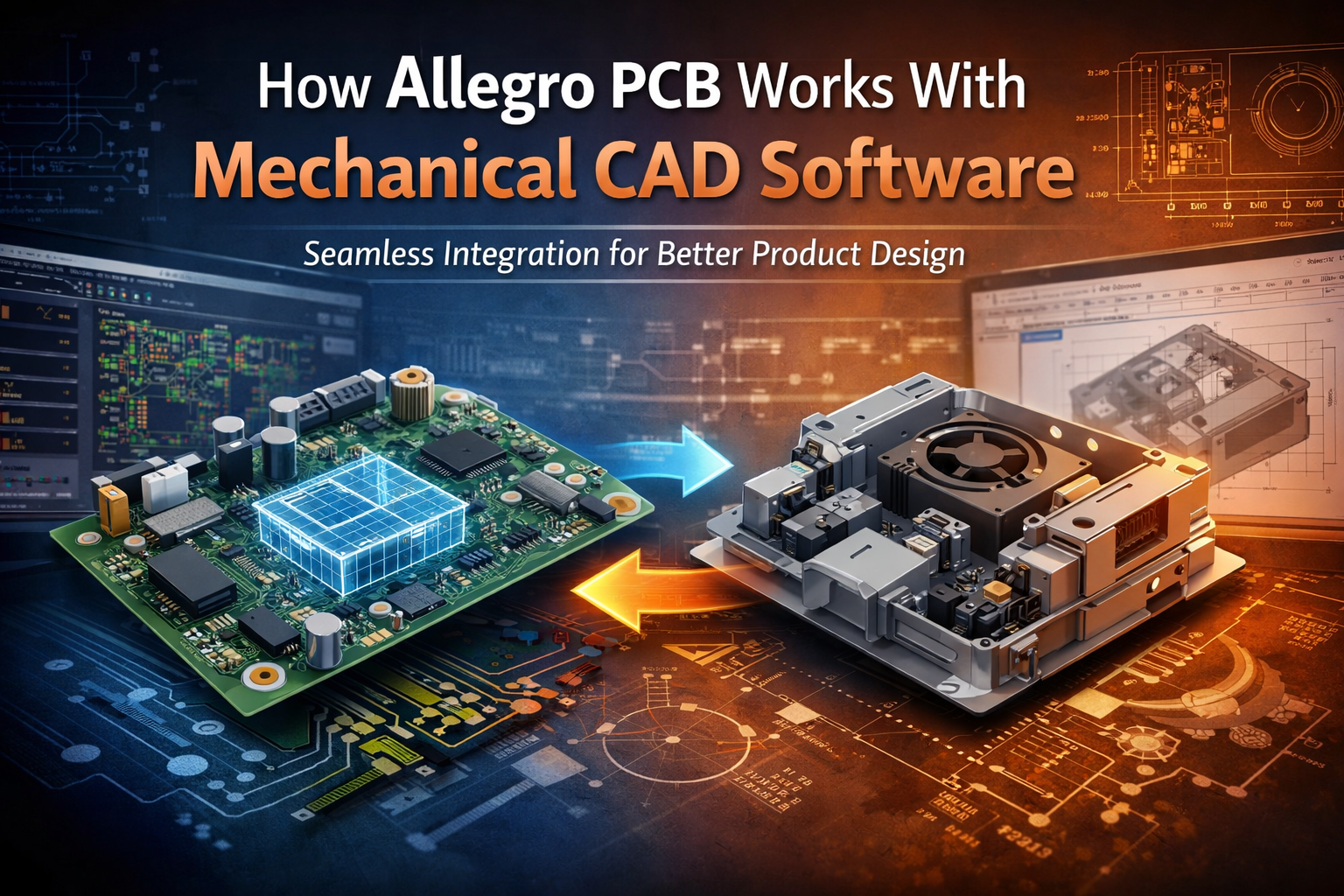

Leave a Reply