When it comes to AV system design, XTEN-AV is a name that continually raises the standard for efficiency, automation, and collaboration. In an industry where precision and productivity determine project success, training your team to use AV CAD Software efficiently is more than a recommendation—it is a necessity. Proper training can reduce project delays, eliminate costly errors, and help your AV team become confident in delivering high-quality, scalable AV designs. In this blog, we will guide you through the best practices for training your team to use CAD tools effectively and explain how to build a strong foundation for design success.
Why Training Matters to Use CAD Software Efficiently
Audio Visual integration projects depend heavily on planning and documentation. AV CAD Software bridges the gap between conceptual design and implementation. Whether your team is working on conference rooms, digital signage systems, or hybrid workspaces, their ability to use the design tools correctly impacts every stage of the project.
Yet, many AV professionals enter the field with minimal experience in CAD tools. Others may rely on outdated workflows or inconsistent drawing methods. Investing time and resources in structured training is the key to consistent results, smoother collaboration, and scalable operations.
Step 1: Choose the Right AV CAD Software
Before you even start training, you need to ensure that your team is using the right tool for the job. While general-purpose CAD platforms like AutoCAD are widely known, AV-specific platforms such as XTEN-AV offer purpose-built functionality that simplifies the process. From automated block insertion to AV-specific symbol libraries and signal flow generation, these platforms eliminate unnecessary complexity.
Make sure the software you choose is intuitive, supports collaboration, offers cloud integration, and includes templates tailored for AV environments. If your team is already using XTEN-AV, you are already a step ahead in terms of productivity.
Step 2: Define Clear Learning Objectives
Training without direction can lead to confusion and frustration. Define what you want your team to achieve from the training. Your objectives might include:
- Understanding how to create AV floor plans and schematics
- Learning to use specific AV symbols and standards
- Collaborating on cloud-based drawings
- Automating common tasks like cable labeling and rack layouts
- Exporting final drawings into construction-ready documentation
Break these objectives down into modules so that each session is focused, measurable, and aligned with real project needs.
Step 3: Offer Hands-On Training Sessions
AV CAD Software training should be hands-on. While webinars and tutorials are great for theoretical knowledge, your team needs to actually practice using the software. Organize workshops where they can follow along with exercises and replicate real-world design tasks.
Use real project case studies to help participants relate the features of the software to tasks they will actually perform. Let them design a small conference room, place equipment blocks, connect signal paths, and export their work as if preparing for a client review.
Step 4: Create Internal Documentation and Playbooks
Even after training, team members will need references they can quickly check while working on projects. Create a playbook that includes:
- CAD standards and templates
- Naming conventions
- Common symbol definitions
- Step-by-step guides for repetitive tasks
- Example projects for reference
A well-documented internal guide will reduce dependency on trainers and encourage self-sufficiency.
Step 5: Encourage Team Collaboration
One of the most underutilized aspects of training is peer-to-peer learning. Encourage more experienced users to mentor newcomers. Assign design buddies or organize weekly design review sessions where users can share their screen, get feedback, and demonstrate new techniques.
This not only improves software use but also cultivates a culture of learning and collaboration. If your team uses a cloud platform like XTEN-AV, you can even set up shared project environments for collaborative design sessions.
Step 6: Use Vendor Resources and Certifications
Many AV CAD Software providers offer their own training resources and certifications. XTEN-AV, for example, offers tutorials, knowledge bases, and user forums to help users continuously improve. Encourage your team to explore these resources regularly.
Certifications also act as a motivator and benchmark for progress. Consider incorporating vendor certifications into your team’s development plan.
Step 7: Evaluate and Update Regularly
Training is not a one-time event. As software updates are released and your project scope evolves, your team’s knowledge must also grow. Conduct periodic evaluations of their performance. Use quizzes, design challenges, or even simple feedback surveys to identify areas where the team may need refresher training.
Also, keep track of new features introduced in software updates and schedule mini-training sessions to introduce them.
Step 8: Integrate with Project Management
Finally, training should not be isolated from the daily work of your team. Integrate CAD usage into your project management workflows. Encourage designers to submit all initial plans using AV CAD Software and provide feedback in context. Use these reviews as informal training opportunities.
When CAD usage becomes an essential part of project planning, delivery, and review, your team naturally becomes more fluent in using it effectively.
Conclusion
Training your AV team to use CAD tools efficiently is not about just learning buttons and menus. It is about building confidence, standardizing quality, and enabling scalability in your AV business. With the right software like XTEN-AV and a structured approach to training, your team will be better equipped to design smarter, faster, and with fewer errors.
AV CAD Software is more than a drawing platform. It is a productivity engine. And the best way to harness its power is by building a team that knows how to drive it.
Read more: https://ekonty.com/blogs/320718/Best-Plugins-and-Extensions-for-AV-CAD-Software-in-2025

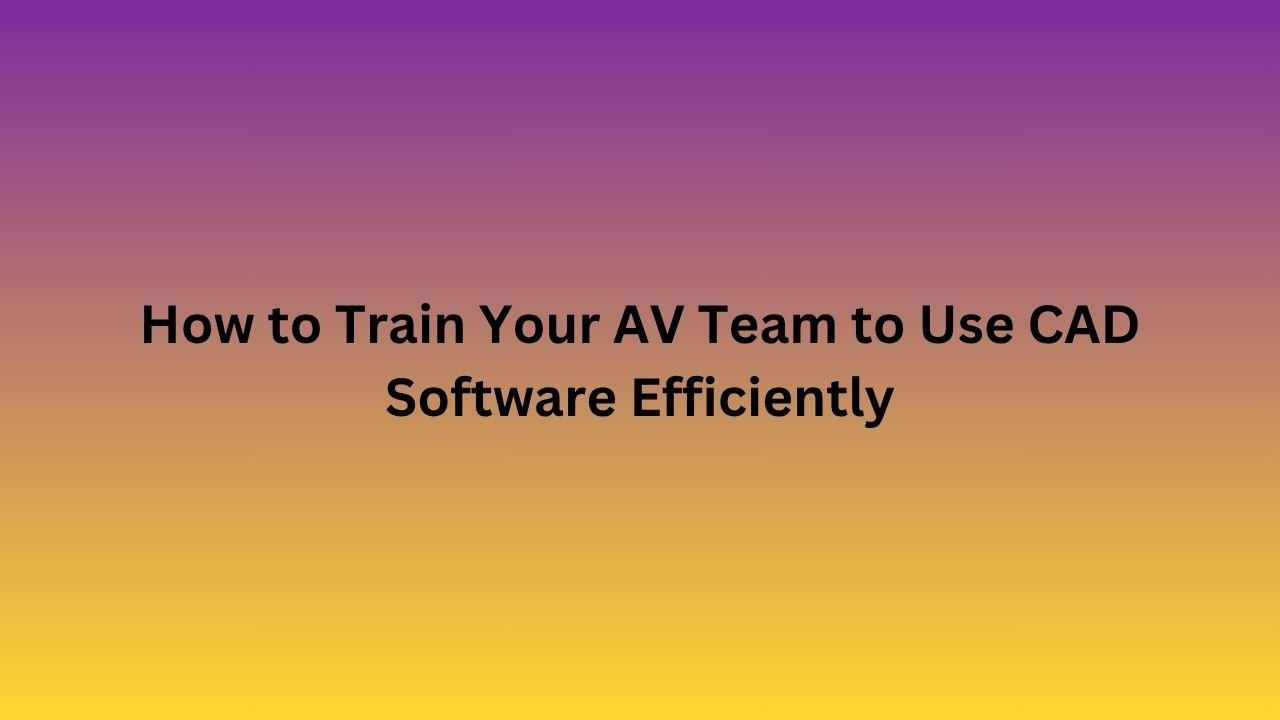


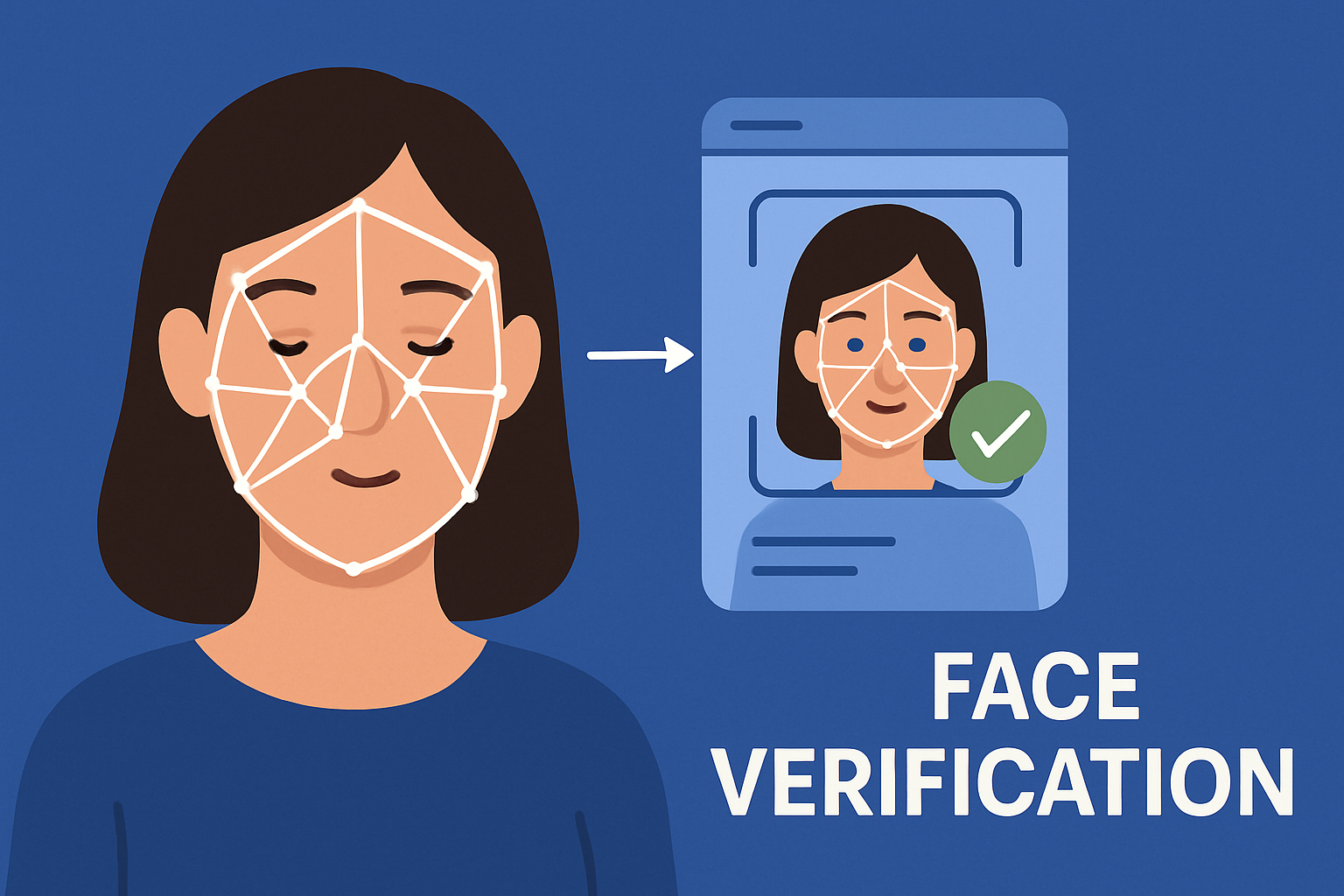


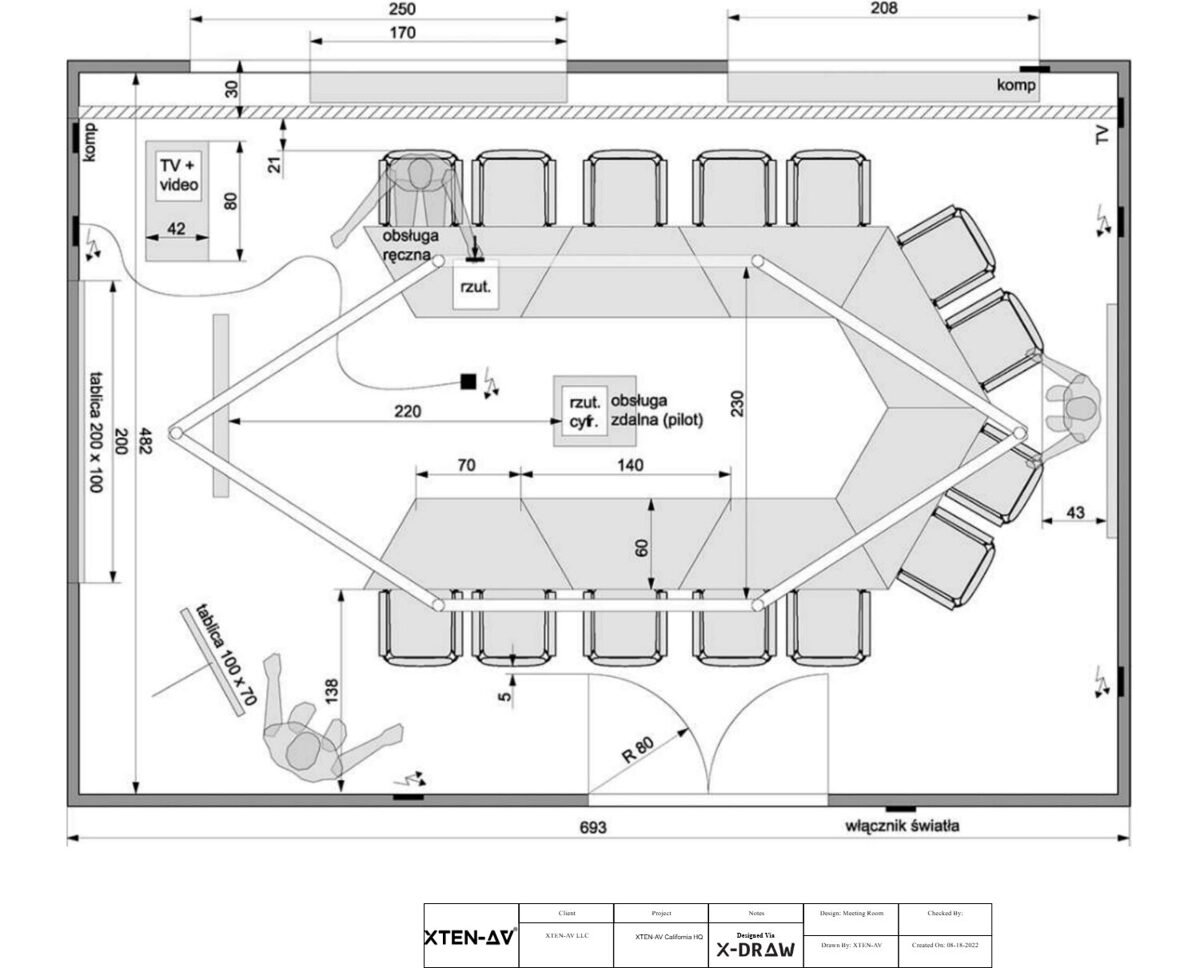







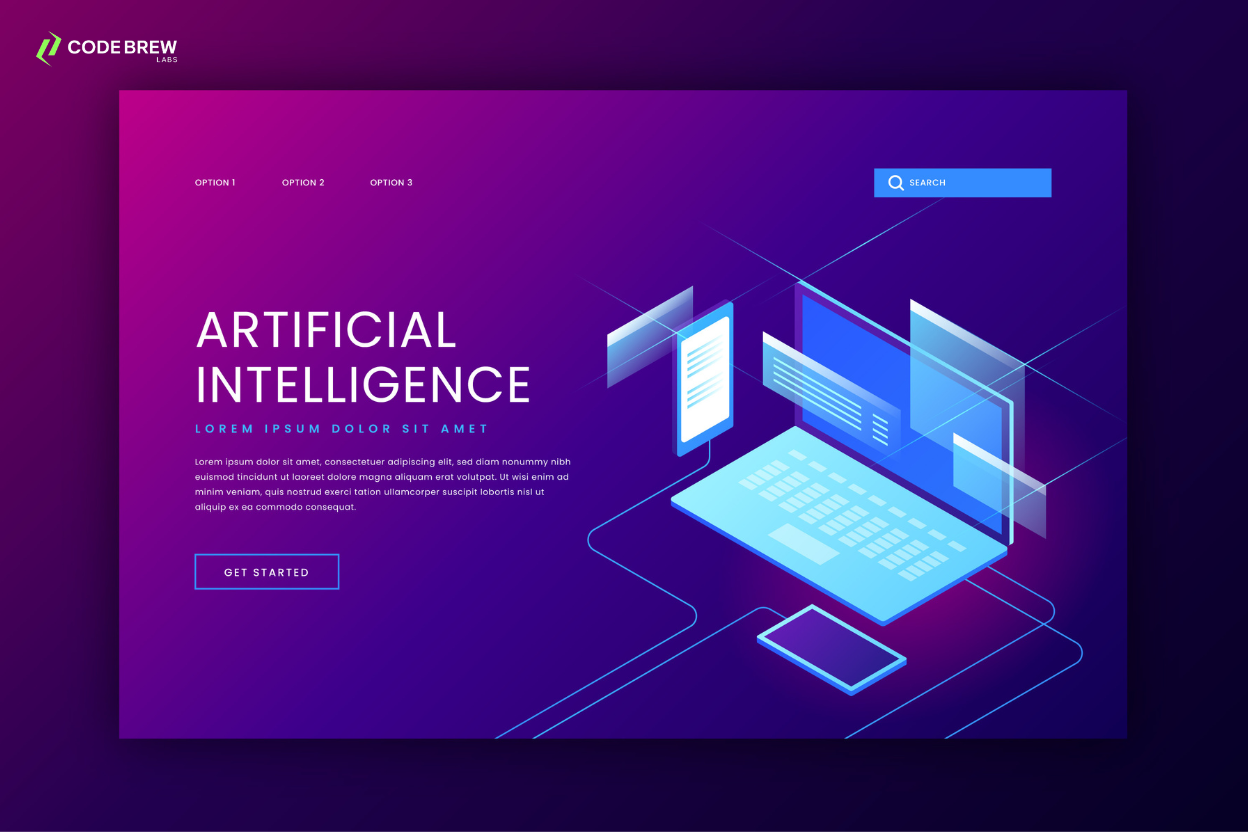
Leave a Reply