In today’s digital age, automating library processes is essential for improving efficiency, accuracy, and user experience. One of the most effective tools for this transformation is a barcode system. Implementing a barcode system in your library helps streamline book check-ins and checkouts, manage inventory, and reduce human error.
This guide explains the step-by-step process of setting up a barcode system for library automation.
1. Understand the Role of Barcodes in Libraries
Barcodes are unique identifiers assigned to each item in the library. When scanned, they provide instant access to the item’s information in the library management software. This enables fast transactions, accurate cataloging, and easy tracking of books and materials.
2. Choose the Right Library Management Software (LMS)
Before setting up barcodes, you need a compatible Library Management System that supports barcode integration. Look for LMS solutions that offer:
- Barcode generation and printing
- Barcode scanning features
- Real-time data updates
- Inventory and circulation management
Popular software includes Koha, LIBSYS, SLIM21, and others. Choose one that fits your institution’s size, budget, and future needs.
3. Procure Barcode Equipment
To implement a barcode system, you will need:
- Barcode printer: For printing barcodes on labels
- Barcode scanner: For reading barcode data during transactions
- Barcode labels: Durable, adhesive labels for books and member cards
Invest in reliable, high-quality equipment to ensure long-term efficiency.
4. Generate Unique Barcodes
Use your library management software to generate unique barcodes for each book. These codes are typically based on the accession number or book ID and may follow a specific numbering pattern.
You can also assign barcodes to library users (students, faculty, or members) by generating user IDs for each individual.
5. Print and Apply Barcodes
Once barcodes are generated, print them using the barcode printer. Make sure the labels are:
- Legible and scannable
- Placed in a consistent location (usually inside the front cover or on the back of the book)
- Covered with a transparent protective film to avoid damage
For user IDs, barcodes can be printed directly onto library cards or ID cards.
6. Update the Library Database
As you assign barcodes to books and users, ensure all records are updated in the LMS. Each book’s barcode must be linked with its metadata (title, author, subject, etc.). Similarly, each user’s barcode must connect to their profile.
This step is crucial for enabling smooth transactions during check-in and checkout.
7. Train Library Staff
Library staff should be trained on how to:
- Use barcode scanners correctly
- Search and update records using the LMS
- Handle issues such as unreadable or damaged barcodes
Proper training reduces mistakes and improves the speed of library operations.
8. Begin Automated Circulation
With everything in place, you can begin using the barcode system for daily circulation. Staff will scan the book and user barcodes at the time of issue or return. The LMS will automatically update the status of the book and maintain a record of each transaction.
9. Monitor and Maintain the System
Regularly check that barcode scanners and printers are working properly. Reprint any worn-out or damaged labels as needed. Also, back up your LMS data to prevent loss during technical failures.
10. Scale and Upgrade When Needed
As your library grows, your barcode system should be able to scale. If you expand your collection or user base, continue to assign barcodes consistently. Consider upgrading to RFID technology in the future for even faster and contactless management.
Conclusion
Setting up a barcode system is a smart step toward efficient library automation. It minimizes manual work, speeds up circulation, and enhances overall management. With the right software, equipment, and training, any school or college library can transition to a modern, automated system. A well-implemented barcode setup not only saves time but also ensures a more organized and user-friendly library experience.


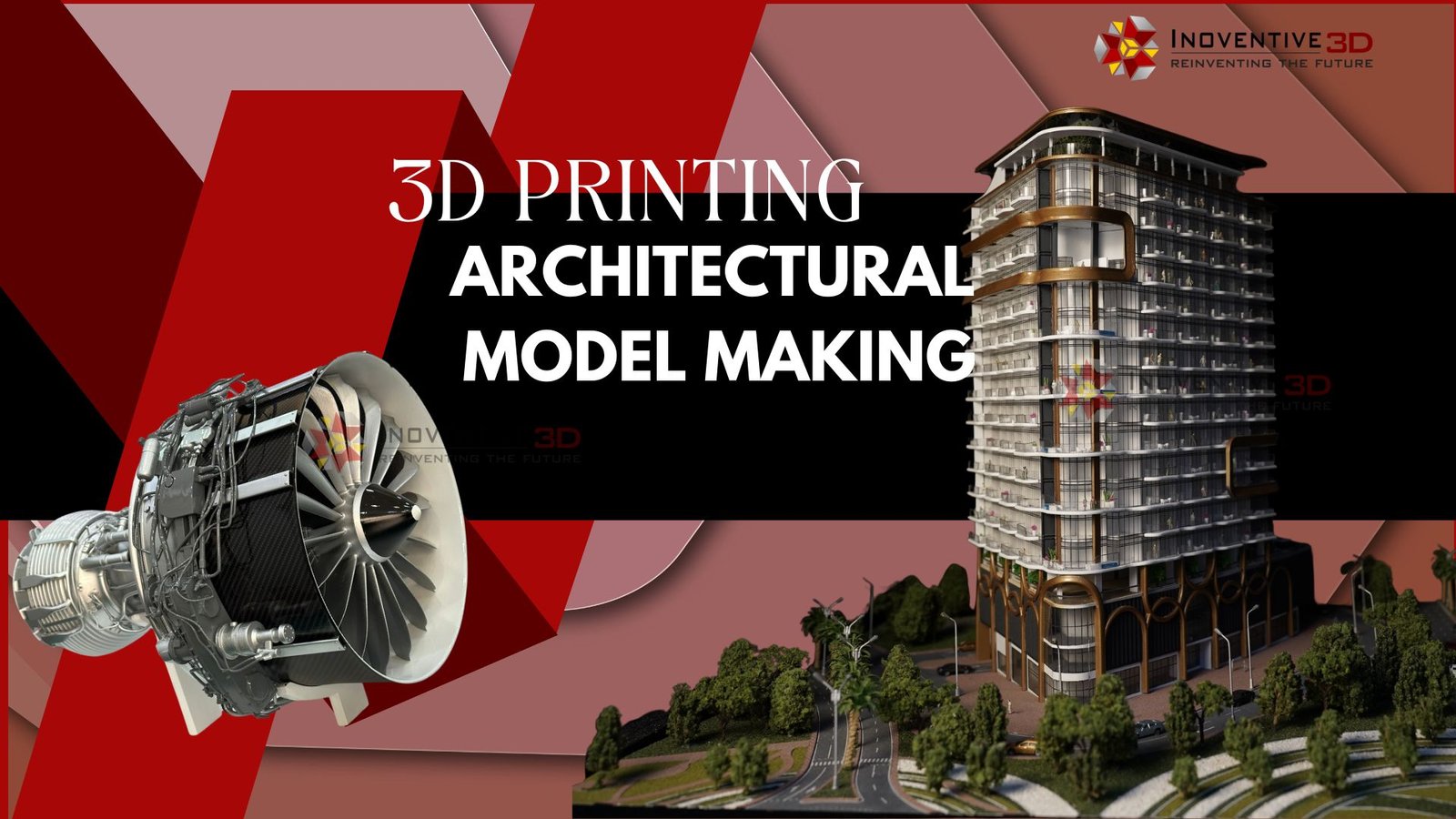



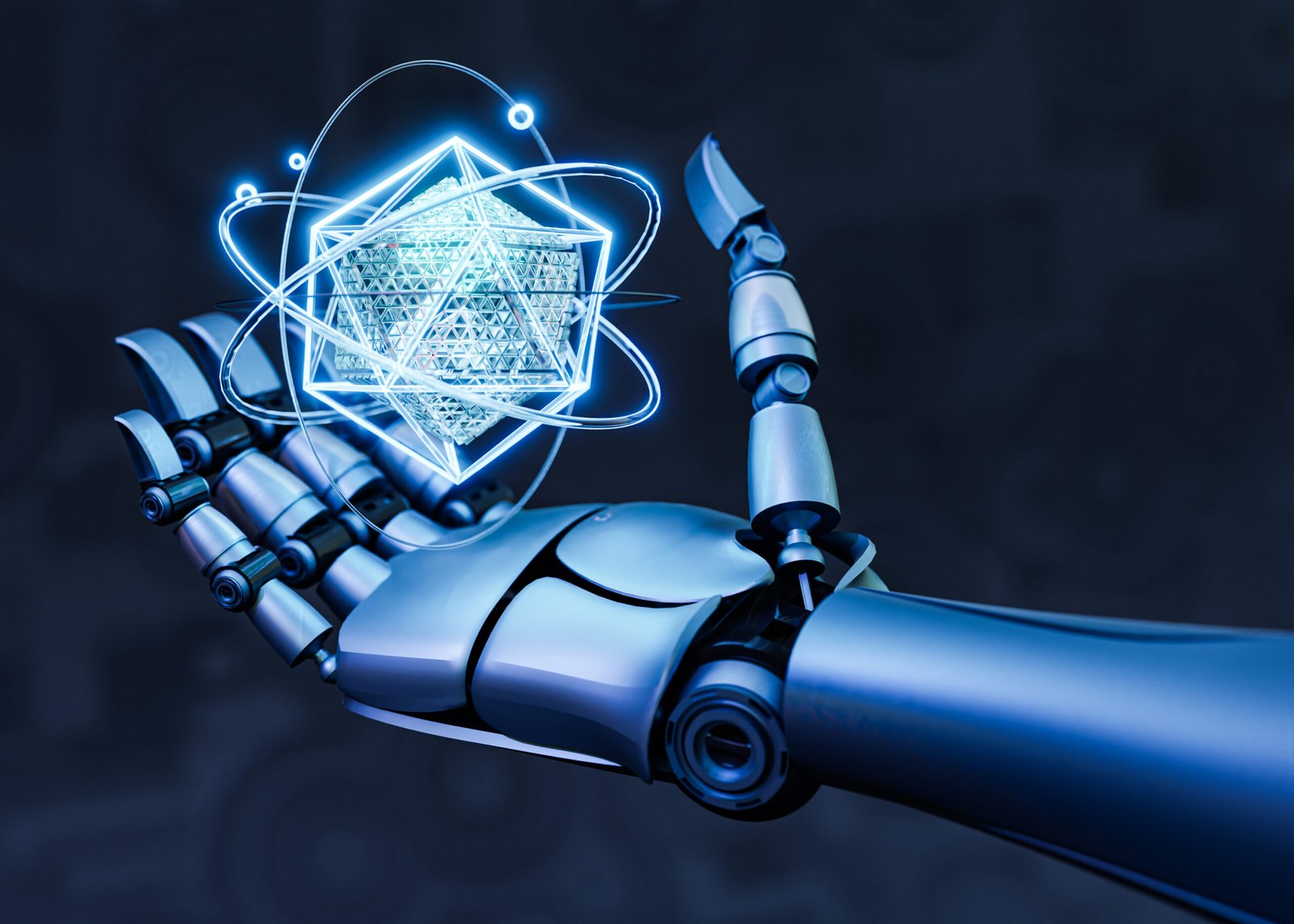
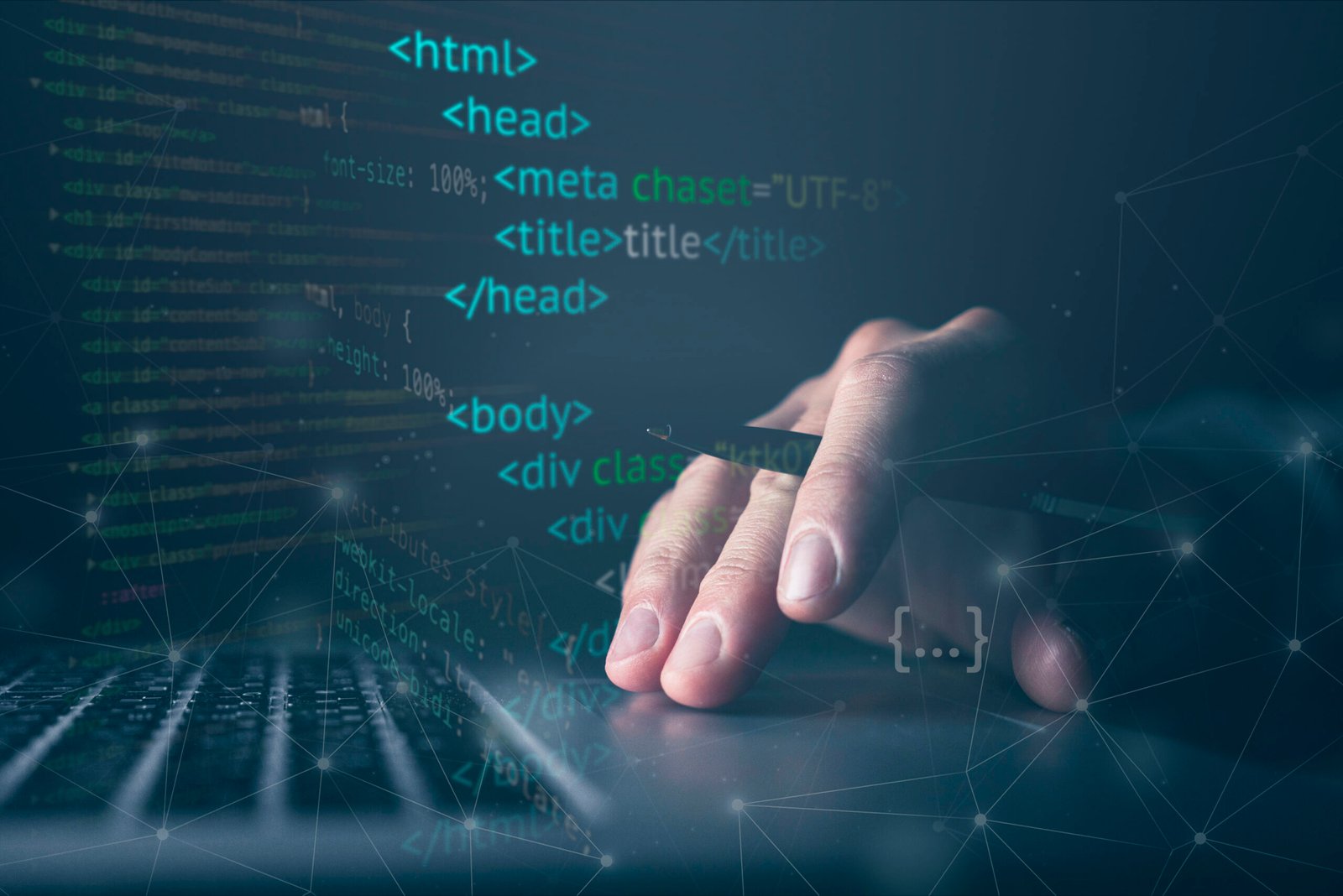







Leave a Reply