Managing deferred expenses is a critical aspect of accounting for businesses of all sizes. Deferred expenses, also known as prepaid expenses, are costs that have been paid in advance but will be recognized as expenses over time. Properly managing these expenses ensures accurate financial reporting and compliance with accounting standards. Odoo 18, a powerful and versatile accounting software, offers robust tools to handle deferred expenses efficiently. This article will guide you through the process of managing deferred expenses in Odoo 18, with a focus on best practices and practical steps. Whether you’re using Odoo for Small Business or a larger enterprise, these insights will help you streamline your accounting processes.
Understanding Deferred Expenses
Deferred expenses are payments made for goods or services that will be received over a period of time. Common examples include prepaid insurance, rent, or subscriptions. Instead of recognizing the entire expense at the time of payment, businesses spread the cost over the relevant accounting periods. This aligns with the matching principle in accounting, which states that expenses should be recognized in the same period as the revenues they help generate.
In Odoo 18, deferred expenses are managed using the Deferred Revenue and Expense Management module. This module allows you to automate the recognition of expenses over time, reducing manual effort and minimizing errors.
Setting Up Deferred Expenses in Odoo 18
Step 1: Install the Deferred Revenue and Expense Module
Before you can manage deferred expenses, ensure that the Deferred Revenue and Expense Management module is installed in your Odoo 18 instance. To do this:
- Go to the Apps menu.
- Search for “Deferred Revenue and Expense.”
- Click Install.
Step 2: Configure the Deferred Expense Account
Next, set up a deferred expense account in your chart of accounts. This account will temporarily hold the prepaid amount until it is recognized as an expense. To configure the account:
- Navigate to Accounting > Configuration > Chart of Accounts.
- Create a new account or edit an existing one.
- Set the account type to Current Assets or Prepaid Expenses.
Step 3: Create a Deferred Expense Journal Entry
When you incur a prepaid expense, record it as a deferred expense in Odoo. Here’s how:
- Go to Accounting > Journal Entries.
- Create a new journal entry.
- Debit the deferred expense account and credit the bank or cash account.
- Save the entry.
Automating Deferred Expense Recognition
One of the key features of Odoo 18 is its ability to automate the recognition of deferred expenses. This ensures that expenses are spread evenly over the relevant periods without manual intervention.
Step 1: Define a Deferred Expense Plan
To automate the process, you need to define a deferred expense plan:
- Go to Accounting > Configuration > Deferred Revenue and Expense Plans.
- Create a new plan.
- Specify the number of months or periods over which the expense should be recognized.
- Assign the plan to the relevant journal entry.
Step 2: Run the Deferred Expense Recognition
Odoo will automatically generate journal entries to recognize the expense over time. To run the recognition:
- Go to Accounting > Periodic Processing > Run Deferred Revenue and Expense Recognition.
- Select the plan and the period.
- Click Run.
Custom Code: Automating Deferred Expense Recognition with Python
For businesses with unique requirements, Odoo allows customization using Python. Below is an example of a custom script to automate deferred expense recognition:
python
from odoo import models, fields, api
class CustomDeferredExpense(models.Model):
_inherit = 'account.move.line'
def recognize_deferred_expense(self):
deferred_expense_plans = self.env['account.deferred.revenue.plan'].search([])
for plan in deferred_expense_plans:
if plan.state == 'draft':
plan._run_recognition()
return True
# Call the function to recognize deferred expenses
CustomDeferredExpense().recognize_deferred_expense()
This script can be scheduled to run periodically, ensuring that deferred expenses are recognized automatically.
Best Practices for Managing Deferred Expenses
- Regular Reconciliation: Regularly reconcile your deferred expense accounts to ensure accuracy.
- Clear Documentation: Maintain clear documentation of all prepaid expenses and their recognition schedules.
- Periodic Reviews: Conduct periodic reviews to ensure that deferred expenses are being recognized correctly.
- Use Automation: Leverage Odoo’s automation features to reduce manual effort and minimize errors.
Benefits of Using Odoo 18 for Deferred Expense Management
- Accuracy: Automated recognition ensures that expenses are recorded accurately and in compliance with accounting standards.
- Efficiency: Reduces manual effort, allowing your team to focus on more strategic tasks.
- Scalability: Suitable for businesses of all sizes, from small startups to large enterprises.
- Customization: Flexible and customizable to meet unique business needs.
Conclusion
Managing deferred expenses in Odoo 18 is a straightforward process when you leverage the right tools and follow best practices. By automating the recognition of prepaid expenses, you can ensure accurate financial reporting and compliance with accounting standards. Whether you’re using Odoo for Small Business or managing a larger enterprise, Odoo 18 provides the flexibility and functionality you need to streamline your accounting processes.
If you’re new to Odoo or need assistance with setting up and managing deferred expenses, consider hiring an Odoo consultant. An experienced consultant can help you optimize your accounting processes and ensure that you’re getting the most out of Odoo 18. Contact us today to hire an Odoo consultant and take your accounting to the next level!

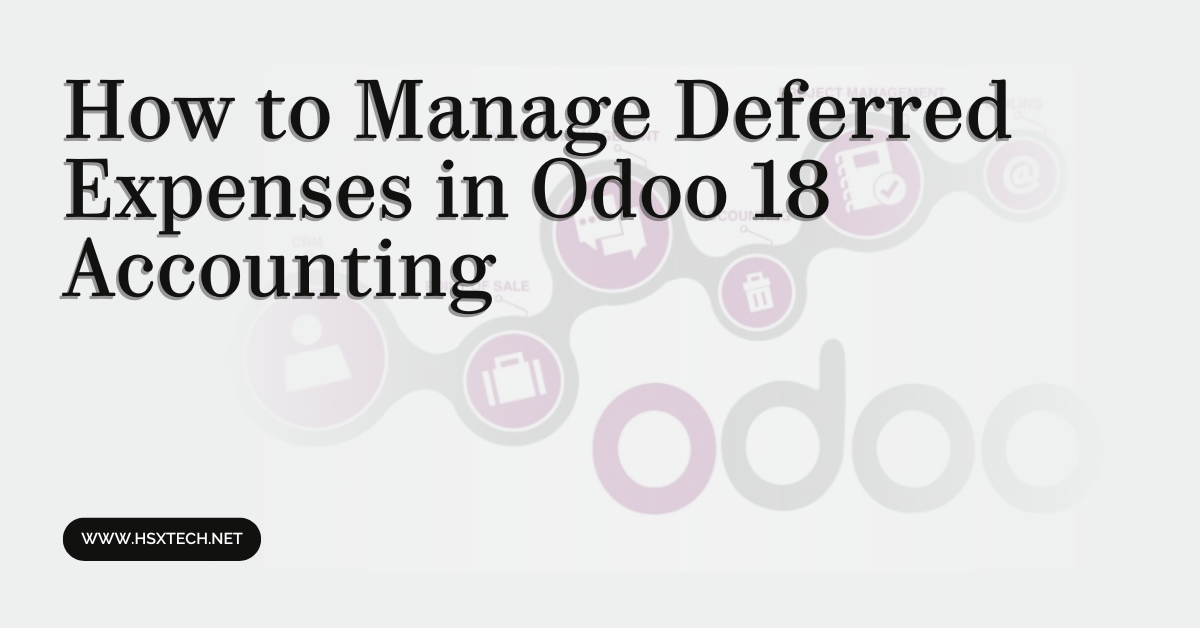









Leave a Reply