Sometimes, you face trouble charging your tablet. The best solutions to this issue include checking the cable, adapter, and charging port. You can also restart your tablet, check its battery health, and replace the battery if necessary. However, if nothing else works, visit a professional tablet repair provider to get technical help for safe and reliable results.
Top Solutions To Tablet Not Charging
Tablet charging issues are common and frustrating. Thus, understanding the solutions to this problem can help resolve the issue. Several ways to troubleshoot this problem include:
Look at the Cable and Adapter
Look at the cable and adapter first to check for damage. A pinched or broken charger cable can result in charging problems. Observe the wire for fraying or bending. If the cable is faulty, replace it with a new one. Additionally, trying out another charger helps determine if the issue is with the cable or the adapter. Ensure charger compatibility with your tablet model. An incompatible charger may underpower, which may lead to charging issues.
Check the Charging Port
Look closely at your tablet’s charging port. Over time, dust or lint builds up in this area. It would prevent the charger from properly coming into contact with the tablet. With a flashlight, you can also visually see debris. If you can see the build-up, it is safe enough to use a can of compressed air or a toothpick to loosen it. Be careful not to damage the port during the cleaning. Once you have cleaned the port, attach the charger and check if the tablet starts charging.
Restart Tablet
Sometimes, a restart might resolve the tablet charging issue as it will reset small software glitches. When you shut down your tablet, you can reboot it by following these steps:
- Press and hold the power button to get to the shutdown menu.
- Then, choose the shutdown option for your tablet.
- Wait a little before you attempt to turn it back on to see if it fixes the charging issue.
Check Battery Health
Battery health always affects the charging function. Years of use can gradually deteriorate a battery in terms of charge-carrying ability. In this case, perhaps its battery has just quit working due to heavy use over time. The available built-in diagnostic information for some tablets may give an estimate of battery health. Follow these steps:
- Go to the settings menu.
- Open the battery information section to see the battery status. If the battery is in poor health, consider replacing it.
Update the OS
Another reason for tablet charging problems is using outdated software. Tablet manufacturers continue to update their software to improve performance and eliminate bugs, and using these steps, finding available updates is easy.
- Access the settings and find the “About Tablet” option.
- Tap “Software Update” from the drop-down menu.
- See any updates that are available for download. After the upgrade, retry to charge to know if this solves your problem.
Turn on Safe Mode
You can turn on your safe mode to determine if a third-party app is causing the charging problem. Putting your tablet into its safe mode will not run those applications you downloaded online. As it will restrict it to running only with the available apps. To do this:
- Press the power button until you see the power options.
- Then select the “Safe Mode” from the list.
- After the tablet restarts in safe mode, see if it is charging now.
Factory Reset
After everything else, try out a factory reset. It will restore the tablet to the default settings as purchased from the store and wipe out all of the data. It must be a last resort to tablet charging issues because you must back up important files before the process. Reset following these steps:
- Go to the tablet’s Settings.
- Choose the “Backup & Reset” option.
- Choose the Factory Reset option and restart to see the results.
Seek Professional Help
If these solutions fail to charge the tablet, professional help might be the last hope. Authorized service centers can also check the tablet hardware issues. The technicians will decide if there is a problem with the charging circuit or if the battery needs repair or replacement. Professional tablet repair helps ensure the tablet is working fine.
Reasons Why Tablet Not Charging
- Faulty Charging Cable: Damage in the charging cable, such as frays or kinks, will hinder the power flow to the device.
- Defective Adapter: Defective adapters fail to provide power with the required energy to charge the tablet.
- Dirty Charging Port: Dust, debris, or any other material in the charging port can interfere with the connection between the charger and the tablet.
- Old Battery: This device refuses to charge because the battery is either old or near the end of its life, especially in older tablets.
- Software Problems: Malware within software or old software can cause malfunctions within the charging process and general tablet performance.
- Overheating: Another problem that might lead to a tablet not charging is overheating. The device fails to charge to preserve its inner parts.
- Incompatibility: A charger might not be compatible with your tablet, meaning the power delivered might be less than required.
- Electrical Faults: Problems with the power outlet or surge protectors prevent proper charging.
- Hardware Malfunctioning: Failure of internal parts, such as charging circuits, can cause problems in charging.
- Apps from Third-Party Developers: Third-party apps sometimes interfere with the charging process, especially when faulty.
Conclusion
Diagnosing and fixing tablet charging issues are not very complicated if you follow these steps. From checking the cables and adapters for wear and tear or damage to seeking professional tablet repair help, there are various other reasons for tablet charging issues. Know these solutions to prevent inconvenience in the future and ensure that the tablet continues to work efficiently. Regular maintenance and care also improve a tablet’s life and charging function.



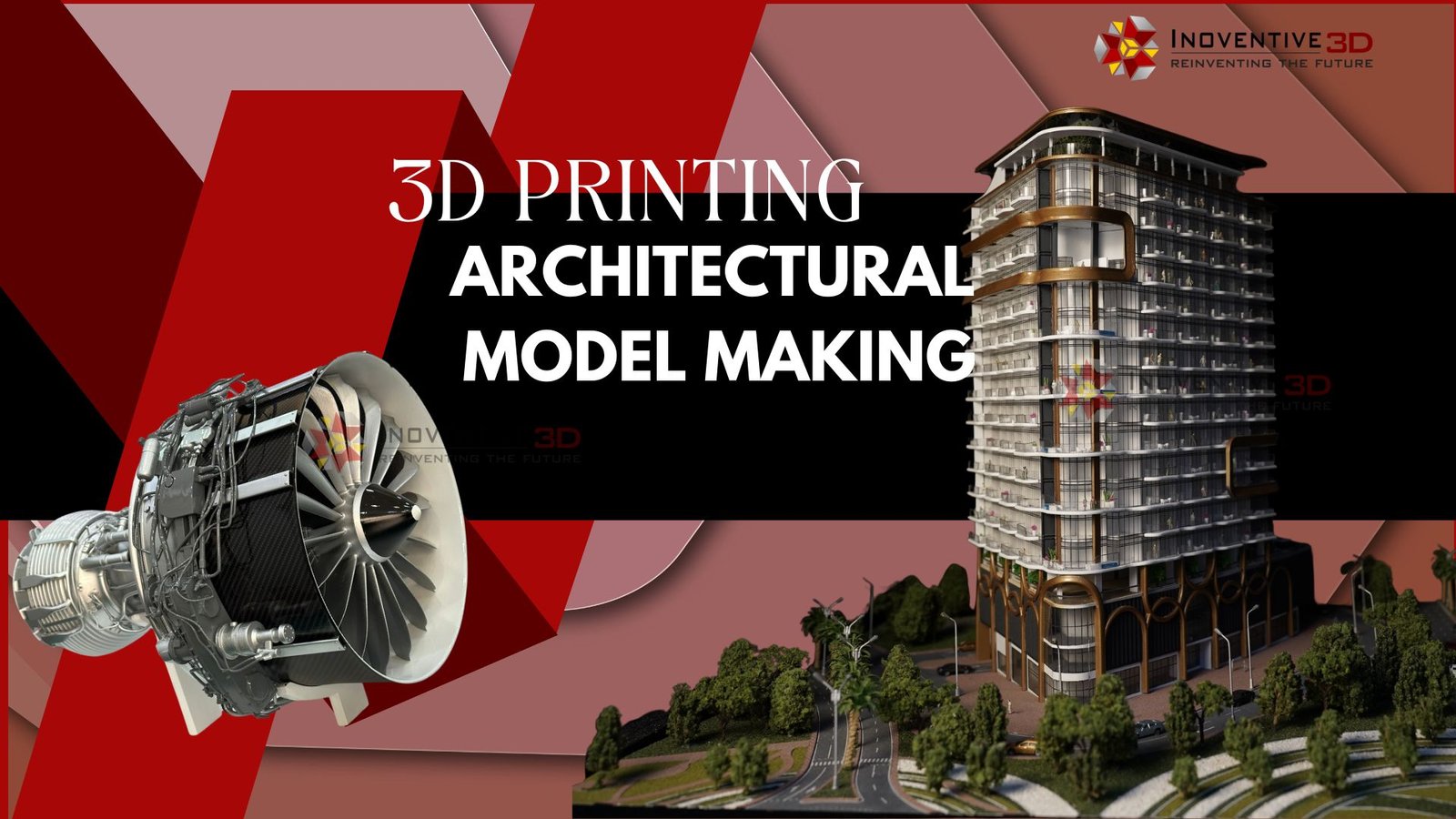



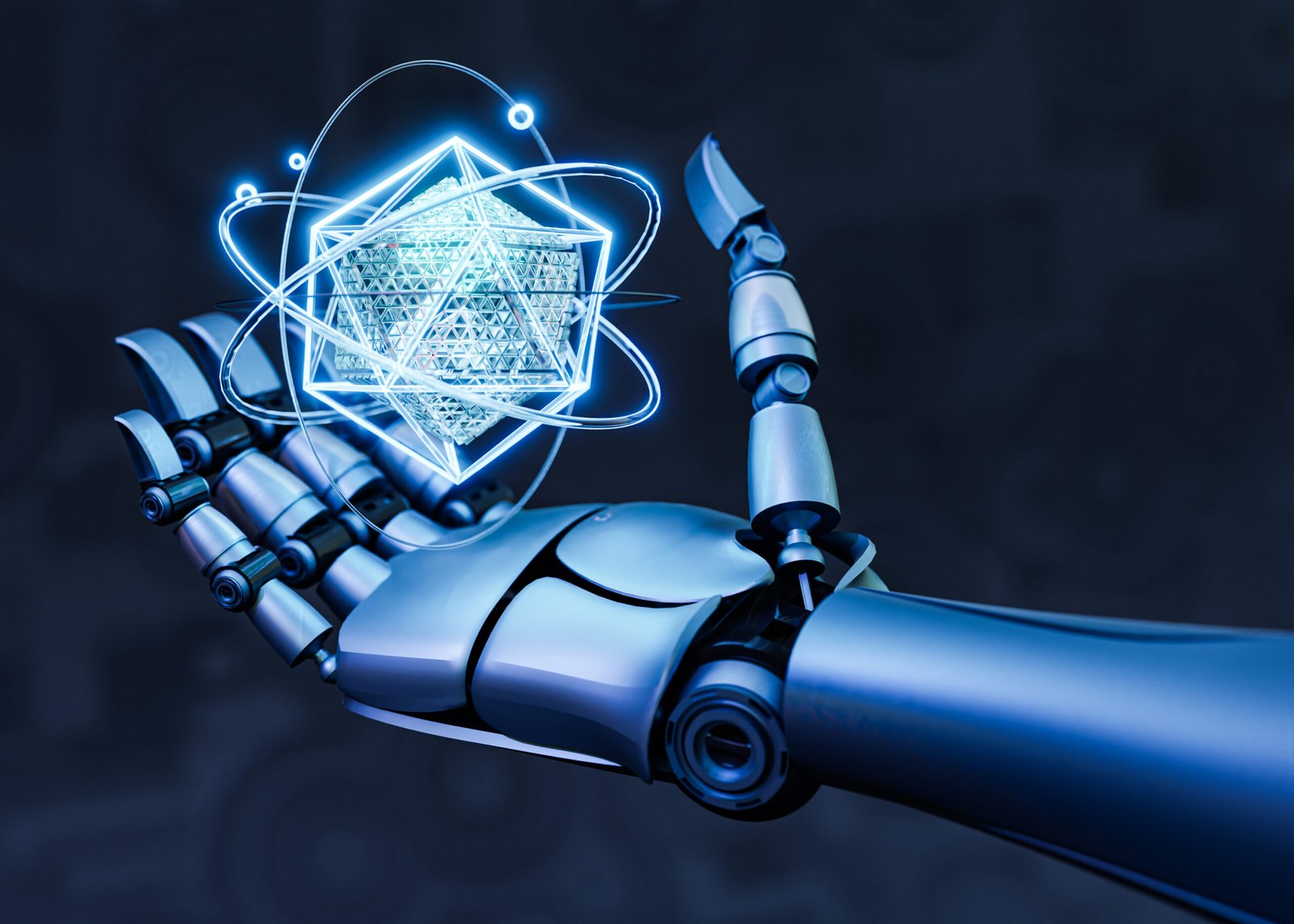
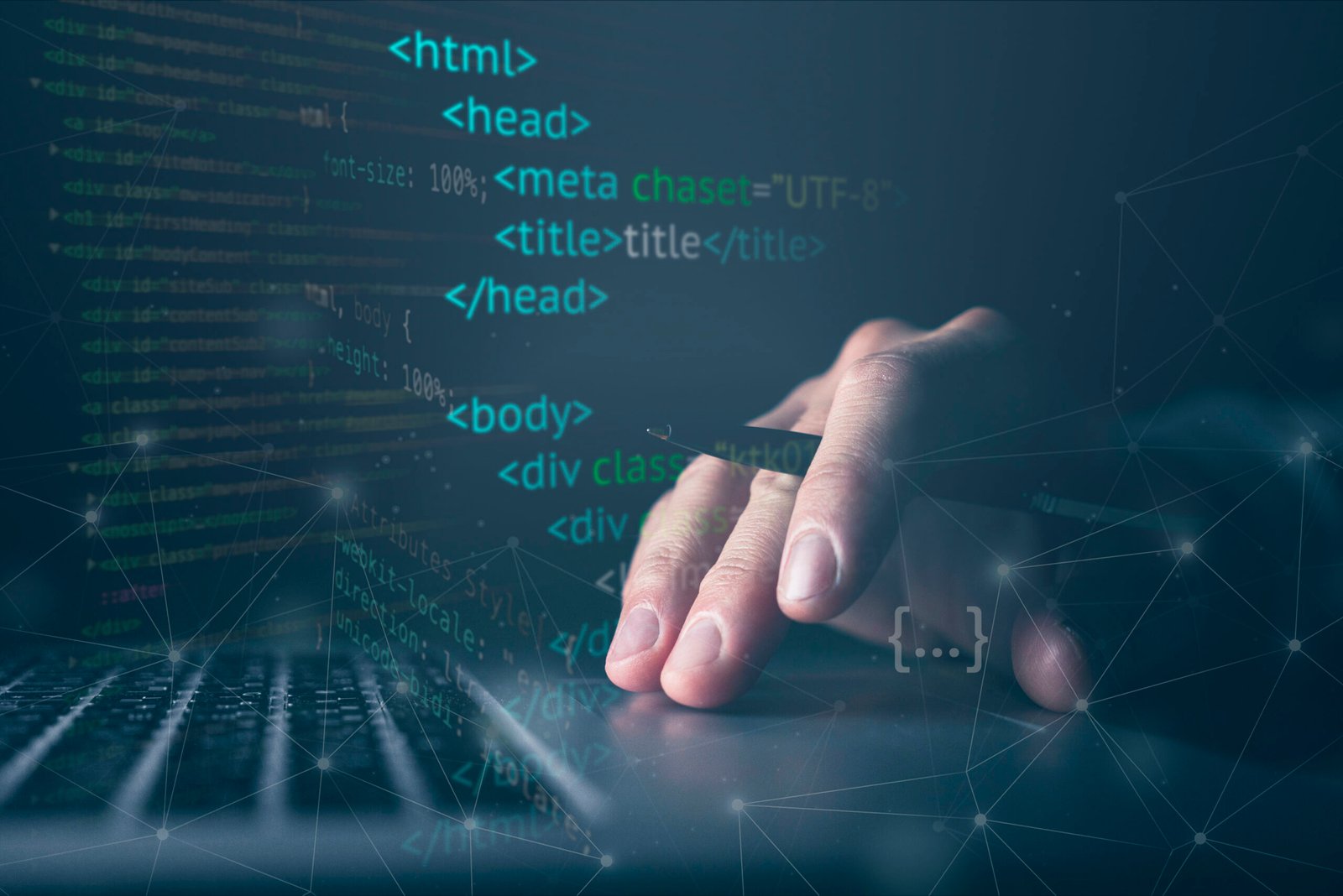







Leave a Reply