Creating accurate and detailed floor plans is only part of the design process. For office layouts, residential projects, or audio visual installations, sharing these plans with clients, contractors, or team members is equally important. Professional presentation and clear communication ensure that everyone involved understands the design intent, reducing errors, and streamlining project execution.
Floor plan software has made it easier than ever to export and share layouts in a professional manner. By leveraging digital tools, designers can provide precise, visually appealing, and easily accessible floor plans. In this blog, we will explore how to export and share floor plans professionally using floor plan software, the best practices for presentation, and how XTEN-AV can enhance this process.
1. The Importance of Professional Floor Plan Sharing
Professional sharing of floor plans offers several key benefits:
- Improved Communication: Clear, detailed floor plans help clients, contractors, and team members understand the design intent.
- Reduced Errors: Accurate documentation reduces misinterpretation during installation or construction.
- Enhanced Credibility: Professionally presented plans reflect expertise and attention to detail, building trust with clients.
- Efficient Collaboration: Digital sharing allows real-time collaboration, feedback, and revisions without delays.
Using floor plan software ensures that the exported layouts maintain accuracy, visual clarity, and compatibility across different devices and platforms.
2. XTEN-AV and Professional Floor Plan Management
XTEN-AV provides advanced floor plan software designed to create, manage, and share layouts efficiently. The platform allows users to export plans in multiple formats, including PDF, image files, CAD-compatible files, and cloud-accessible links.
With XTEN-AV, designers can annotate plans, add layers for different systems, and include AV, electrical, or network infrastructure directly in the floor plan. This integration ensures that all stakeholders have a complete understanding of the project, making sharing both professional and functional.
3. Steps to Export Floor Plans Professionally
Step 1: Finalize Your Layout
Before exporting, review the floor plan for accuracy. Check dimensions, placement of furniture or equipment, annotations, and labels. Ensure that all required details, such as room names, measurements, and system connections, are included.
Step 2: Choose the Right Format
Floor plan software typically offers several export options. Selecting the right format depends on your audience and purpose:
- PDF: Ideal for client presentations or documents. PDFs preserve layout, annotations, and scale.
- Image Files (PNG, JPEG): Useful for quick sharing via email, presentations, or reports.
- CAD Files (DWG, DXF): Suitable for contractors or collaborators who need to make modifications.
- Cloud Links: Shareable links allow real-time access and updates, making them perfect for remote collaboration.
Step 3: Include Annotations and Layers
Professional floor plans include clear annotations for dimensions, furniture placement, electrical points, AV systems, or other relevant features. Use layers to separate different elements, allowing viewers to focus on specific aspects without clutter.
Step 4: Optimize Visual Quality
Ensure that exported files are high resolution and maintain readability. Check line thickness, font size, and color contrast. Floor plan software often allows you to adjust these settings to create professional-looking documents suitable for presentations or print.
Step 5: Add Branding and Project Information
Including your company logo, project name, and date adds a professional touch to your floor plans. It also helps in version control, ensuring that stakeholders are referencing the correct document. XTEN-AV allows easy incorporation of branding elements directly within the layout.
4. Tips for Sharing Floor Plans Professionally
Use Cloud-Based Collaboration
Cloud-based floor plan software allows multiple users to view, comment, and edit layouts in real-time. This feature is particularly useful for remote teams, clients, or contractors. Instead of sending multiple versions via email, everyone can access the latest version directly from the cloud.
Maintain Consistency in Formatting
Use consistent fonts, line styles, and colors across all floor plans. Consistency ensures readability, reduces confusion, and enhances the overall professional appearance of your documents.
Provide Multiple Formats
Different stakeholders may have different needs. While clients may prefer PDF files for review, contractors may require CAD files for implementation. Providing multiple formats ensures that everyone can access and use the plans effectively.
Use Notes and Legends
Include a legend to explain symbols, color codes, or system annotations. Add notes to highlight specific instructions, safety guidelines, or installation requirements. This reduces misinterpretation and helps all stakeholders understand the design accurately.
Secure Your Files
When sharing digitally, consider file security. Use password-protected PDFs or restricted access links for sensitive projects. XTEN-AV offers options to control access, ensuring that only authorized personnel can view or edit the floor plans.
5. Benefits of Professional Floor Plan Exporting and Sharing
- Enhanced Communication: Clear and accurate layouts improve understanding across clients, teams, and contractors.
- Reduced Errors: Proper documentation minimizes mistakes during construction or installation.
- Time Savings: Efficient sharing and cloud collaboration speed up project approvals and revisions.
- Improved Client Satisfaction: Professionally presented floor plans reflect competence and attention to detail.
- Long-Term Documentation: Exported floor plans serve as records for maintenance, future renovations, or audits.
6. Best Practices for Continuous Improvement
- Regular Updates: Always update exported plans when changes occur to maintain accuracy.
- Feedback Integration: Incorporate feedback from clients or team members into the final plan.
- Template Usage: Use templates within floor plan software to standardize documents and save time.
- Training: Ensure your team knows how to use the software effectively for consistent results.
- Backup Plans: Maintain backups of exported files to prevent data loss and ensure project continuity.
7. Popular Floor Plan Software Features for Professional Sharing
Modern floor plan software, including XTEN-AV, offers features designed to enhance export and sharing:
- High-Resolution Export Options: Ensures clarity for print and digital presentations.
- Layer Management: Allows selective visibility of elements for different stakeholders.
- Annotations and Symbols: Enhances readability and understanding of complex layouts.
- Collaboration Tools: Enable multiple users to access, comment, and edit plans simultaneously.
- Integration with Other Tools: Connect floor plans with AV, electrical, or network planning for a comprehensive design.
Conclusion
Creating accurate floor plans is just the first step; exporting and sharing them professionally is equally important for successful project execution. Floor plan software enables designers to produce detailed, visually clear, and accessible layouts that improve communication, reduce errors, and enhance collaboration.
XTEN-AV provides advanced floor plan software that combines precision, flexibility, and professional sharing tools. By using features such as cloud access, annotations, layers, and multiple export formats, designers can ensure that their floor plans are presented professionally to clients, contractors, and teams.
Investing in proper export and sharing practices not only reflects professionalism but also streamlines workflow, improves project outcomes, and builds confidence among stakeholders. With digital floor plan software, every office layout, residential design, or AV installation can be communicated clearly, accurately, and efficiently.
Read more: https://enkling.com/read-blog/50166

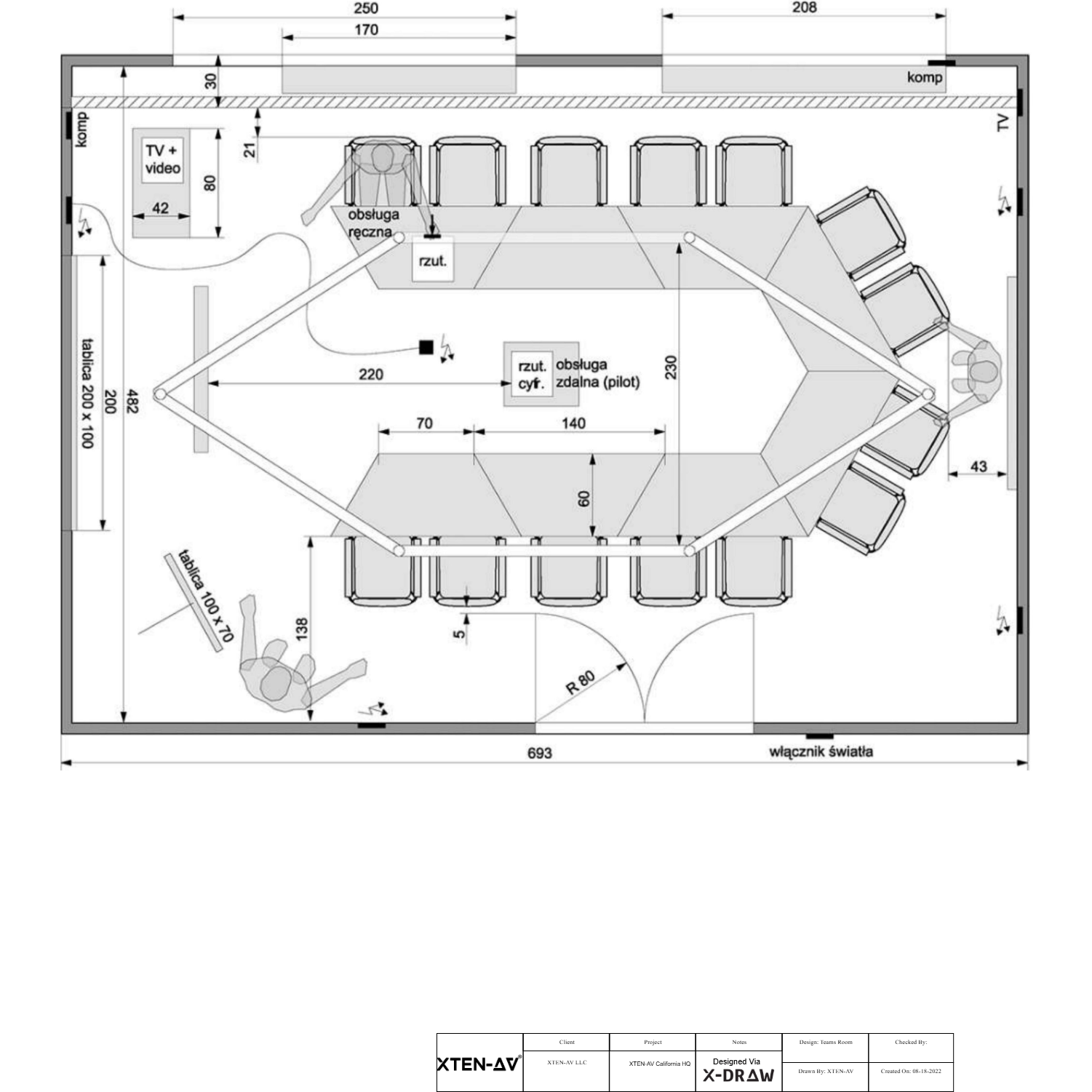


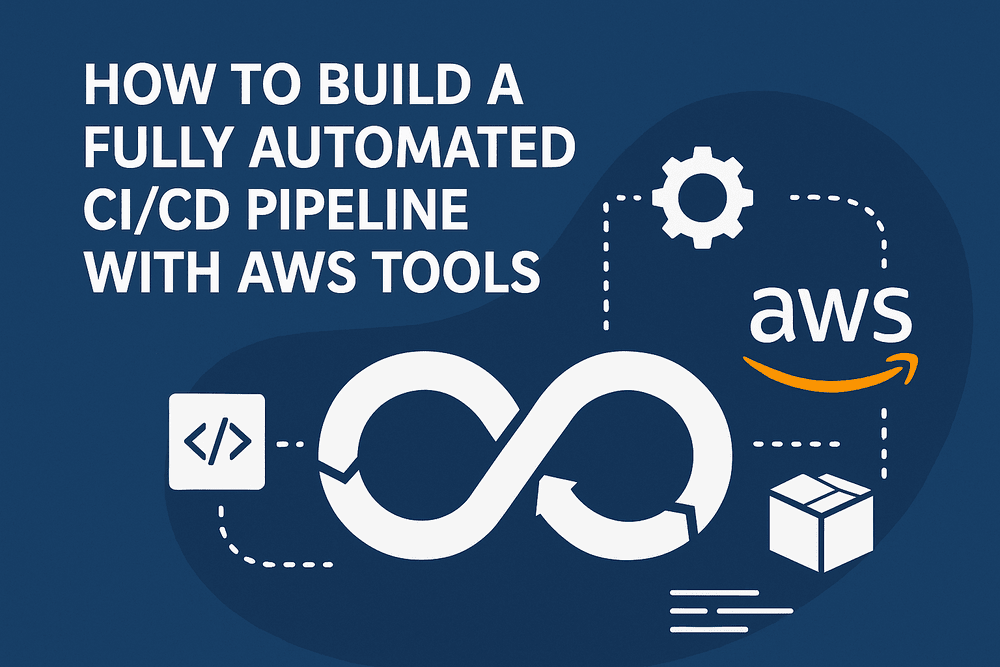





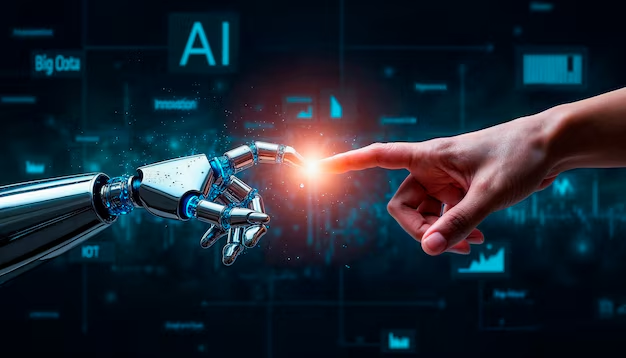
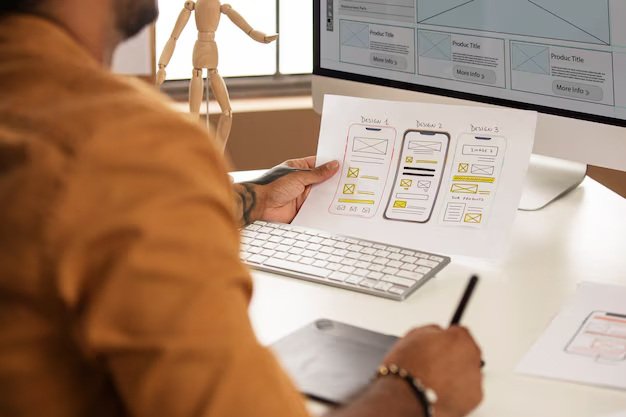



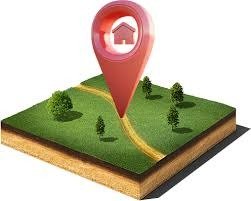
Leave a Reply