Introduction
License free walkie talkies are a great way to talk to someone without using a phone or the internet. They are easy to use and perfect for short-distance communication. Whether you are hiking, working at a construction site, or managing an event, license free walkie talkies can be a big help. But how do they actually work?
In this blog, we’ll explain everything in simple English license free walkie talkies so anyone can understand how these devices help people talk to each other. We’ll also look at the benefits, how to use them, and where they are commonly used.
What Are License Free Walkie Talkies?

License free walkie talkies are two-way radios that you can use without needing any special permission or government license. These devices are usually approved for public use and follow the rules of your country’s communication authority.
What Makes Them “License Free”?
Every country has its own set of radio frequencies for public use. These are called “license-free bands.” Walkie talkies that work in these bands don’t need any license from the government. This means anyone can buy and use them legally.
In many countries like the UAE, UK, and most of Europe, these license-free radios use PMR446 frequencies. In the United States, the FRS (Family Radio Service) band is used.
Key Features of License Free Walkie Talkies
- Easy to use – No need for complicated setup
- No extra cost – You don’t have to pay for a license
- Compact and portable – Small enough to carry easily
- Durable – Built to survive outdoor use
- Rechargeable or battery-powered – Can work for hours on a single charge
How Do License Free Walkie Talkies Work?
License free walkie talkies use radio waves to send and receive voice messages. The technology behind them is simple but effective.
Step-by-Step Explanation
Let’s break it down into small steps so it’s easy to understand:
1. Push-to-Talk (PTT)
Most walkie talkies have a button called the Push-to-Talk (PTT) button. When you press this button, your device starts sending your voice to the other device on the same channel.
2. Voice Turns Into Radio Waves
Your voice is turned into an electrical signal inside the walkie talkie. Then this signal is converted into radio waves and sent through the air.
3. Radio Waves Travel to the Other Device
The radio waves travel in all directions from your walkie talkie. If another walkie talkie is close by and on the same channel, it will receive the radio waves.
4. Radio Waves Turn Back Into Sound
The other walkie talkie receives your signal, converts it back into an electrical signal, and finally turns it into sound that comes out through the speaker.
That’s it! It all happens in a matter of seconds, so the communication feels instant.
How Far Can They Reach?
Most license free walkie talkies work well within 1 to 3 kilometers. However, the actual range depends on several things:
- Buildings and trees – These can block signals
- Weather – Heavy rain or storms can affect the range
- Obstacles – Hills or large metal objects can reduce signal strength
In open spaces like beaches or fields, the range can be better.
Frequencies Used in License Free Walkie Talkies
PMR446 (Used in Europe, UAE, and other regions)
- PMR446 stands for “Private Mobile Radio, 446 MHz”
- These devices use UHF (Ultra High Frequency)
- They offer 8 to 16 channels
- Range: Around 1–2 km in city areas, more in open areas
FRS (Used in the United States)
- FRS stands for “Family Radio Service”
- Uses frequencies between 462 and 467 MHz
- No license required
- Up to 22 channels
- Range: Up to 2 miles in ideal conditions
These frequencies are reserved for public use and do not interfere with emergency or official communication systems.
How Are Channels and Codes Used?
Channels and codes help organize communication. Let’s understand them in a simple way.
What Are Channels?
Think of channels as separate lines. If you and your team are on channel 5, only those with devices set to channel 5 can hear you. This helps groups avoid confusion or overlap.
What Are Privacy Codes?
Some walkie talkies have privacy codes (CTCSS or DCS codes). These are like filters. Even if someone else is on the same channel, you won’t hear them unless they are using the same code.
This does not make your conversation fully private, but it helps reduce unwanted noise and interference.
Common Uses of License Free Walkie Talkies
These handy devices are used in many places. Here are some common examples:
Outdoor Activities
- Hiking
- Camping
- Cycling
- Fishing
- Skiing
Walkie talkies help friends and family stay connected when there’s no mobile network.
Events and Security
- Weddings
- Concerts
- Exhibitions
- Hotel management
- Security guards
Teams can coordinate quickly and easily.
Schools and Offices
- School events
- Sports days
- Office buildings
Quick communication helps staff save time and stay organized.
Construction Sites
- Workers across the site can talk instantly
- Better safety and planning
- No need to shout or run to pass a message
Benefits of Using License Free Walkie Talkies
There are many reasons why these devices are useful. Let’s go through them.
Cost Effective
No license fees or monthly charges. Just buy the device and use it.
No Network Needed
You don’t need Wi-Fi or a mobile signal. Great for remote areas.
Easy to Use
Just switch on, set the channel, and talk. No training needed.
Long Battery Life
Many walkie talkies work for 8–12 hours or even more. Some have replaceable batteries, which is helpful during long trips.
Reliable
They are built to work in different weather conditions. Many models are water-resistant or shockproof.
Limitations to Keep in Mind
License free walkie talkies are great, but they are not perfect. Here are a few things to remember:
Limited Range
You can’t expect long-distance communication. 1–3 kilometers is the usual range.
Not Private
Anyone on the same channel can hear your conversation. Don’t share sensitive information.
Interference
Other users may be on the same frequency, especially in busy areas.
No Calling or Messaging
Unlike mobile phones, you can’t call or text someone. It’s only voice communication.
How to Choose the Right License Free Walkie Talkie
Here are a few tips if you’re planning to buy one:
Check the Range
Pick a model that offers good range based on your location. If you’re going to the mountains or forest, choose one with higher power and range.
Look at Battery Options
Some devices come with rechargeable batteries, while others use AA or AAA batteries. Choose what works best for your situation.
Waterproof or Not?
If you’ll be using it outdoors or near water, pick a waterproof or water-resistant model.
Number of Channels
More channels mean more options to avoid interference. Look for walkie talkies with at least 8 channels.
Hands-Free Option
Some walkie talkies offer a VOX (Voice Activated Transmission) feature. This means you can talk without pressing the button — useful when your hands are busy.
Tips for Using License Free Walkie Talkies
Here are some simple tips to get the most out of your device:
Keep the Antenna Up
Always keep the antenna upright for better signal.
Speak Clearly
Hold the device close to your mouth and speak slowly and clearly.
Stay on the Same Channel
Make sure everyone in your group is on the same channel and code.
Don’t Talk Too Long
Keep your messages short so others can reply quickly.
Final Thoughts
License free walkie talkies are a smart and simple way to stay connected when mobile phones are not an option. They work without needing a license, cost very little, and are easy to use. Whether you are hiking with friends or managing a team at work, they help people talk quickly and clearly.
For more insightful articles related to this topic, feel free to visit techners.net



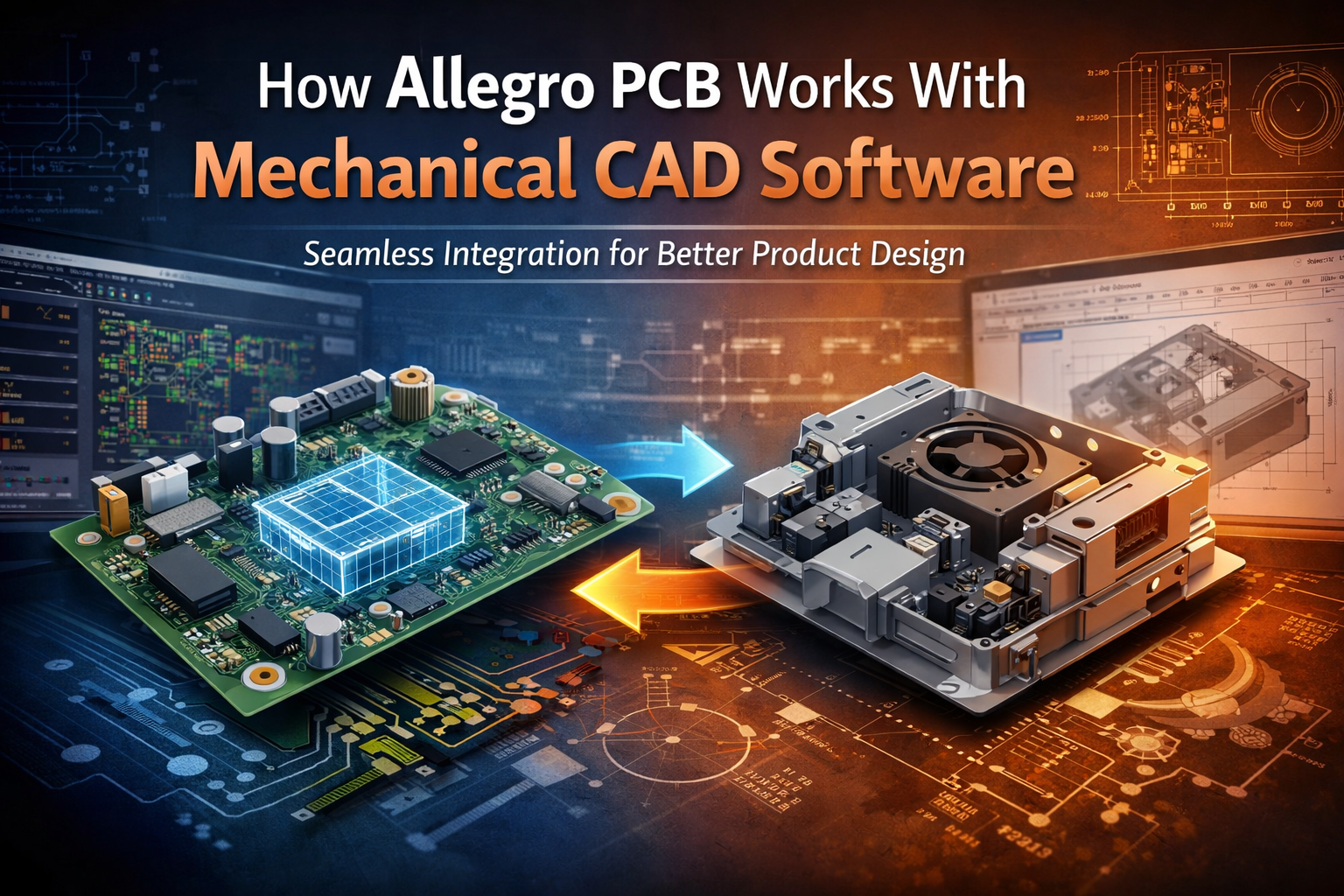

Leave a Reply