In today’s fast-paced digital environment, organizations are striving to enhance their IT operations and support services to meet rising customer expectations. Among the most revolutionary technologies transforming the IT landscape is Artificial Intelligence (AI), particularly in the form of AI-powered chatbots. These intelligent virtual assistants are redefining how IT helpdesks function, enabling faster response times, 24/7 availability, reduced workloads for human agents, and better end-user satisfaction.
This blog delves into how AI chatbots are improving IT helpdesk efficiency, offering insights into their benefits, real-world applications, challenges, and how businesses can effectively implement them.
Understanding the Role of IT Helpdesks
What is an IT Helpdesk?
An IT helpdesk is a centralized resource designed to assist users with technical issues related to software, hardware, and network services. The primary goals of an IT helpdesk include:
- Providing technical support to employees or customers
- Logging and tracking incident reports
- Resolving issues efficiently
- Ensuring system uptime and continuity
Traditional Challenges Faced by IT Helpdesks
Before AI integration, traditional helpdesks were plagued by several inefficiencies:
- High ticket volumes: Overwhelming number of repetitive queries
- Limited hours of operation: Delayed support outside business hours
- Long response times: Users waiting for human agents to respond
- Scalability issues: Difficulty handling increased support demand
AI chatbots have emerged as a solution to many of these problems, reshaping IT support processes significantly.
What Are AI Chatbots?
AI chatbots are software applications designed to simulate human conversation using Natural Language Processing (NLP), Machine Learning (ML), and advanced algorithms. Unlike basic scripted bots, AI chatbots understand context, learn from interactions, and continuously improve over time.
They can be integrated across multiple platforms such as websites, mobile apps, internal tools, and collaboration platforms like Microsoft Teams or Slack to provide seamless user assistance.
Key Benefits of AI Chatbots in IT Helpdesks
1. 24/7 Availability and Instant Response
One of the most significant advantages of AI chatbots is their ability to offer round-the-clock support. Users can receive immediate answers to common issues, such as password resets or software installation guides, without waiting for office hours or human intervention.
2. Reduced Workload for IT Staff
Chatbots handle a large volume of repetitive and low-complexity tasks, freeing human agents to focus on more strategic or complex queries. This division of labor not only improves the overall efficiency but also enhances job satisfaction among IT staff.
3. Faster Ticket Resolution Times
By gathering initial information, identifying problems, and providing automated solutions, AI chatbots accelerate ticket resolution. They can even escalate cases to the appropriate departments with detailed logs, ensuring no time is wasted in diagnosis.
4. Scalability and Consistency
As businesses grow, so does the demand for IT support. AI chatbots can easily scale to manage increased queries without additional staffing. Moreover, they provide consistent responses, eliminating the variability in human support.
Real-World Applications of AI Chatbots in IT Helpdesks
Password Resets and Account Lockouts
One of the most frequent helpdesk requests involves password issues. AI chatbots can automate this process securely, helping users reset their credentials through verified steps.
Software Troubleshooting
Whether it’s a malfunctioning application or a failed installation, chatbots can provide step-by-step troubleshooting guides based on the user’s device and operating system.
Hardware Diagnostics
Chatbots can also assist users with basic hardware troubleshooting. By asking a series of guided questions, they can diagnose issues with printers, keyboards, or other peripherals.
Ticket Generation and Tracking
AI chatbots can raise tickets when they can’t resolve an issue autonomously. They can assign the ticket to the correct team, categorize it, and even keep the user updated on the status.
How AI Chatbots Improve Operational Efficiency
Intelligent Routing
AI bots can route queries to the appropriate support tiers based on urgency, type of issue, and user profile. This reduces miscommunication and ensures faster resolution.
Knowledge Base Integration
When integrated with a company’s knowledge base, chatbots can pull relevant articles or solutions instantly, helping users resolve their issues without waiting for a technician.
Predictive Analytics and Trend Identification
Advanced AI chatbots can analyze past queries to identify patterns and predict potential system failures or recurring issues. This proactive approach helps IT teams prepare in advance and minimize downtime.
Multilingual Support
In global organizations, language can be a barrier. AI chatbots equipped with multilingual capabilities can support users in their native languages, enhancing accessibility and satisfaction.
Challenges in Implementing AI Chatbots for IT Helpdesks
While AI chatbots offer immense value, implementation does come with its own set of challenges:
1. Data Privacy and Security
IT helpdesks deal with sensitive company and user data. Ensuring that chatbots comply with data protection regulations like GDPR is critical.
2. Integration Complexity
Integrating chatbots with existing systems such as ticketing tools, CRMs, and identity management systems can be technically demanding and require cross-functional collaboration.
3. User Acceptance
Employees may be hesitant to use chatbots, preferring human interaction. Change management and proper onboarding are essential to improve adoption rates.
4. Limitations in Handling Complex Issues
AI chatbots are excellent at handling straightforward queries but may struggle with highly complex or nuanced problems. Human escalation paths must always be available.
Steps to Successfully Implement AI Chatbots in IT Helpdesks
Step 1: Define Clear Objectives
Identify what you want the chatbot to achieve—be it reducing ticket volume, speeding up resolution, or improving user satisfaction.
Step 2: Choose the Right Platform
There are multiple platforms for building AI chatbots. Work with a custom AI development company that can tailor the bot to meet your organization’s unique needs and integrate seamlessly with your existing systems.
Step 3: Start with a Pilot
Begin with a limited rollout to test the chatbot’s performance, gather user feedback, and identify areas for improvement before scaling.
Step 4: Train with Real Data
Feed the chatbot with historical ticket data, FAQs, and knowledge base content to train it effectively and help it understand user intents more accurately.
Step 5: Monitor and Improve
Post-deployment, continuously monitor the chatbot’s interactions, resolve user complaints, and fine-tune its algorithms for better performance over time.
AI Chatbots vs. Traditional Support: A Comparative Look
| Feature | Traditional Helpdesk | AI Chatbot Helpdesk |
|---|---|---|
| Availability | Limited to business hours | 24/7 support |
| Response Time | Dependent on queue | Instantaneous |
| Cost Efficiency | High staffing costs | Reduced operational costs |
| Handling Capacity | Limited by team size | Scalable to thousands |
| Accuracy and Consistency | Varies by agent | Consistent and precise |
| Language Support | Often single language | Multilingual capabilities |
| Data Analytics | Manual analysis | Real-time insights |
The Future of AI in IT Support
The future of AI in IT support is promising. Here are some trends that will shape the next generation of helpdesk chatbots:
Voice-Activated Support
The integration of voice recognition technology will allow users to interact with IT chatbots via voice commands, streamlining the support process even further.
Sentiment Analysis
Advanced AI models will gauge user emotions to better understand their frustrations or satisfaction levels, helping deliver empathetic responses and escalate when necessary.
Autonomous Resolution
Future bots will go beyond suggestions to performing actions like remotely rebooting devices, deploying patches, or updating software autonomously.
Integration with IoT
With the growing use of IoT devices in the workplace, AI chatbots will increasingly interact with smart devices to gather real-time data and provide precise diagnostics.
Best Practices for Managing AI Chatbots in IT Helpdesks
- Set expectations: Make it clear to users what the chatbot can and cannot do.
- Ensure smooth escalation: Offer seamless transitions to human agents when needed.
- Regular updates: Keep the chatbot trained with the latest IT policies, tools, and procedures.
- User feedback loop: Actively seek user feedback to enhance chatbot performance.
- Data protection: Encrypt data and follow all compliance protocols to ensure user privacy.
Conclusion
AI chatbots are no longer just optional add-ons—they are becoming a necessity for modern IT helpdesks looking to scale support, reduce costs, and enhance user experience. By automating routine tasks, offering instant support, and integrating with existing systems, they significantly improve helpdesk efficiency.
While challenges remain, a strategic and well-managed implementation can yield transformative results. The future belongs to smart, agile support systems—and AI chatbots are leading the charge.

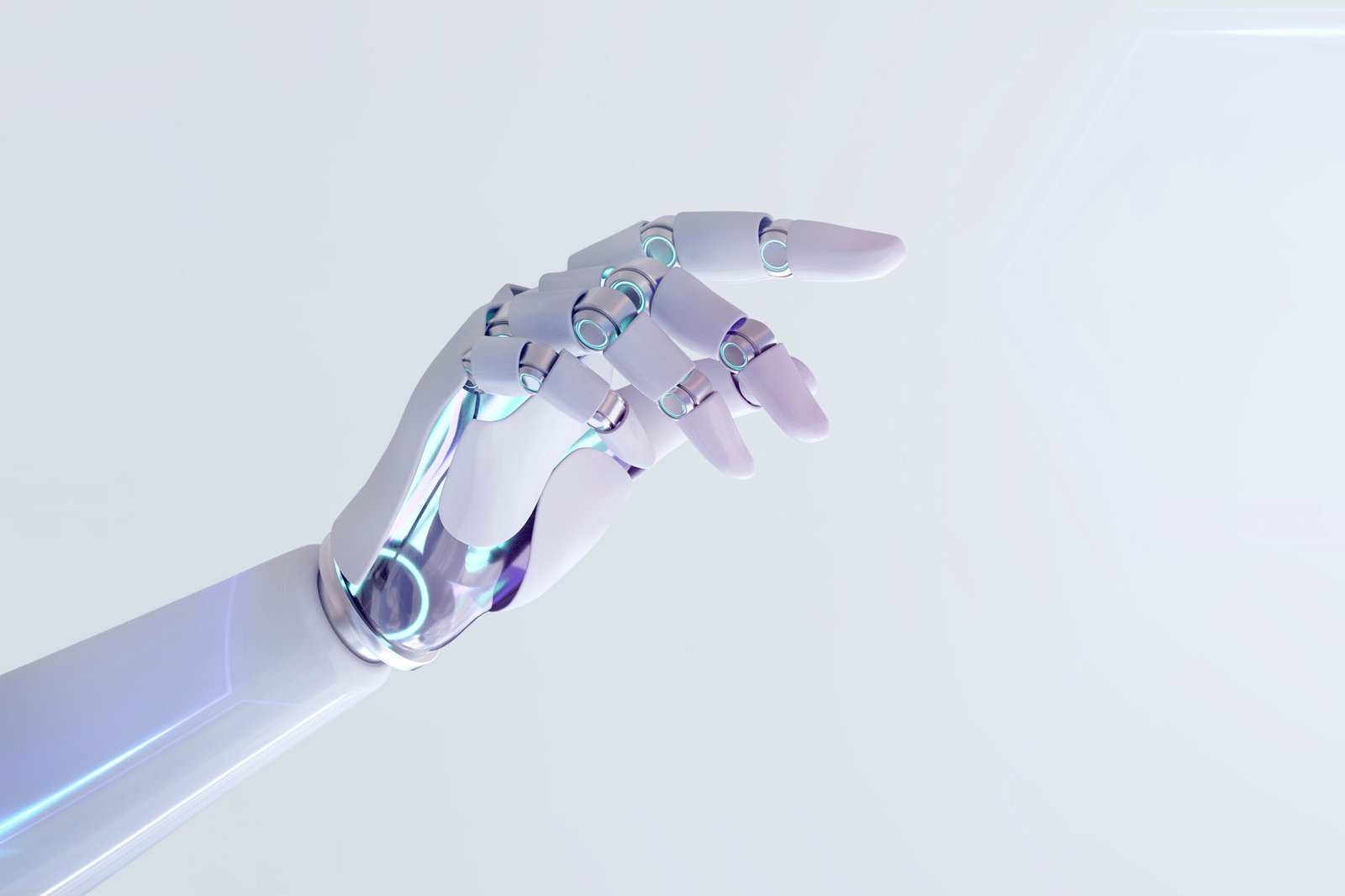

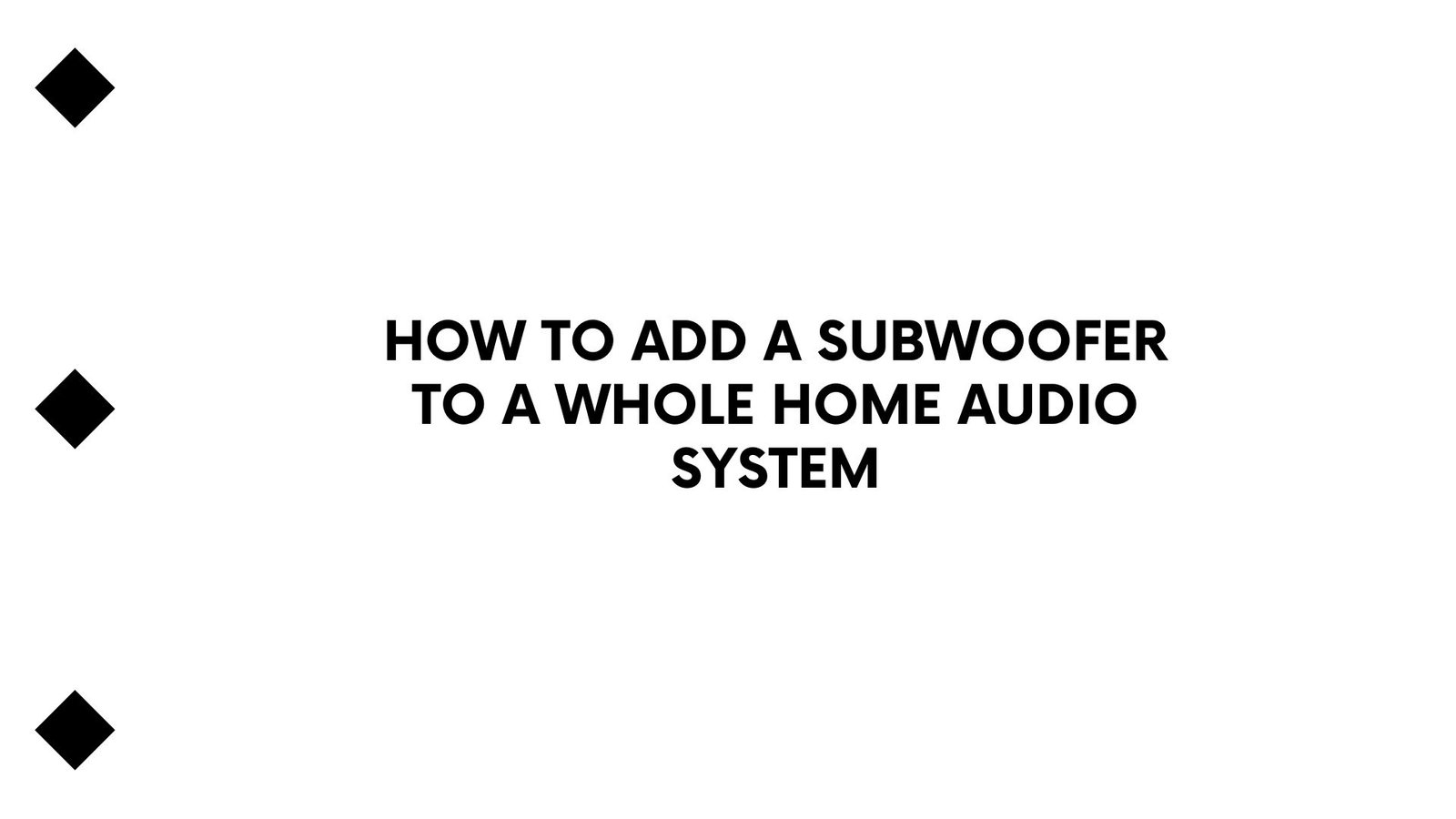

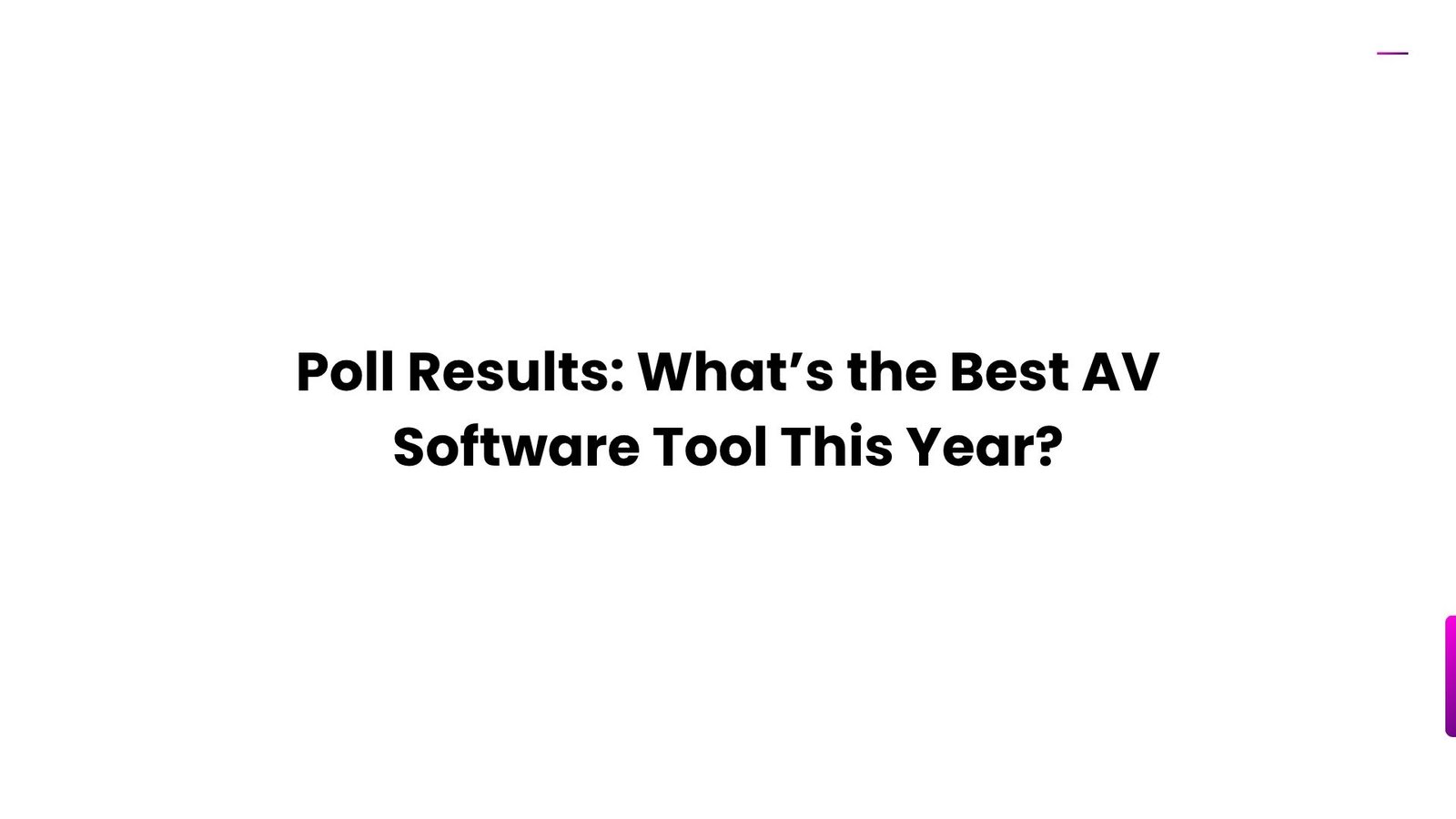

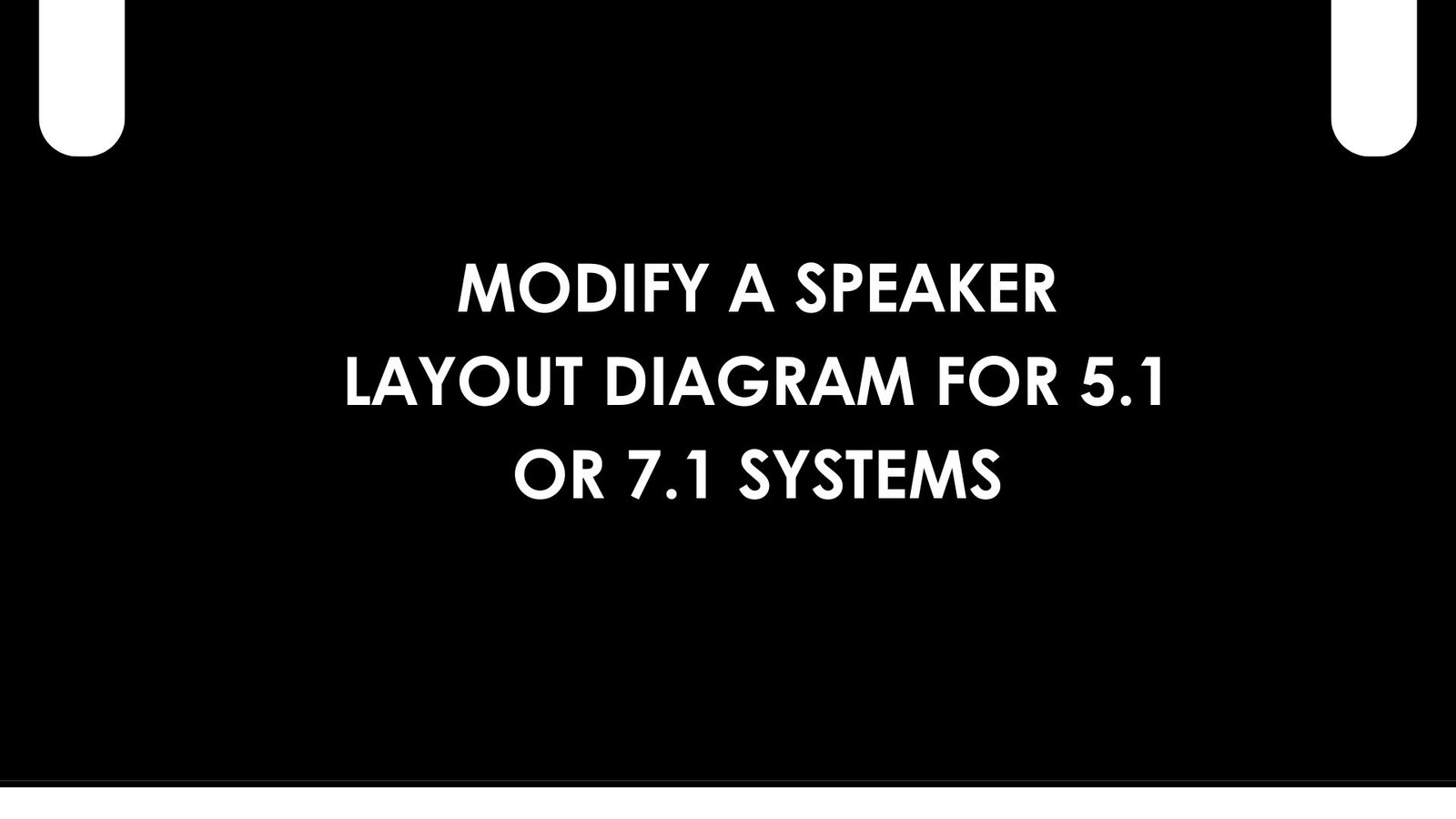







Leave a Reply