WhatsApp is one of the most widely used messaging applications in the world, connecting millions of users with friends, family, and colleagues across the globe. However, despite its popularity, WhatsApp’s standard features may not always meet the diverse needs of its user base. Enter GB Whatsapp APK, an unofficial modded version of the original WhatsApp, offering a range of additional features that many users find useful.
In this blog post, we will explore what GB WhatsApp APK is, its features, benefits, risks, and how to install and use it on your Android device. If you’re looking for a more customizable and feature-rich WhatsApp experience, GB WhatsApp might just be the solution you need.
What is GB WhatsApp APK?
GB WhatsApp is a modified version of the official WhatsApp app. The APK file (Android Package Kit) is not available on official platforms like the Google Play Store. Instead, users have to download the APK from third-party websites. While GB WhatsApp retains most of the core functionality of WhatsApp, it also adds several extra features that aren’t available in the official app. These include enhanced privacy settings, more customization options, additional themes, and the ability to send larger files.
It’s important to note that GB WhatsApp is not officially endorsed by WhatsApp and operates as a third-party app. It is a modded version of WhatsApp, created by independent developers. This makes it a popular alternative for users who want more control over their messaging experience.
Key Features of GB WhatsApp APK
GB WhatsApp APK offers several features that enhance the messaging experience. Below are some of the most popular and useful features that differentiate GB WhatsApp from the original WhatsApp:
1. Customization Options
One of the most appealing aspects of GB WhatsApp is its wide range of customization options. While WhatsApp allows users to change their wallpaper and chat background, GB WhatsApp takes it a step further by offering:
- Custom Themes: GB WhatsApp comes with an extensive library of pre-designed themes. Users can also create their own themes by changing colors, fonts, and styles.
- Fonts and Styles: You can choose different font styles for your chats, making it more personalized.
- Custom Icons: Users can change the app’s icon, notification icon, and the look of the main interface.
2. Privacy Features
GB WhatsApp gives you enhanced control over your privacy. Some of the most useful privacy features include:
- Hide Last Seen: While WhatsApp allows users to hide their last seen status, GB WhatsApp offers more granular control, such as hiding the last seen for specific contacts.
- Hide Blue Ticks and Double Ticks: With GB WhatsApp, you can hide blue ticks (read receipts) or disable the double-tick feature to prevent others from knowing whether you have read their messages.
- Anti-Revoke Messages: You can view deleted messages, a feature not available in the original WhatsApp. Even if someone deletes a message, you can still read it.
- Hide Typing and Recording Status: You can hide the “typing” or “recording audio” indicator from other users.
3. Increased File Sharing Limit
WhatsApp restricts users to sending files up to 100 MB, but GB WhatsApp allows users to send much larger files, up to 1 GB. This is especially useful for sharing high-resolution images, videos, or documents that exceed the standard limit.
4. Multiple Accounts
GB WhatsApp allows users to run two different WhatsApp accounts on a single device. If you use WhatsApp for both personal and business purposes, this feature is invaluable. You can easily manage multiple accounts without needing to log in and out.
5. Additional Emojis and Stickers
GB WhatsApp provides a more extensive collection of emojis, stickers, and GIFs compared to the official WhatsApp app. Users can enjoy a more fun and expressive chatting experience with these additional options.
6. Improved Media Sharing
The modded version of WhatsApp offers additional functionality when it comes to media sharing. For instance:
- Send HD Images: Unlike WhatsApp, which compresses photos and reduces their quality, GB WhatsApp allows you to send images without losing quality.
- Longer Video Status: WhatsApp limits status videos to 30 seconds, but GB WhatsApp lets you upload videos up to 7 minutes long.
7. Auto-Reply Feature
GB WhatsApp comes with an auto-reply feature, which is especially useful for business accounts or when you are unavailable to respond. You can set a custom message that will be sent automatically when someone messages you.
How to Install GB WhatsApp APK
Before installing GB WhatsApp, there are a few important things to keep in mind:
- Backup Your Chats: Since GB WhatsApp is a third-party app, it might cause you to lose your chat history. It is advisable to back up your chats from the official WhatsApp app before proceeding with the installation.
- Enable Unknown Sources: Since GB WhatsApp isn’t available on the Google Play Store, you need to enable “Install from Unknown Sources” in your phone’s settings to install the APK.
Steps to Install GB WhatsApp:
- Download the APK: Visit a trusted website (such as the official GB WhatsApp website) to download the latest APK version of GB WhatsApp.
- Enable Unknown Sources: Go to Settings > Security and toggle on the option to allow installation from unknown sources.
- Install the APK: Locate the downloaded APK file in your file manager and tap on it to begin the installation process.
- Set Up GB WhatsApp: Once installed, open GB WhatsApp and enter your phone number. You may be prompted to restore your chat backup (if available).
- Start Using GB WhatsApp: Once the setup is complete, you can start using GB WhatsApp with all the extra features and customization options.
Pros and Cons of GB WhatsApp
Pros:
- Customization: GB WhatsApp offers more customization options compared to the official WhatsApp.
- Privacy Control: The modded app provides additional privacy features that help protect your data.
- File Sharing: Larger file size limits for media sharing make GB WhatsApp ideal for sharing high-quality files.
- Multiple Accounts: The ability to use multiple WhatsApp accounts on a single device is a major convenience.
Cons:
- Security Risks: GB WhatsApp is not officially supported by WhatsApp, which means you may be vulnerable to security issues and potential data breaches.
- Banned Accounts: WhatsApp may temporarily or permanently ban users who use modded versions like GB WhatsApp.
- No Official Support: Since GB WhatsApp is not available on the Play Store, users may not have access to official support or updates.
- Incompatibility: Some features may not work seamlessly with the official WhatsApp, and the app could face issues after WhatsApp updates its official app.
Is GB WhatsApp Safe to Use?
While GB WhatsApp comes with exciting features, it is important to be cautious when using it. Since the app is not officially supported, there is no guarantee of security, and your data could be at risk. Additionally, WhatsApp may detect the use of a modded version and suspend your account.
To reduce risks, it is recommended that users:
- Use a secondary account for non-essential messaging to avoid getting banned.
- Download the APK from trusted sources to avoid malware or viruses.
- Keep an eye out for updates to ensure the app is always running on the latest version.
Conclusion
GB WhatsApp APK offers a more customizable and feature-rich experience than the standard WhatsApp app, making it an appealing option for users looking for additional functionality. From advanced privacy options to increased file sharing limits and the ability to use multiple accounts, GB WhatsApp certainly provides many benefits. However, it’s crucial to be aware of the security risks, potential for account bans, and the lack of official support that come with using a modded app.






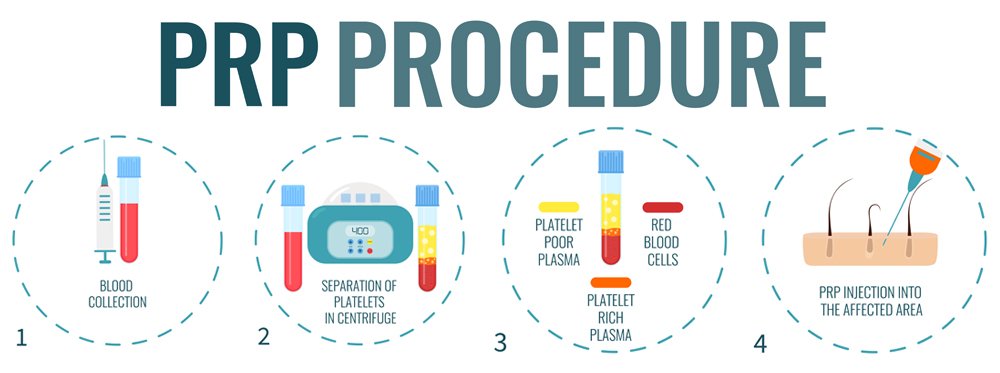





Leave a Reply