In today’s digital age, having a professional website is crucial for event planners looking to attract clients and showcase their expertise. Your website serves as a virtual storefront, and for many potential clients, it’s the first impression they’ll have of your business.
An effective website can be the difference between securing a new client and missing out on an opportunity. But as an event planner, you might wonder how to balance quality website design with a reasonable budget. Here’s a comprehensive guide to affordable website design and development packages specifically tailored for event planners.
Understanding the Importance of a Well-Designed Website
First Impressions Matter
For event planners, your website is more than just an online presence—it’s a critical marketing tool. A well-designed website helps establish credibility and showcases your skills, making it easier for potential clients to trust you with their important events. A cluttered or outdated website can deter potential clients and make you appear unprofessional.
Showcasing Your Expertise
An effective website allows you to display your past work, client testimonials, and the range of services you offer. High-quality images, engaging content, and clear navigation are key to demonstrating your expertise and attracting new clients.
Generating Leads
A professionally designed website includes features that can help generate leads, such as contact forms, call-to-action buttons, and booking systems. These features make it easier for potential clients to get in touch with you and inquire about your services.
Key Elements of an Affordable Website Design
User-Friendly Design
Your website should be easy to navigate, with a clean and intuitive layout. Potential clients should be able to find information quickly without getting frustrated. Focus on a simple menu structure, clear headings, and a well-organized homepage.
Mobile Responsiveness
With the increasing use of smartphones and tablets, it’s essential that your website is mobile-friendly. A responsive design ensures that your website looks and functions well on all devices, providing a seamless experience for users regardless of how they access your site.
Professional Visuals
High-quality visuals, including images and videos, are crucial for showcasing your event planning skills. Use professional photos of past events, and consider adding a gallery or portfolio section to highlight your work. Make sure the visuals are optimized for fast loading times to avoid frustrating visitors.
Clear Call-to-Actions (CTAs)
Effective CTAs guide visitors toward taking specific actions, such as contacting you or requesting a quote. Place CTAs strategically throughout your site, ensuring they are visible and compelling. Examples include “Get a Free Quote,” “Schedule a Consultation,” and “View Our Portfolio.”
SEO Optimization
Search Engine Optimization (SEO) helps your website rank higher in search engine results, making it easier for potential clients to find you online. Incorporate relevant keywords, meta descriptions, and alt tags for images to improve your site’s visibility. Local SEO is particularly important for event planners, as many clients will be searching for services in their specific area.
Integrated Social Media
Social media integration allows visitors to connect with you on various platforms and stay updated on your latest events and offers. Include social media buttons on your website and consider embedding a feed to showcase your active presence on platforms like Instagram, Facebook, and Twitter.
Affordable Website Design Options
DIY Website Builders
For those on a tight budget, DIY website builders like Wix, Squarespace, and WordPress offer a cost-effective solution. These platforms provide pre-designed templates and drag-and-drop tools, allowing you to create a professional-looking website without extensive technical knowledge.
Pros:
- Low cost
- User-friendly interfaces
- No coding required
Cons:
- Limited customization options
- May not offer advanced features
Hiring Freelance Web Designers
If you prefer a more personalized approach, hiring a freelance web designer can be a great option. Freelancers often offer competitive rates and can provide custom designs tailored to your specific needs.
Pros:
- Custom design
- Personalized service
- Potentially lower cost than agencies
Cons:
- Requires finding a reliable freelancer
- Limited support compared to agencies
Working with Design Agencies
For a more comprehensive service, consider partnering with a design agency. Agencies offer a range of services, including design, development, and ongoing support. While they may be more expensive than freelancers or DIY options, they provide a higher level of expertise and can deliver a polished, professional result.
Pros:
- Full-service approach
- High-quality design and development
- Ongoing support
Cons:
- Higher cost
- May require a longer timeline
Tips for Reducing Website Design Costs
Prioritize Your Needs
Start by identifying your website’s core requirements. Focus on essential features like a portfolio, contact form, and basic SEO. Additional features can be added later as your budget allows.
Use Templates Wisely
If you’re using a DIY website builder, choose a template that closely matches your desired design. Customizing a pre-designed template can be more cost-effective than starting from scratch.
Plan Ahead
Outline your website’s content and structure before starting the design process. Having a clear plan can help reduce changes and additional costs during development.
Negotiate and Compare Quotes
If you’re hiring a freelancer or agency, don’t hesitate to negotiate pricing and compare quotes from multiple providers. Look for value in terms of both cost and the services offered.
Ensuring Ongoing Maintenance
Regular Updates
Keep your website content fresh and relevant by updating it regularly. Add new portfolio items, blog posts, or testimonials to keep visitors engaged and improve your SEO.
Monitor Performance
Use tools like Google Analytics to monitor your website’s performance. Track metrics such as traffic, bounce rates, and conversion rates to identify areas for improvement.
Security and Backups
Ensure your website is secure and regularly backed up. Implement security measures such as SSL certificates and use plugins or services to create regular backups to protect your site from potential issues.
Conclusion
Affordable website design and development are within reach for event planners looking to enhance their online presence. By focusing on user-friendly design, professional visuals, and essential features, you can create an effective website that attracts clients and showcases your expertise. Whether you choose a DIY builder, hire a freelancer, or work with a design agency, ensure that your website aligns with your brand and meets your business goals. With careful planning and strategic investment, your website can become a powerful tool for growing your event planning business.










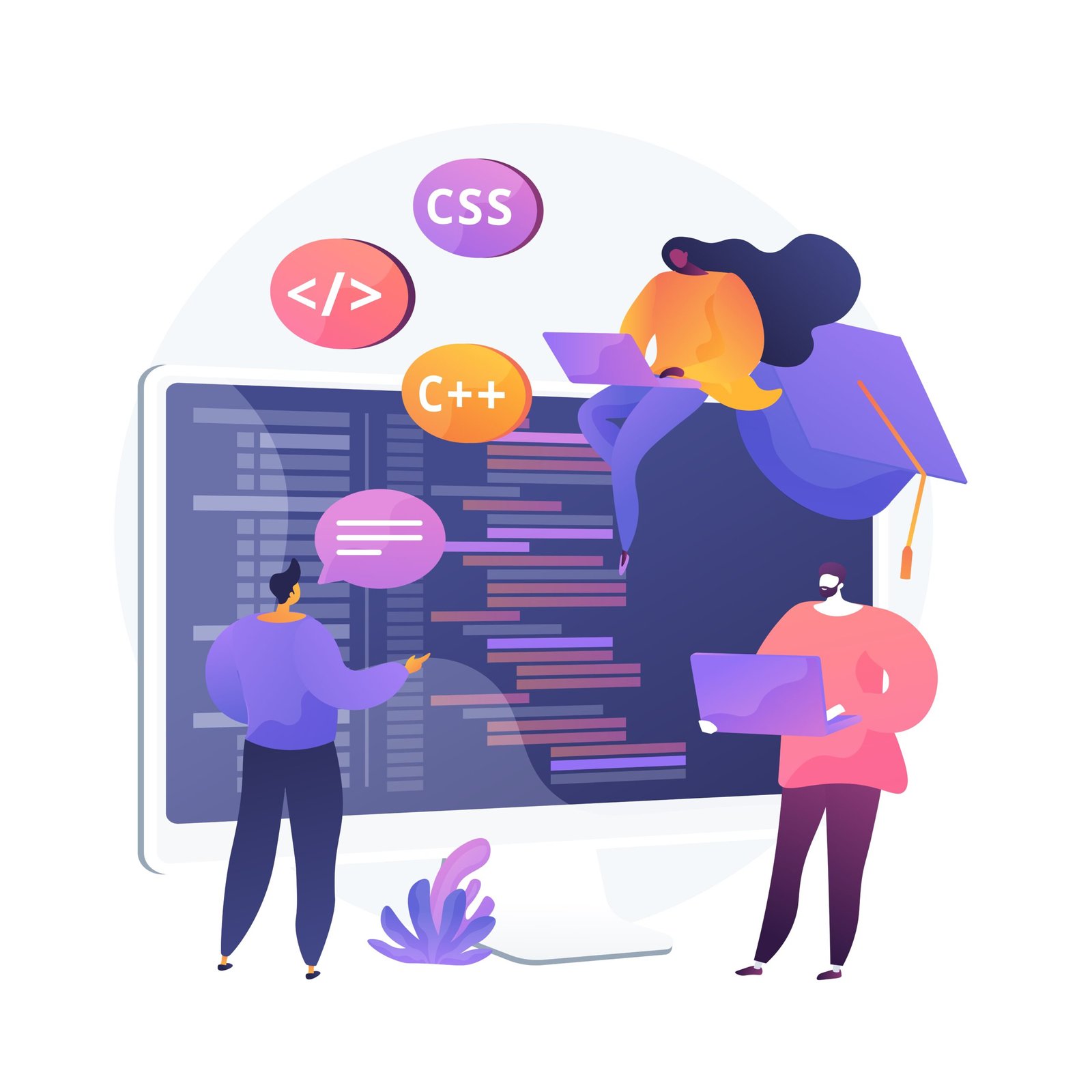





Leave a Reply