The Employees’ State Insurance Corporation (ESIC) portal is a vital tool for employers and employees in India to manage social security benefits like medical care, sickness benefits, and maternity support. Registering on the ESIC portal is mandatory for eligible businesses and ensures compliance with the Employees’ State Insurance Act, 1948. This guide provides a clear, step-by-step process for registering on the ESIC portal.
What is the ESIC Portal?
The ESIC portal (www.esic.gov.in) is an online platform run by the Employees’ State Insurance Corporation, under the Ministry of Labour and Employment, Government of India. It allows employers to register their businesses, add employees, pay contributions, and manage compliance. Employees can use it to check their benefits, download their ESIC card, and update personal details. The process is fully digital, making it easier to handle without paperwork.
Who Needs to Register?
Before starting, check if your business qualifies for ESIC registration. The scheme applies to:
- Non-seasonal factories or establishments with 10 or more employees (20 in some states like Maharashtra).
- Businesses such as shops, hotels, restaurants, cinemas, road transport firms, newspaper establishments, and private medical or educational institutions.
- Employees who earn up to ₹21,000 per month (₹25,000 for those with disabilities).
Employers must register within 15 days of becoming eligible, and new employees must be added within 10 days of joining.
Documents Required
To register, gather these documents:
- Employer’s Registration Form (Form 01): Available on the ESIC portal.
- Copy of PAN Card: For the business or employer.
- Proof of Address: Utility bills, lease agreement, or property documents.
- Certificate of Incorporation or Partnership Deed: For companies or partnerships.
- Employee Details: Names, Aadhaar numbers, bank account details, and salary information.
- Bank Details: For contribution payments.
- GST Registration Certificate (if applicable): For verification.
- List of Employees: Including their wages and joining dates.
Ensure all documents are ready in digital format (PDF or scanned copies) for online submission.
Step-by-Step ESIC Portal Registration Process
Follow these steps to register your business and employees on the ESIC portal. The process is entirely online, and no manual submissions are needed.
Step 1: Visit the ESIC Portal
- Go to the official ESIC website: www.esic.gov.in.
- Click on the ‘Employer Login’ button on the homepage.
- If you’re a new user, select ‘Sign Up’ to create an account.
Step 2: Create an Employer Account
- Fill in the required details:
- Company Name: Legal name of the business.
- Employer’s Name: Name of the owner or authorised person.
- Contact Details: Email ID and mobile number.
- Region: Select the state or region where the business operates.
- Verify the email and mobile number with OTPs sent by the system.
- Set a username and password for future logins.
Step 3: Fill Employer’s Registration Form (Form 01)
- Log in with your new credentials.
- Download and complete Form 01 (Employer’s Registration Form) from the portal.
- Enter details like:
- Business address and type (factory, shop, etc.).
- Number of employees.
- Date when the business became eligible for ESIC (e.g., when it hired its 10th employee).
- Upload the required documents (PAN, address proof, etc.).
- Double-check all information to avoid delays.
Step 4: Submit the Application
- Submit the completed Form 01 and uploaded documents through the portal.
- The ESIC system will verify the details. This may take a few days.
- If there are errors, the portal will notify you to correct them.
Step 5: Pay Advance Contribution
- After verification, you’ll need to pay a six-month advance contribution for your employees.
- The contribution rates are:
- Employer: 3.25% of the employee’s monthly wages.
- Employee: 0.75% of their wages (exempt if daily wage is below ₹176).
- Generate a challan (payment slip) on the portal and pay through the linked bank account.
Step 6: Receive Registration Certificate
- Once the payment is confirmed, ESIC will issue a 17-digit Employer Code Number and a Registration Letter (C-11).
- The C-11 letter is sent to your registered email and serves as proof of registration. It does not need a signature.
- This code is used for all future ESIC transactions.
Step 7: Register Employees
- Log in to the portal and go to the ‘Employee’ section.
- Click on ‘Register New IP’ (Insured Person).
- For each employee:
- Enter details like name, Aadhaar number, date of joining, and salary (must match Aadhaar records).
- If the employee was previously registered with ESIC (from another job), select ‘Yes’ for “Is IP Already Registered” and provide their old ESIC number.
- Fill in nominee details, family particulars, and bank account information.
- Select the nearest ESIC dispensary for medical services.
- Submit the form and check the declaration box.
- After submission, each employee gets a unique ESIC number and a temporary identity card (valid for two months).
Step 8: Download ESIC Cards
- Once Aadhaar is linked, employees receive a permanent e-Pehchan card.
- To download:
- Log in to the portal as an employee (or employer on their behalf).
- Use the ESIC number or Aadhaar to search.
- Download the card as a PDF.
- Print the counterfoil for a temporary medical card until the permanent one is ready.
Post-Registration Compliance
After registration, employers must:
- Pay Contributions Monthly: Use the portal to generate challans and pay on time.
- File Returns: Submit half-yearly returns with employee wage and contribution details.
- Update Employee Records: Add new employees within 10 days and update changes (e.g., resignations).
- Maintain Records: Keep accurate wage and contribution records for audits.
- Issue ESIC Cards: Ensure employees get their cards for medical access.
Failure to comply (e.g., late payments or missing registrations) can lead to penalties or legal action.
Tips for Smooth Registration
Here are some tips for a smooth registration process:
- Use Mozilla Firefox: The portal works best on this browser.
- Check Aadhaar Details: Ensure employee details match Aadhaar to avoid rejections.
- Keep Documents Ready: Upload clear, correct files to speed up verification.
- Monitor Emails: Check for ESIC notifications and respond promptly.
- Consult Experts: If unsure, seek help from labour law professionals to avoid mistakes.
Conclusion
Registering on the ESIC portal is a straightforward process if you follow these steps carefully. It ensures your business complies with labour laws and your employees get essential benefits like medical care and financial support. By completing registration on time and maintaining compliance, you help create a safer and healthier workforce.
Additionally, opting for corporate health insurance plans like those from Niva Bupa can further enhance employee well-being by offering broader medical coverage, faster claim settlements, and access to a wider network of hospitals. It’s a smart investment in your team’s health and your company’s productivity.




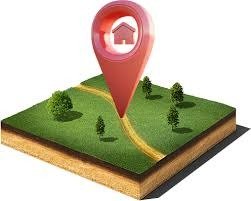

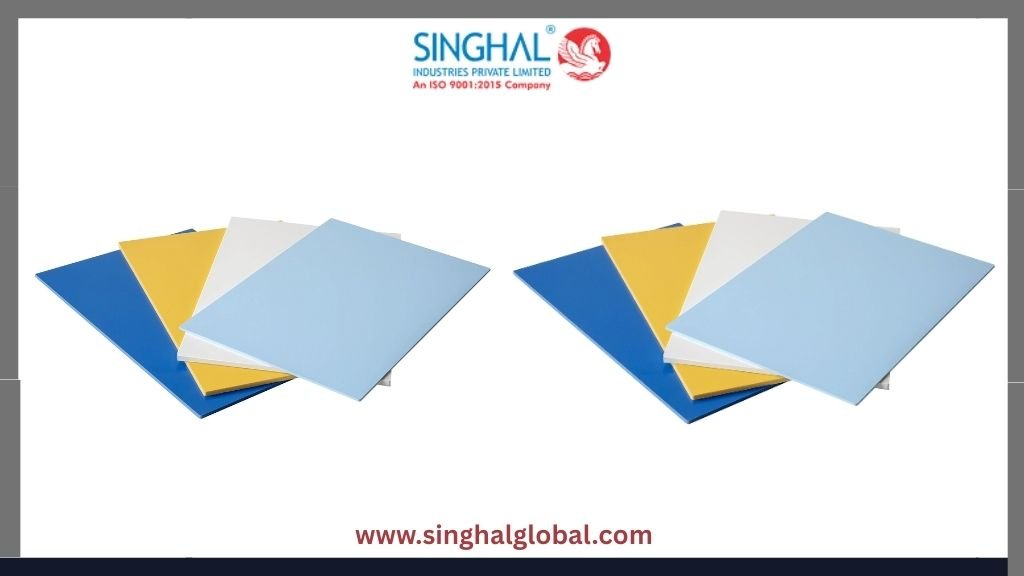





Leave a Reply