Audio visual systems are critical to the daily operations of modern businesses, educational institutions, entertainment venues, and public spaces. From conference rooms to large auditoriums, these systems play a vital role in communication, collaboration, and engagement. However, the best AV systems are not just about high performance on day one. They are designed to be reliable, manageable, and easy to maintain throughout their lifecycle. Designing AV systems with maintenance in mind helps reduce downtime, lower costs, and ensure a better user experience.
In this blog, we explore the key principles and best practices for designing AV systems that are easy to maintain, and why this should be a priority for every AV professional.
Why Maintenance Friendly AV Systems Design Matters
When AV systems fail, the impact can be immediate and significant. A dropped call in a board meeting, a blank screen during a lecture, or audio issues at a live event can all lead to frustration, lost productivity, or even damage to a brand’s reputation. Frequent service calls or complicated repairs can also strain budgets and resources.
Designing AV systems for easy maintenance addresses these challenges proactively. It means creating systems that are simple to service, update, and troubleshoot. This approach benefits:
- Facility managers who need to keep systems running smoothly.
- IT teams who are tasked with supporting AV equipment.
- End users who expect technology to work without issues.
Key Principles of Maintenance Friendly AV Systems Design
Let’s look at the core principles that can guide you when designing AV systems that are easy to maintain.
1. Standardization
Using standard components and configurations wherever possible simplifies maintenance. When equipment across different rooms or locations uses the same models, settings, and cabling standards, spare parts are easier to stock, and troubleshooting becomes faster. It also simplifies training for support staff.
2. Clear Documentation
Detailed documentation is essential for effective maintenance. This includes as-built diagrams, cable schedules, IP addresses, configuration files, and equipment lists. When designing AV systems, plan from the start to produce clear documentation that will be handed over to maintenance teams. Good documentation reduces the time it takes to diagnose and fix problems.
3. Accessibility
When placing equipment, think about how technicians will access it later for maintenance or upgrades. Avoid installing components where access requires dismantling furniture or scaffolding. Use racks, ceiling mounts with service positions, and wall panels that allow easy reach. Designing AV systems with accessibility in mind speeds up repairs and reduces the risk of accidental damage during servicing.
4. Modular Design
A modular AV system allows individual components to be swapped out or upgraded without needing to replace the entire system. This makes maintenance easier and future-proofing simpler. For example, using modular DSPs, switchers, or video walls enables targeted replacements rather than large-scale overhauls.
5. Remote Monitoring and Management
Modern AV systems increasingly support remote monitoring. By designing AV systems that integrate with network management tools, you can enable proactive maintenance. Technicians can identify and often resolve issues without visiting the site. Remote management also allows software updates and configuration changes to be made more efficiently.
6. Cable Management
Good cable management is often overlooked, but it is critical for easy maintenance. Well-organized cabling, labeled at both ends, and routed through appropriate trays or conduits makes it easier to trace connections, replace faulty cables, and avoid confusion during servicing.
7. Built-In Redundancy
Where system uptime is critical, consider designing AV systems with redundancy. This could include backup power supplies, spare input channels, or dual network paths. Redundancy ensures that if one element fails, the system can continue to operate until maintenance is performed.
Practical Tips for Designing AV Systems That Are Easy to Maintain
Here are some actionable tips to apply when planning your AV design.
- Use color coded or labeled cables to make it easy to identify signal types and destinations.
- Design racks with extra space for future equipment and better airflow, which helps prevent overheating and prolongs equipment life.
- Document firmware versions and configuration settings so replacements can be installed with matching settings quickly.
- Include service loops in cabling to provide extra length for maintenance without needing to rerun cables.
- Train end users and support staff on basic troubleshooting steps, so not every issue requires a technician.
Examples of Maintenance Friendly AV Systems Design in Action
Let’s look at a few examples where designing for maintenance made a big difference.
Conference Rooms
In a corporate setting, a company standardized its conference room AV systems across multiple floors. Every room used the same model of display, control panel, and audio system. Maintenance staff found it much easier to keep spare parts and address issues because they were familiar with the setup in every room. Downtime dropped significantly.
Lecture Halls
A university designed its lecture hall AV systems with ceiling mounted projectors on service lifts. This meant that maintenance teams could lower the projectors for cleaning or bulb replacement without scaffolding or ladders, improving safety and efficiency.
Retail Digital Signage
A retail chain installed modular video walls in its flagship stores. When a single display failed, technicians could replace just the faulty module rather than taking down the entire wall. The system’s remote monitoring feature also alerted staff to issues before customers noticed them.
Conclusion
Designing AV systems that are easy to maintain is not just good practice — it is essential for long term system reliability, cost control, and user satisfaction. By prioritizing standardization, clear documentation, accessibility, modular design, and smart cable management, AV designers can create systems that are as manageable as they are impressive. The result is technology that works when it is needed, with fewer disruptions and lower support costs over time.
Read more: https://ivebo.co.uk/read-blog/131292



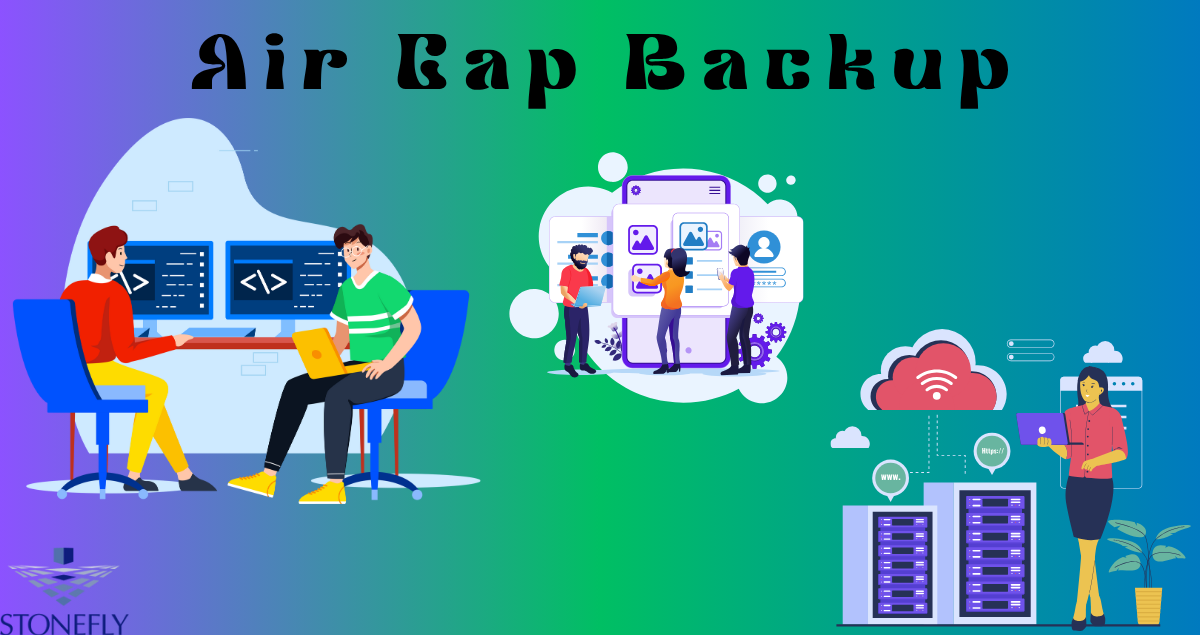

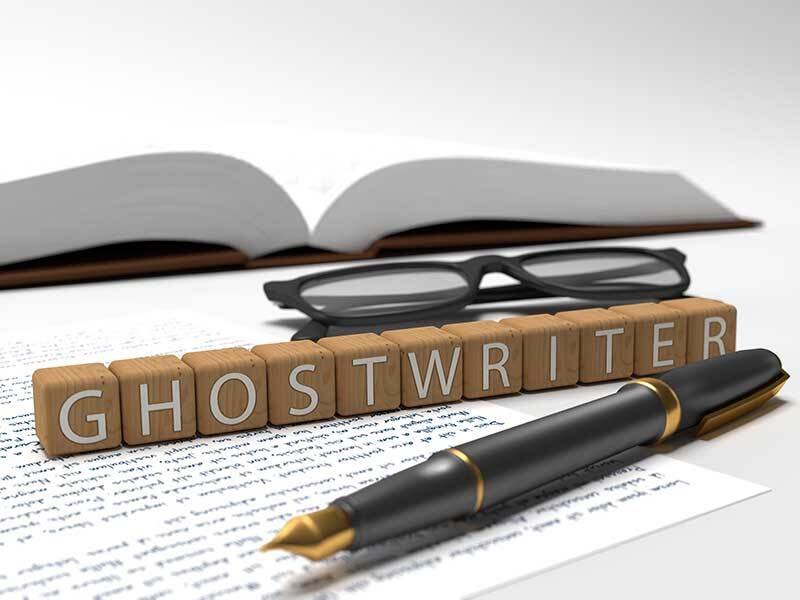

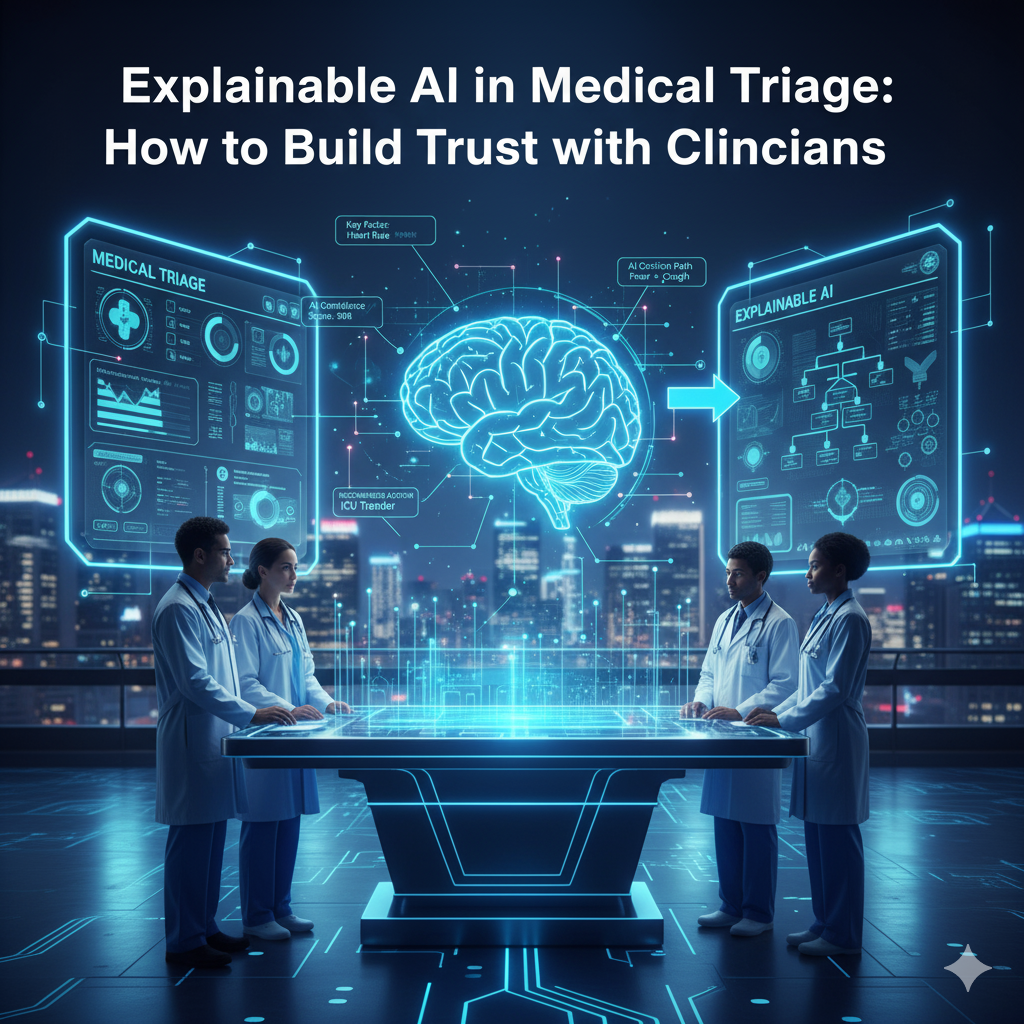




Leave a Reply