Picking between light mode and dark mode for your website can feel like a big decision, right? Some people swear by one, while others are completely loyal to the other. So, how do you decide which is best for your website?
Each option has its perks and drawbacks, and choosing without considering the impact could backfire.
In this post, we’ll break down the differences between light mode and dark mode, exploring their benefits and challenges. Plus, we’ll look at real-world examples to help you decide which one fits your website best!
What Is Light Mode in Web Design?
Light mode is a user interface style where the dark text stands out against a bright background—think the black text on white or light-coloured screens. While this is the most common example, light mode can come in many variations.
As digital technology evolved, designers leaned toward light backgrounds to mimic the readability of black ink on white paper, a standard in print for centuries. This approach became the norm for websites and mobile apps, making light mode the default choice for many users.
But is light mode always the best option? Not necessarily. While it has its strengths, it also comes with some drawbacks. Let’s explore the pros and cons to help you determine if it’s the right fit for your web design.
Key Features of Light Mode
- Modern Look: Light mode offers a clean, minimalist aesthetic, making it ideal for professional applications like productivity tools and social media platforms.
- High Contrast: With dark text on a bright background, the content remains highly readable, especially in well-lit environments.
- Default Setting: Many apps and systems use light mode as the default, so users encounter it first unless they switch to dark mode.
- Accessibility: The strong contrast improves readability, benefiting users with visual impairments such as low vision or colour blindness.
The Pros of Light Mode UI/UX Design
- Light mode isn’t just about aesthetics– it plays a big role in how users interact with a website or app. Here’s why many designers choose light mode as the default option:
- Easier on the eyes for most people– The human eye naturally processes dark text on a light background more efficiently. Since this mimics how we read printed text on paper, it can help users scan and process information faster.
- Ideal for tasks that require precision– Whether you’re proofreading, editing images, or working with detailed visuals, light mode provides a high-contrast environment that makes it easier to catch small details.
- Improves readability, especially for small text– If a website has a lot of written content or uses smaller fonts, light mode enhances clarity, reducing strain and making text easier to read.
- More comfortable in bright environments– If you’re using your device outdoors or in a well-lit room, a light background blends more naturally with the surroundings, reducing eye fatigue.
The Downsides of Light Mode in Web Design
While light mode is the go-to for many, it does have some drawbacks. Here are a few things to keep in mind:
- Drains battery life faster– On OLED and AMOLED screens, white pixels require more power, meaning light mode can lead to quicker battery drain compared to dark mode.
- Can interfere with sleep– Bright screens at night can disrupt melatonin production, making it harder to fall asleep. That’s why many people switch to dark mode when using their devices in the evening.
- Causes glare in certain conditions– If you’re in a dimly lit room or using a screen with a glossy display, the contrast between a bright screen and a dark environment can create annoying glare.
- Not always accessible for visually impaired users– Some users with vision impairments, like sensitivity to bright light or reduced contrast perception, may struggle to read content in light mode. In these cases, a darker interface can be a better option.
While light mode remains a widely preferred choice, the best UI/UX designs allow users to switch between light and dark mode based on their personal needs. Whether it’s for readability, energy efficiency, or comfort, offering both options can create a better user experience for everyone.
What is Dark Mode in Web Design?
Dark mode (also called night mode or dark theme) is a design option that replaces the usual bright background of websites and apps with darker shades—typically black or deep grey—while keeping text and other elements lighter for contrast. It essentially flips the traditional light mode colour scheme, offering a visually softer experience.
As of 2024, 81.9% of smartphone users prefer dark mode, according to EarthWeb. But why is it so popular? The main reason is that it reduces eye strain, especially in low-light environments or when using screens for long hours. By emitting less light, dark mode can feel easier on the eyes and may improve readability for those who find bright screens uncomfortable.
More than just a trend, dark mode is becoming a staple that many successful web design agencies use as it gives users more control over their visual experience. Would you like to explore its advantages and potential drawbacks?
Key Features of Dark Mode
- Dark Background: Dark mode uses black or dark grey tones to reduce screen brightness, creating a more comfortable viewing experience, especially in low-light settings.
- Energy Efficiency: On OLED and AMOLED screens, dark mode conserves battery life by minimizing the use of bright colours, making devices more energy-efficient.
- Reduced Distractions: By toning down bright backgrounds, dark mode helps users focus better, making it ideal for productivity and prolonged screen use.
- Lighter Text & Elements: Light-colored text and graphics stand out against the dark background, ensuring clear readability even in dim lighting.
The Pros of Dark Mode in UI/UX Design
Dark mode has become a staple in modern UI design, offering both practical and aesthetic benefits. Here’s why users love it:
- Easier on the eyes in low-light settings– If you’re browsing at night or in a dimly lit room, dark mode reduces screen brightness, helping to minimize eye strain. This is especially useful for users who spend hours on their devices.
- Reduces glare– Bright screens can cause discomfort, especially in certain lighting conditions. Dark mode helps tone down glare, making it a great option for people with light sensitivity or those working in bright environments.
- Saves battery life on OLED/AMOLED screens– Since these displays only light up individual pixels, darker elements use less power. That means switching to dark mode can help extend battery life—perfect when you’re on the go and running low on charge.
- Sleek and modern aesthetics– Many users simply love the way dark mode looks. It gives a clean, high-tech feel that appeals to audiences across various industries, from gaming to professional apps.
The Downsides of Dark Mode in Web Design
While the dark mode is a fan favourite, it’s not always the best choice for every design. Here’s why:
- Can make text harder to read– Unlike light mode, dark backgrounds can sometimes reduce contrast, making long-form content more difficult to process—especially for users with visual impairments.
- Might not fit every brand’s identity– Some brands rely on vibrant colours that don’t translate well in dark mode. If your brand has a specific colour palette, you’ll need to carefully adjust your design to maintain consistency.
- Looks different across devices and browsers– Dark mode doesn’t always display the same way on all platforms, which can create inconsistencies in user experience. While this has improved over the years, it’s still something to keep in mind.
- Not ideal for text-heavy websites– If your website is focused on long-form reading (like news sites or educational platforms), a light background might be the better option to avoid eye fatigue over time.
Final Thoughts
Dark mode isn’t just a trend—it’s a design feature that can enhance user website experience when used thoughtfully. The best approach? Give users the option to switch between light and dark mode, ensuring they have the flexibility to choose what works best for them.

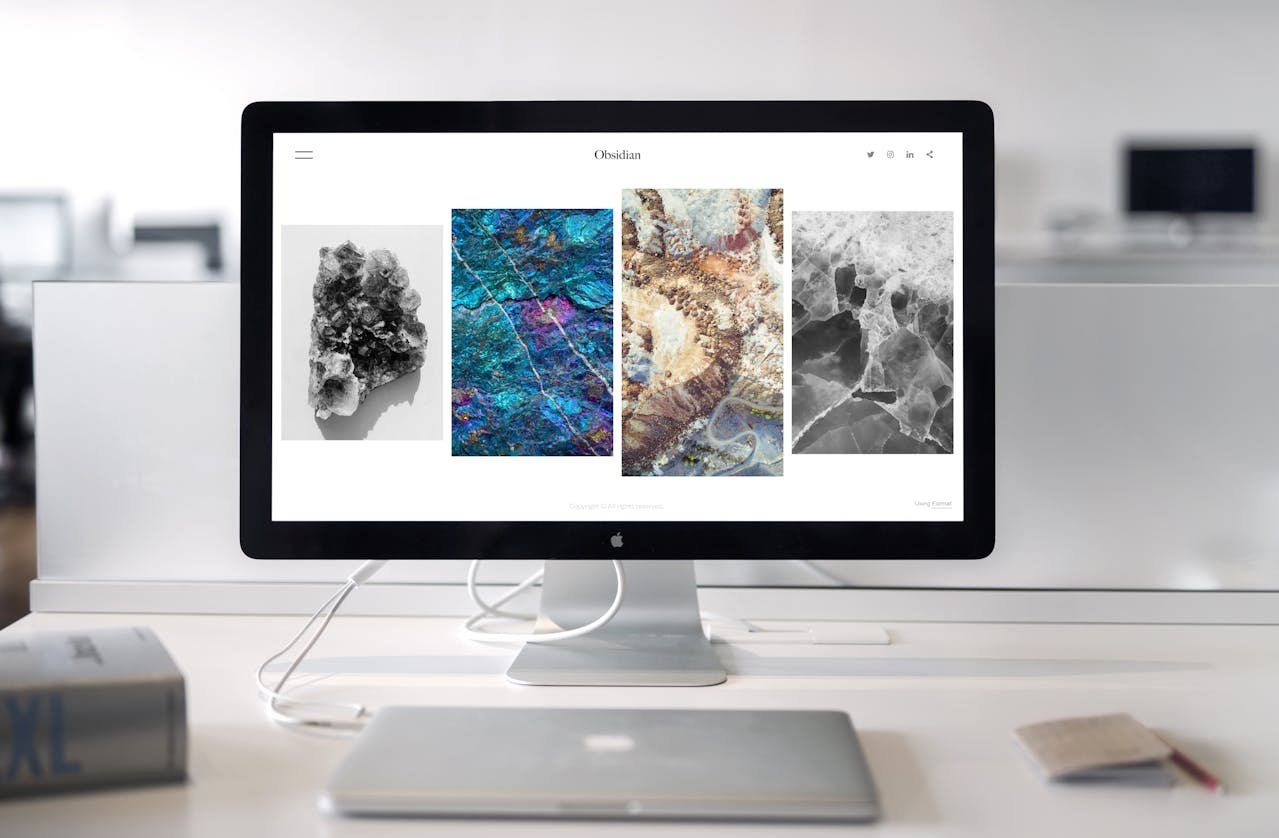



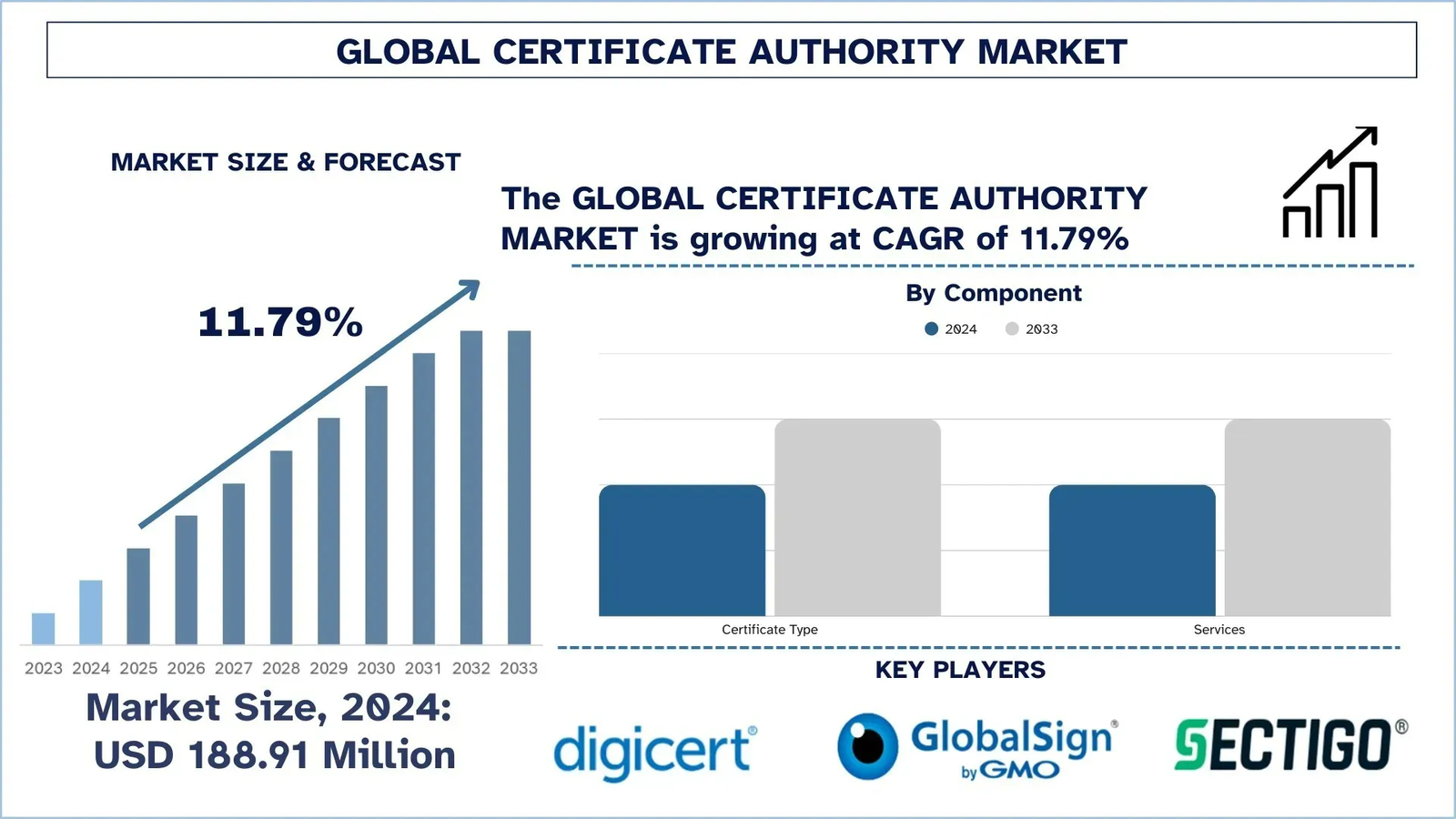
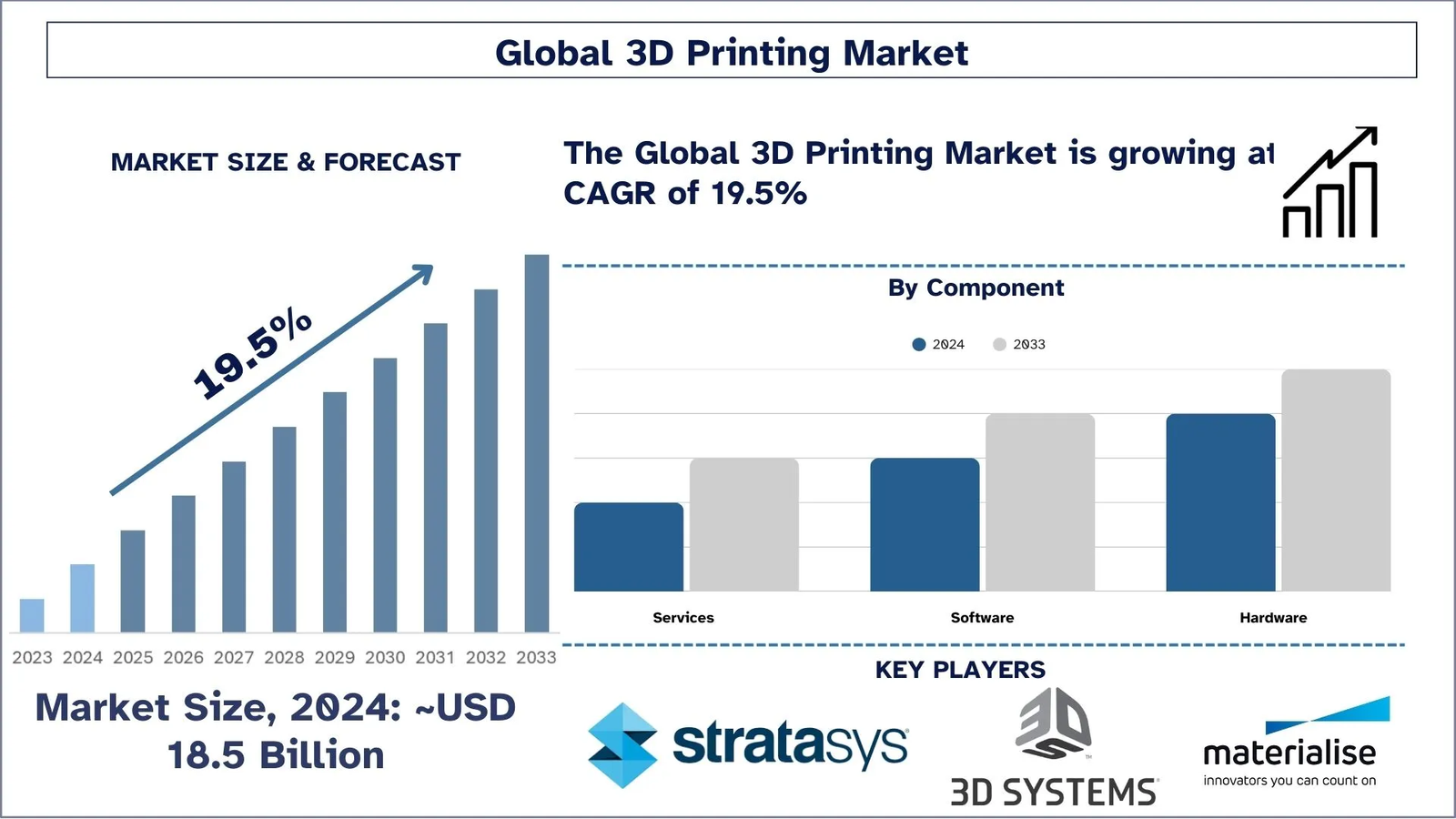
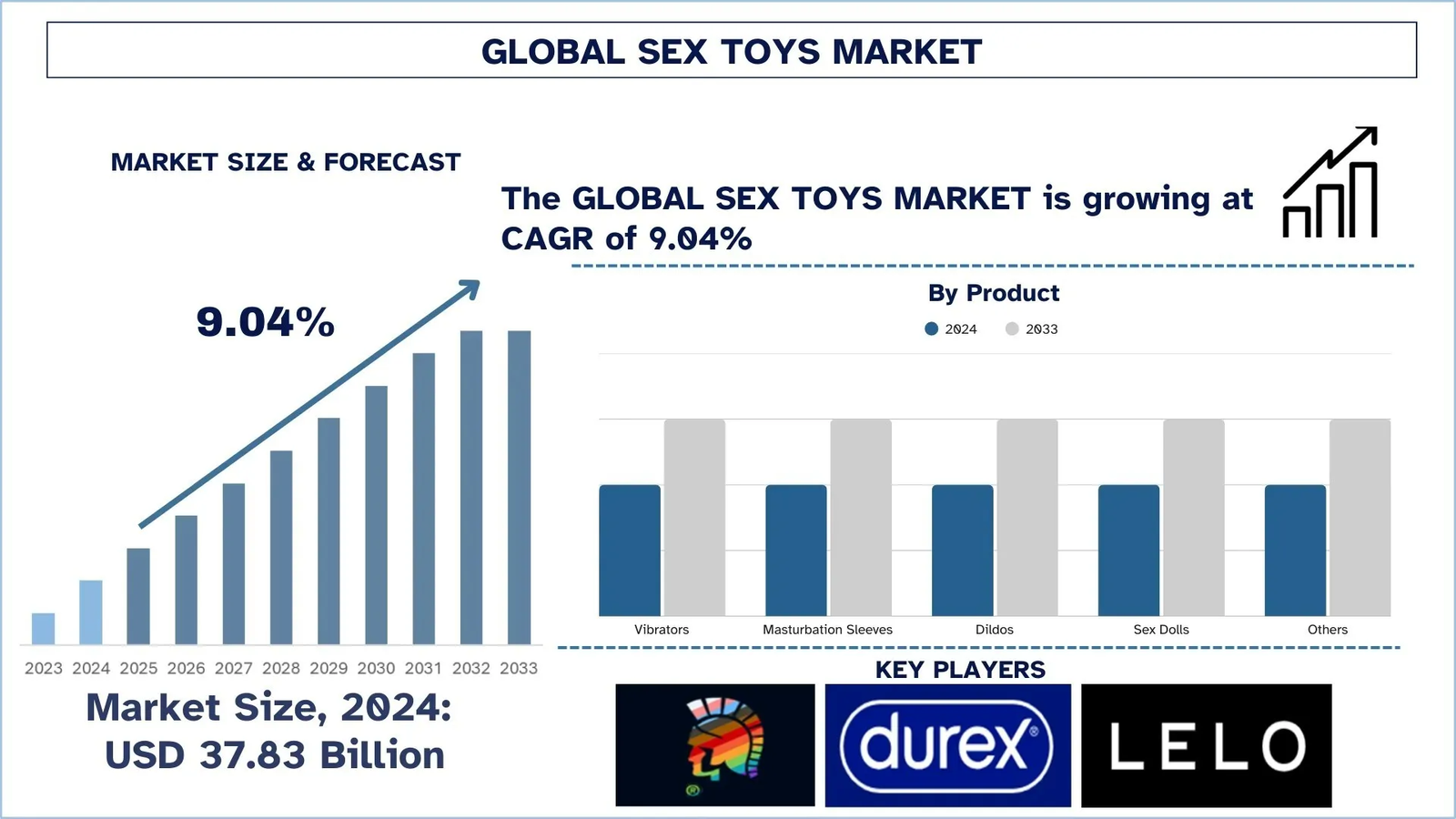
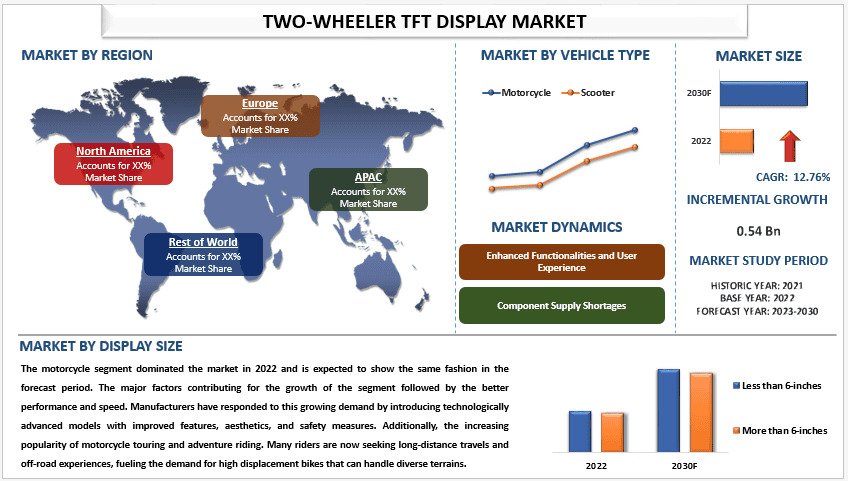
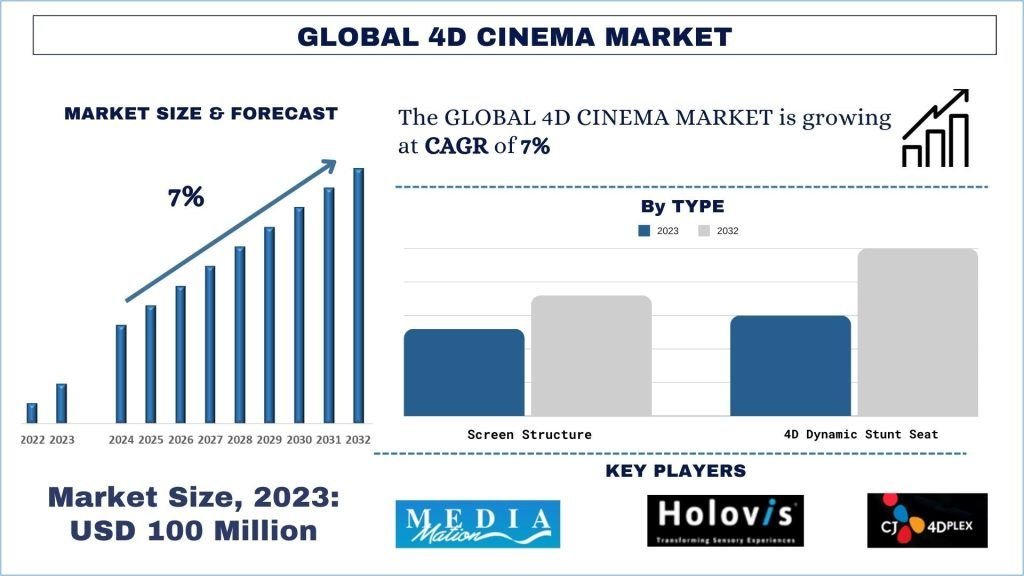
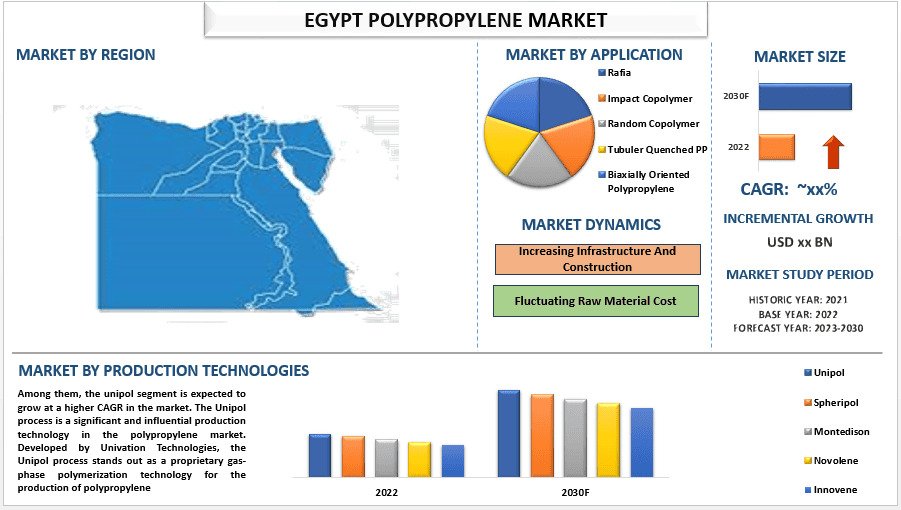
Leave a Reply