In the fast-paced world of eCommerce, providing a seamless shopping experience is crucial for retaining customers and boosting conversions. One vital component of this experience is the mini cart. The WooCommerce mini cart plugin enhances usability by allowing customers to view their selected products without leaving the page. A well-designed mini cart can make all the difference in how customers interact with your store.
In this article, we will explore the best mini cart for WooCommerce solutions available in 2024. We’ll discuss their features, benefits, and how they can improve the shopping experience on your site. We will also highlight how plugins from Extendons can enhance your mini cart’s functionality.
What is a WooCommerce Mini Cart?
Understanding the Mini Cart
A mini cart is a small pop-up or sidebar that displays a summary of the products a customer has added to their cart. It typically includes product images, names, prices, and a checkout button. The mini cart allows customers to review their selections quickly and efficiently, without navigating away from their current page.
Importance of a Well-Designed Mini Cart
- Enhanced Usability: A mini cart provides instant access to cart information, improving user experience and making the shopping process more efficient.
- Encourages Impulse Purchases: By keeping the cart visible, customers are more likely to add additional items, leading to higher average order values.
- Reduces Cart Abandonment: A seamless mini cart experience can minimize cart abandonment rates, as customers can easily review and adjust their selections.
- Branding Opportunities: A well-customized mini cart can reflect your brand’s identity, reinforcing your branding in every customer interaction.
Why Customize Your WooCommerce Mini Cart?
The Benefits of Customization
- Improved Customer Engagement: Customizing the mini cart allows you to provide a more engaging and personalized shopping experience.
- Enhanced Functionality: You can add features like product recommendations, discount codes, and promotional banners, enhancing the overall shopping experience.
- Streamlined Checkout Process: A customized mini cart can help guide customers through the checkout process, making it quicker and easier to complete purchases.
Best WooCommerce Mini Cart Plugins in 2024
1. Extendons WooCommerce Mini Cart Plugin
Extendons offers a powerful WooCommerce mini cart plugin designed to provide a seamless and engaging shopping experience. With a focus on ease of use and customization, this plugin is perfect for store owners looking to enhance their mini cart functionality.
Key Features:
- Customizable Design: Easily modify the appearance of your mini cart to match your store’s branding.
- Ajax Loading: The mini cart updates in real time without requiring a page refresh, enhancing user experience.
- Product Recommendations: Suggest related products based on the items in the cart, encouraging additional purchases.
- Responsive Design: Ensures the mini cart looks great on all devices, from desktops to smartphones.
Why Choose Extendons?
The Extendons WooCommerce Mini Cart Plugin is user-friendly and offers extensive customization options, making it ideal for both beginners and experienced developers.
2. WooCommerce Menu Cart
The WooCommerce Menu Cart plugin allows you to add a mini cart icon to your website’s menu. This provides quick access to the cart for customers, enhancing usability.
Key Features:
- Customizable Icon: Choose from various icons or use a custom SVG for your cart icon.
- Live Cart Totals: Display the number of items and the total cost in the cart icon, keeping customers informed.
- Flexible Positioning: Easily position the cart icon in your menu, sidebar, or header to suit your design.
Why Choose WooCommerce Menu Cart?
This plugin is perfect for stores that want a simple yet effective way to keep the cart accessible without cluttering the user interface.
3. WP Ajax Mini Cart for WooCommerce
WP Ajax Mini Cart is a lightweight plugin that enhances the mini cart functionality by allowing for Ajax-based updates. This ensures that the mini cart refreshes automatically as customers add or remove items.
Key Features:
- Instant Updates: The mini cart updates in real time without reloading the page, providing a smooth shopping experience.
- Customizable Layout: Adjust the layout and styling of the mini cart to match your website’s aesthetic.
- Shortcode Support: Easily add the mini cart to any page or post using shortcodes.
Why Choose WP Ajax Mini Cart?
This plugin is ideal for store owners who prioritize speed and responsiveness in their mini cart functionality.
4. WooCommerce Floating Cart
The WooCommerce Floating Cart plugin offers a unique way to display the mini cart. It provides a floating cart icon that follows users as they scroll, ensuring easy access at all times.
Key Features:
- Floating Design: Keeps the cart accessible without taking up valuable screen space.
- Easy Customization: Customize the appearance and behavior of the floating cart to suit your needs.
- Discount Code Entry: Allow customers to enter discount codes directly in the mini cart.
Why Choose WooCommerce Floating Cart?
This plugin is perfect for stores looking to maximize visibility and accessibility while maintaining a clean design.
5. Mini Cart for WooCommerce by Acowebs
The Mini Cart for WooCommerce plugin by Acowebs offers a customizable mini cart solution with various display options. This plugin aims to enhance the shopping experience by providing essential information at a glance.
Key Features:
- Multiple Display Options: Choose between a dropdown, sidebar, or sticky mini cart.
- Product Thumbnails: Show product images in the mini cart for quick identification.
- Custom CSS Support: Easily add custom CSS for further styling options.
Why Choose Acowebs Mini Cart?
This plugin provides flexibility in design and functionality, making it suitable for various store types.
Best Practices for Customizing Your WooCommerce Mini Cart
1. Keep It Simple
While it’s tempting to add many features to the mini cart, simplicity is key. Ensure that the essential information is clearly displayed and easily accessible.
2. Ensure Mobile Responsiveness
With more customers shopping on mobile devices, make sure your mini cart is fully responsive and looks good on all screen sizes.
3. Highlight Promotions
If you have ongoing promotions or discounts, make sure to include this information in the mini cart. This can encourage customers to take advantage of offers while shopping.
4. Test User Experience
Regularly test your mini cart’s functionality to ensure a smooth user experience. Gather feedback from customers and make necessary adjustments based on their input.
5. Use Quality Plugins
Choose reputable plugins like those from Extendons to ensure reliable performance and compatibility with your WooCommerce store.
Also, check out the useful insight about the woocommerce customize my account page to enhance your store’s shopping experience!
FAQs
1. What is a WooCommerce mini cart?
A WooCommerce mini cart is a small pop-up or sidebar that displays a summary of the products a customer has added to their cart, allowing for quick access and review.
2. How can I customize my WooCommerce mini cart?
You can customize your mini cart using a WooCommerce mini cart plugin that offers design options, functionality enhancements, and user-friendly features.
3. What are the benefits of using a mini cart for WooCommerce?
Benefits include improved usability, increased impulse purchases, reduced cart abandonment, and enhanced branding opportunities.
4. Are there free options for WooCommerce mini cart plugins?
Yes, several free mini cart plugins are available, but premium options often provide additional features and customization capabilities.
5. How do I choose the best mini cart plugin for my store?
Consider factors like ease of use, customization options, responsiveness, and customer support when selecting a mini cart plugin for your WooCommerce store.
Conclusion
Customizing the WooCommerce mini cart is a crucial step in enhancing your store’s shopping experience. By implementing the right plugins, you can create a seamless and engaging mini cart that improves usability and encourages conversions.
Plugins like Extendons offer powerful solutions that are easy to use and integrate, providing extensive customization options. By following best practices and focusing on user experience, you can create a mini cart that not only meets your customers’ needs but also aligns with your brand identity. Investing time in customizing your mini cart will pay off in increased customer satisfaction and sales.

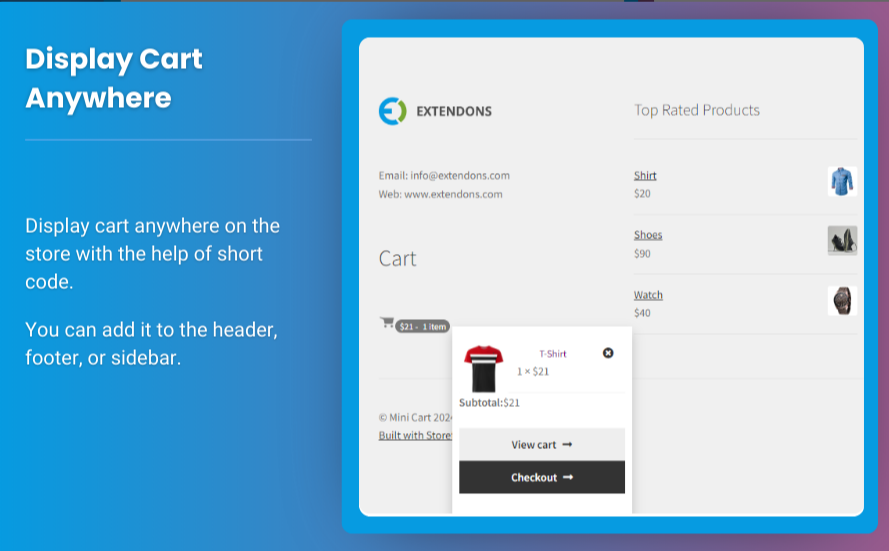
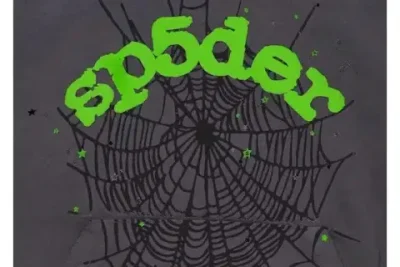






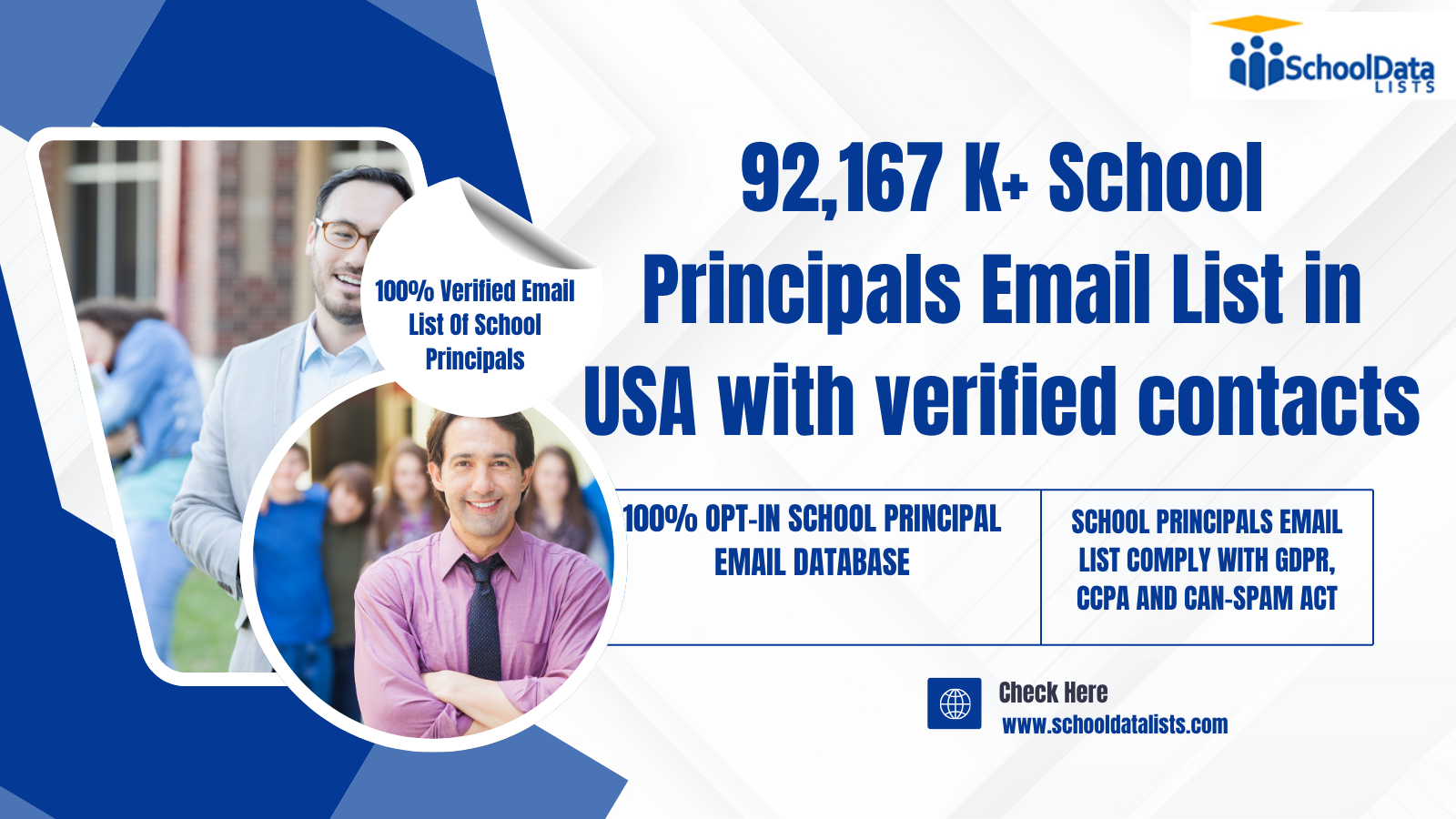

Leave a Reply