In today’s world, security has become a top priority for both businesses and homeowners. From surveillance cameras to access control systems, the demand for well-planned and efficient security setups has grown significantly. However, even with advanced technology available, many people make crucial mistakes during the planning and installation phase that compromise the effectiveness of their systems.
XTEN-AV understands the importance of a reliable Security System Design and how small errors can lead to big vulnerabilities. Whether you are setting up a new system or upgrading an existing one, understanding common mistakes and learning how to avoid them can help ensure your security setup operates smoothly and efficiently.
Ignoring a Detailed Site Assessment
One of the most common mistakes in Security System Design is skipping or rushing through the site assessment phase. Every building or property has unique security needs based on its layout, size, and potential risk areas. Without a thorough evaluation, important blind spots may go unnoticed, leading to incomplete coverage.
To avoid this, always conduct a detailed site survey before starting the design process. Identify all entry and exit points, high-traffic areas, and locations where valuable assets are stored. Use tools and design software to map these zones and visualize your camera placement and access control points accurately. This ensures that no critical area is left unprotected.
Placing Cameras Without Considering Angles and Coverage
Poor camera placement is another major issue in many installations. Sometimes, cameras are installed too high, too low, or in corners that create blind spots. Overlapping camera views or misaligned angles can also cause unnecessary redundancy or leave parts of a space unmonitored.
When planning camera locations, always consider the purpose of each camera. For example, entry cameras should clearly capture faces, while wide-angle cameras are best for monitoring large areas like parking lots or hallways. Use professional Security System Design tools to simulate viewing angles and ensure each camera covers its intended area without interference.
Overlooking Lighting Conditions
Lighting has a huge impact on camera performance. Installing cameras without considering lighting variations often leads to poor image quality, glare, or dark spots. Many security systems fail to deliver usable footage simply because lighting was not properly accounted for.
To avoid this, choose cameras that match your lighting environment. For outdoor or dimly lit areas, use infrared or low-light cameras. Ensure that lights near cameras are not directed into the lens, which can cause glare or reflection. If possible, test your cameras during different times of the day to see how lighting affects image quality.
Neglecting Network and Bandwidth Requirements
Modern security systems often rely on IP-based cameras and connected devices. One major mistake designers make is ignoring the network capacity needed to support multiple video streams and data transfers. Without adequate bandwidth, video quality may drop, or footage may lag and fail to record properly.
To prevent this, calculate your system’s data requirements before installation. Factor in the number of cameras, resolution, and frame rate. Ensure your network infrastructure, including switches and routers, can handle the load. Using a separate network for your security devices can also help maintain stable performance and prevent interference with other operations.
Failing to Plan for Scalability
Many security systems are designed only for current needs, without considering future expansion. This short-term thinking can become expensive and inefficient when additional cameras, sensors, or access points need to be added later.
When developing your Security System Design, think ahead. Choose hardware and software that allow for easy scaling. Modular systems are ideal because they let you expand without replacing the entire setup. Planning for growth ensures that your system remains flexible and cost-effective as your security needs evolve.
Ignoring Integration Between Different Systems
Security today goes beyond cameras and alarms. It includes access control, fire safety, intrusion detection, and even environmental sensors. A common mistake is designing these systems separately without proper integration, which can lead to miscommunication and slower response times during emergencies.
For example, an integrated system can automatically lock doors when an alarm is triggered or send real-time alerts to security personnel. Using a centralized management platform helps unify these elements for smooth operation and better decision-making. When designing your setup, choose components that can communicate with each other through standard protocols like ONVIF or API-based systems.
Inadequate Power and Backup Planning
Power interruptions are a common cause of security failure. If your cameras, recorders, or access systems lose power during an outage, you could lose critical footage or control over secured areas.
To avoid this issue, always plan for proper power supply and backup. Use uninterruptible power supplies (UPS) for essential devices to keep them running during outages. If possible, integrate a secondary power source, such as batteries or generators, for longer backup duration. Proper power planning ensures continuous operation and data protection, even during emergencies.
Failing to Secure System Access
Even the most advanced security setup can be compromised if unauthorized users gain access to system controls. Weak passwords, outdated firmware, and lack of encryption are common vulnerabilities.
Always enforce strong authentication protocols. Use complex passwords, enable two-factor authentication, and regularly update all connected devices. Limit administrative privileges only to trusted personnel and monitor login activity for unusual behavior. Cybersecurity should be an integral part of your Security System Design, not an afterthought.
Neglecting Maintenance and Regular Testing
Security systems require ongoing maintenance to stay effective. Many users make the mistake of installing their system and then forgetting about it until a problem occurs. Dust buildup, loose connections, or outdated firmware can affect performance and reliability.
Schedule regular inspections to clean lenses, check wiring, and update software. Test alarms, sensors, and cameras periodically to ensure they are working correctly. Preventive maintenance saves time and money by identifying issues before they cause failures. techners
Ignoring User Training
Even a well-designed security system can fail if users don’t know how to operate it properly. Lack of training leads to mismanagement, ignored alerts, and inefficient use of system features.
Make sure everyone involved in system operation receives proper training. Teach them how to respond to alerts, access recordings, and perform basic troubleshooting. Simple awareness can greatly improve response times and reduce human error.
Conclusion
Designing a security system requires more than just selecting the latest cameras and alarms. It’s about planning strategically, integrating technology, and anticipating potential challenges. Mistakes in Security System Design can weaken your entire setup, leaving gaps that intruders can exploit.
By avoiding these common pitfalls—such as poor placement, lack of integration, and inadequate maintenance—you can create a strong and reliable system that truly protects your property and people.
XTEN-AV offers advanced design and visualization tools that simplify the entire process, helping professionals create effective, scalable, and integrated security systems. With the right approach and careful planning, your security setup can deliver maximum protection and peace of mind for years to come.
Read more: https://avsyncstudio.wordpress.com/2025/10/07/top-cloud-fire-alarm-design-tools/

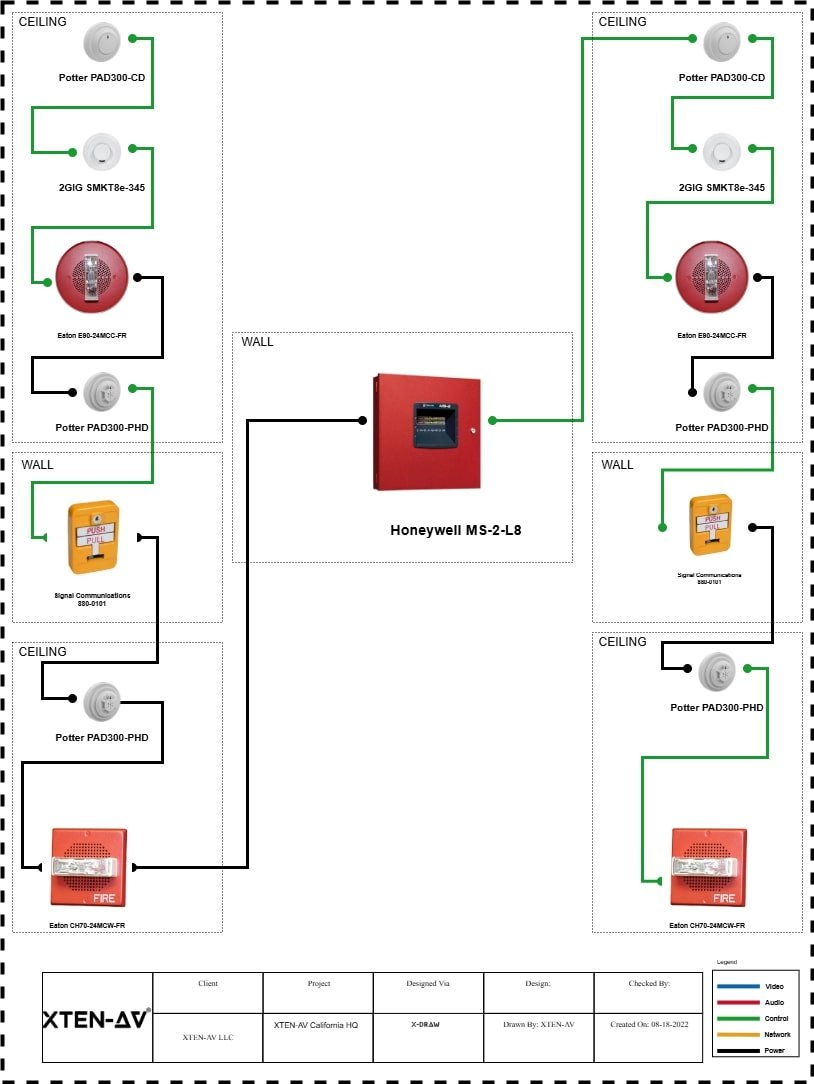
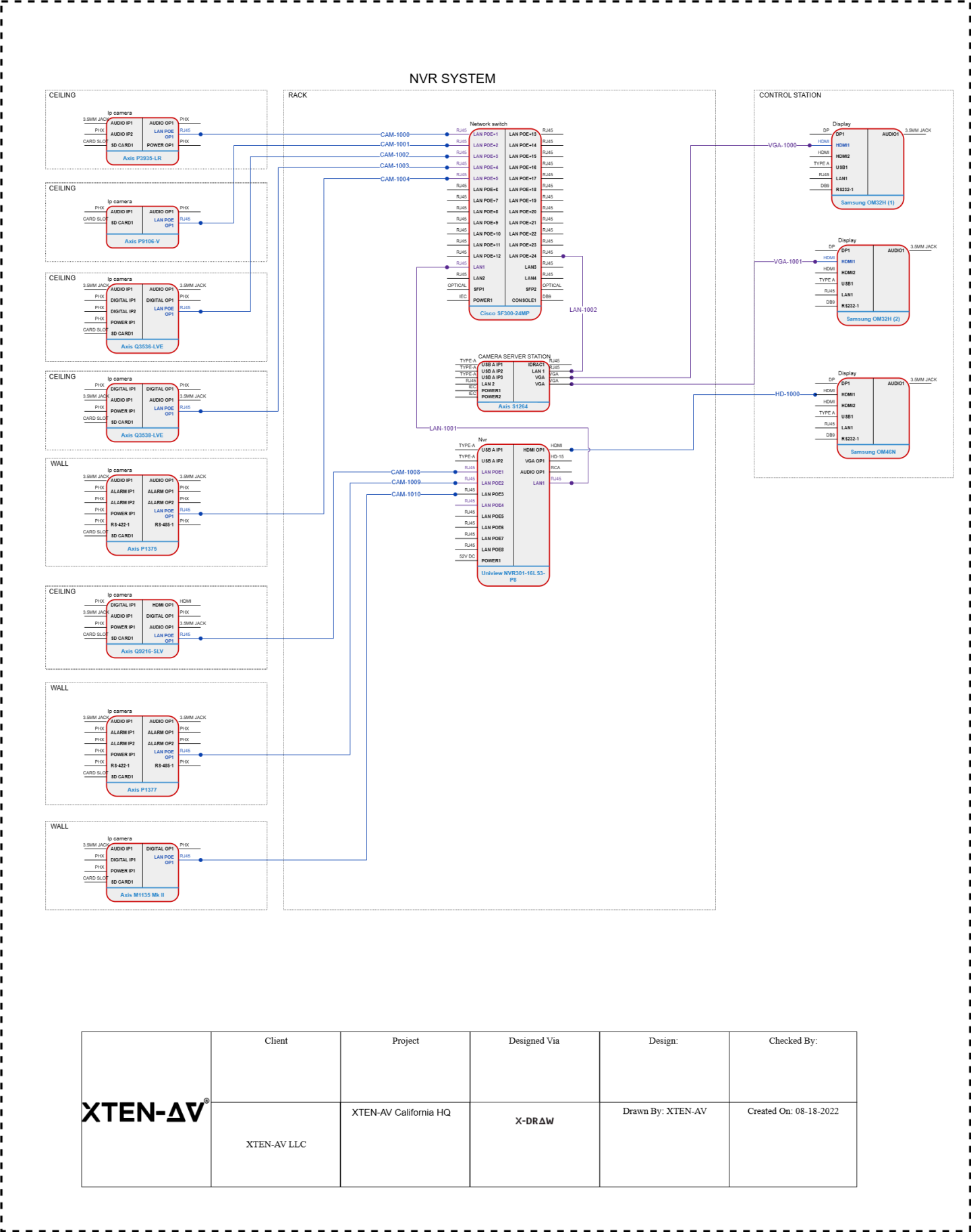
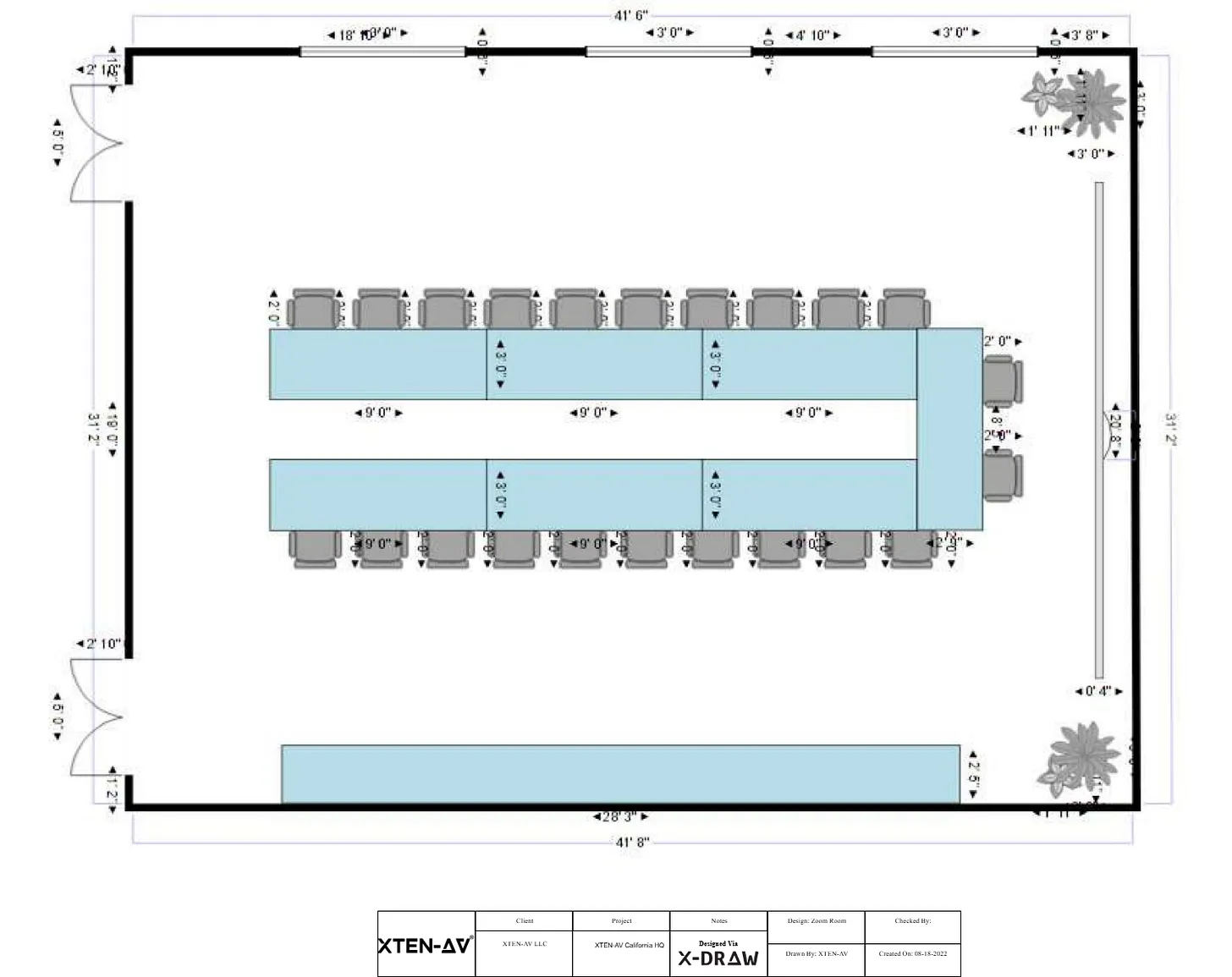


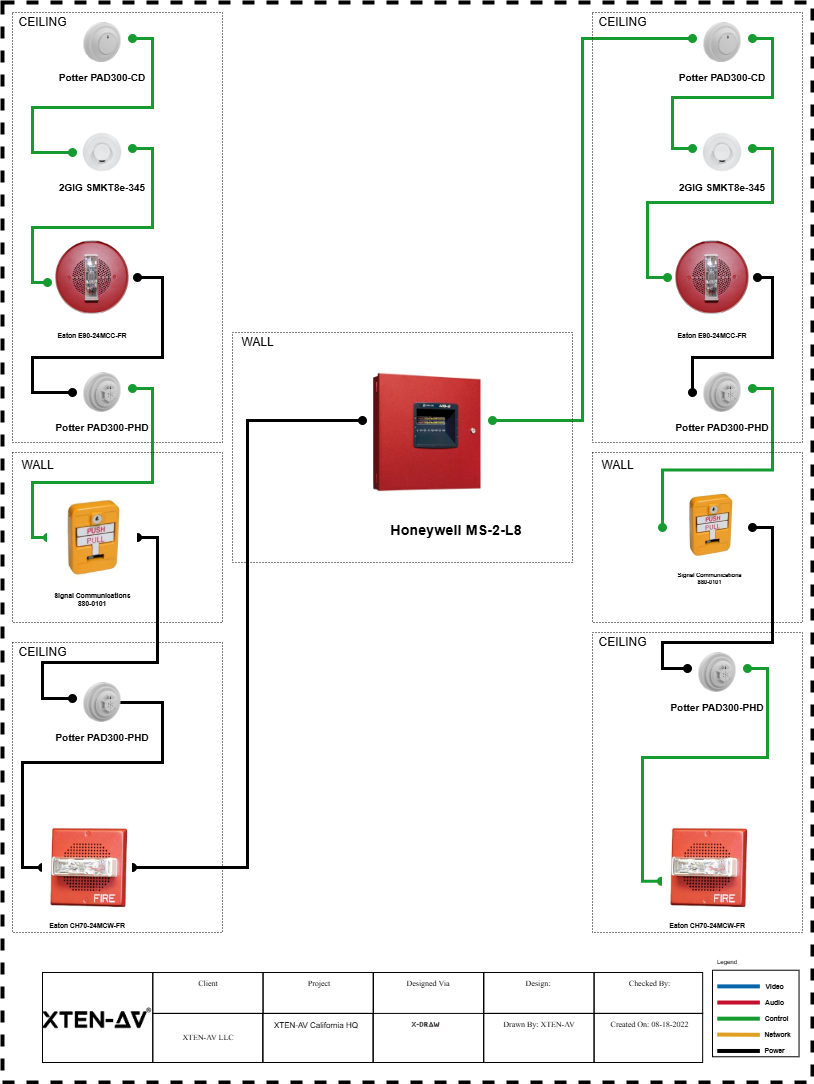



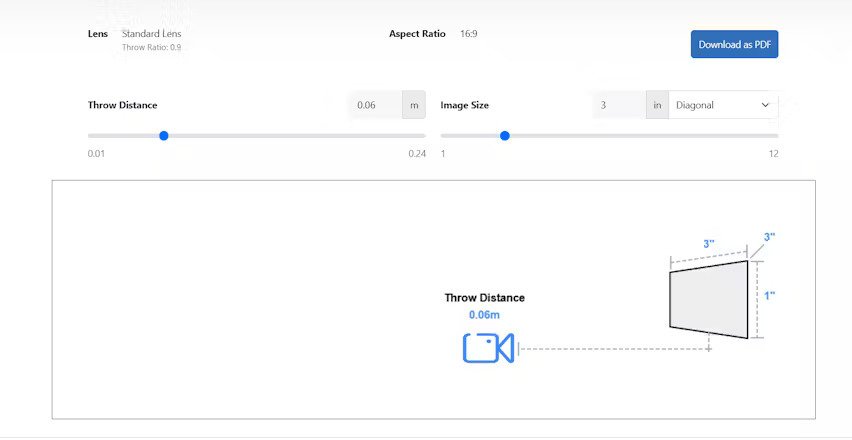



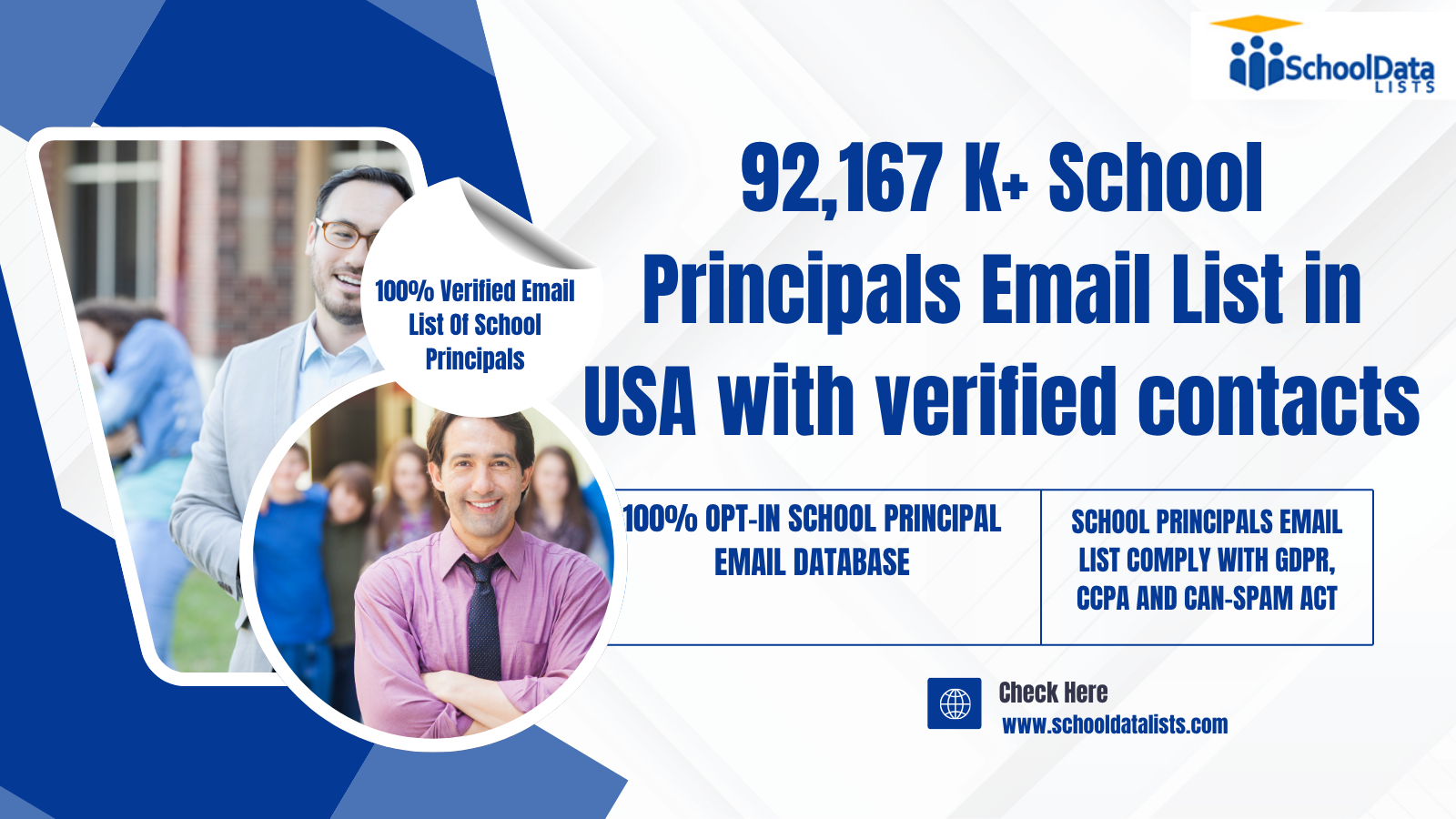

Leave a Reply