If you’re serious about scaling your software delivery, automating workflows, and reducing release headaches, then cloud DevOps is your foundation. But you should know that not all cloud platforms are built the same.
You’ve probably heard AWS, Azure, and GCP thrown around in every cloud conversation. They’re all powerful, no doubt. But when it comes to DevOps, the platform you choose can either make your life smoother or add layers of unnecessary complexity.
Now, I’ve spent the last decade helping companies move from disorganized releases to streamlined, automated delivery pipelines across these clouds. And every time, the first question they ask me while taking our DevOps consulting services is:
“Which cloud is best for DevOps?”
And honestly, the answer is – it depends on your tech stack, your team’s skills, your compliance needs, and even your budget flexibility.
In this guide, I’ll walk you through a clear comparison of AWS, Azure, and GCP. Plus, how they support DevOps, where they shine, where they struggle, and most importantly, which one suits your business best in 2025.
What Is Cloud DevOps?
I am keeping this simple in plain English.
DevOps is all about breaking the wall between development and operations. It’s a culture shift where teams collaborate better, release faster, and fix issues quicker. But once you bring cloud into the mix, things get a whole lot more powerful.
Cloud DevOps means running your DevOps practices like CI/CD, infrastructure automation, monitoring, and security natively in the cloud. Instead of setting up your own servers, tools, and environments, you tap into what AWS, Azure, or GCP already offer.
These platforms give you pre-built services to automate builds, run tests, spin up environments, scale apps, and even secure your pipeline… all without managing any physical infrastructure.
Cloud DevOps combination is a complete redesign of how you deliver software with pipelines, policies, and infrastructure that scales with you.
You get:
- Speed – You can roll out features in hours, not weeks
- Scalability – Need 100 containers or 10 servers? Done in a click
- Automation – Code gets tested, deployed, and monitored automatically
- Flexibility – Whether you’re using Kubernetes, VMs, or serverless, the cloud supports it all
- Savings – You only pay for what you use, no overprovisioning
AWS for DevOps
If you ask most DevOps engineers where they started their cloud journey, chances are they’ll say AWS. And there’s a reason: it’s the most mature, feature-rich, and widely adopted cloud platform in the game.
But that doesn’t mean it’s right for everyone.
Let’s talk about what makes AWS best for DevOps Automation and where it might throw you a curveball.
#Why AWS Works Well for DevOps Teams?
- You get incredible flexibility whether you’re deploying containers, VMs, or serverless apps
- It’s designed for automation-first workflows
- You can customize everything: from IAM roles to network policies to auto-scaling groups
- It supports hybrid architectures if you’re still partly on-prem
- Tons of open-source support and integrations available
Note: You should monitor your usage carefully, because the bill can surprise you.
#Best Fit For:
- Mid-to-large teams that value control, flexibility, and scalability
- Businesses already invested in AWS
- Enterprises needing compliance-heavy infrastructure (finance, healthcare, government)
- Teams that want to go deep on automation and fine-tune every layer
Azure for DevOps
If your organization is already deep into the Microsoft ecosystem like Windows Server, Active Directory, Office 365, or .NET apps then Azure might feel like home.
It’s tightly integrated with everything Microsoft, and that gives it a unique edge for DevOps teams working in that environment.
And the cool part is Microsoft didn’t just stop at cloud infrastructure. They built Azure DevOps, a full suite of tech tools that covers the entire software lifecycle.
And the cool part is Microsoft didn’t just stop at cloud infrastructure. They built Azure DevOps, a full suite of tools that covers the entire software lifecycle.
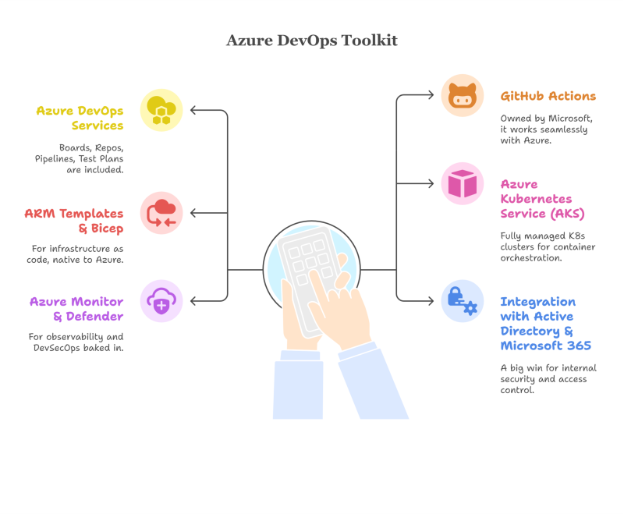
#Why Azure Makes Sense
- It’s built to work well with Microsoft-heavy tech stacks
- Offers a smooth onboarding if your team already uses Visual Studio, GitHub, or PowerShell
- Enterprise-friendly with strong compliance and governance features
- You get both classic DevOps tooling (Azure DevOps) and modern GitOps-style flows (GitHub Actions)
Note: Azure’s DevOps toolchain is strong, but not as flexible outside Microsoft ecosystems. Plus, some advanced features are locked behind licensing tiers, especially in enterprise accounts
#Best Fit For:
- Enterprises already using Microsoft products
- Financial services, healthcare, or government teams with strict compliance needs
- Teams that want centralized identity, access, and CI/CD under one umbrella
- Businesses that prefer stability over bleeding-edge experimentation
GCP for DevOps:
If AWS is the heavyweight champ and Azure is the corporate veteran, then Google Cloud Platform (GCP) is the innovative underdog that tech-savvy teams love.
Especially if you’re big on containers, Kubernetes, and AI-powered automation, GCP gives you modern DevOps muscle with minimal overhead.
What sets GCP apart is that it was built for cloud-native development from day one.
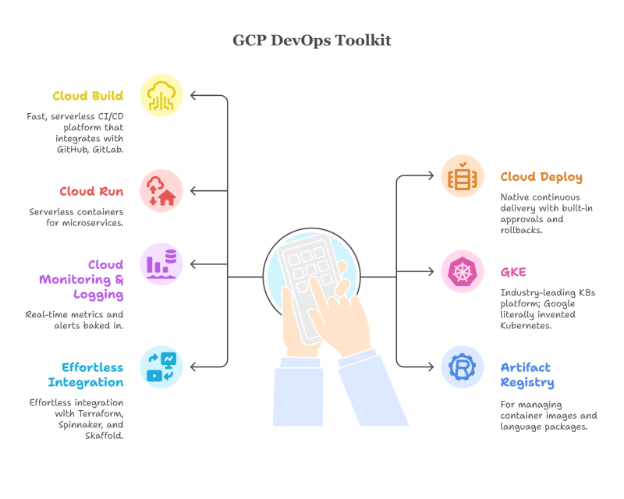
#Why DevOps Teams Love GCP?
- Extremely developer-friendly with clean interfaces and powerful CLI
- Simplifies CI/CD for cloud-native applications
- Kubernetes and container-first architecture
- Pricing is transparent and predictable (pay-per-second, autoscaling)
- Native support for AI/ML workloads and event-driven pipelines
Note: DevOps tooling may feel too “light” for complex hybrid/multi-cloud setups
#Best Fit For:
- Startups and product teams focused on speed, innovation, and containers
- Organizations using Kubernetes at scale
- Teams building AI/ML-backed apps or event-driven architectures
- Companies that want to go fully cloud-native without legacy baggage
Quick Feature Comparison: AWS vs Azure vs GCP for DevOps
Sometimes you just need to see it all in one place. Here’s a simplified comparison based on what actually matters when you’re setting up or scaling DevOps in the cloud.
| Criteria | AWS | Azure | GCP |
| CI/CD Tooling | CodePipeline, CodeBuild, CodeDeploy | Azure DevOps, GitHub Actions | Cloud Build, Cloud Deploy |
| Infrastructure as Code | CloudFormation, Terraform support | ARM/Bicep, Terraform support | Native Terraform, Config Connector |
| Kubernetes Support | EKS | AKS | GKE (best-in-class) |
| Ease of Use | Steep learning curve | Smooth for MS users | Clean, dev-friendly UX |
| Security & Compliance | Enterprise-grade IAM, encryption | Strong identity & compliance tools | Improving, fewer certifications |
| Cost Management | Complex pricing, needs optimization | Licensing adds complexity | Transparent, granular pricing |
| Best Fit For | Enterprises, hybrid-cloud, custom stacks | Regulated industries, MS-heavy teams | Startups, data teams, K8s-first orgs |
| Developer Ecosystem | Extensive, mature | Strong in enterprise | Active dev community, modern APIs |
| Global Reach | Wide coverage, many zones | Wide coverage, strong regional presence | Smaller, growing footprint |
Can You Mix Platforms?
Totally, you can mix platforms, and many companies do.
Some use AWS for core infrastructure, Azure for internal tools and identity, and GCP for AI or container workloads. It sounds smart in theory, but in practice, it gets complex real quick.
You’ll need to manage:
- Different CI/CD tools
- Separate billing and security policies
- Integration between services that weren’t built to talk to each other
- And a team that understands all three ecosystems
That’s where DevOps consulting services really make a difference. Multi-cloud is powerful but only if you have the right guardrails in place.
Closing Thoughts
At the end of the day, the best cloud platform for DevOps is the one that fits your business, not just your tech wishlist.
- AWS gives you unmatched flexibility and depth
- Azure offers smooth enterprise integration, especially for Microsoft-heavy teams
- GCP delivers speed, simplicity, and top-tier Kubernetes support
Each has its strengths. The real challenge is aligning those strengths with your team’s skills, your long-term goals, and your existing stack.
About Authors
This content piece is a joint creation by Nikhil Verma (Tech Writer) and Nishant Singh (DevOps Engineer) to guide businesses in choosing the right cloud DevOps path.














Leave a Reply