In our digital world, a slow computer can disrupt productivity, gaming, and everyday tasks. Whether you’re a professional working from home, a student completing assignments, or a gamer seeking seamless performance, a sluggish PC can be incredibly frustrating. Over time, computers accumulate software clutter, hardware wear and tear, and potential security threats that degrade performance. This is where Computer Repairs Sydney comes in. With a team of skilled technicians, they offer comprehensive services to diagnose, repair, and optimize computers—ensuring they run faster, last longer, and perform at their best. From simple software tweaks to advanced hardware upgrades, their solutions cater to all performance needs.
Why Do Computers Slow Down?
Before exploring repair solutions, it’s essential to understand why computers lose speed over time. Several factors contribute to performance degradation:
1. Outdated or Insufficient Hardware
- Older processors struggle with modern software demands.
- Insufficient RAM causes lag when multitasking.
- Traditional HDDs (hard disk drives) are much slower than SSDs (solid-state drives).
2. Software Bloat & Fragmented Storage
- Too many background applications consume memory.
- Unnecessary startup programs slow down boot times.
- Fragmented files (on HDDs) make data retrieval slower.
3. Malware & Viruses
- Hidden malware runs in the background, consuming resources.
- Spyware and adware slow down browsing and overall performance.
4. Overheating & Poor Maintenance
- Dust buildup inside the PC restricts airflow, causing overheating.
- Dried-out thermal paste reduces heat dissipation from the CPU.
- Failing cooling fans lead to thermal throttling (reduced performance to prevent damage).
5. Failing or Full Storage Drives
- Hard drives near failure become extremely slow.
- SSDs slow down when nearly full.
- Corrupted system files cause crashes and freezes.
Ignoring these issues leads to worsening performance, frequent crashes, and even permanent hardware failure. Fortunately, Computer Repair Sydney provides targeted solutions to address each of these problems effectively.
Top Services to Boost PC Performance
1. Hardware Upgrades for Instant Speed Boosts
One of the most effective ways to revive an old computer is upgrading key components. Computer Repair Sydney offers:
- SSD Upgrades – Replacing an old HDD with an SSD can reduce boot times from minutes to seconds and dramatically improve file access speeds.
- RAM Expansion – Adding more memory allows smoother multitasking, especially for demanding applications like video editing, 3D rendering, and gaming.
- CPU & GPU Upgrades – For gamers and professionals, upgrading the processor or graphics card can significantly enhance performance in resource-heavy tasks.
2. Professional PC Cleaning & Thermal Repasting
Overheating is a major cause of slowdowns. Dust accumulation inside the case blocks airflow, while dried thermal paste reduces heat transfer from the CPU. Computer Repair Sydney performs:
- Deep Internal Cleaning – Removing dust from fans, heat sinks, and vents to improve cooling.
- Thermal Paste Replacement – Applying high-quality thermal paste to ensure efficient heat dissipation.
- Cooling System Optimization – Installing additional case fans or liquid cooling for high-performance systems.
3. Malware Removal & System Optimization
Viruses, spyware, and bloatware silently drain system resources. Computer Repair Sydney provides:
- Comprehensive Malware Scans – Detecting and removing hidden threats.
- Startup Program Management – Disabling unnecessary background apps that slow down boot times.
- Disk Cleanup & Defragmentation – Removing junk files and optimizing HDD performance.
4. Operating System Reinstallation & Updates
A fresh Windows or macOS installation can eliminate software-related slowdowns. Technicians at Computer Repair Sydney ensure:
- Clean OS Installation – Removing bloatware and only installing essential software.
- Driver Updates – Ensuring all hardware components have the latest drivers for optimal performance.
- Security Configurations – Setting up firewalls and antivirus protection to prevent future slowdowns.
5. Custom Gaming PC Builds & Tuning
Gamers need high-performance rigs that can handle the latest titles without lag. Computer Repair Sydney offers:
- Custom Gaming Computer Sydney – Building PCs with top-tier components for maximum FPS and smooth gameplay.
- Performance Tuning – Optimizing in-game settings, overclocking (if needed), and ensuring proper cooling.
- Future-Proof Upgrades – Recommending the best components for long-term gaming performance.
6. Laptop Repair & Screen Replacement Services
A damaged laptop can severely hinder productivity. Computer Repair Sydney provides:
- Laptop Repair Sydney – Fixing hardware issues like faulty motherboards, charging ports, and keyboards.
- Laptop Screen Repair or Replacement Sydney – Replacing cracked or malfunctioning displays quickly and affordably.
- Battery Replacement – Restoring battery life for better portability.
How Regular Maintenance Prevents Future Slowdowns?
While one-time repairs help, ongoing maintenance keeps your PC running smoothly for years. Computer Repair Sydney recommends:
- Monthly Disk Cleanups – Removing temporary files and unnecessary data.
- Scheduled Antivirus Scans – Preventing malware infections before they slow down your system.
- Hardware Checkups – Monitoring CPU/GPU temperatures and fan performance.
- Backup Solutions – Ensuring data safety in case of hardware failure.
When Should You Seek Professional Help?
While some issues can be fixed with basic troubleshooting, certain signs indicate the need for expert assistance:
- Frequent Blue Screens or Crashes – Could indicate failing hardware or corrupt system files.
- Extremely Slow Boot Times – Even after basic optimizations, this may suggest a deeper issue.
- Unusual Noises (Clicking, Grinding) – Often a sign of a failing hard drive or fan.
- Persistent Overheating – If cleaning doesn’t help, professional thermal repasting may be needed.
Conclusion: Get Your PC Running Like New Again
A slow computer doesn’t have to be a permanent frustration. With the right upgrades, repairs, and optimizations, your PC can regain its speed and reliability. Computer Repair Sydney provides comprehensive solutions, from laptop repair Sydney and laptop screen repair or laptop screen replacement Sydney to Custom Gaming Computer Sydney builds tailored for peak performance.
Don’t let a sluggish system hold you back—trust the experts at Computer Repair Sydney to optimize your device and enjoy faster, smoother computing today! Whether you need a quick tune-up or a complete hardware overhaul, their professional services ensure your computer performs at its best.




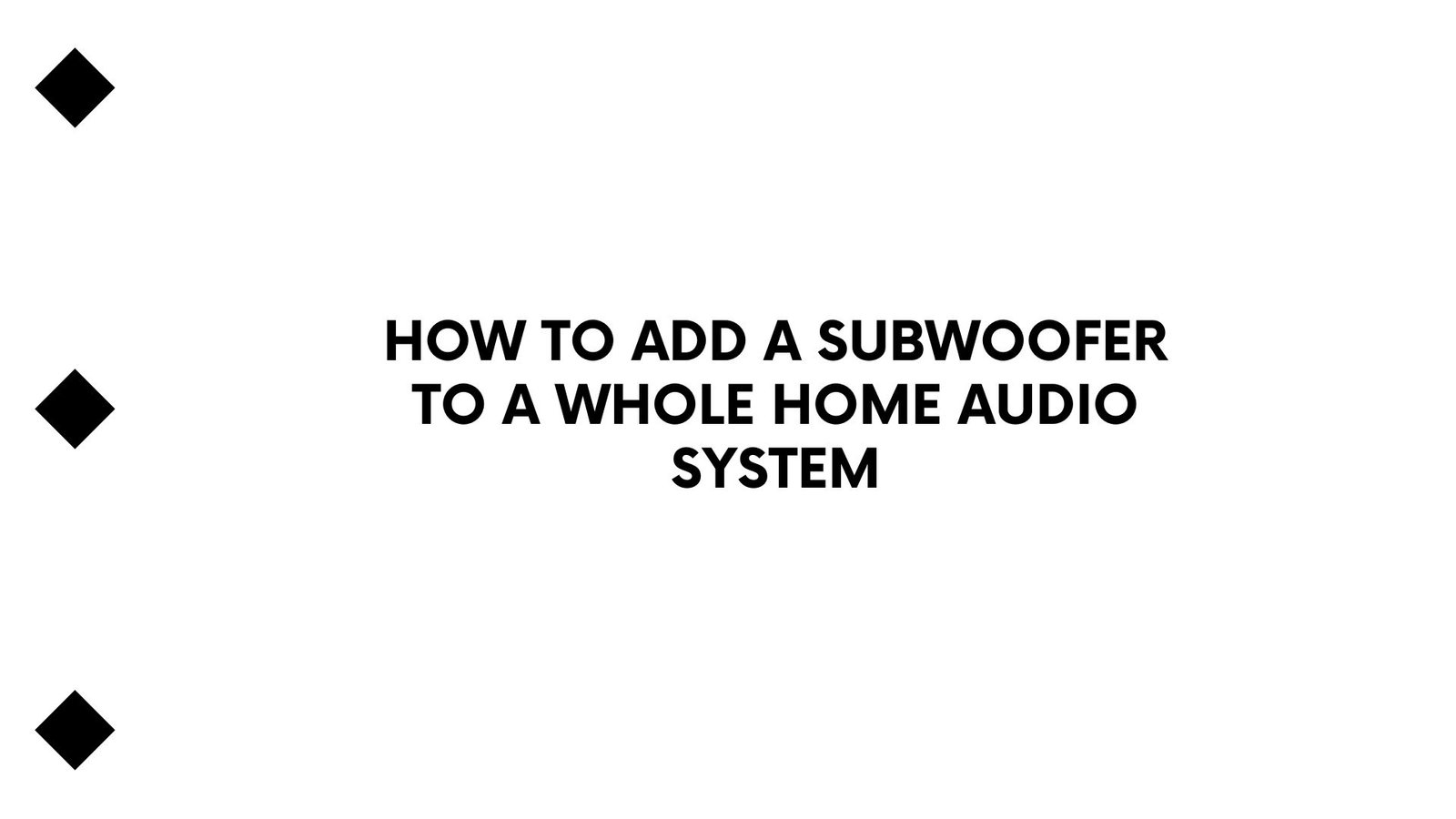



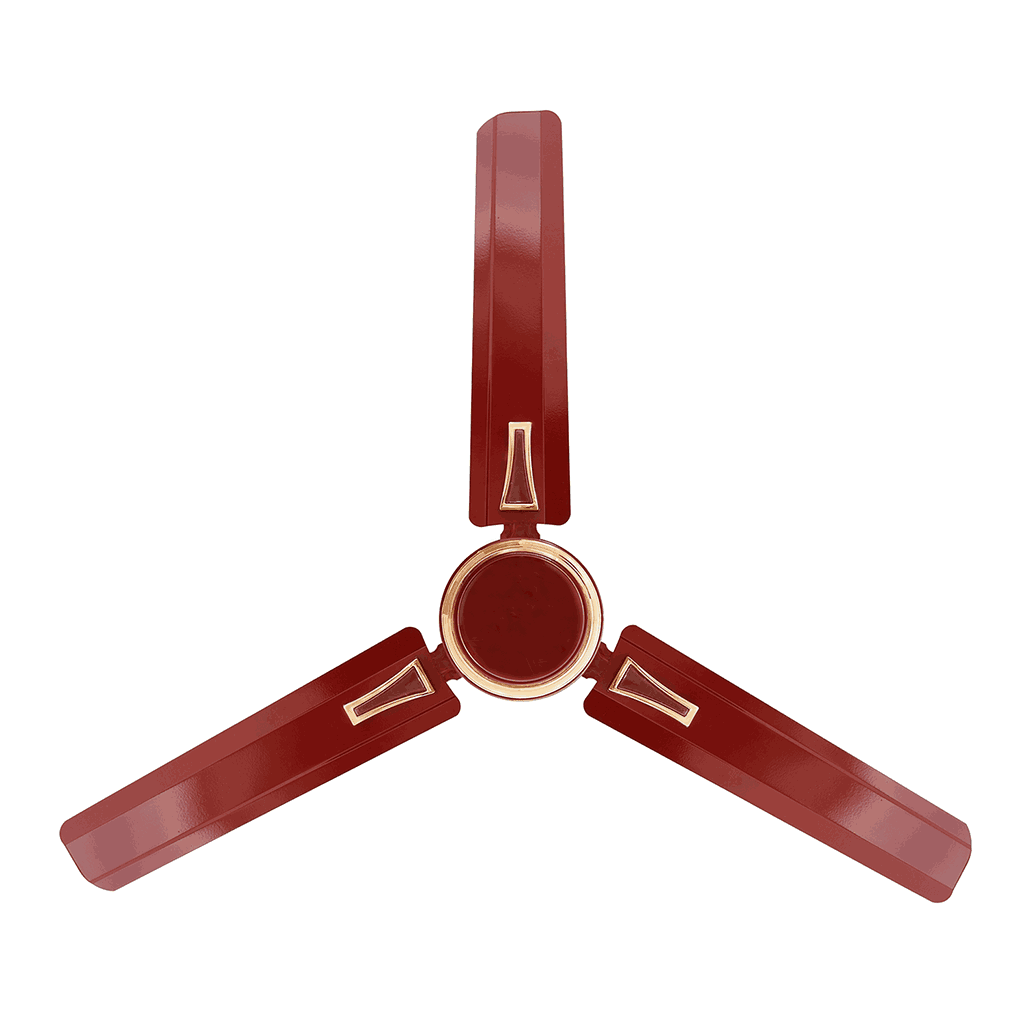


Leave a Reply